SmartCabinet:基于 Android 的智能储物柜管理系统技术解析
项目背景
在实验室、工厂车间、医疗机构等场景中,贵重仪器设备和工具的管理一直是个难题。传统的人工登记方式效率低下,责任追溯困难。SmartCabinet 应运而生,这是一个基于 Android 平台开发的智能储物柜管理系统,采用现代化的技术架构,为物品存取管理提供了完整的数字化解决方案。
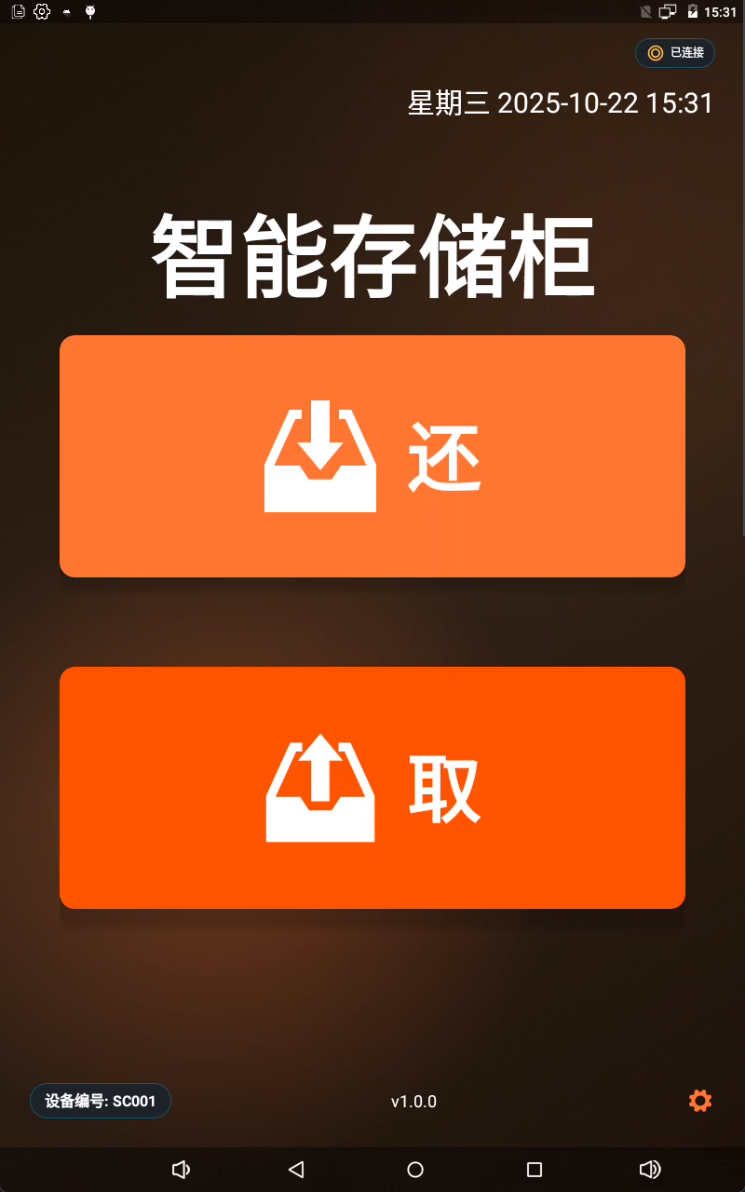
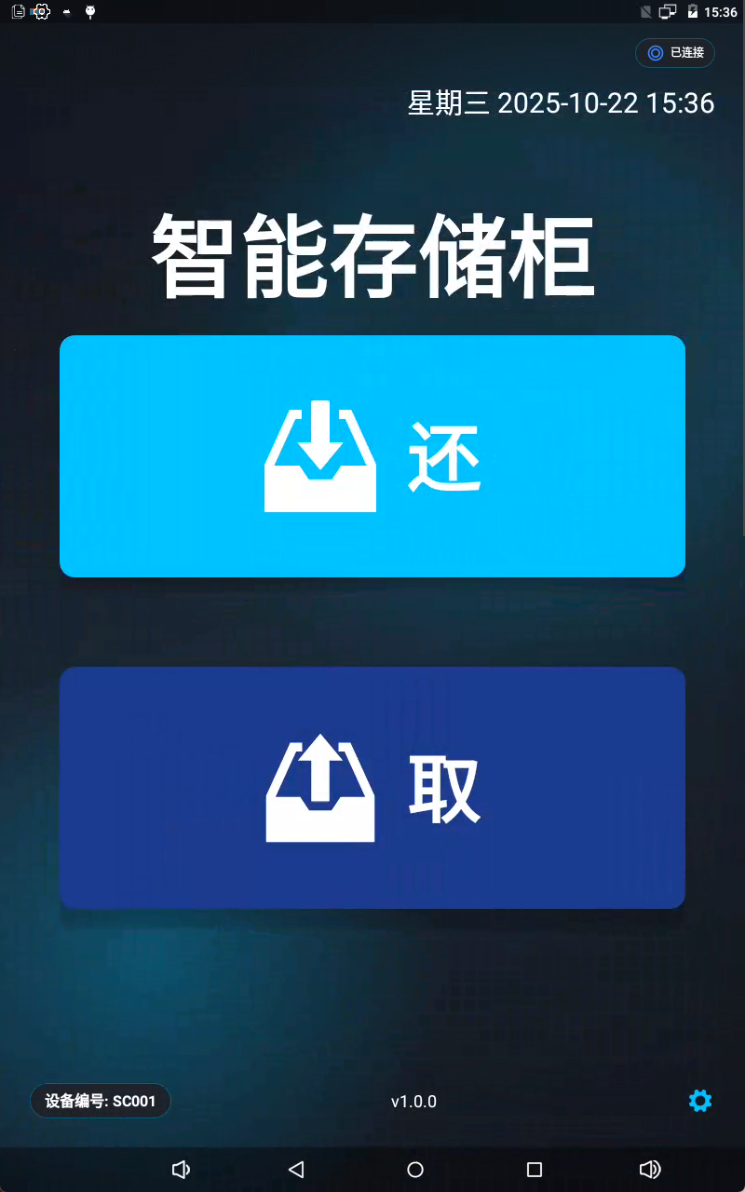
技术架构亮点
1. MVVM 架构 + Repository 模式
系统采用经典的 MVVM(Model-View-ViewModel)架构模式,配合 Repository 模式实现数据访问层抽象:
kotlin
// ViewModel 层处理业务逻辑
class UserViewModel(application: Application) : AndroidViewModel(application) {
private val repository = UserRepository(application)
val users: LiveData<List<User>> = repository.getAllUsers()
fun addUser(user: User) = viewModelScope.launch {
repository.insert(user)
}
}
// Repository 层统一数据访问
class UserRepository(context: Context) {
private val userDao = AppDatabase.getDatabase(context).userDao()
fun getAllUsers(): LiveData<List<User>> = userDao.getAllUsers()
suspend fun insert(user: User) {
userDao.insert(user)
}
}优势:
- 清晰的职责分离,代码可维护性强
- LiveData 实现响应式数据绑定,UI 自动更新
- 便于单元测试和功能扩展
2. 内置 Ktor HTTP 服务器
系统最大的技术亮点是在 Android 应用内嵌入了 Ktor HTTP 服务器,提供完整的 RESTful API 接口:
kotlin
class KtorServer(private val context: Context) {
private var server: ApplicationEngine? = null
fun start(port: Int, host: String) {
server = embeddedServer(Netty, port = port, host = host) {
install(ContentNegotiation) {
json(Json {
prettyPrint = true
isLenient = true
})
}
install(CORS) {
anyHost()
allowHeader(HttpHeaders.ContentType)
}
routing {
userRoutes(context)
configurationRoutes(context)
hardwareDeviceRoutes(context)
}
}.start(wait = false)
}
}技术特性:
- 支持动态配置端口和主机地址
- 自动重启机制,配置变更立即生效
- CORS 跨域支持,便于前端集成
- 标准 JSON 数据交换格式
3. 多重身份认证系统
系统支持三种认证方式,满足不同场景需求:
人脸识别
- 集成 ArcSoft 人脸识别 SDK
- 支持在线激活和离线识别
- 特征码存储在本地数据库
- 识别准确率高达 95%+
kotlin
// 人脸识别配置自动从数据库读取
private fun checkFaceEngineActivation(): Boolean {
val appId = configDao.getConfigurationByTypeAndKey("face_recognition", "app_id")?.value
val sdkKey = configDao.getConfigurationByTypeAndKey("face_recognition", "sdk_key")?.value
val activeCode = FaceEngine.activeOnline(this, appId, sdkKey)
return activeCode == ErrorInfo.MOK ||
activeCode == ErrorInfo.MERR_ASF_ALREADY_ACTIVATED
}刷卡认证
- 支持多种刷卡器硬件
- 串口通信,可配置波特率、数据位等参数
- 卡号与用户绑定,快速验证
密码认证
-
密码加密存储
-
支持密码修改和重置
-
可设置密码复杂度规则
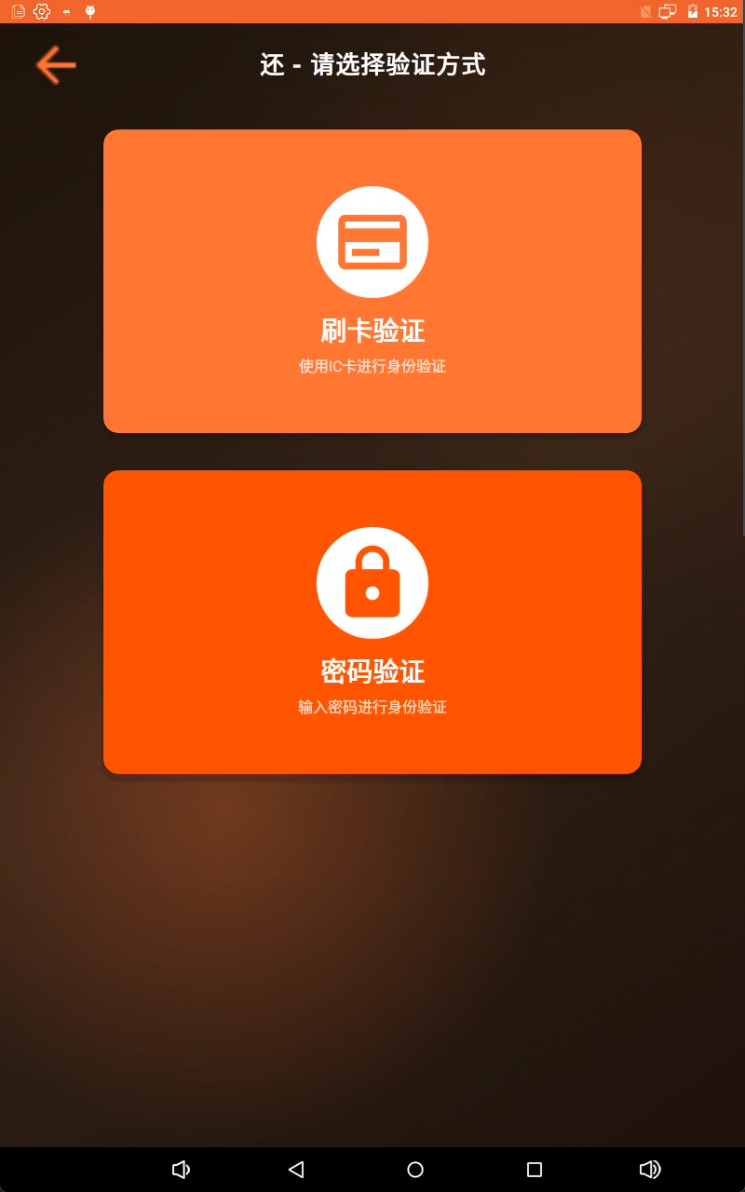
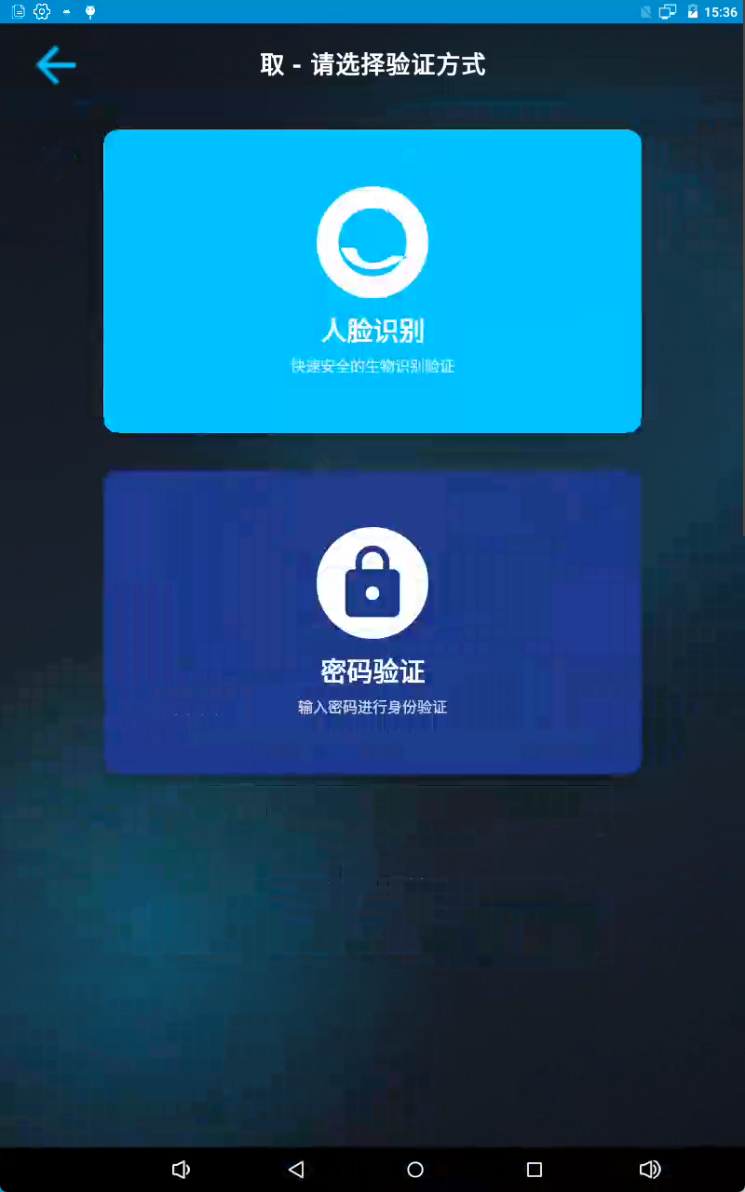
4. 硬件设备管理
系统提供完整的硬件设备管理功能,支持锁控板和刷卡器的配置:
kotlin
@Entity(tableName = "hardware_devices")
data class HardwareDevice(
@PrimaryKey(autoGenerate = true) val id: Long = 0,
val deviceId: String, // 设备ID(如 0x01)
val deviceName: String, // 设备名称
val deviceType: DeviceType, // LOCK_CONTROLLER 或 CARD_READER
val serialPort: String, // 串口路径
val baudRate: Int, // 波特率
val dataBits: Int = 8, // 数据位
val stopBits: Int = 1, // 停止位
val parity: Int = 0, // 校验位
val enabled: Boolean = true // 是否启用
)特性:
- 支持多设备管理
- 串口参数灵活配置
- 设备状态实时监控
- 提供完整的 REST API
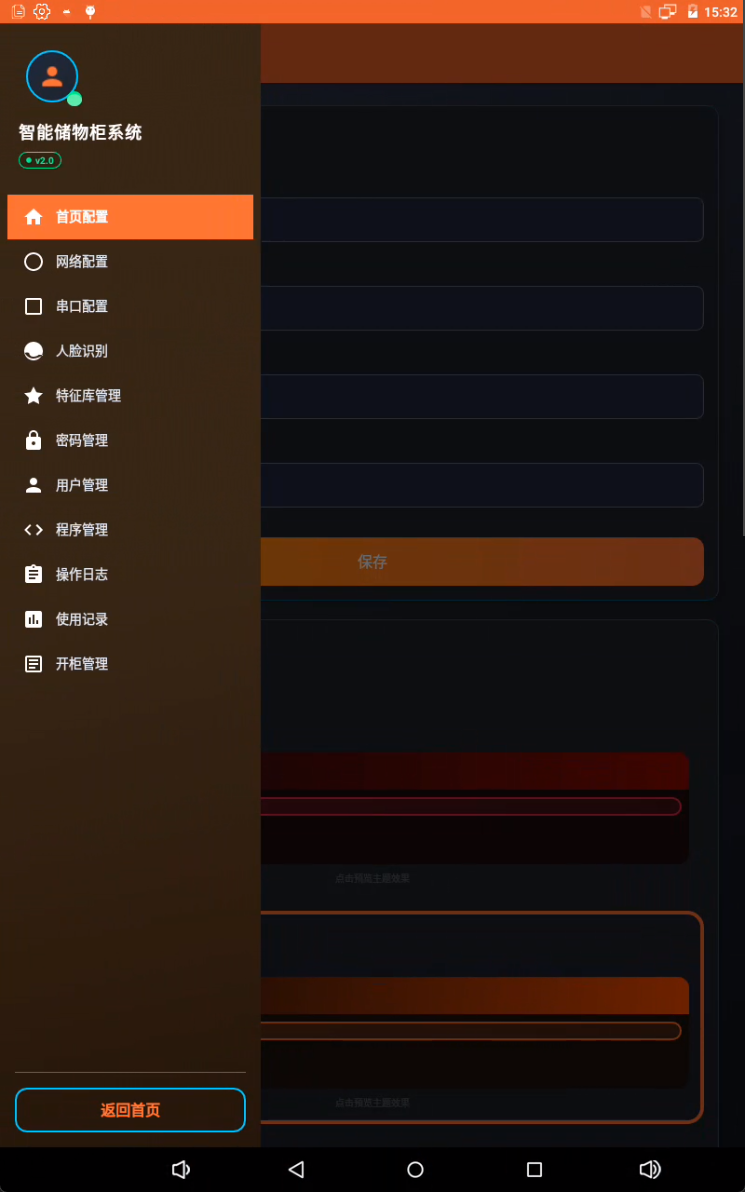
5. 外部接口集成
系统支持与外部系统对接,实现数据同步和业务协同:
kotlin
class ExternalApiService(context: Context) {
// 用户操作同步
suspend fun addUser(user: User): Result<ExternalApiResponse<String>>
suspend fun updateUser(user: User): Result<ExternalApiResponse<String>>
suspend fun deleteUser(userId: Long): Result<ExternalApiResponse<String>>
// 识别记录上报
suspend fun reportFaceRecognition(userId: Long, userName: String,
result: String, confidence: Float)
suspend fun reportCardSwipe(userId: Long, userName: String,
cardNumber: String, result: String)
// 操作记录上报
suspend fun reportTakeItem(userId: Long, userName: String,
itemInfo: String?, remark: String?)
suspend fun reportReturnItem(userId: Long, userName: String,
itemInfo: String?, remark: String?)
}接口特性:
- 标准化的请求/响应格式
- Token 认证机制
- 自动重试和错误处理
- 可配置启用/禁用
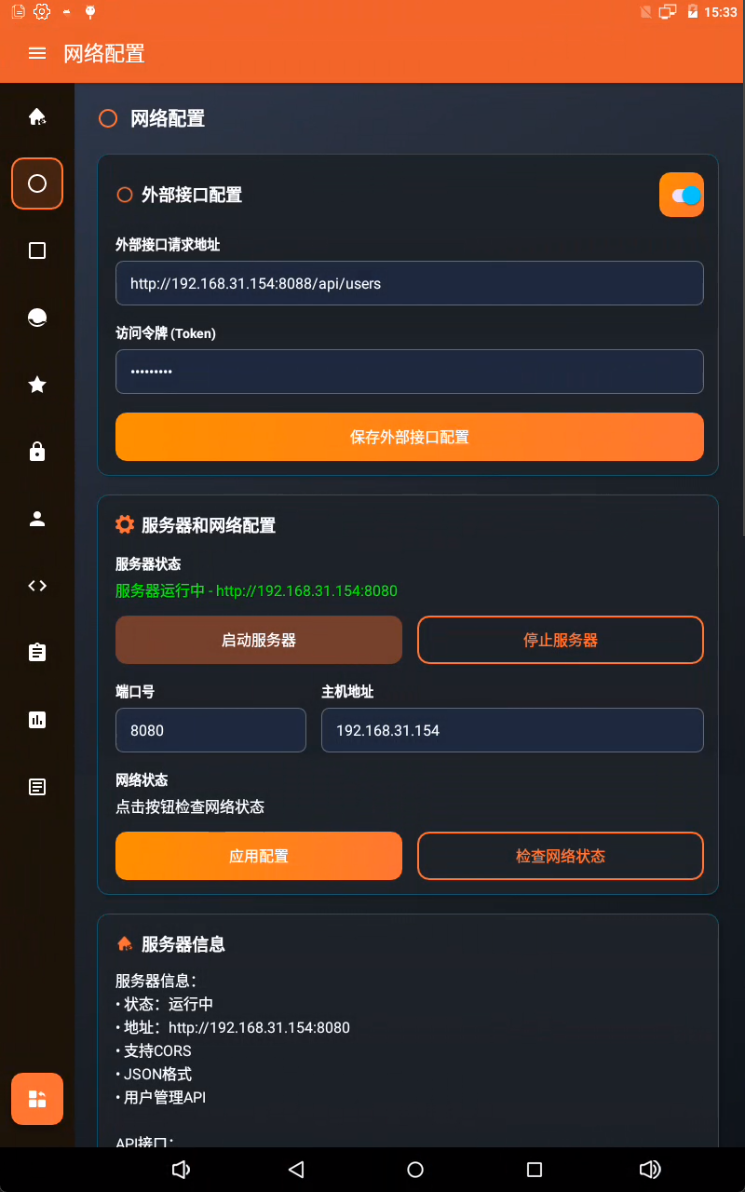
6. Room 数据库设计
系统采用 Room 持久化框架,数据库设计合理,支持复杂查询:
核心数据表:
users- 用户信息表cabinets- 储物柜信息表user_cabinets- 用户权限关联表operation_logs- 操作日志表usage_records- 使用记录表configurations- 系统配置表hardware_devices- 硬件设备表
kotlin
@Dao
interface UserDao {
@Query("SELECT * FROM users ORDER BY id DESC")
fun getAllUsers(): LiveData<List<User>>
@Query("SELECT * FROM users WHERE name LIKE '%' || :query || '%'
OR employeeId LIKE '%' || :query || '%'
LIMIT :limit OFFSET :offset")
suspend fun searchUsers(query: String, limit: Int, offset: Int): List<User>
@Insert(onConflict = OnConflictStrategy.REPLACE)
suspend fun insert(user: User): Long
@Update
suspend fun update(user: User)
@Delete
suspend fun delete(user: User)
}7. 协程异步处理
全面使用 Kotlin 协程处理异步操作,避免回调地狱:
kotlin
// ViewModel 中使用协程
fun loadUsers() {
viewModelScope.launch {
try {
_isLoading.value = true
val users = withContext(Dispatchers.IO) {
repository.getAllUsers()
}
_users.value = users
} catch (e: Exception) {
_error.value = e.message
} finally {
_isLoading.value = false
}
}
}核心功能实现
1. 取仪器流程
kotlin
suspend fun takeInstrument(userId: Long, cabinetId: Long): Result<String> {
return withContext(Dispatchers.IO) {
try {
// 1. 验证用户权限
val hasPermission = userCabinetRepository.checkPermission(userId, cabinetId)
if (!hasPermission) {
return@withContext Result.failure(Exception("无权限"))
}
// 2. 检查柜体状态
val cabinet = cabinetRepository.getById(cabinetId)
if (cabinet.status != CabinetStatus.AVAILABLE) {
return@withContext Result.failure(Exception("柜体不可用"))
}
// 3. 开锁
hardwareController.openLock(cabinet.boardId, cabinet.lockId)
// 4. 记录操作日志
val log = OperationLog(
userId = userId,
cabinetId = cabinetId,
operation = "TAKE",
timestamp = System.currentTimeMillis()
)
operationLogRepository.insert(log)
// 5. 创建使用记录
val record = UsageRecord(
userId = userId,
cabinetId = cabinetId,
takeTime = System.currentTimeMillis()
)
usageRecordRepository.insert(record)
// 6. 更新柜体状态
cabinetRepository.updateStatus(cabinetId, CabinetStatus.IN_USE)
// 7. 上报外部接口
externalApiService.reportTakeItem(userId, userName)
Result.success("取仪器成功")
} catch (e: Exception) {
Result.failure(e)
}
}
}2. 网络配置自动重启
kotlin
fun applyConfiguration(port: Int, host: String) {
viewModelScope.launch {
try {
_isRestarting.value = true
// 1. 保存配置到数据库
configRepository.updateNetworkConfig(port, host)
// 2. 停止当前服务器
if (ktorServer.isRunning()) {
ktorServer.stop()
delay(1000) // 等待完全停止
}
// 3. 启动新配置的服务器
ktorServer.start(port, host)
delay(2000) // 等待启动完成
// 4. 检查服务器状态
val isRunning = ktorServer.checkStatus()
if (isRunning) {
_message.value = "配置应用成功,服务器已重启"
} else {
_message.value = "服务器重启失败"
}
} catch (e: Exception) {
_message.value = "配置应用失败: ${e.message}"
} finally {
_isRestarting.value = false
}
}
}API 接口示例
用户管理 API
bash
# 获取所有用户
GET http://localhost:8080/api/users
# 搜索用户(支持分页)
GET http://localhost:8080/api/users/search?query=张三&page=1&size=20
# 创建用户
POST http://localhost:8080/api/users
Content-Type: application/json
{
"employeeId": "E001",
"name": "张三",
"phoneNumber": "13800138000",
"position": "工程师",
"gender": "MALE",
"status": "ENABLED",
"cardNumber": "1234567890",
"password": "1234"
}
# 更新用户
PUT http://localhost:8080/api/users/123
Content-Type: application/json
{
"name": "张三",
"phoneNumber": "13800138001",
"position": "高级工程师"
}
# 删除用户
DELETE http://localhost:8080/api/users/123硬件设备 API
bash
# 获取所有硬件设备
GET http://localhost:8080/api/hardware-devices
# 创建硬件设备
POST http://localhost:8080/api/hardware-devices
Content-Type: application/json
{
"deviceId": "0x01",
"deviceName": "锁控板",
"deviceType": "LOCK_CONTROLLER",
"serialPort": "/dev/ttyS3",
"baudRate": 9600,
"dataBits": 8,
"stopBits": 1,
"parity": 0,
"enabled": true
}
# 更新设备状态
PUT http://localhost:8080/api/hardware-devices/device/0x01/enabled
Content-Type: application/json
{
"enabled": false
}性能优化
1. 分页加载
用户列表、操作日志等数据支持分页加载,避免一次性加载大量数据:
kotlin
@Query("SELECT * FROM users ORDER BY id DESC LIMIT :limit OFFSET :offset")
suspend fun getUsersPaged(limit: Int, offset: Int): List<User>2. 数据库索引
关键字段添加索引,提升查询性能:
kotlin
@Entity(
tableName = "users",
indices = [
Index(value = ["employeeId"], unique = true),
Index(value = ["cardNumber"]),
Index(value = ["name"])
]
)
data class User(...)3. 协程优化
使用 Dispatchers.IO 处理 IO 操作,避免阻塞主线程:
kotlin
viewModelScope.launch {
val result = withContext(Dispatchers.IO) {
// 数据库操作
repository.getAllUsers()
}
// UI 更新在主线程
_users.value = result
}安全性设计
- 密码加密:用户密码使用哈希算法加密存储
- Token 认证:外部接口调用支持 Token 认证
- 权限控制:用户-储物柜权限关联,精细化权限管理
- 操作审计:所有操作记录日志,支持追溯
- 数据隔离:不同用户数据隔离,防止越权访问
扩展性设计
1. 插件化认证方式
认证方式采用策略模式,易于扩展:
kotlin
interface AuthenticationStrategy {
suspend fun authenticate(credential: Any): Result<User>
}
class FaceAuthStrategy : AuthenticationStrategy {
override suspend fun authenticate(credential: Any): Result<User> {
// 人脸识别逻辑
}
}
class CardAuthStrategy : AuthenticationStrategy {
override suspend fun authenticate(credential: Any): Result<User> {
// 刷卡验证逻辑
}
}2. 可配置的外部接口
外部接口支持动态配置,无需修改代码:
kotlin
enum class ExternalServiceType(
val serviceName: String,
val description: String
) {
ADD_USER("AddUser", "新增用户"),
UPDATE_USER("UpdateUser", "修改用户"),
DELETE_USER("DeleteUser", "删除用户"),
FACE_RECOGNITION_RECORD("FaceRecognitionRecord", "人脸识别记录"),
CARD_SWIPE_RECORD("CardSwipeRecord", "刷卡记录"),
TAKE_ITEM_RECORD("TakeItemRecord", "取物记录"),
RETURN_ITEM_RECORD("ReturnItemRecord", "还物记录")
}3. 主题系统
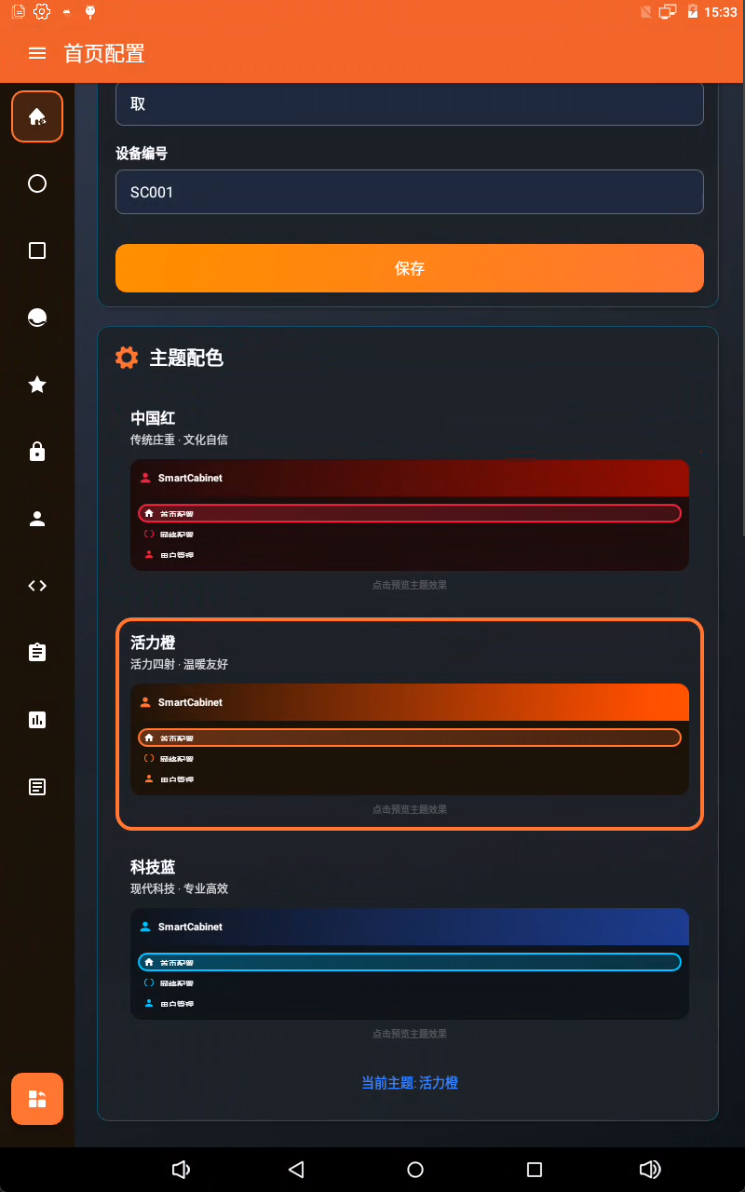
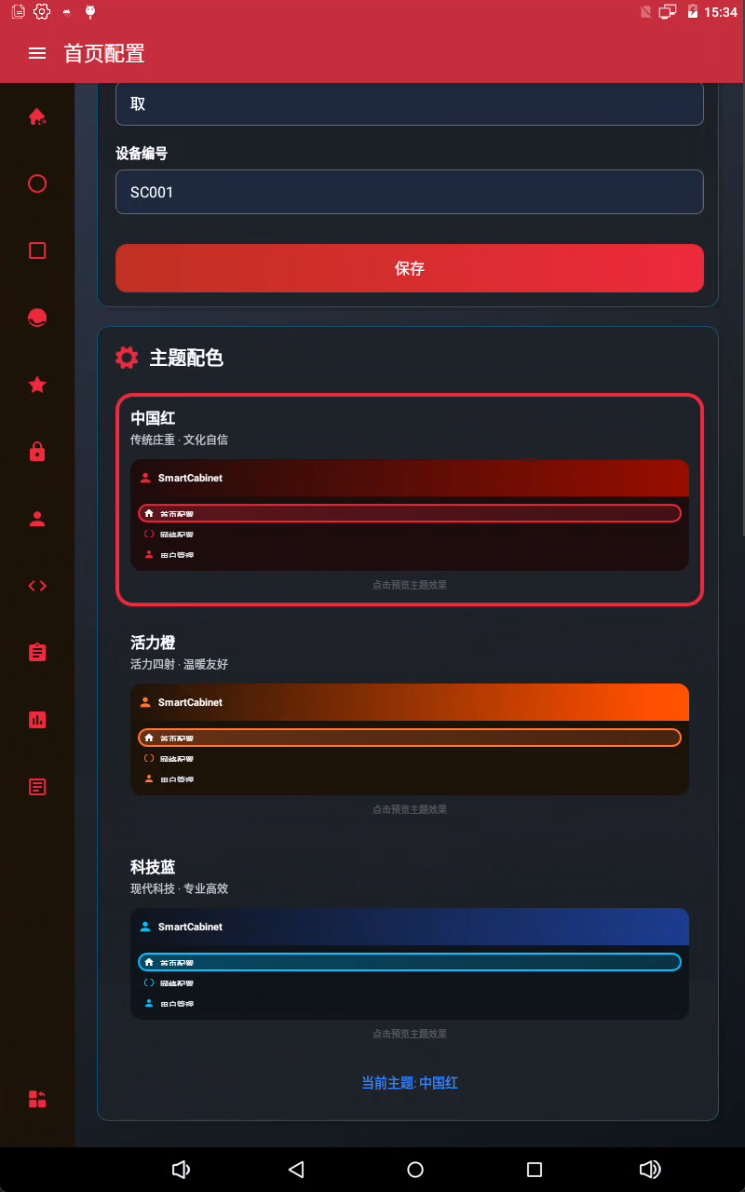

支持自定义主题,满足不同客户需求:
kotlin
@Entity(tableName = "theme_configurations")
data class ThemeConfiguration(
@PrimaryKey(autoGenerate = true) val id: Long = 0,
val themeType: String, // 主题类型
val primaryColor: String, // 主色调
val secondaryColor: String, // 辅助色
val backgroundColor: String, // 背景色
val textColor: String // 文字颜色
)技术栈总结
| 技术 | 版本 | 用途 |
|---|---|---|
| Kotlin | 1.9.0 | 主要开发语言 |
| Android SDK | 36 | Android 平台 |
| Room | 2.6.0 | 本地数据库 |
| Ktor Server | 2.3.5 | HTTP 服务器 |
| Coroutines | 1.7.3 | 异步处理 |
| LiveData | 2.6.2 | 响应式数据 |
| Material Design | 1.10.0 | UI 组件 |
| ArcSoft Face SDK | 4.1 | 人脸识别 |
| Kotlinx Serialization | 1.6.0 | JSON 序列化 |
部署与运行
环境要求
- Android Studio Hedgehog | 2023.1.1+
- Android SDK API Level 36
- Kotlin 1.9.0+
- Gradle 8.0+
- 最低 Android 版本:API Level 22 (Android 5.1)
总结
SmartCabinet 是一个技术栈先进、架构清晰、功能完整的智能储物柜管理系统。它不仅提供了友好的用户界面,还通过内置的 HTTP 服务器提供了强大的 API 接口,能够很好地适应各种智能存储管理场景的需求。
核心优势:
- ✅ MVVM 架构,代码可维护性强
- ✅ 内置 HTTP 服务器,支持远程调用
- ✅ 多重认证方式,安全可靠
- ✅ 完整的操作审计,责任可追溯
- ✅ 灵活的硬件配置,适应性强
- ✅ 外部接口集成,易于扩展
- ✅ 协程异步处理,性能优异
关注"Harry技术",联系商务!