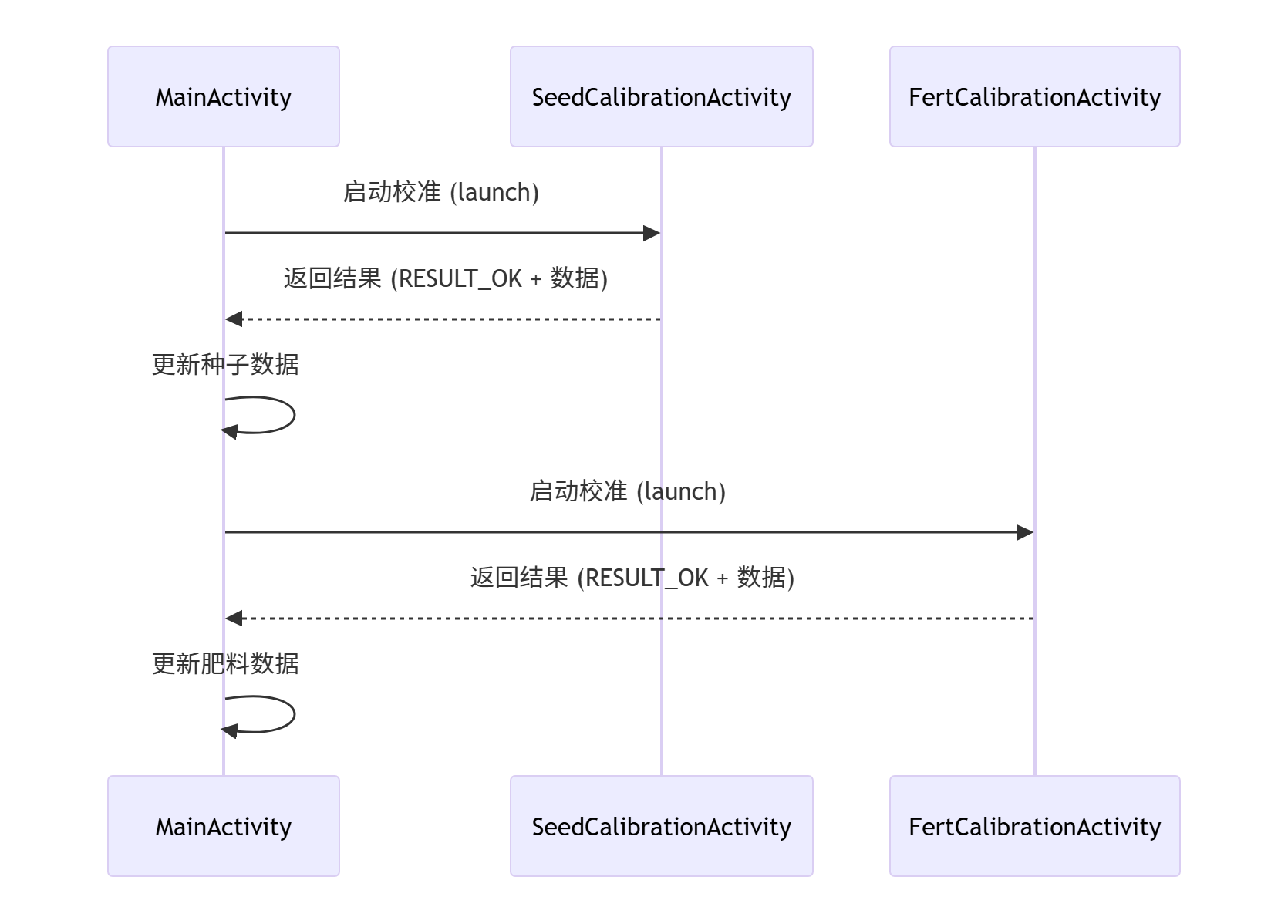页面之间传参
- 关键核心功能
-
- 主界面(监听参数)
- [SeedCalibrationActivity 副界面(发送参数)](#SeedCalibrationActivity 副界面(发送参数))
- [FertCalibrationActivity 副界面(发送参数)](#FertCalibrationActivity 副界面(发送参数))
- [AndroidManifest.xml (三个界面)](#AndroidManifest.xml (三个界面))
关键核心功能
java
复制代码
private ActivityResultLauncher<Intent> calibrationLauncher;
- 结果处理复用:
- 单个 ActivityResultLauncher 处理两种不同类型的校准结果
- 通过检查返回数据中的特定字段区分种子/肥料结果
- 数据驱动更新:
- 依赖返回 Intent 中的 extras 传递校准结果
- 使用一致的键名约定:seed_name, seed_calibration_value等
- 健壮性处理:
- 结果码检查 (RESULT_OK)
- 空数据检查 (result.getData() != null)
- 空类型检查 (seedType != null)
- 默认值回退 (0.7178)
- 模块化设计:
- 分离结果处理与活动启动逻辑
- 统一的启动器处理不同活动
代码思路图
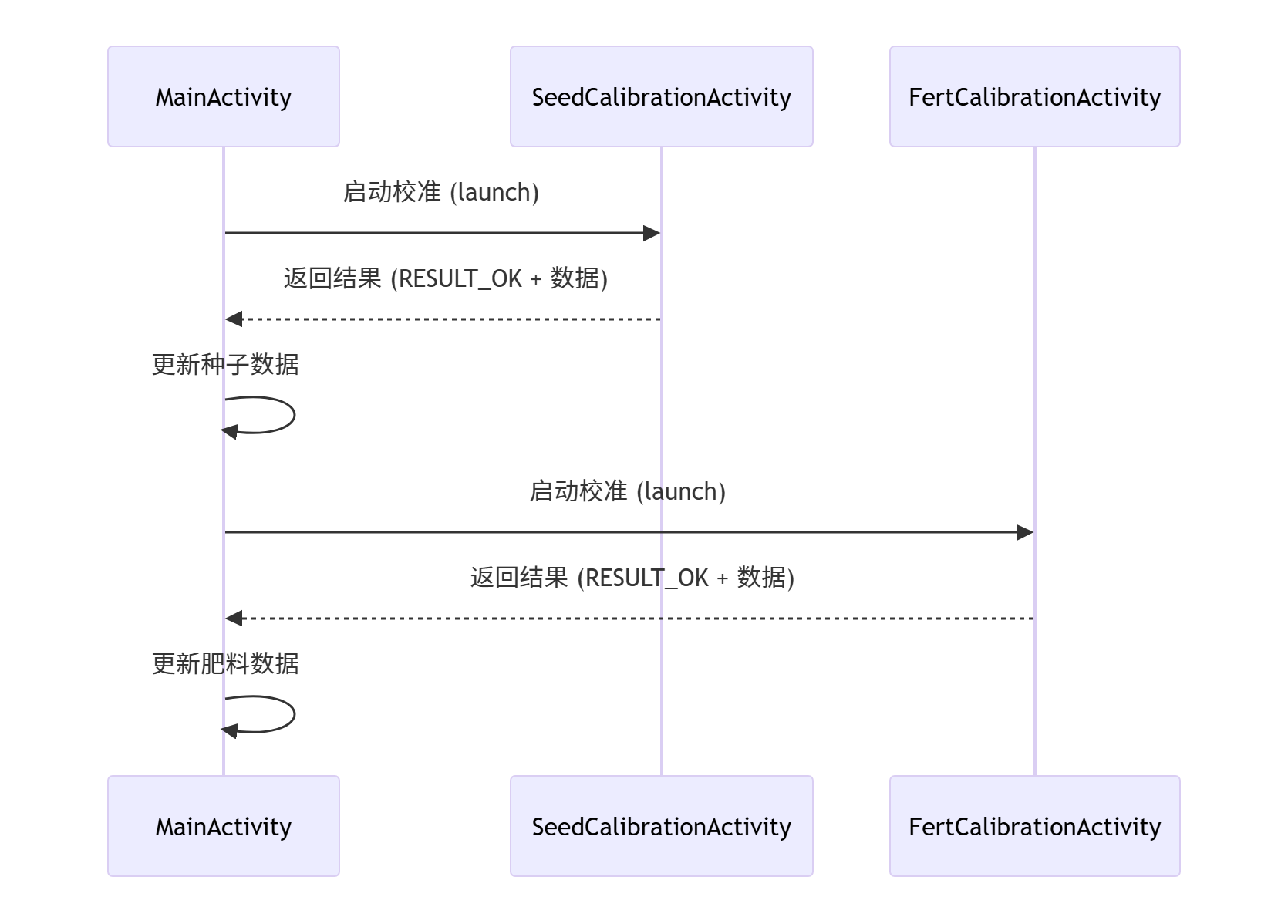
主界面(监听参数)
java
复制代码
public class MainActivity extends AppCompatActivity
java
复制代码
// 注册 ActivityResultLauncher
calibrationLauncher = registerForActivityResult(
new ActivityResultContracts.StartActivityForResult(),
result -> {
if (result.getResultCode() == RESULT_OK && result.getData() != null) {
String seedType = result.getData().getStringExtra("seed_name");
Double seedcalValue = result.getData().getDoubleExtra("seed_calibration_value", 0.7178);
String fertType = result.getData().getStringExtra("fert_name");
Double fertcalValue = result.getData().getDoubleExtra("fert_calibration_value", 0.7178);
if (seedType != null) {
update_seedtype_calvalue(seedType, seedcalValue);
}
if (fertType != null) {
update_ferttype_calvalue(fertType, fertcalValue);
}
}
}
);
// 启动 SeedCalibrationActivity 的按钮
Button btnSeedCalibrate = findViewById(R.id.btn_seed_calibration);
btnSeedCalibrate.setOnClickListener(v -> {
Intent intent = new Intent(MainActivity.this, SeedCalibrationActivity.class);
calibrationLauncher.launch(intent);
});
// 启动 SeedCalibrationActivity 的按钮
Button btnFertCalibrate = findViewById(R.id.btn_fert_calibration);
btnFertCalibrate.setOnClickListener(v -> {
Intent intent = new Intent(MainActivity.this, FertCalibrationActivity.class);
calibrationLauncher.launch(intent);
});
SeedCalibrationActivity 副界面(发送参数)
java
复制代码
public class SeedCalibrationActivity extends AppCompatActivity
java
复制代码
private void saveCalibrationResult() {
// 创建返回结果
Intent resultIntent = new Intent();
resultIntent.putExtra("seed_name", currentSeedName);
resultIntent.putExtra("seed_calibration_value", currentCalibrationValue);
setResult(RESULT_OK, resultIntent);
// 显示保存成功提示
Toast.makeText(this, currentSeedName + " 校准值已保存", Toast.LENGTH_SHORT).show();
finish();
}
FertCalibrationActivity 副界面(发送参数)
java
复制代码
public class FertCalibrationActivity extends AppCompatActivity
java
复制代码
private void saveCalibrationResult() {
// 创建返回结果
Intent resultIntent = new Intent();
resultIntent.putExtra("fert_name", currentFertName);
resultIntent.putExtra("fert_calibration_value", currentCalibrationValue);
setResult(RESULT_OK, resultIntent);
// 显示保存成功提示
Toast.makeText(this, currentFertName + " 校准值已保存", Toast.LENGTH_SHORT).show();
finish();
}
AndroidManifest.xml (三个界面)
xml
复制代码
<activity
android:name=".MainActivity"
android:exported="true">
<intent-filter>
<action android:name="android.intent.action.MAIN" />
<category android:name="android.intent.category.LAUNCHER" />
</intent-filter>
</activity>
<!-- 播种校准Activity -->
<activity
android:name=".SeedCalibrationActivity"
android:label="播种校准"
android:parentActivityName=".MainActivity"
android:theme="@style/AppTheme.NoActionBar" />
<!-- 施肥校准Activity -->
<activity
android:name=".FertCalibrationActivity"
android:label="施肥校准"
android:parentActivityName=".MainActivity"
android:theme="@style/AppTheme.NoActionBar" />