效果图
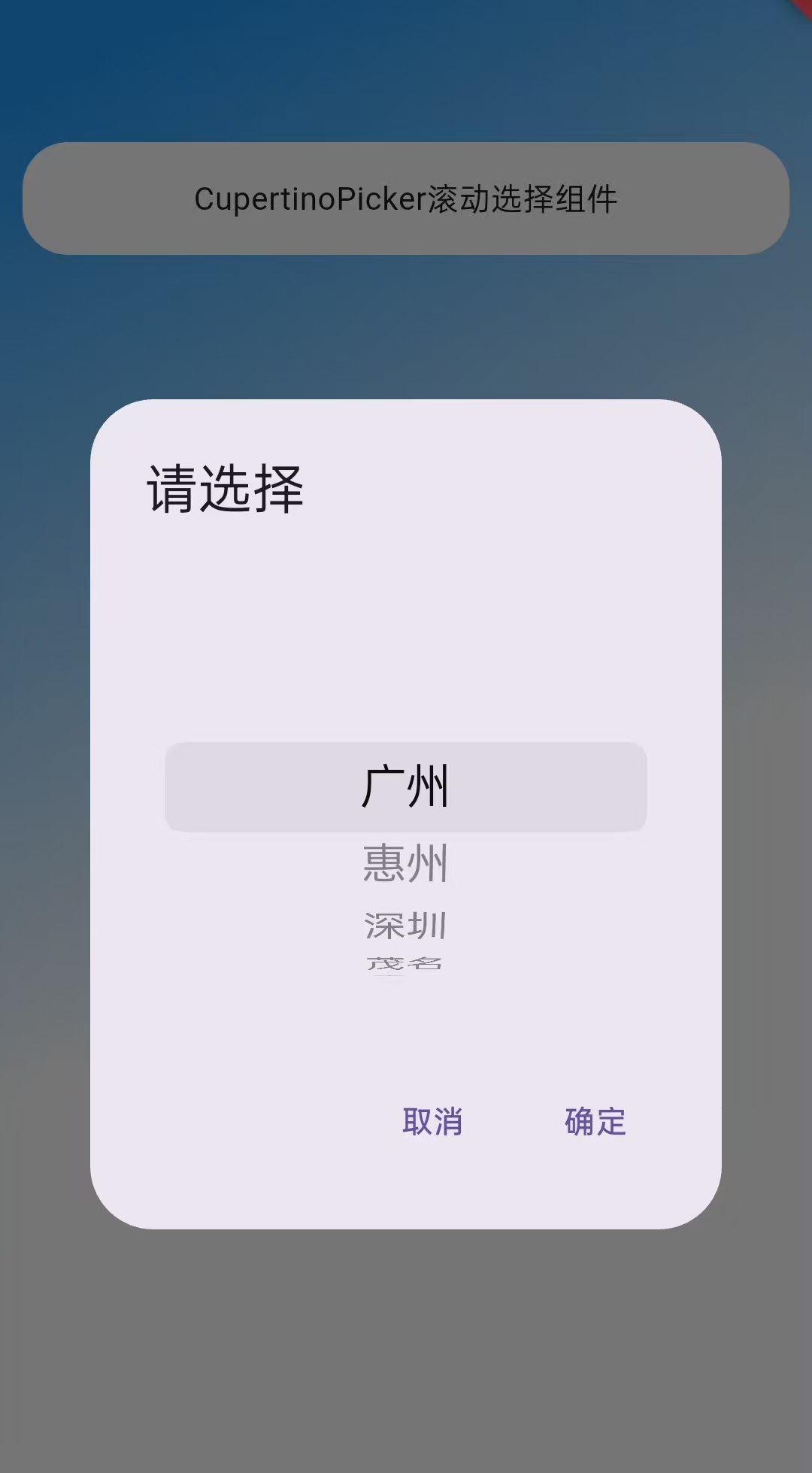
概念:CupertinoPicker 是 Flutter 框架中非常核心的一个滚动选择器组件(iOS 风格的滚动列表选择控件),广泛用于 iOS 风格的选择界面(比如选择日期、时间、选项等)。
特点:
-
支持滚轮滑动选择(类似 iPhone 设置里的时间/日期选择器)
-
样式自动带有 惯性滚动、回弹效果、居中高亮
-
可自定义内容(不限于文字)
它有好几个参数,可以一个一个去试试,看效果
实现代码
Dart
void showPickerDialog() {
int selectedIndex = 0;
List<String> options = ['广州', '惠州', '深圳', '茂名', '东莞',"韶关"];
final controller = FixedExtentScrollController(initialItem: 2);//初始选中项为深圳
showDialog(
context: context,
builder: (context) {
return AlertDialog(
title: Text('请选择'),
content: SizedBox(
height: 200,
child: CupertinoPicker(
itemExtent: 40, //每个选项的高度
//diameterRatio: 1.5, // 默认值 1.1,值越大透视效果越小(滑动效果)
//magnification: 1, // 中间选项的放大倍数(放大选中的文字)
//squeeze: 0.8, // 默认值 1.45,值越小选项间距越大
//useMagnifier: true, // 是否使用放大镜效果(好像肉眼看不出什么效果)
scrollController: controller,//控制初始选中项
onSelectedItemChanged: (index) { //在滚动结束后触发
selectedIndex = index;
},
children: options.map((option) {
return Center(child: Text(option));
}).toList(),
//selectionOverlay: null,// 移除选择覆盖层
),
),
actions: [
TextButton(
onPressed: () => Navigator.pop(context),
child: Text('取消'),
),
TextButton(
onPressed: () {
print('选择了: ${options[selectedIndex]}');
Navigator.pop(context);
},
child: Text('确定'),
),
],
);
},
);
}代码实例
home_page.dart
Dart
import 'package:flutter/cupertino.dart';
import 'package:flutter/material.dart';
import 'package:my_flutter/person_information_page.dart';
class HomePage extends StatefulWidget{
const HomePage({super.key});
@override
State<StatefulWidget> createState() => _HomePageState();
}
class _HomePageState extends State<HomePage> {
@override
Widget build(BuildContext context) {
return Scaffold(
//2.构建UI
body: Container(
height: double.infinity,//覆盖高
width: double.infinity,//覆盖宽
padding: const EdgeInsets.symmetric(vertical: 10,horizontal:10),//边内边距
//主页背景颜色上下渐变
decoration: const BoxDecoration(
gradient: LinearGradient(
begin: Alignment.topCenter,
end: Alignment.centerRight,
colors: [
Colors.blue,
Colors.white,
],
),
),
child: GestureDetector(
onTap:showPickerDialog ,//设置按钮的点击事件
child: Column(
children: [
SizedBox(height: 100,),
//按钮
Container(
//按钮大小
height: 50,
width: 400,
//按钮的样式
decoration: BoxDecoration(
color: Colors.white,
borderRadius: BorderRadius.circular(20),
),
child: Center(
child: Text("CupertinoPicker滚动选择组件"),
)
),
SizedBox(height: 20,),
],
)
)
),
);
}
void showPickerDialog() {
int selectedIndex = 0;
List<String> options = ['广州', '惠州', '深圳', '茂名', '东莞',"韶关"];
final controller = FixedExtentScrollController(initialItem: 2);//初始选中项为深圳
showDialog(
context: context,
builder: (context) {
return AlertDialog(
title: Text('请选择'),
content: SizedBox(
height: 200,
child: CupertinoPicker(
itemExtent: 40, //每个选项的高度
//diameterRatio: 1.5, // 默认值 1.1,值越大透视效果越小(滑动效果)
//magnification: 1, // 中间选项的放大倍数(放大选中的文字)
//squeeze: 0.8, // 默认值 1.45,值越小选项间距越大
//useMagnifier: true, // 是否使用放大镜效果(好像肉眼看不出什么效果)
scrollController: controller,//控制初始选中项
onSelectedItemChanged: (index) { //在滚动结束后触发
selectedIndex = index;
},
children: options.map((option) {
return Center(child: Text(option));
}).toList(),
//selectionOverlay: null,// 移除选择覆盖层
),
),
actions: [
TextButton(
onPressed: () => Navigator.pop(context),
child: Text('取消'),
),
TextButton(
onPressed: () {
print('选择了: ${options[selectedIndex]}');
Navigator.pop(context);
},
child: Text('确定'),
),
],
);
},
);
}
}