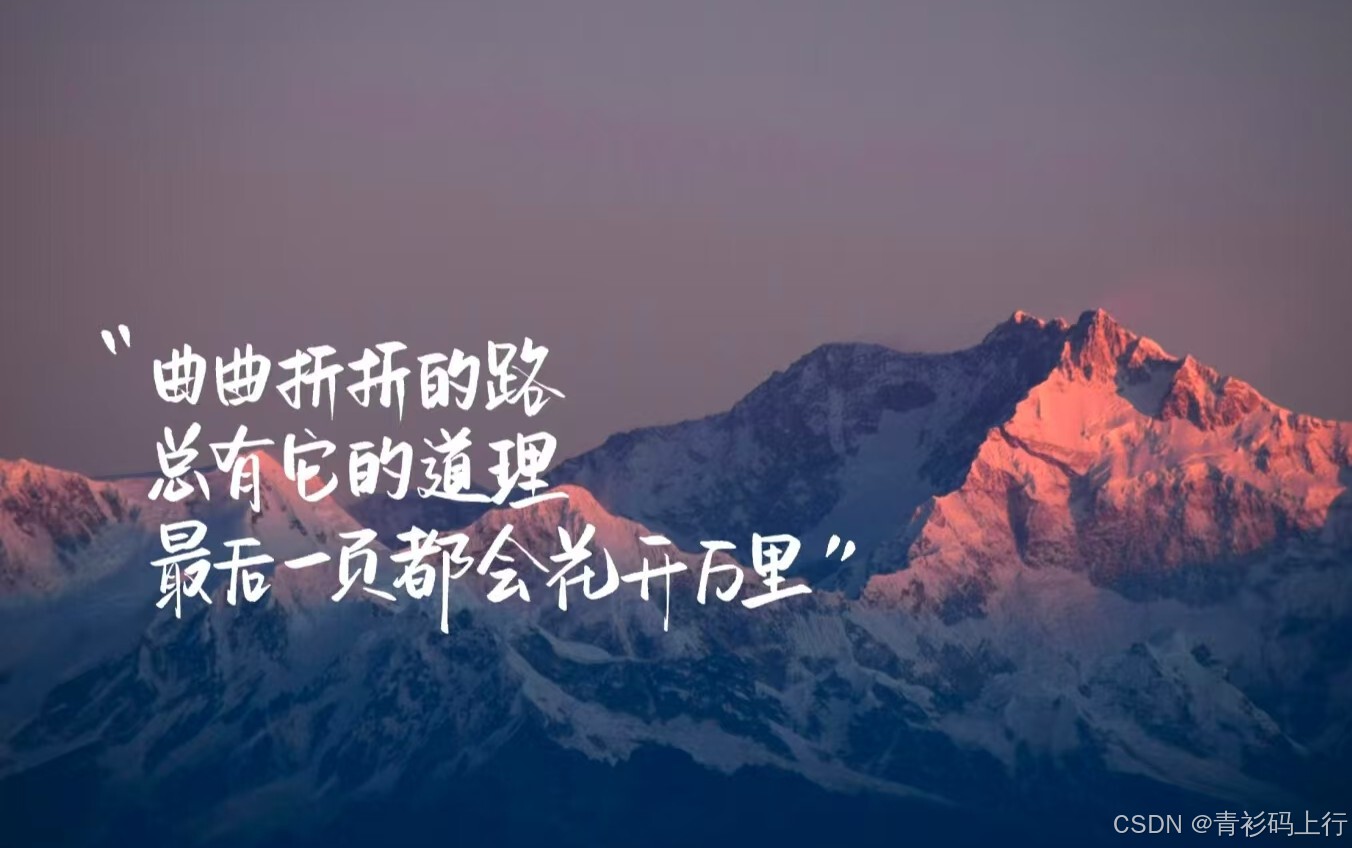🌈 个人主页: Hygge_Code
🔥 热门专栏:从0开始学习Java | Linux学习| 计算机网络
💫 个人格言: "既然选择了远方,便不顾风雨兼程"
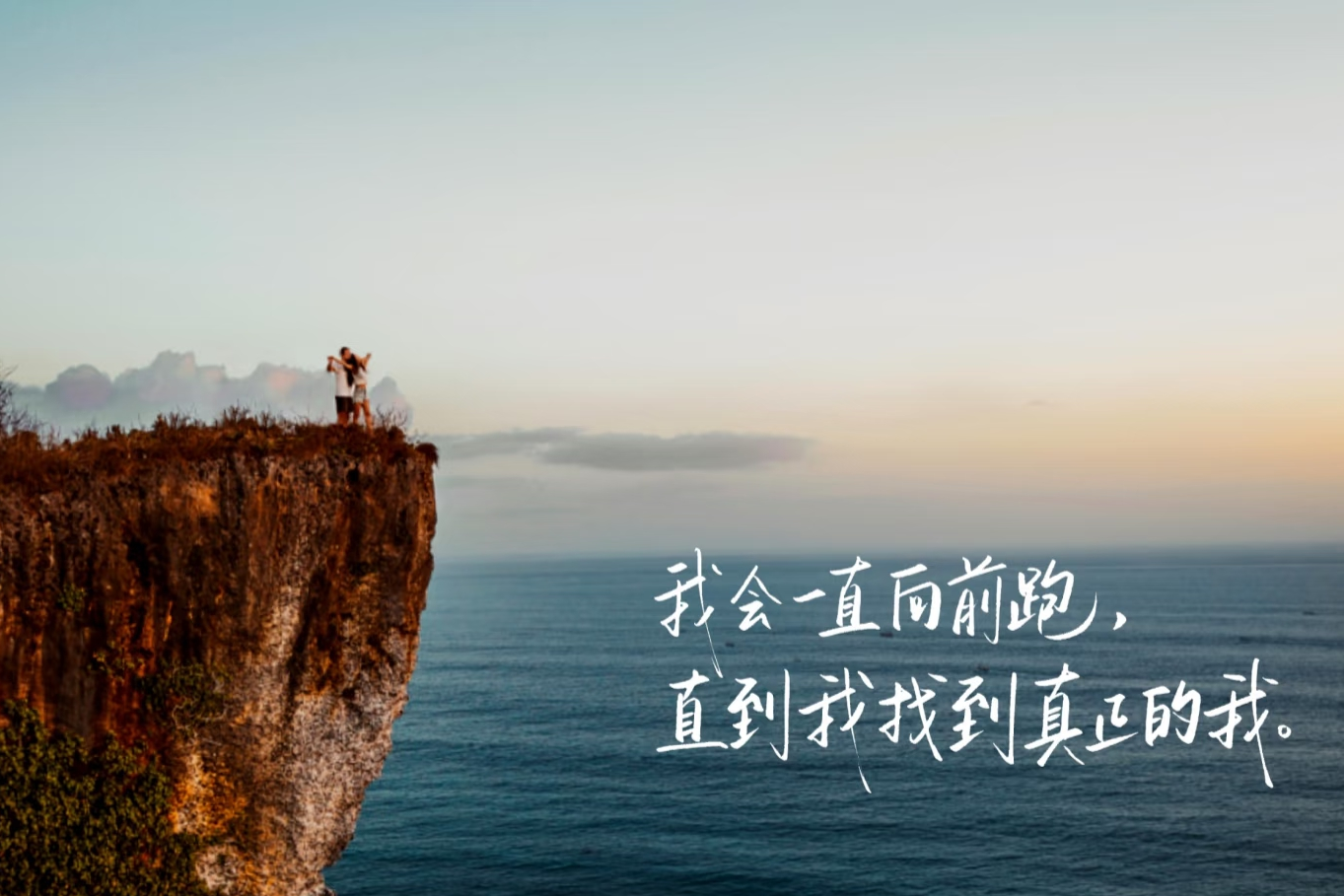
文章目录
-
- CSS背景样式全解析🥝
-
- [4.1 背景颜色 (`background-color`)](#4.1 背景颜色 (
background-color)) - [4.2 背景图片 (`background-image`)](#4.2 背景图片 (
background-image)) - [4.3 背景平铺 (`background-repeat`)](#4.3 背景平铺 (
background-repeat)) - [4.4 背景图片位置 (`background-position`)](#4.4 背景图片位置 (
background-position)) - [4.5 背景图像固定 (`background-attachment`)](#4.5 背景图像固定 (
background-attachment)) - [4.6 背景属性复合写法](#4.6 背景属性复合写法)
- [4.7 背景色半透明 (`rgba`)](#4.7 背景色半透明 (
rgba)) - 学习资源推荐🐦🔥
- [4.1 背景颜色 (`background-color`)](#4.1 背景颜色 (
CSS背景样式全解析🥝
在网页设计中,背景样式是塑造页面视觉效果的关键元素之一。通过CSS的背景属性,我们可以为页面添加丰富的视觉效果,包括背景颜色、背景图片、平铺方式、定位以及固定等。
4.1 背景颜色 (background-color)
背景颜色是最基础的背景属性,用于设置元素的背景色。
css
div {
width: 200px;
height: 200px;
/* 默认值为transparent(透明) */
/* background-color: transparent; */
background-color: pink;
}- 默认值:
transparent(透明) - 可接受的值:颜色名称、十六进制值、RGB值、RGBA值
- 应用场景:为元素提供基础底色,或作为背景图片的补充
4.2 背景图片 (background-image)
使用背景图片可以为元素添加更丰富的视觉效果。
css
#image-test {
width: 200px;
height: 340px;
background-image: url(picture/Q.png);
}- 语法:
background-image: none | url(图片地址) - 默认值:none(无背景图)
- 实际应用:常用于logo、装饰性小图片或超大背景图,便于精确控制位置
4.3 背景平铺 (background-repeat)
控制背景图片是否以及如何在元素中平铺。
css
#image-test {
background-image: url(picture/Q.png);
/* 可选值:repeat | no-repeat | repeat-x | repeat-y */
background-repeat: no-repeat;
}repeat:默认值,在水平和垂直方向都平铺no-repeat:不平铺,只显示一次repeat-x:仅在水平方向平铺repeat-y:仅在垂直方向平铺
注意:背景图片会覆盖背景颜色
4.4 背景图片位置 (background-position)
精确控制背景图片在元素中的位置。
css
#image-test {
background-image: url(picture/Q.png);
background-repeat: no-repeat;
/* 语法:background-position: x y; */
background-position: right center;
}位置参数可以是:
- 方位名词:
left、center、right(水平方向);top、center、bottom(垂直方向) - 精确单位:像素(px)、百分比(%)等
- 混合单位:方位名词与精确单位结合
使用规则:
- 两个方位名词:顺序无关,如
left top与top left效果相同 - 一个方位名词:另一个方向默认居中
- 精确单位:第一个值是x坐标,第二个值是y坐标
- 混合单位:第一个值是x坐标,第二个值是y坐标
示例应用:为文字添加小图标
css
h3 {
width: 118px;
height: 40px;
font-size: 14px;
text-indent: 1.2em;
line-height: 40px;
font-weight: 400;
background-image: url(picture/down.jpeg);
background-repeat: no-repeat;
background-position: left center;
}4.5 背景图像固定 (background-attachment)
控制背景图片是否随页面滚动而移动,常用于制作视差滚动效果。
css
body {
background-image: url(https://game.gtimg.cn/images/yxzj/web202311/bg-5ada2842.png);
background-repeat: no-repeat;
background-position: center 0px;
background-attachment: fixed; /* 背景图像固定 */
}scroll:默认值,背景图像随内容滚动fixed:背景图像固定不动
4.6 背景属性复合写法
为了简化代码,CSS允许将多个背景属性合并为一个简写属性。
css
body {
/* 复合写法顺序:颜色 图片 平铺 滚动 位置 */
background: black url(https://game.gtimg.cn/images/yxzj/web202311/bg-5ada2842.png) no-repeat fixed center 0px;
}复合写法没有严格的顺序要求,但建议遵循约定顺序:
background: 背景颜色 背景图片地址 背景平铺 背景图像滚动 背景图片位置
4.7 背景色半透明 (rgba)
通过RGBA颜色值可以实现背景色的半透明效果,而不影响元素内的文本内容。
css
div {
width: 300px;
height: 300px;
/* 最后一个参数是透明度,0~1之间 | 0.3 也可以写成 .3*/
background-color: rgba(245, 5, 5, 0.3);
}- 语法:
background: rgba(red, green, blue, alpha); - alpha参数:0表示完全透明,1表示完全不透明(0.3 可以写成 .3,其他同理)
- 特点:仅使背景色半透明,内容不受影响
综合代码演示
html
<!DOCTYPE html>
<html lang="en">
<head>
<meta charset="UTF-8">
<meta name="viewport" content="width=device-width, initial-scale=1.0">
<title>CSS背景</title>
<!-- 通过CSS背景属性,可以给页面添加背景样式 -->
<!-- 背景属性可以设置背景颜色、背景图片、背景平铺、背景图片位置、背景图像固定等 -->
<style>
/* 111.--------- 背景颜色 --------
语法:background-color:颜色值
一般情况下,背景颜色默认值是transparent(透明),我们也可以手动指定背景颜色为透明色
*/
div {
width: 200px;
height: 200px;
/* transparent(透明的,清澈的) */
/* background-color: transparent; */
background-color: pink;
}
/* 222.--------- 背景图片 ------------
语法:background-image:none | url(url)
参数:none(无背景图,默认) url(使用绝对或相对地址指定背景图像)
background-image属性描述了元素的背景图像,实际开发常见于logo或者一些装饰性的小图片或者
是超大的背景图片,优点是非常便于控制位置(因为有background-position控制插入位置)(精灵图也是一种运用场景)
*/
/* 333.-------- 背景平铺 ------------
如果需要在HTML页面上对背景图片进行平铺,可以使用background-repeat属性
语法:background-repeat: repeat | no-repeat | repeat-x | repeat-y
1. repeat 背景图像在纵向和横向上平铺(默认的)
2. no-repeat 背景图像不平铺(不重复,只会显示一次)
3. repeat-x 背景图像在横向上平铺
4. repeat-y 背景图像在纵向平铺
注意:背景图片会覆盖掉背景颜色
*/
#image-test {
width: 200px;
height: 340px;
background-image: url(picture/Q.png);
/* background-repeat: repeat; */
/* background-repeat: repeat-x; */
/* background-repeat: repeat-y; */
background-repeat: no-repeat;
/* background-position: center(y) right(x); 与下面等价,跟顺序没有关系 */
/* background-position: right(x) center(y); */
/* 此时,第一个参数是 x轴,水平(x)一定是靠右侧对齐;第二个参数省略 y 轴,则竖直方向是居中显示的*/
/* background-position: right; */
/* 此时,第一个参数一定是 y轴,顶部对齐;第二个参数省略 x ,则水平方向是居中显示的 */
background-position: top;
}
/* 444.--------- 背景图片位置 ---------
利用background-position属性可以改变图片在背景中的位置
语法:background-position: x y;
参数代表的意思是: x坐标 和 y坐标。 可以使用方位名词或精确单位
参数值:
1.length --》百分数 | 由浮点数字和单位标识符组成的长度值
2.position --》top | center | bottom (这三个是竖直方向(y)上)| left | center | right (这三个是水平方向(x)上)方位名词
注意事项:
11.参数是方位名词:
1.如果指定的两个值都是方位名词,则两个值前后顺序无关,比如 left top(左上) 和 top left(上左) 效果一样
2.如果只指定了一个方位名词(如果第一个参数是x,则第二个为y,反之同理),另一个值省略,则第二个值默认居中对齐
22.参数是精确单位:
1.如果参数值是精确坐标,那么第一个肯定是x坐标,第二个肯定是y坐标
2.如果只指定一个竖直,那么该数值一定是x坐标,另外一个默认垂直居中平
33.参数是混合单位:
1.如果指定的两个值是精确单位和方位名词混合使用,则第一个值是x坐标,第二个值是y坐标
*/
/* 参数是方位名词 */
h3 {
width: 118px;
height: 40px;
/* background-color: skyblue; */
/* 字体大小修正 */
font-size: 14px;
/* 文字开头间隔 */
text-indent: 1.2em;
/* 实现文字水平居中 */
line-height: 40px;
/* 取消文字加粗 */
font-weight: 400;
background-image: url(picture/down.jpeg);
background-repeat: no-repeat;
/* ----方位名词----*/
background-position: left center;
}
/* 超大王者荣耀背景图片(注意下面也有一个用于测试混合单位的body) */
/* body {
background-image: url(picture/nonyao.webp);
background-repeat: no-repeat;
方位名词(取消body注释后,把这个注释掉)
background-position: center top;
} */
/* 参数是精确单位 */
#image-test2 {
width: 200px;
height: 340px;
background-image: url(picture/Q.png);
background-repeat: no-repeat;
/* 50px 20px --> x轴一定是50px y轴一定是20px */
/* background-position: 50px 20px; */
/* 80px 一定是x坐标 ,另外一个默认垂直居中 */
background-position: 80px;
}
/* 参数是混合单位 */
/* 超大王者荣耀背景图片 */
/* body {
background-image: url(https://game.gtimg.cn/images/yxzj/web202311/bg-5ada2842.png);
background-repeat: no-repeat;
混合单位 第一个单位一定是x,第二个单位一定是y
background-position: center 0px;
} */
/* 555.------- 背景图像固定(背景附着) ------
background-attachment属性设置图像是否固定或者随着页面的其余部分滚动(后期可以制作视差滚动效果)
语法:background-attachment: scroll | fixed
参数:scroll --》背景图像是随对象内容滚动(默认,正常效果)
fixed --》背景图像固定
*/
/* 666.------- 背景属性复合写法 --------
当使用简写属性时,没有特定的书写顺序,一般习惯约定顺序为:
background:背景颜色 背景图片地址 背景平铺 背景图像滚动 背景图片位置
*/
body {
/* background-image: url(https://game.gtimg.cn/images/yxzj/web202311/bg-5ada2842.png);
background-repeat: no-repeat;
background-position: center 0px; */
color: white;
/* 测试背景图像固定 */
/* background-attachment: fixed; */
background-color: black;
/* 测试背景属性复合写法 */
background: black url(https://game.gtimg.cn/images/yxzj/web202311/bg-5ada2842.png) no-repeat fixed center 0px;
}
/* 777.--------- 背景色半透明 ---------
语法:background: rgba(0,0,0,0.3); (数值仅仅为举例子)
1.最后一个参数是alpha(透明度),取值范围在0~1之间(0为完全透明,1为完全不透明(跟原来一样),从1->0,越来越透明)
2.背景半透明指的是盒子背景色半透明,盒子里面的文本内容不受影响
3.后面必须是4个值
*/
div {
width: 300px;
height: 300px;
/* background-color: black; */
/* 0.3 也可以写成 .3 */
background-color: rgba(245, 5, 5, .3);
}
</style>
</head>
<body>
<!-- <div></div>
<br />
<div id="image-test"></div>
<br />
<h3>成长守护平台</h3>
<div id="image-test2"></div> -->
<!-- 测试背景固定 -->
<p>天王盖地虎,宝塔镇河妖</p>
<p>天王盖地虎,宝塔镇河妖</p>
<p>天王盖地虎,宝塔镇河妖</p>
<p>天王盖地虎,宝塔镇河妖</p>
<p>天王盖地虎,宝塔镇河妖</p>
<p>天王盖地虎,宝塔镇河妖</p>
<p>天王盖地虎,宝塔镇河妖</p>
<p>天王盖地虎,宝塔镇河妖</p>
<p>天王盖地虎,宝塔镇河妖</p>
<p>天王盖地虎,宝塔镇河妖</p>
<p>天王盖地虎,宝塔镇河妖</p>
<p>天王盖地虎,宝塔镇河妖</p>
<p>天王盖地虎,宝塔镇河妖</p>
<p>天王盖地虎,宝塔镇河妖</p>
<p>天王盖地虎,宝塔镇河妖</p>
<p>天王盖地虎,宝塔镇河妖</p>
<p>天王盖地虎,宝塔镇河妖</p>
<p>天王盖地虎,宝塔镇河妖</p>
<p>天王盖地虎,宝塔镇河妖</p>
<p>天王盖地虎,宝塔镇河妖</p>
<p>天王盖地虎,宝塔镇河妖</p>
<p>天王盖地虎,宝塔镇河妖</p>
<p>天王盖地虎,宝塔镇河妖</p>
<p>天王盖地虎,宝塔镇河妖</p>
<p>天王盖地虎,宝塔镇河妖</p>
<p>天王盖地虎,宝塔镇河妖</p>
<p>天王盖地虎,宝塔镇河妖</p>
<p>天王盖地虎,宝塔镇河妖</p>
<p>天王盖地虎,宝塔镇河妖</p>
<p>天王盖地虎,宝塔镇河妖</p>
<p>天王盖地虎,宝塔镇河妖</p>
<p>天王盖地虎,宝塔镇河妖</p>
<p>天王盖地虎,宝塔镇河妖</p>
<p>天王盖地虎,宝塔镇河妖</p>
<p>天王盖地虎,宝塔镇河妖</p>
<p>天王盖地虎,宝塔镇河妖</p>
<p>天王盖地虎,宝塔镇河妖</p>
<!-- 测试背景透明化 -->
<div>看看文字是否会被透明化</div>
</body>
</html>显示效果:
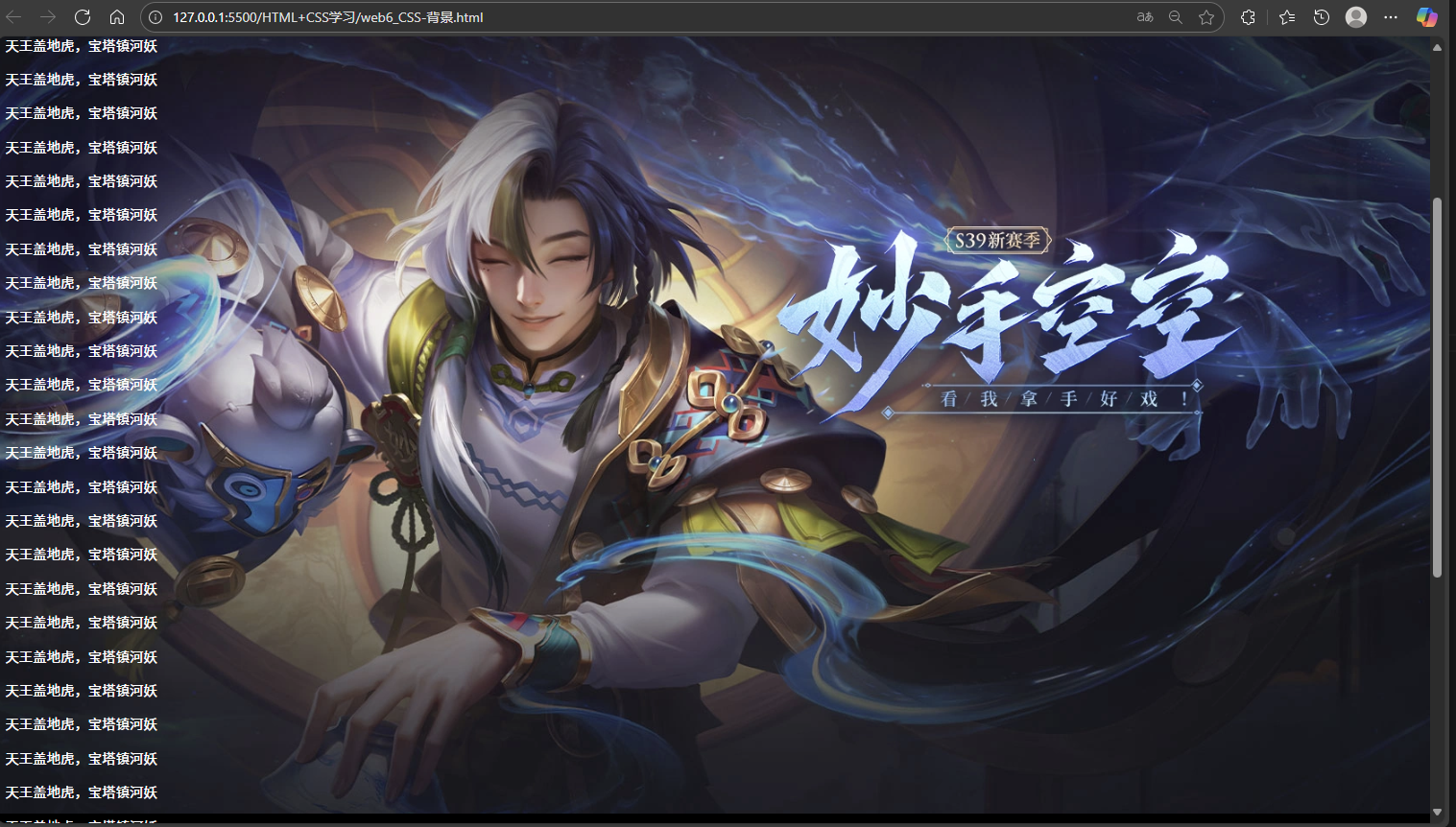
学习资源推荐🐦🔥
- MDN Web Docs - 最权威的CSS参考文档
- W3Schools - 包含丰富的示例和在线编辑器
- 菜鸟编程 - 讲解详细的宝藏网站
如果我的内容对你有帮助,请 点赞 , 评论 , 收藏 。创作不易,大家的支持就是我坚持下去的动力!