先安装node,如果有旧版本的node需要先卸载
bash
sudo apt-get remove nodejs
sudo apt-get autoremove安装node,官网为https://deb.nodesource.com/
按照提示安装最新版
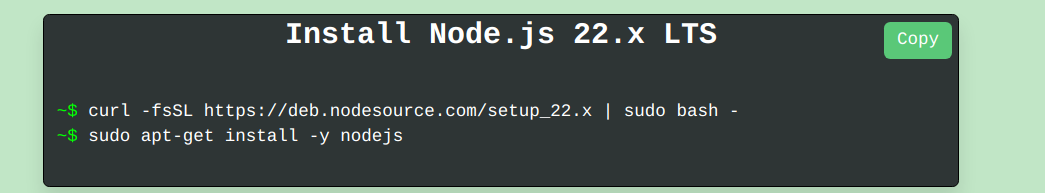
快速搭建 Vite 项目的命令,xxx为项目名
bash
npm create vite xxx安装react-bootstrap
bash
npm install react-bootstrap bootstra要想使用bootstrap需要修改以下文件
-
删除app.css与index.css,将app.jsx中的import './App.css'删除
-
将main.jsx中的import App from './App.jsx'与import './App.css'删除,再添加 import "bootstrap/dist/css/bootstrap.css"
-
再创建components文件夹存放自己写的代码
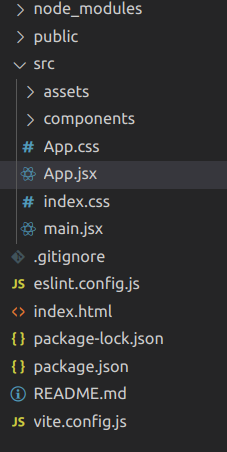
可以参考react-bootstrap官网的示例
https://react-bootstrap.github.io/docs/getting-started/introduction
在components中创建mainpage.jsx文件
添加react-bootstrap官网中的一个小例子
bash
import Alert from 'react-bootstrap/Alert';
function BasicExample() {
return (
<>
{[
'primary',
'secondary',
'success',
'danger',
'warning',
'info',
'light',
'dark',
].map((variant) => (
<Alert key={variant} variant={variant}>
This is a {variant} alert---check it out!
</Alert>
))}
</>
);
}
export default BasicExample;修改App.jsx的内容
bash
import { useState } from 'react'
import BasicExample from './components/mainPage'
function App() {
const [count, setCount] = useState(0)
return (
<>
<BasicExample />
</>
)
}
export default App然后运行代码
bash
npm run dev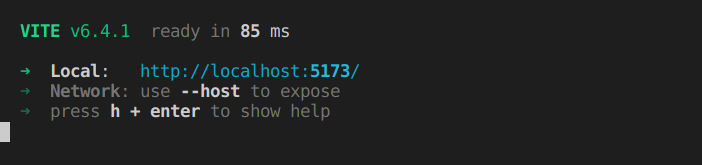
点击local链接,跳转到浏览器,查看效果
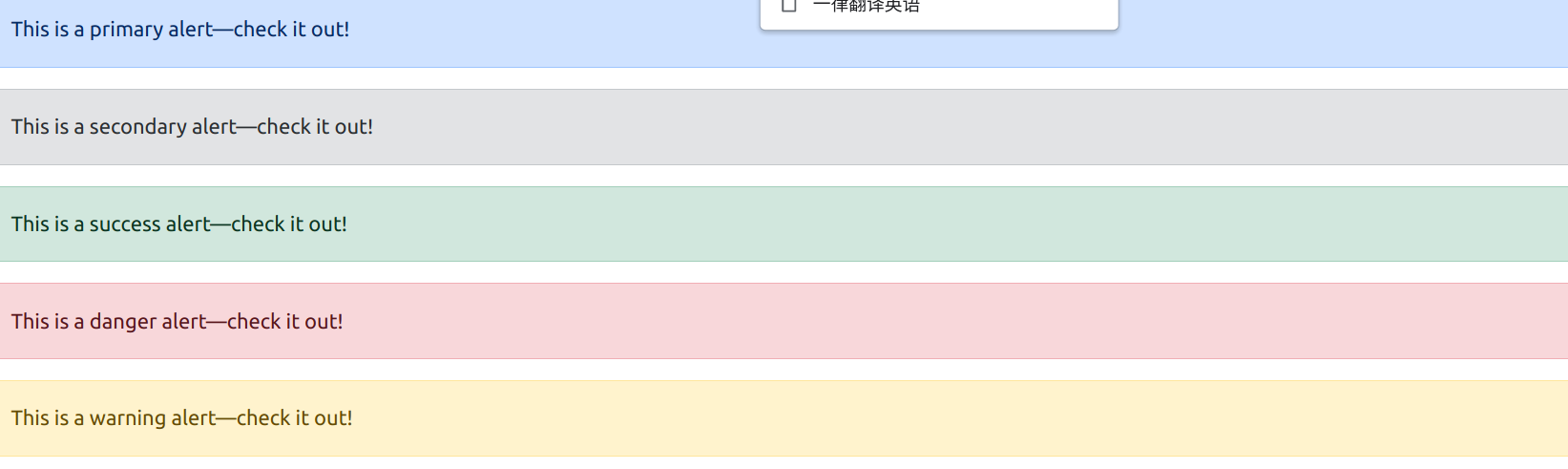
如果设计好页面后可以直接构建出生产环境代码
bash
npm run build