这种方案并不好,因为不便于管理,如果只是单纯的测试或者临时使用,还是不错的
推荐写一个 python 服务专门来写接口比较好,方便统一管理
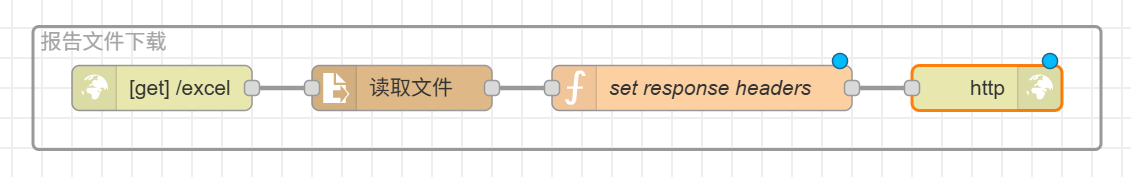
javascript
[
{
"id": "b2265f7377b8e823",
"type": "group",
"z": "d375f8470116140e",
"name": "报告文件下载",
"style": {
"label": true
},
"nodes": [
"bbc309c20b6620b1",
"90f2088cd93f3b1e",
"0f26e2df2b99e308",
"5de3d93d41a7d55d"
],
"x": 234,
"y": 539,
"w": 712,
"h": 82
},
{
"id": "bbc309c20b6620b1",
"type": "http in",
"z": "d375f8470116140e",
"g": "b2265f7377b8e823",
"name": "",
"url": "/excel",
"method": "get",
"upload": false,
"swaggerDoc": "",
"x": 320,
"y": 580,
"wires": [
[
"90f2088cd93f3b1e"
]
]
},
{
"id": "90f2088cd93f3b1e",
"type": "file in",
"z": "d375f8470116140e",
"g": "b2265f7377b8e823",
"name": "",
"filename": "payload.path",
"filenameType": "msg",
"format": "",
"chunk": false,
"sendError": false,
"encoding": "none",
"allProps": false,
"x": 480,
"y": 580,
"wires": [
[
"0f26e2df2b99e308"
]
]
},
{
"id": "0f26e2df2b99e308",
"type": "function",
"z": "d375f8470116140e",
"g": "b2265f7377b8e823",
"name": "set response headers",
"func": "msg.headers = {\n 'Content-Disposition': 'attachment; filename=\"output.xlsx\"',\n 'Content-Type': 'application/vnd.openxmlformats-officedocument.spreadsheetml.sheet'\n};\nreturn msg;",
"outputs": 1,
"timeout": 0,
"noerr": 0,
"initialize": "",
"finalize": "",
"libs": [],
"x": 680,
"y": 580,
"wires": [
[
"5de3d93d41a7d55d"
]
]
},
{
"id": "5de3d93d41a7d55d",
"type": "http response",
"z": "d375f8470116140e",
"g": "b2265f7377b8e823",
"name": "",
"statusCode": "",
"headers": {},
"x": 870,
"y": 580,
"wires": []
}
]