问题
powershell
PS D:\work_console\exercises> g++ test.cpp -o test.exe 无任何输出
重装、重新配置环境变量无任何效果
添加-v参数后信息为
powershell
test.cpp -o test.exe -v
Using built-in specs.
COLLECT_GCC=C:\msys64\ucrt64\bin\g++.exe
COLLECT_LTO_WRAPPER=C:/msys64/ucrt64/bin/../lib/gcc/x86_64-w64-mingw32/15.2.0/lto-wrapper.exe
Target: x86_64-w64-mingw32
Configured with: ../gcc-15.2.0/configure --prefix=/ucrt64 --with-local-prefix=/ucrt64/local --with-native-system-header-dir=/ucrt64/include --libexecdir=/ucrt64/lib --enable-bootstrap --enable-checking=release --with-arch=nocona --with-tune=generic --enable-mingw-wildcard --enable-languages=c,lto,c++,fortran,ada,objc,obj-c++,jit --enable-shared --enable-static --enable-libatomic --enable-threads=posix --enable-graphite --enable-fully-dynamic-string --enable-libstdcxx-backtrace=yes --enable-libstdcxx-filesystem-ts --enable-libstdcxx-time --disable-libstdcxx-pch --enable-lto --enable-libgomp --disable-libssp --disable-multilib --disable-rpath --disable-win32-registry --disable-nls --disable-werror --disable-symvers --with-libiconv --with-system-zlib --with-gmp=/ucrt64 --with-mpfr=/ucrt64 --with-mpc=/ucrt64 --with-isl=/ucrt64 --with-pkgversion='Rev8, Built by MSYS2 project' --with-bugurl=https://github.com/msys2/MINGW-packages/issues --with-gnu-as --with-gnu-ld --with-libstdcxx-zoneinfo=yes --disable-libstdcxx-debug --enable-plugin --with-boot-ldflags=-static-libstdc++ --with-stage1-ldflags=-static-libstdc++
Thread model: posix
Supported LTO compression algorithms: zlib zstd
gcc version 15.2.0 (Rev8, Built by MSYS2 project)
COLLECT_GCC_OPTIONS='-o' 'test.exe' '-v' '-shared-libgcc' '-mtune=generic' '-march=nocona'
C:/msys64/ucrt64/bin/../lib/gcc/x86_64-w64-mingw32/15.2.0/cc1plus.exe -quiet -v -iprefix C:/msys64/ucrt64/bin/../lib/gcc/x86_64-w64-mingw32/15.2.0/ -D_REENTRANT test.cpp -quiet -dumpbase test.cpp -dumpbase-ext .cpp -mtune=generic -march=nocona -version -o C:\Users\HUNTER~1\AppData\Local\Temp\cc9zq81P.s解决方法
powershell里面弹不出来一个报错信息,cmd才可以
从cmd窗口执行c++能够看到
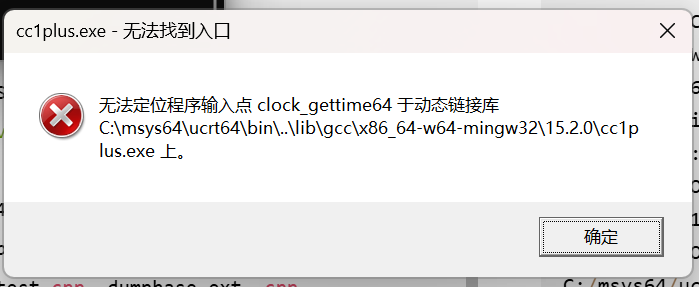
编译器前端组件cc1.exe/cc1plus.exe在运行时加载了错误版本的libwinpthread-1.dll动态链接库。clock_gettime64是近期在mingw-w64运行时库中新引入的API函数。
解决方法1:
直接从C:\msys64\ucrt64\bin中复制libwinpthread-1.dll到工程目录下,然后该工程就可以编译了
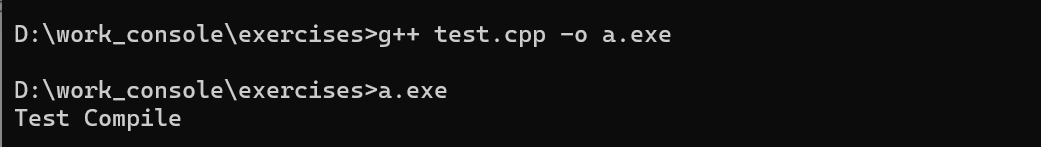
解决方法2:
直接从C:\msys64\ucrt64\bin中复制libwinpthread-1.dll到C:\Windows\System32中,则全局的工程都可以编译
github代理问题
OpenSSL SSL_connect: SSL_ERROR_SYSCALL in connection to github.com:443
设置代理端口
windows打开设置,代理服务器,查看使用的端口,一般是7890或10809,然后设置端口即可
git config --global http.https://github.com.proxy http://127.0.0.1:7890
git config --global https.https://github.com.proxy https://127.0.0.1:7890