展示效果:
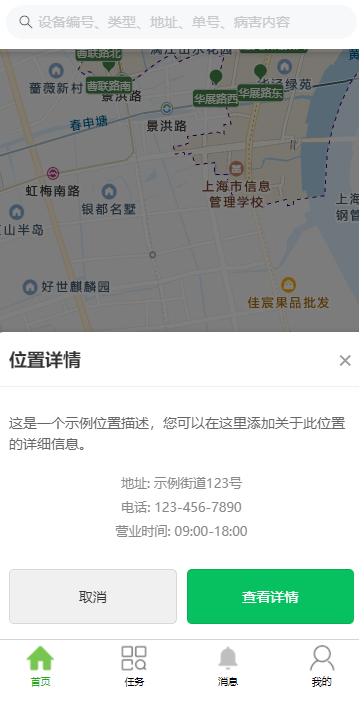
html:
<!-- WXML部分 -->
<view class="container">
<map
id="myMap"
longitude="{{longitude}}"
latitude="{{latitude}}"
scale="{{scale}}"
style="width: 100%; height: 100vh"
bindtap="onMapTap"
markers="{{markers}}"
polyline="{{polyline}}"
polygons="{{polygons}}"
bindregionchange="onRegionChange"
show-location
bindmarkertap="handleMarkerTap"
bindlabeltap="handleMarkerTap"
>
</map>
<!-- 底部模态框 -->
<view class="modal-overlay {{showModal ? 'active' : ''}}" bindtap="closeModal"></view>
<view class="modal-content {{showModal ? 'active' : ''}}">
<view class="modal-header">
<text class="modal-title">位置详情</text>
<text class="close-btn" bindtap="closeModal">×</text>
</view>
<view class="modal-body">
<text class="location-name">{{selectedMarker ? selectedMarker.title : ''}}</text>
<text class="location-desc">这是一个示例位置描述,您可以在这里添加关于此位置的详细信息。</text>
<view class="location-info">
<text class="info-item">地址: 示例街道123号</text>
<text class="info-item">电话: 123-456-7890</text>
<text class="info-item">营业时间: 09:00-18:00</text>
</view>
</view>
<view class="modal-footer">
<button class="btn-secondary" bindtap="closeModal">取消</button>
<button class="btn-primary" bindtap="navigateToDetail">查看详情</button>
</view>
</view>
</view>css:
/* WXSS部分 */
.container {
display: flex;
flex-direction: column;
height: 100%;
position: relative;
}
/* 模态框遮罩层 */
.modal-overlay {
position: fixed;
top: 0;
left: 0;
width: 100%;
height: 100%;
background-color: rgba(0, 0, 0, 0.5);
opacity: 0;
visibility: hidden;
transition: all 0.3s ease;
z-index: 999;
}
.modal-overlay.active {
opacity: 1;
visibility: visible;
}
/* 模态框内容 */
.modal-content {
position: fixed;
bottom: 0;
left: 0;
width: 100%;
background-color: #fff;
border-radius: 20rpx 20rpx 0 0;
transform: translateY(100%);
transition: transform 0.3s ease;
z-index: 1000;
box-shadow: 0 -2rpx 10rpx rgba(0, 0, 0, 0.1);
}
.modal-content.active {
transform: translateY(0);
}
.modal-header {
display: flex;
justify-content: space-between;
align-items: center;
padding: 30rpx;
border-bottom: 1rpx solid #f0f0f0;
}
.modal-title {
font-size: 36rpx;
font-weight: bold;
color: #333;
}
.close-btn {
font-size: 48rpx;
color: #999;
line-height: 1;
}
.modal-body {
padding: 30rpx;
}
.location-name {
display: block;
font-size: 32rpx;
font-weight: bold;
color: #333;
margin-bottom: 20rpx;
}
.location-desc {
display: block;
font-size: 28rpx;
color: #666;
line-height: 1.5;
margin-bottom: 30rpx;
}
.location-info {
display: flex;
flex-direction: column;
gap: 15rpx;
}
.info-item {
font-size: 26rpx;
color: #888;
}
.modal-footer {
display: flex;
justify-content: space-between;
padding: 30rpx;
gap: 20rpx;
}
.btn-primary, .btn-secondary {
flex: 1;
padding: 20rpx;
border-radius: 10rpx;
font-size: 28rpx;
border: none;
}
.btn-primary {
background-color: #07c160;
color: white;
}
.btn-secondary {
background-color: #f0f0f0;
color: #333;
}js:
// JS部分
Page({
data: {
longitude: 116.397428, // 默认经度
latitude: 39.90923, // 默认纬度
scale: 14, // 地图缩放级别
markers: [
{
id: 1,
latitude: 39.90923,
longitude: 116.397428,
title: '天安门广场',
iconPath: '/images/marker.png',
width: 30,
height: 30
},
{
id: 2,
latitude: 39.91423,
longitude: 116.407428,
title: '故宫博物院',
iconPath: '/images/marker.png',
width: 30,
height: 30
}
],
polyline: [],
polygons: [],
showModal: false,
selectedMarker: null
},
onLoad: function() {
// 页面加载时的初始化逻辑
},
onMapTap: function(e) {
// 地图点击事件
console.log('地图被点击', e);
},
onRegionChange: function(e) {
// 区域变化事件
console.log('地图区域变化', e);
},
// 处理标记点击事件
handleMarkerTap: function(e) {
const markerId = e.markerId;
const marker = this.data.markers.find(m => m.id === markerId);
if (marker) {
this.setData({
selectedMarker: marker,
showModal: true
});
}
},
// 关闭模态框
closeModal: function() {
this.setData({
showModal: false
});
},
// 跳转到详情页面
navigateToDetail: function() {
// 先关闭模态框
this.closeModal();
// 跳转到详情页面
wx.navigateTo({
url: `/pages/locationDetail/locationDetail?id=${this.data.selectedMarker.id}`
});
}
});