1 效果图
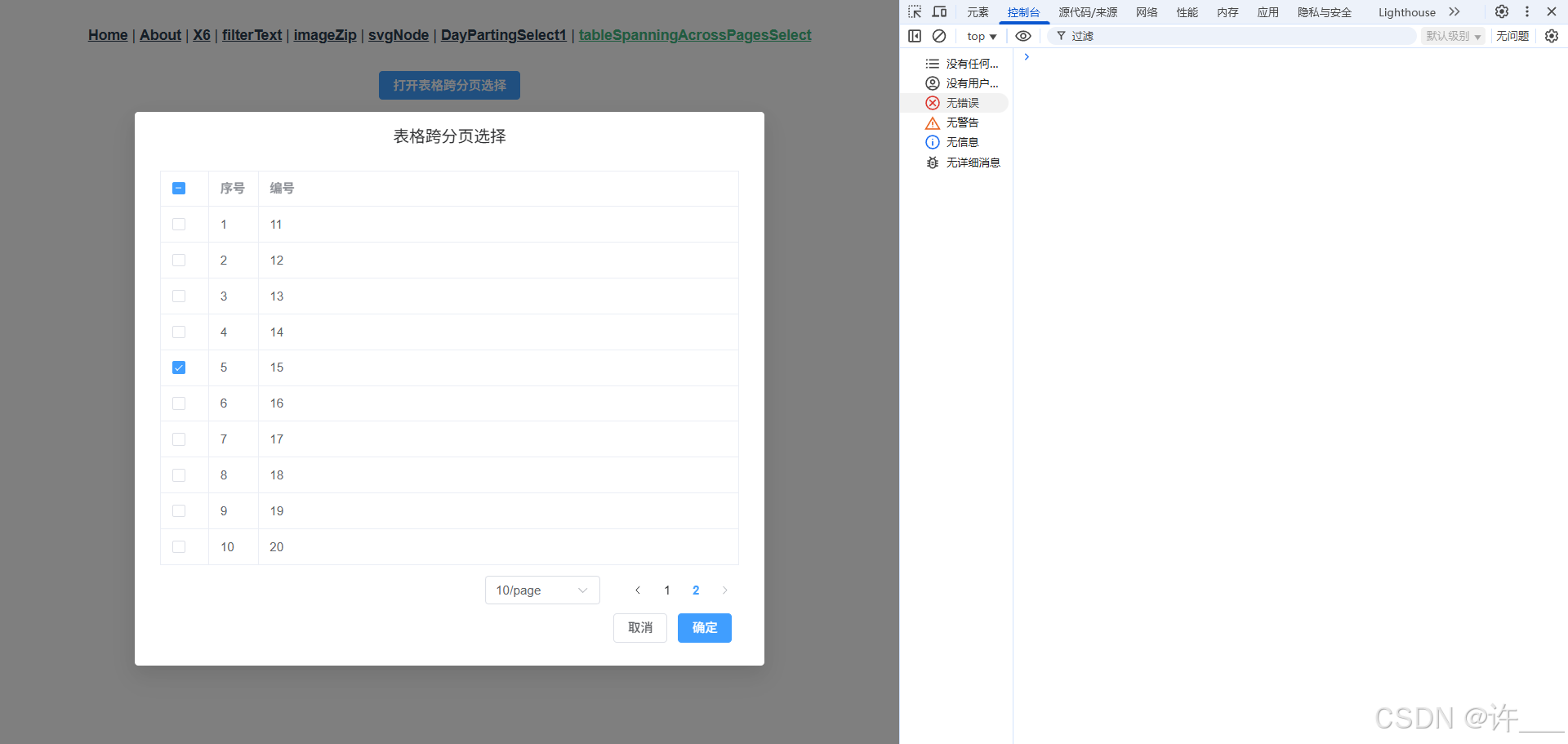
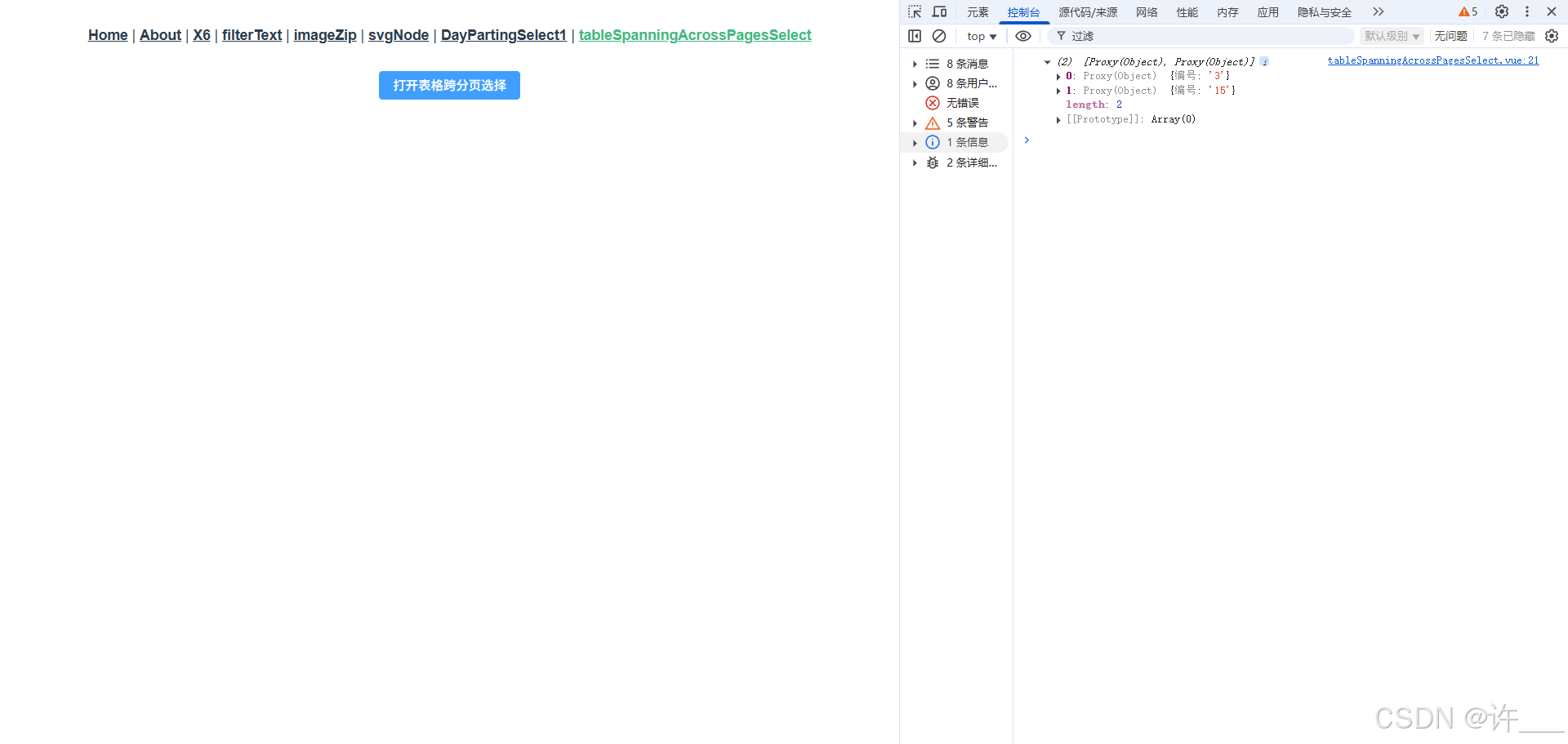
2 完整代码
- tableSpanningAcrossPagesSelectDailog.vue
javascript
<!-- 固定资产改造项目申请单 获取可分配的台账 -->
<template>
<div class="dynamic-table" v-loading="loading">
<el-dialog v-model="dialogVisible" title="表格跨分页选择" :close-on-click-modal="false" :close-on-press-escape="false"
:show-close="false" width="70%" :before-close="handleClose" @open="openDialog" @close="closeDialog">
<div class="list-page" v-loading="loading">
<el-table ref="tableRef" :data="tableData" scrollbar-always-on border row-key="编号" max-height="500"
style="margin-top: 10px;" @selection-change="selectionChange" @select="rowSelectChange"
@select-all="handleSelectAll">
<el-table-column type="selection" reserve-selection width="55px" />
<el-table-column type="index" label="序号" width="55"></el-table-column>
<el-table-column prop="编号" label="编号"></el-table-column>
</el-table>
<el-pagination v-model:current-page="searchForm.pageNum" v-model:page-size="searchForm.pageSize"
:page-sizes="[10, 20, 30, 40]" layout="sizes, prev, pager, next" :total="total"
@size-change="handleSizeChange" @current-change="handleCurrentChange" />
</div>
<template #footer>
<div class="dialog-footer">
<el-button :loading="loading" @click="dialogVisible = false">取消</el-button>
<el-button :loading="loading" type="primary" @click="submitDialog">确定</el-button>
</div>
</template>
</el-dialog>
</div>
</template>
<script setup name="setup">
import { ref, nextTick } from 'vue'
import { ElMessage } from 'element-plus';
const emit = defineEmits(['setTableData'])
const dialogVisible = ref(false)
const searchForm = ref({
pageNum: 1,
pageSize: 10
})
const arr = ref([{ 编号: "1" }, { 编号: "2" }, { 编号: "3" }, { 编号: "4" }, { 编号: "5" }, { 编号: "6" }, { 编号: "7" }, { 编号: "8" }, { 编号: "9" }, { 编号: "10" }, { 编号: "11" }, { 编号: "12" }, { 编号: "13" }, { 编号: "14" }, { 编号: "15" }, { 编号: "16" }, { 编号: "17" }, { 编号: "18" }, { 编号: "19" }, { 编号: "20" },])
const tableData = ref([])
const selectTableData = ref([])
const total = ref(20)
const tableRef = ref()
const loading = ref(false)
const getList = () => {
nextTick(() => {
tableData.value.forEach(x => {
if (selectTableData.value.find(v => v.编号 == x.编号)) return tableRef.value.toggleRowSelection(x, true)
})
})
}
// 查询
const search = () => {
getList()
}
// 重置
const reset = () => {
searchForm.value = {
pageNum: 1,
pageSize: 10
}
getList()
}
const handleSizeChange = (e) => {
searchForm.value.pageSize = e
getList()
}
const handleCurrentChange = (e) => {
tableData.value = arr.value.slice((e - 1) * 10, e * 10)
searchForm.value.pageNum = e
getList()
}
const selectionChange = (e, row) => {
// selectTableData.value.push(...e)
}
const rowSelectChange = (e, row) => {
selectTableData.value.push(...e)
// 如果选中行内 未 找到操作行,则视为 操作行 取消选择,此时清除 selectTableData.value 的这个行
if (!e.find(x => x.编号 == row.编号) || !e.length) selectTableData.value = selectTableData.value.filter(x => x.编号 != row.编号)
}
const handleSelectAll = (e) => {
if (!e.length) {
let arr = []
selectTableData.value.forEach(x => {
if (!tableData.value.some(v => v.编号 == x.编号)) arr.push(x)
})
selectTableData.value = arr
} else {
selectTableData.value.push(...e)
}
}
// 提交已选台账
const submitDialog = () => {
const arr = selectTableData.value.filter((item, index, self) =>
index === self.findIndex(t => t.编号 === item.编号)
);
if (!arr.length) return ElMessage.warning('请选择台账!')
dialogVisible.value = false
emit('setTableData', arr)
}
const openDialog = () => {
tableData.value = arr.value.slice(0, 10)
getList()
}
const closeDialog = () => {
searchForm.value = {
编号: null,
pageNum: 1,
pageSize: 10
}
tableRef.value.clearSelection()
}
defineExpose({
dialogVisible,
searchForm,
selectTableData
})
</script>
<style scoped lang="scss">
:deep(.el-dialog) {
.el-dialog__body {
padding: 0 12px;
}
.el-dialog__footer {
padding: 10px 20px;
}
.el-pagination {
margin-top: 12px;
justify-content: flex-end;
}
.el-pagination__sizes {
width: 150px;
}
}
:deep(.el-col) {
margin-bottom: 16px;
}
</style>- 页面文件
javascript
<template>
<el-button type="primary" @click="openDialog">打开表格跨分页选择</el-button>
<tableSpanningAcrossPagesSelectDailog ref="tableSpanningAcrossPagesSelectDailogRef" @setTableData="setTableData" />
</template>
<script setup name="setup">
import { ref } from 'vue'
import tableSpanningAcrossPagesSelectDailog from './commonDialog/tableSpanningAcrossPagesSelectDailog.vue'
const tableData = ref([])
const tableSpanningAcrossPagesSelectDailogRef = ref()
const openDialog = () =>{
tableSpanningAcrossPagesSelectDailogRef.value.selectTableData = tableData.value
tableSpanningAcrossPagesSelectDailogRef.value.dialogVisible = true
}
const setTableData = (val) => {
console.log(val);
tableData.value = val
}
</script>
<style scoped lang="less">
</style>