实现了一个基于Qt框架的古诗词浏览应用。主要功能包括:通过PoemDatabase类管理诗词数据,首次运行时自动检查并导入Chinese-poetry目录中的数据;提供朝代筛选、关键词搜索和诗词浏览功能;双击诗词可查看详情和朗诵;界面采用qss样式表实现古风设计。核心类包括MainWindow、PoemDetailDialog和PoemPlayer,实现了数据管理、界面交互和语音朗诵功能。代码结构清晰,包含数据加载、UI初始化、样式应用和事件处理等模块。
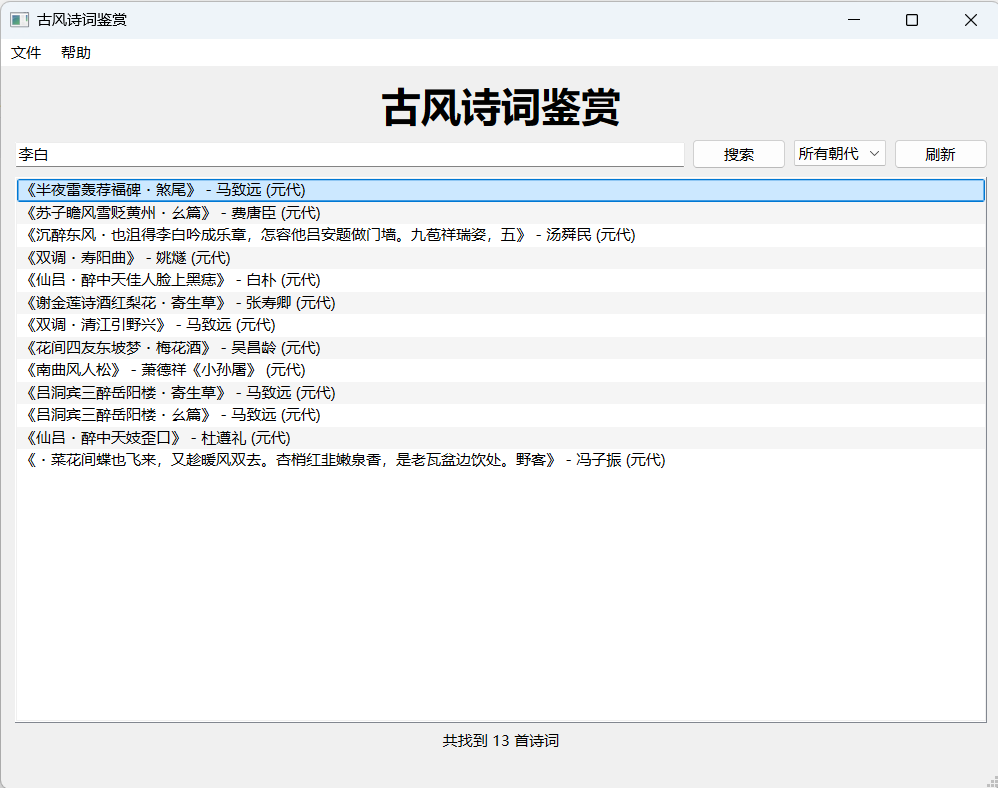
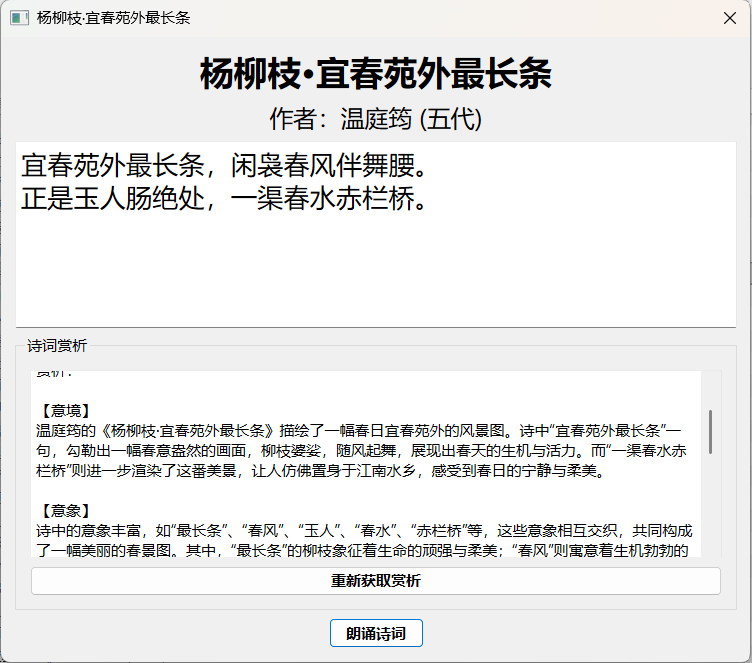
使用网络上Chinese-poetry数据,github上有,gitee也有
以下是mainwindow.cpp
cpp
#include "mainwindow.h"
#include "ui_mainwindow.h"
#include "poemdetaildialog.h"
#include <QFile>
#include <QMessageBox>
MainWindow::MainWindow(QWidget *parent)
: QMainWindow(parent)
, ui(new Ui::MainWindow)
, poemDB(new PoemDatabase(this))
, poemPlayer(new PoemPlayer(this))
{
ui->setupUi(this);
// 检查是否需要导入诗词数据
if (poemDB->isDatabaseEmpty()) {
// 导入数据(这里假设有一个默认的Chinese-poetry目录)
QString poetryDir = QDir::currentPath() + "/Chinese-poetry";
if (QDir(poetryDir).exists()) {
QProgressDialog progressDialog("正在导入诗词数据...", "取消", 0, 100, this);
progressDialog.setWindowModality(Qt::WindowModal);
// 连接进度信号
connect(poemDB, &PoemDatabase::importProgress, &progressDialog, [&progressDialog](int progress, const QString &message) {
progressDialog.setValue(progress);
progressDialog.setLabelText(message);
});
poemDB->importPoetryData(poetryDir);
}
}
setupUI();
applyStyleSheet();
// 导入按钮暂时不在UI中,通过其他方式触发导入功能
}
MainWindow::~MainWindow()
{
delete ui;
delete poemDB;
delete poemPlayer;
}
void MainWindow::setupUI()
{
// 设置朝代下拉框
setupDynastyComboBox();
// 初始加载所有古诗
loadPoemsList(poemDB->getAllPoems());
// 设置列表项的提示
ui->statusLabel->setText("双击诗句查看详情、赏析和朗诵");
// 连接信号和槽
connect(ui->searchButton, &QPushButton::clicked, this, &MainWindow::on_searchButton_clicked);
connect(ui->dynastyComboBox, &QComboBox::currentTextChanged, this, &MainWindow::on_dynastyComboBox_currentIndexChanged);
connect(ui->poemList, &QListWidget::itemDoubleClicked, this, &MainWindow::on_poemList_itemDoubleClicked);
connect(ui->refreshButton, &QPushButton::clicked, this, &MainWindow::on_refreshButton_clicked);
}
void MainWindow::loadPoemsList(const QList<Poem> &poems)
{
ui->poemList->clear();
for (const Poem &poem : poems) {
QString displayText = QString("《%1》 - %2 (%3)")
.arg(poem.title)
.arg(poem.author)
.arg(poem.dynasty);
QListWidgetItem *item = new QListWidgetItem(displayText, ui->poemList);
item->setData(Qt::UserRole, poem.id);
item->setToolTip(poem.content.left(100) + (poem.content.length() > 100 ? "..." : ""));
}
ui->statusLabel->setText(QString("共找到 %1 首诗词").arg(poems.size()));
}
void MainWindow::applyStyleSheet()
{
QFile styleFile("qrc:/styles/ancient_style.qss");
if (styleFile.open(QIODevice::ReadOnly)) {
QString styleSheet = QLatin1String(styleFile.readAll());
this->setStyleSheet(styleSheet);
styleFile.close();
} else {
// 如果无法从资源加载,尝试从本地文件加载
QFile localStyleFile("./ancient_style.qss");
if (localStyleFile.open(QIODevice::ReadOnly)) {
QString styleSheet = QLatin1String(localStyleFile.readAll());
this->setStyleSheet(styleSheet);
localStyleFile.close();
}
}
}
void MainWindow::setupDynastyComboBox()
{
ui->dynastyComboBox->clear();
ui->dynastyComboBox->addItem("所有朝代");
// 从数据库获取所有朝代
QStringList dynasties = poemDB->getAllDynasties();
// 添加固定的朝代顺序(如果数据库中存在)
QStringList orderedDynasties = {"先秦", "两汉", "魏晋南北朝", "唐代", "五代", "宋代", "元代", "明代", "清代"};
QStringList resultDynasties;
// 按固定顺序添加存在的朝代
foreach (const QString &dynasty, orderedDynasties) {
if (dynasties.contains(dynasty)) {
resultDynasties << dynasty;
dynasties.removeOne(dynasty);
}
}
// 添加剩余的朝代
resultDynasties << dynasties;
ui->dynastyComboBox->addItems(resultDynasties);
}
// 导入功能暂时通过程序启动时自动检测实现
// 后续可以添加到菜单或工具栏中
// 朝代筛选功能已移至on_dynastyComboBox_currentIndexChanged方法中
void MainWindow::on_searchButton_clicked()
{
QString keyword = ui->searchLineEdit->text().trimmed();
if (keyword.isEmpty()) {
// 如果搜索框为空,显示所有诗词
if (ui->dynastyComboBox->currentText() == "所有朝代") {
loadPoemsList(poemDB->getAllPoems());
} else {
loadPoemsList(poemDB->filterByDynasty(ui->dynastyComboBox->currentText()));
}
} else {
// 执行搜索
QList<Poem> results = poemDB->searchPoems(keyword);
// 如果选择了特定朝代,进一步筛选
if (ui->dynastyComboBox->currentText() != "所有朝代") {
QList<Poem> filteredResults;
for (const Poem &poem : results) {
if (poem.dynasty == ui->dynastyComboBox->currentText()) {
filteredResults.append(poem);
}
}
results = filteredResults;
}
loadPoemsList(results);
}
}
void MainWindow::on_poemList_itemDoubleClicked(QListWidgetItem *item)
{
int poemId = item->data(Qt::UserRole).toInt();
Poem poem = poemDB->getPoemById(poemId);
if (poem.id != 0) { // 确保找到了有效的诗词
PoemDetailDialog *dialog = new PoemDetailDialog(poem, poemDB, poemPlayer, this);
connect(dialog, &PoemDetailDialog::dialogClosed, this, &MainWindow::onPoemDetailClosed);
dialog->setAttribute(Qt::WA_DeleteOnClose);
dialog->show();
}
}
void MainWindow::on_dynastyComboBox_currentIndexChanged(const QString &arg1)
{
Q_UNUSED(arg1);
on_searchButton_clicked(); // 朝代改变时重新搜索
}
void MainWindow::on_refreshButton_clicked()
{
ui->searchLineEdit->clear();
ui->dynastyComboBox->setCurrentIndex(0); // 重置为"所有朝代"
loadPoemsList(poemDB->getAllPoems());
}
void MainWindow::onPoemDetailClosed()
{
// 当诗歌详情对话框关闭时的处理逻辑
// 这里可以添加清理或更新UI的代码
}需要完整代码可以私信获取。