需要引入layui文件
效果
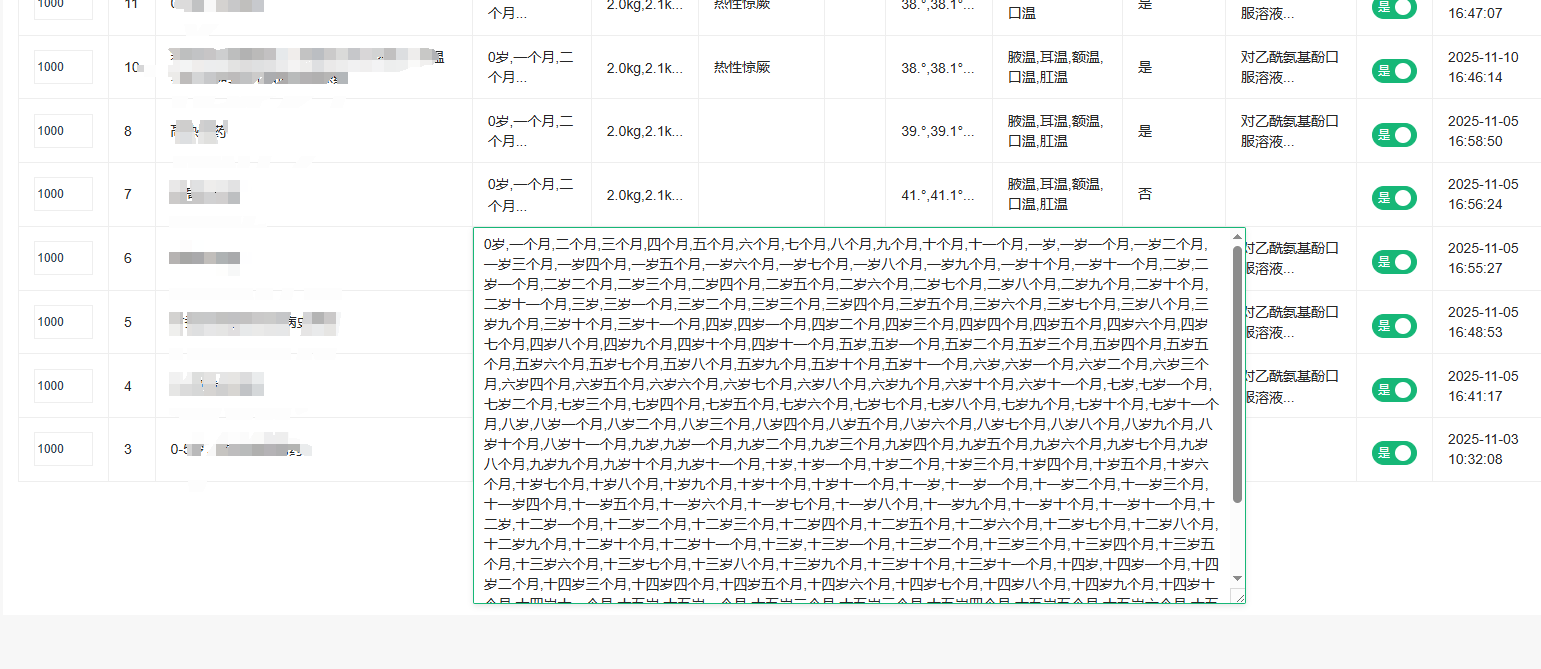
html代码, 记得class="layui-table"; 这要有
<form class="js-ajax-form" method="post" autocomplete="off">
<table class="layui-table">
<thead>
<tr>
<th>退烧药</th>
</tr>
</thead>
<tbody>
<foreach name="list" item="vo">
<tr>
<td>
<if condition="!empty($vo.drug_names)">
<if condition="mb_strlen($vo.drug_names, 'utf-8') gt 10">
<span class="layui-inline age-text"
onclick="toggleAgeTextarea(this, '{$vo.drug_names}')">
{$vo.drug_names|mb_substr=0,10}...
</span>
<textarea class="layui-textarea age-textarea"
style="display: none; width: 200px; height: 40px;"
readonly
onblur="toggleAgeTextarea(this)"></textarea>
<else/>
<span>{$vo.drug_names}</span>
</if>
</if>
</td>
</tr>
</foreach>
</tbody>
</table>
</form>js 可以弄公共部分每个页面都引入一下
<!-- 显示隐藏长文本框 -->
<script>
// 切换显示文本与文本框
window.toggleAgeTextarea = function (element, currentValue) {
var textarea = element.nextElementSibling;
if (textarea.style.display === 'none') {
// 显示文本框
element.style.display = 'none';
textarea.value = currentValue;
textarea.style.display = 'block';
// 定位文本框在点击位置
var rect = element.getBoundingClientRect();
textarea.style.position = 'absolute';
textarea.style.left = rect.left + 'px';
textarea.style.top = rect.top + 'px';
textarea.style.zIndex = '1000';
textarea.style.resize = 'both';
textarea.style.overflow = 'auto';
textarea.style.boxShadow = '0 2px 6px rgba(0,0,0,0.1)';
textarea.style.minHeight = '70px';
textarea.style.minWidth = '200px';
textarea.focus();
} else {
// 隐藏文本框,显示文本
var updatedValue = textarea.value;
textarea.style.display = 'none';
element.innerText = updatedValue.length > 10 ? updatedValue.substr(0, 10) + "..." : updatedValue;
element.style.display = 'inline';
}
};
// 监听文本框失去焦点
document.addEventListener('blur', function (event) {
var target = event.target;
if (target.classList.contains('age-textarea')) {
var textarea = target;
var spanElement = textarea.previousElementSibling;
// 隐藏文本框并更新显示文本
textarea.style.display = 'none';
var updatedValue = textarea.value;
spanElement.innerText = updatedValue.length > 10 ? updatedValue.substr(0, 10) + "..." : updatedValue;
spanElement.style.display = 'inline';
}
}, true);
</script>