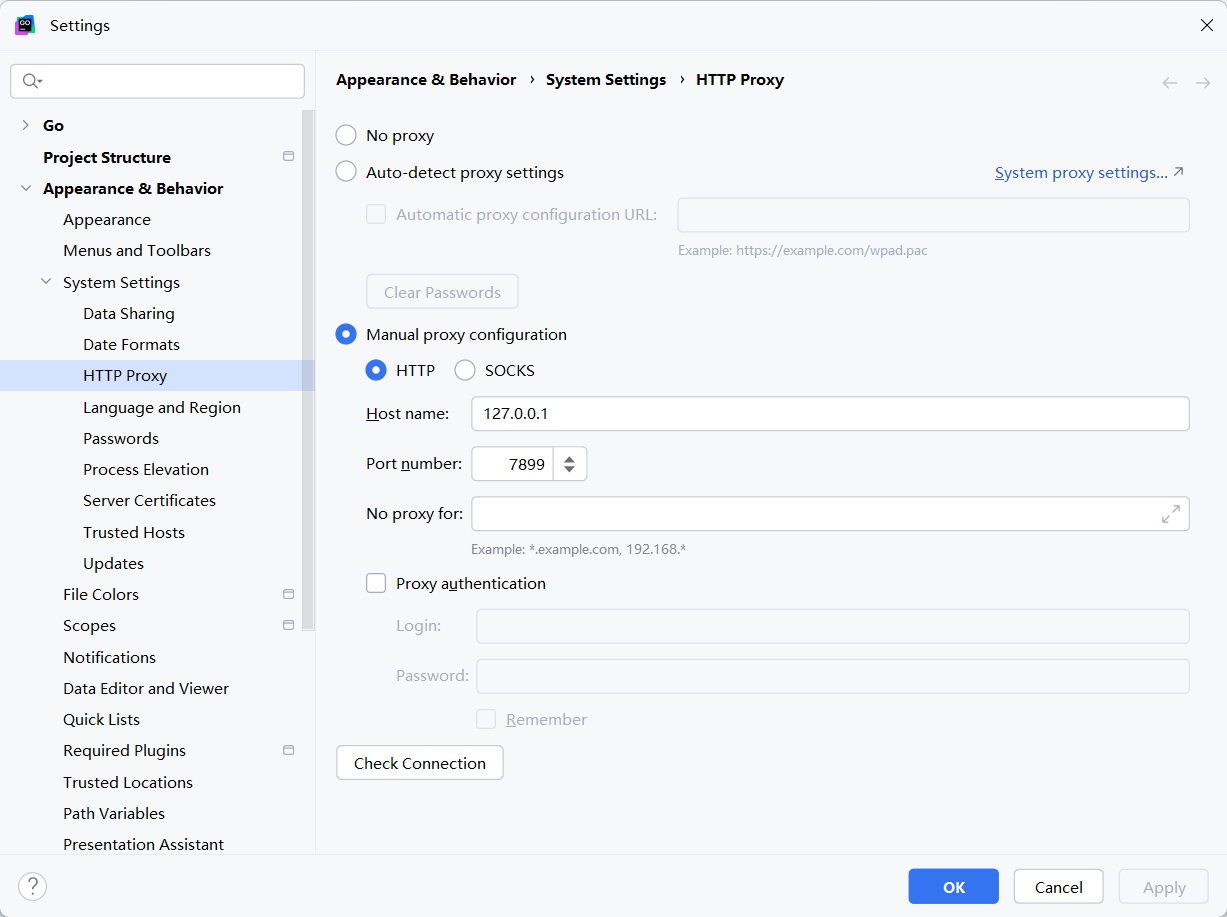项目场景:
我使用idea拉取github代码,显示TLS连接异常
bash
unable to access 'https://github.com/xxxx.git/': TLS connect error: error:0A000126:SSL routines::unexpected eof while reading原因分析:
原因就是被墙了,但是我本地也挂vpn了;经过排查发现是代理问题。
解决方案:
在idea中配置对应的代理
打开 IDEA → File → Settings → Appearance & Behavior → System Settings → HTTP Proxy
选择:
Manual proxy configuration
填入:
HTTP:127.0.0.1
Port:7899
HTTPS:127.0.0.1
Port:7899
点击右下角 "Check connection" 测试:
如果返回 "Connection successful" ✅,说明配置成功
点击 "Apply" → "OK"
然后再试:
右键项目 → Git → Update Project 或 Ctrl + T