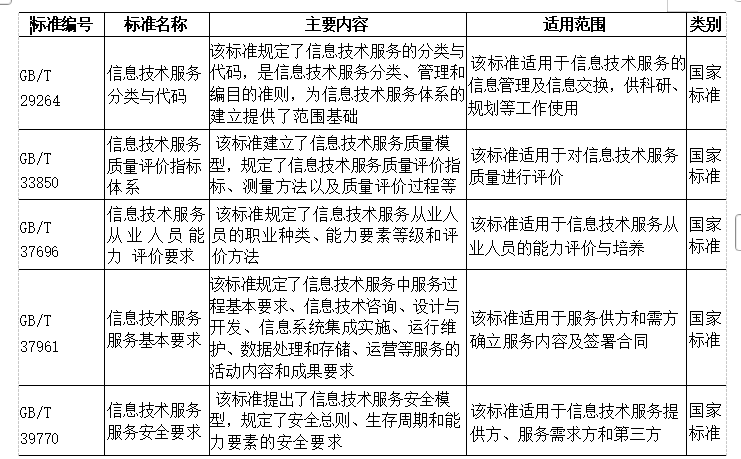python
# 读取 Word 文件
from datetime import time # 这会导入datetime模块的time类
import uuid
import mammoth
from markdownify import markdownify
# 转存 Word 文档内的图片
def convert_img(image):
with image.open() as image_bytes:
file_suffix = image.content_type.split("/")[1]
# 使用UUID生成唯一文件名,避免时间戳冲突
filename = f"{uuid.uuid4().hex}.{file_suffix}"
path_file = f"./img/{filename}"
# 确保img目录存在
import os
os.makedirs("./img", exist_ok=True)
with open(path_file, 'wb') as f:
f.write(image_bytes.read())
return {"src": path_file}
with open(r"1导读.docx" ,"rb") as docx_file:
# 转化 Word 文档为 HTML
result = mammoth.convert_to_html(docx_file,convert_image=mammoth.images.img_element(convert_img))
# 获取 HTML 内容
html = result.value
# 转化 HTML 为 Markdown
md = markdownify(html,heading_style="ATX")
print(md)
with open("./docx_to_html.html",'w',encoding='utf-8') as html_file,open("./docx_to_md.md","w",encoding='utf-8') as md_file:
html_file.write(html)
md_file.write(md)
messages = result.messages这是原始数据test.docx