项目使用uniapp写的 专门给微信小程序做个上传 下载表格,下载方通过临时保存文件然后分享这个文件路径,达到下载功能。
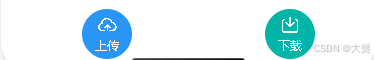
远程请求路径
const baseUrl = '' //替换成请求地址上传方法uploading()
const uploading = (() => {
// 小程序
const data = {
后端需要的参数
file: ''//上传路径
};
// 支持的表格扩展名
const acceptedExtensions = ['xlsx', 'xls', 'csv'];
uni.chooseMessageFile({
count: 1,
type: 'file', // 必须为 'file'
extension: acceptedExtensions, // ✅ 关键:限制文件扩展名
success: (res) => {
const file = res.tempFiles[0];
if (!file) {
uni.showToast({
title: '未选择文件',
icon: 'none'
});
return;
}
// 额外校验(防止 extension 失效)
const fileName = file.name || '';
const ext = fileName.substring(fileName.lastIndexOf('.') + 1).toLowerCase();
if (!acceptedExtensions.includes(ext)) {
uni.showToast({
title: '仅支持 Excel 或 CSV 文件',
icon: 'none',
duration: 1000,
});
return;
}
// 开始上传
uni.showLoading({
title: '上传中...',
mask: true
});
const uploadTask = uni.uploadFile({
url: baseUrl + 'outsideProvince/importOutsideList', //接口
filePath: file.path, // ✅ 临时文件路径
dataType: 'json',
name: 'file', // 后端接收字段名
formData: {
shareId: data.shareId,
phone: data.phone,
name: data.name,
file
},
success: (uploadRes) => {
uni.hideLoading();
let resData;
resData = JSON.parse(uploadRes.data);
console.log(resData.code == 200, '0000', resData)
if (resData.code == 200) {
if (resData.warn) {
uni.showModal({
icon: 'exception',
content: resData.warn, // 支持长文本、换行
showCancel: false,
})
} else {
uni.showToast({
title: '上传完成',
icon: 'success',
duration: 2000,
});
}
var datas = {
shareId: person.shareId,
search: person.searchVal,
phone: person.phone,
};
selectOutsideList(datas).then((res) => {
if (res.code == 200) {
person.productList = res.data
}
})
} else {
uni.showToast({
title: resData.msg || '上传失败',
icon: 'none',
duration: 1000,
});
}
},
fail: (err) => {
uni.hideLoading();
console.error('上传失败:', err);
uni.showToast({
title: '上传失败,请重试',
icon: 'none',
duration: 1000,
});
}
});
// 安全监听进度
if (uploadTask && typeof uploadTask.onProgressUpdate === 'function') {
uploadTask.onProgressUpdate((progressRes) => {
console.log('上传进度:', progressRes.progress + '%');
// 可选:更新页面进度 this.progress = progressRes.progress;
});
}
},
fail: (err) => {
console.error('选择文件失败:', err);
uni.showToast({
title: '取消选择或选择失败',
icon: 'none'
});
}
});下载方法download(),通过临时保存文件然后分享这个文件路径,达到下载功能。
const download = () => {
// const shareId = '1447090'; //后端需要的参数
// const phone = '123';//后端需要的参数
// // 替换为你的实际接口地址
const baseUrls = baseUrl + 'outsideProvince/exportOutsideList';
const url = `${baseUrls}?shareId=${encodeURIComponent(shareId)}&phone=${encodeURIComponent(phone)}`;
uni.showLoading({
title: '生成文件...'
});
uni.downloadFile({
url,
success: (res) => {
uni.hideLoading();
if (res.statusCode !== 200) {
uni.showToast({
title: `下载失败(${res.statusCode})`,
icon: 'none'
});
return;
}
// 仅在微信小程序中使用 wx.shareFileMessage
// #ifdef MP-WEIXIN
if (typeof wx !== 'undefined' && wx.shareFileMessage) {
wx.shareFileMessage({
filePath: res.tempFilePath,
fileName: '报价.xlsx',
success: () => {
uni.showToast({
title: '分享成功',
icon: 'success'
});
},
fail: (err) => {
console.error('分享失败:', err);
uni.showToast({
title: '分享失败',
icon: 'none'
});
}
});
} else {
uni.showToast({
title: '当前环境不支持文件分享',
icon: 'none'
});
}
// #endif
// #ifndef MP-WEIXIN
// 其他平台可考虑保存到本地或提示用户
uni.showToast({
title: '仅微信小程序支持分享文件',
icon: 'none'
});
// 或调用 uni.saveFile + uni.openDocument 等方式预览
// #endif
},
fail: (err) => {
uni.hideLoading();
console.error('下载失败:', err);
uni.showToast({
title: '网络错误',
icon: 'none'
});
}
});
};