目录
JDBC的基本概念
JDBC是Java语言中用于连接和操作数据库的一套API,他为Java应用程序提供了与关系型数据库进行交互的能力。通过使用JDBC API,开发者可以编写与平台无关的数据库操作代码,实现对多种数据的访问和管理。
JDBC的作用
JDBC允许Java应用程序通过调用其API与数据库进行通信,执行如创建连接、执行SQL语句、处理事务、获取元数据等操作
JDBC的组成
JDBC由一系列接口和类组成,包括驱动管理、连接、语句以及结果集等部分。其中,Connection接口代表与数据库的连接;Statement接口用于发送SQL语句到数据库;ResultSet接口代表SQL查询的结果集
JDBC的原理
JDBC定义了一套规范接口,各个数据库厂商遵循这套规范提供各自的JDBC驱动程序。应用程序通过加载和使用这些驱动程序,就可以与相应的数据库进行通信。
JDBC的使用
使用使用JDBC的基本步骤包括加载JDBC驱动、建立数据库连接、创建语句对象、执行SQL语句以及处理结果集。此外,还需要正确关闭所有资源以避免资源泄漏。
JDBC的功能
除了基本的数据库操作外,JDBC还支持批处理操作、事务处理和元数据操作等高级功能。参数化查询则可以通过PreparedStatement对象来实现,以提高安全性和效率。
JDBC的扩展
随着技术的发展,JDBC也在不断进化,以支持更多的数据库特性和提高性能。例如,JDBC 4.0引入了对XML的支持,JDBC 4.1和4.2版本则增加了对自动关闭资源和数据库元数据访问的改进。
快速入门(基本步骤)
创建数据库
CREATE DATABASE example;
use example;
create table t_emp
(
emp_id int auto_increment comment '员工编号' primary key,
emp_name varchar(100) not null comment '员工姓名',
emp_salary double(10, 5) not null comment '员工薪资',
emp_age int not null comment '员工年龄'
);
insert into t_emp (emp_name,emp_salary,emp_age)
values ('andy', 777.77, 32),
('大风哥', 666.66, 41),
('康师傅',111, 23),
('Gavin',123, 26),
('小鱼儿', 123, 28);注册驱动(可以省略不写)
//类加载
Class.forName("com.mysql.cj.jdbc.Driver");
//手动注册
DriverManager.registerDriver(new Driver());获取连接对象
方式一、
String url="jdbc:mysql://localhost:3306/jdbc1";
String username="root";
String password="227577";
Connection connection = DriverManager.getConnection(url, username, password);
方式二、
Connection connection = DriverManager.getConnection("jdbc:mysql:///jdbc1", "用户名", "密码");获取执行SQL语句的对象
Statement statement = connection。createStatement();编写SQL语句,并执行,以及接收返回的结果
String sql ="sql执行语句";
ResultSet resultSet = statement.executeQuery(sql);处理结果,遍历结果集和
while(resultSet.next()){
int empId = resultSet.getInt("emp_id");
String empName = resultSet.getString("emp_name");
double empSalary = resultSet.getDouble("emp_salary");
int empAge = resultSet.getInt("emp_age");
System.out.println(empId+"\t"+empName+"\t"+empSalary+"\t"+empAge);
}释放资源(先开后关的原则)
resultSet.close();
statement.close();
connection.close();运行结果
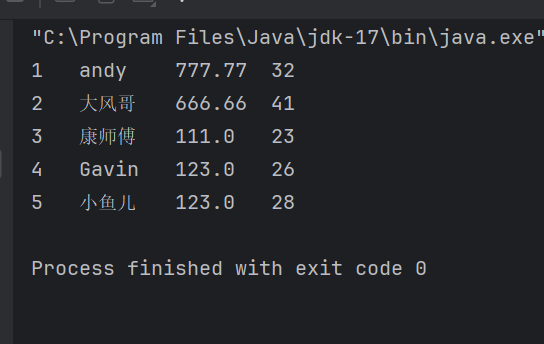
核心理解
注册驱动
类加载的方式
Class.forName("com.mysql.cj.jdbc.Driver");手动注册
DriverManager.registerDriver(new Driver());注意选择cj.jdbc的版本

Connection
Connection是JDBC API的重要接口,用于建立与数据库据的通信通道。
建立连接时,需要指出数据库URL,用户名,密码参数
String url = "jdbc:mysql://ip地址:端口号/数据库名称?参数键值对1&参数键值对2"提供commit和rollback方法,用于提交事务和回滚事务。
可以创建Statement对象,用于执行SQL语句并与数据库进行交互。
必须先获取Connection对象,在使用完毕后,释放资源。
Statement
Statement接口用于执行SQL语句并与数据库进行交互。他是JDBC API的一个重要接口,通过Statement对象,可以向数据库发送SQL语句并执行结果
结果可以是一个或多个结果
增删改:受影响行数单个结果
查询:单行单列,多行多列,单行多列等结果
Statement接口在执行SQL语句时,会产生SQL注入攻击问题
当使用Statement执行动态构建SQL查询时,往往需要将查询条件与SQL语句拼接在一起,直接将参数和SQL语句一并生成,让SQL的查询条件始终为true得到的结果
PrepareStatement
PreparedStatement是Statement接口的子接口,用于执行预编译的SQL查询,作用如下
**1、预编译SQL语句:**在创建PreparedStatement时,就会预编译SQL语句,也就是SQL语句已经固定
2、防止SQL注入: PreparedStatement支持参数化查询,将数据作为参数传递到SQL语句中,采用"?"占位符的方式,将传入的参数用一堆单引号包裹起来,无论传递什么都作为值。有效的防止传入关键字或值导致的SQL注入问题
3、性能提升:PrepareStatement是预编译SQL语句,同时SQL语句多次执行的情况下,可以复用,不必每次重新编译和解析。
Statement和PreparedStatement
共同点
**基本功能:**Statement和PreparedStatement都用于执行SQL语句,包括查询,更新,插入和删除等操作。
**API的一部分:**他们都是JDBC API的一部分,用于与关系型数据库进行交互
**结果处理:**无论是Statement和PreparedStatement,执行查询后都会生成一个ResultSet对象,该对象包含查询的结果集。
不同点
1、参数化查询
PreparedStatement:支持参数化查询,可以使用占位符**"?"**代替具体的值,通过setXXX方法为占位符赋值,提高了灵活性和安全性。
Statement:不支持参数查询,需要手动拼接SQL语句,容易受到SQL注入攻击的影响。
2、性能对比
PreparedStatement:预编译SQL语句,对于多次执行的语句,性能更高,因为它减少了数据库解析SQL的负担。
Statement:每次执行都需要数据库重新编译SQL语句,对于重复执行的操作效率较低。
3、安全性
PreparedStatement:通过参数化查询防止SQL注入,提高代码的安全性。
Statement:直接执行字符串形式的SQL语句,如果没有进行严格的输入验证,可能会受到SQL注入攻击。
4、资源占用
PreparedStatement:由于预编译的特性,会占用更多的数据库资源,尤其是在处理大量不同的SQL语句时。
Statement:资源占用较少,因为不需要预编译SQL语句。
5、适用场景
PreparedStatement:适用于需要多次执行的带参数的SQL语句,例如批量更新或插入操作。
Statement:适用于执行次数较少且不带参数的静态SQL语句。
6、批处理能力
PreparedStatement:支持批处理,可以大幅度提高批量操作的性能。
Statement:虽然也支持批处理,但由于缺乏预编译的优势,性能提升不如PreparedStatement明显。
ResultSet
ResultSet是JDBC API中的一个接口,用于表示从数据库中执行查询语句所返回的结果集。它提供了以重用于遍历和访问查询结果的方式。
遍历结果:ResultSet可以用于next()方法将游标移动到结果集的下一行,逐行遍历数据库查询的结果,返回值为boolean类型,true代表有下一行结果,false则代表没有。
获取单列结果:可以通过getXXX的方式获取单列的数据,该方法为重载方法,支持索引和列名进行获取。
遍历代码如下
while(resultSet.next()){
int empId = resultSet.getInt("emp_id");
String empName = resultSet.getString("emp_name");
double empSalary = resultSet.getDouble("emp_salary");
int empAge = resultSet.getInt("emp_age");
System.out.println(empId+"\t"+empName+"\t"+empSalary+"\t"+empAge);
}基于PreparedStatement实现CRUD
查询适用:executeQuery;新增、修改、删除使用:executeUpdate
查询单行单列
public void test1() throws Exception {
//获取连接
Connection connection = DriverManager.getConnection("jdbc:mysql:///jdbc1", "root", "227577");
//预编译SQL语句得到PreparedStatement对象
PreparedStatement preparedStatement = connection.prepareStatement("select count(*) as count from t_emp");
//执行SQL语句,获取结果
ResultSet resultSet = preparedStatement.executeQuery();
//处理结果:(如果自己明确一定只有一个结果,那么resultSet最少要做一次next的判断,才能拿到我们要的列的结果。
if(resultSet.next()){
int count = resultSet.getInt("count");
System.out.println(count);
}
/*while(resultSet.next()){
int count = resultSet.getInt("count");
System.out.println(count);
}*/
//释放资源:
resultSet.close();
preparedStatement.close();
connection.close();
}查询单行多列
public void test2() throws Exception {
//注册驱动:(省略不写)
//获取链接
Connection connection = DriverManager.getConnection("jdbc:mysql:///jdbc1", "root", "227577");
//预编译sql语句获取PrepareStatement对象
PreparedStatement preparedStatement = connection.prepareStatement("select * from t_emp where emp_id =?");
//为占位符赋值,然后执行,并接收结果
preparedStatement.setInt(1,5);
ResultSet resultSet = preparedStatement.executeQuery();
//处理结果
while(resultSet.next()){
int empId = resultSet.getInt("emp_id");
String empName = resultSet.getString("emp_name");
double empSalary = resultSet.getDouble("emp_salary");
int empAge = resultSet.getInt("emp_age");
System.out.println(empId+" "+empName+" "+empSalary+" "+empAge);
}
//资源释放
resultSet.close();
preparedStatement.close();
connection.close();
}查询多行多列
public void test3() throws Exception {
//注册驱动(省略)
//获取连接
Connection connection = DriverManager.getConnection("jdbc:mysql:///jdbc1", "root", "227577");
//预编译sql语句获取prepareStatement对象
PreparedStatement preparedStatement = connection.prepareStatement("select * from t_emp where emp_age > ?");
//为占位符赋值,然后执行,并接收结果
preparedStatement.setInt(1,25);
ResultSet resultSet = preparedStatement.executeQuery();
//处理结果
while(resultSet.next()){
int empId = resultSet.getInt("emp_id");
String empName = resultSet.getString("emp_name");
double empSal = resultSet.getDouble("emp_salary");
int empAge = resultSet.getInt("emp_age");
System.out.println(empId+" "+empName+" "+empSal+" "+empAge);
}
//释放资源
resultSet.close();
preparedStatement.close();
connection.close();
}新增
public void test4() throws Exception {
//注册驱动(可不写)
//获取连接
Connection connection = DriverManager.getConnection("jdbc:mysql:///jdbc1", "root", "227577");
//预编译sql语句获取prepareStatement对象
PreparedStatement preparedStatement = connection.prepareStatement("insert into t_emp (emp_name,emp_salary,emp_age) values(?,?,?)");
//执行,并接收结果
preparedStatement.setString(1,"rose");
preparedStatement.setDouble(2,345.67);
preparedStatement.setInt(3,28);
int result = preparedStatement.executeUpdate();
//根据受影响多行数,做判断,得到成功或失败
if(result>0){
System.out.println("成功!");
}else{
System.out.println("失败!");
}
//释放资源
preparedStatement.close();
connection.close();
}修改
public void test5() throws Exception {
//注册驱动
//获取连接
Connection connection = DriverManager.getConnection("jdbc:mysql:///jdbc1", "root", "227577");
//预编译sql语句,获取prepareStatement对象
PreparedStatement preparedStatement = connection.prepareStatement("update t_emp set emp_salary = ? where emp_id =?");
//执行并接收结果
preparedStatement.setDouble(1,888.88);
preparedStatement.setInt(2,6);
int result = preparedStatement.executeUpdate();
//处理结果
if(result>0){
System.out.println("成功!");
}else{
System.out.println("失败!");
}
//释放资源
preparedStatement.close();
connection.close();
}删除
public void Test6() throws Exception {
//注册驱动
//获取连接
Connection connection = DriverManager.getConnection("jdbc:mysql:///jdbc1", "root", "227577");
//预处理sql语句,获取prepareStatement对象
PreparedStatement preparedStatement = connection.prepareStatement("delete from t_emp where emp_id = ?");
preparedStatement.setDouble(1,6);
//执行并接收结果
int result = preparedStatement.executeUpdate();
//处理结果
if(result > 0){
System.out.println("成功!");
}else{
System.out.println("失败!");
}
//释放资源
preparedStatement.close();
connection.close();
}