家人们,上链接了:![]() https://download.csdn.net/download/jasonhongcn/89387887
https://download.csdn.net/download/jasonhongcn/89387887

横屏模式: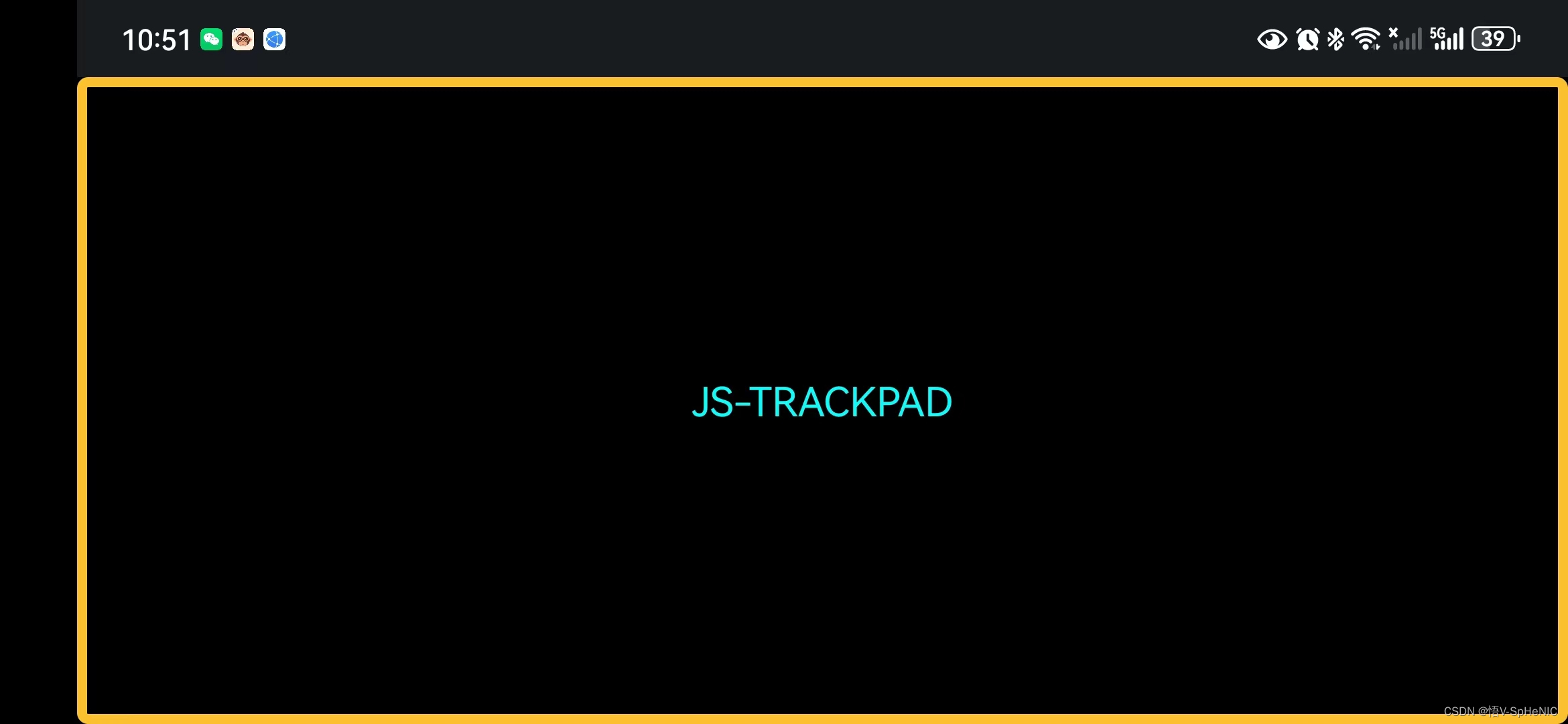
竖屏模式:
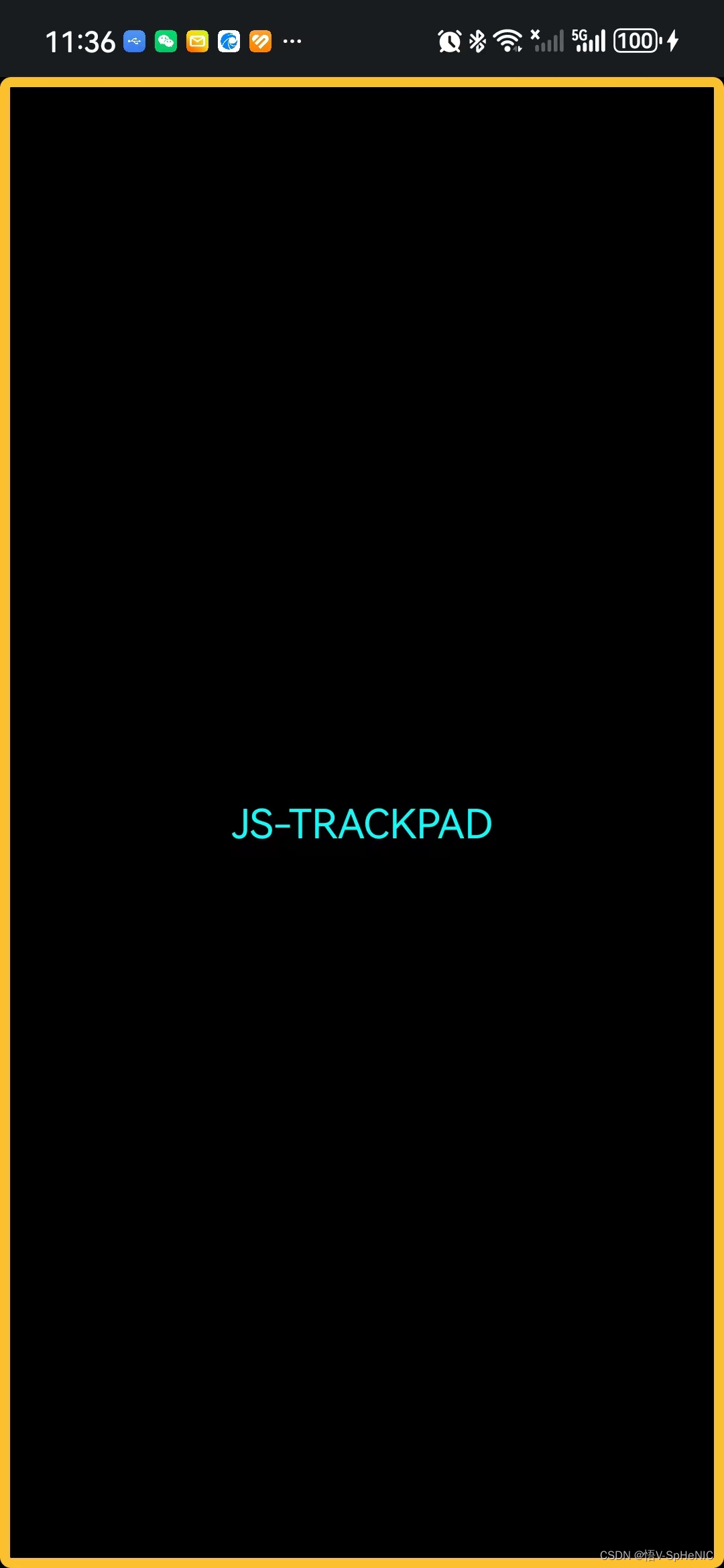
操作说明:
-
手势滑动模拟鼠标移动
-
界面如果有滚动条,右手指按紧,通过左手指移动实现左右滚动,当然单手用两根手指也可以做到
-
单击为左键确定,长按显示右键功能
4.支持横竖屏切换
注意:
1.确保蓝牙已经配对好要操作的终端,如果连接不上,可关闭蓝牙重新选择终端连接。

家人们,上链接了:![]() https://download.csdn.net/download/jasonhongcn/89387887
https://download.csdn.net/download/jasonhongcn/89387887

横屏模式: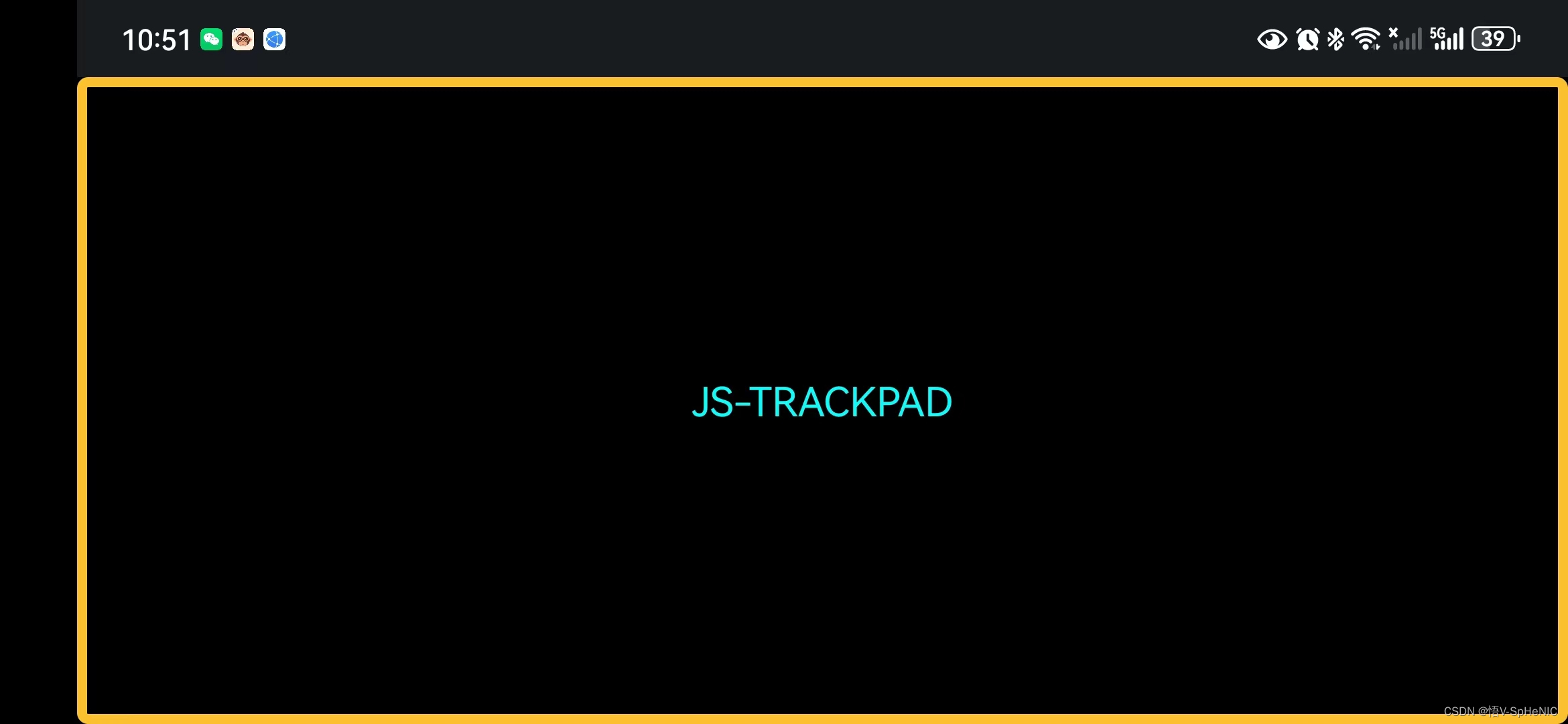
竖屏模式:
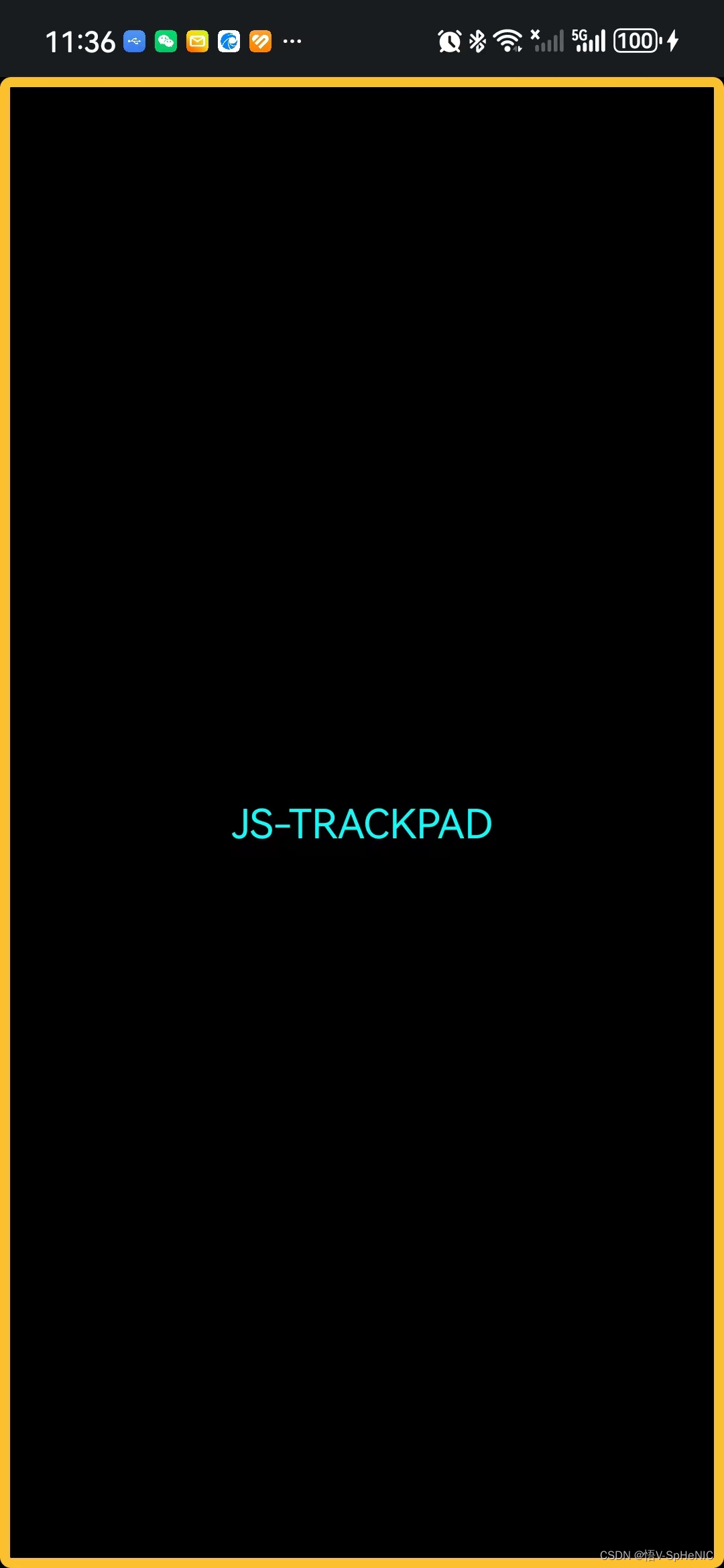
操作说明:
手势滑动模拟鼠标移动
界面如果有滚动条,右手指按紧,通过左手指移动实现左右滚动,当然单手用两根手指也可以做到
单击为左键确定,长按显示右键功能
4.支持横竖屏切换
注意:
1.确保蓝牙已经配对好要操作的终端,如果连接不上,可关闭蓝牙重新选择终端连接。
