2024.5.29 Wednesday
目录
- 16.Swagger
16.Swagger
学习目标
- 了解Swagger的概念及作用
- 了解前后端分离
- 在springboot中集成swagger自动生成API文档
16.1.Swagger简介
16.1.1.前后端分离
主流方案:Vue+SpringBoot
后端时代:前端只用管理静态页面;html==>后端。模板引擎JSP=>后端才是主力
16.1.2.前后端分离时代
- 前端 -> 前端控制层(双向绑定)、视图层
- 使用json伪造后端数据。指不需要后端,前端工程依然能够运行
- 后端 -> 后端控制层、服务层、数据访问层
- 前后端通过API进行交互
- 前后端相对独立且松耦合,甚至可以部署在不同的服务器上
16.1.3.产生的问题
前后端集成联调,前端或者后端无法做到"及时协商,尽早解决",最终导致问题集中爆发
16.1.4.解决方案
- 首先定义schema [ 计划的提纲 ],并实时跟踪最新的API,降低集成风险;
- 早些年:指定word计划文档;
- 前后端分离:
- 前端测试后端接口:postman
- 后端提供接口,需要实时更新最新的消息及改动
16.1.5.Swagger
- 号称世界上最流行的API框架
- Restful Api 文档在线自动生成器 => API 文档 与API 定义同步更新
- 直接运行,在线测试API
- 支持多种语言 (如:Java,PHP等)
- 官网:https://swagger.io/
16.2.SpringBoot集成Swagger
SpringBoot集成Swagger => springfox ,两个jar包
Springfox-swagger2
springfox-swagger-ui
使用swagger2:jdk版本应为1.8+
16.2.1.新建swagger-demo项目

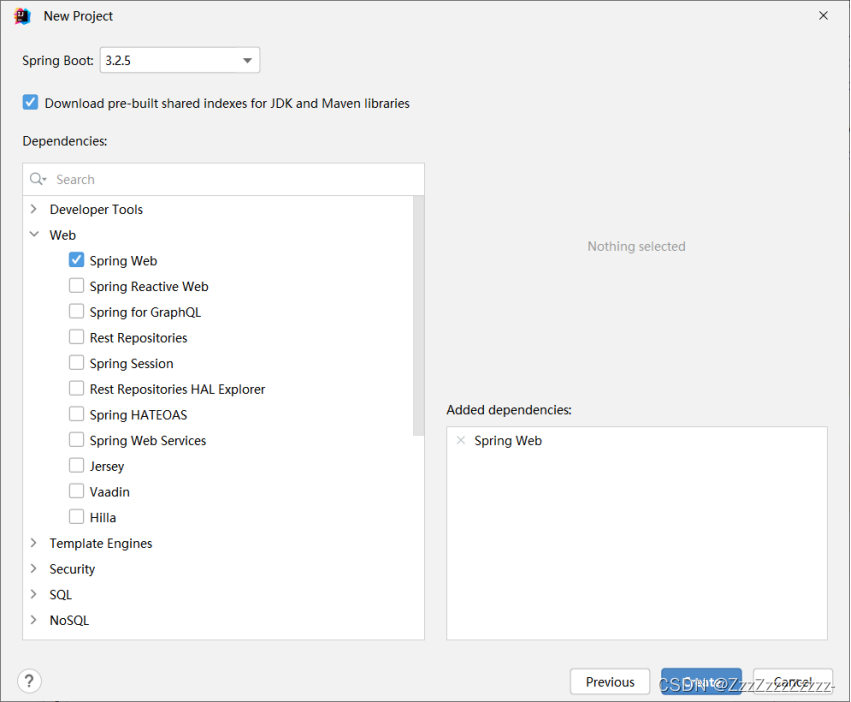
添加maven支持(在Project Structure->Modules点击加号添加对应项目),

按照惯例修改settings中的maven,jdk和Java版本,Project Structure中的jdk和Java版本。修改pom中的springframework版本到2.7.13,修改pom.xml添加Thymeleaf依赖,重新加载Maven。
删除多余文件
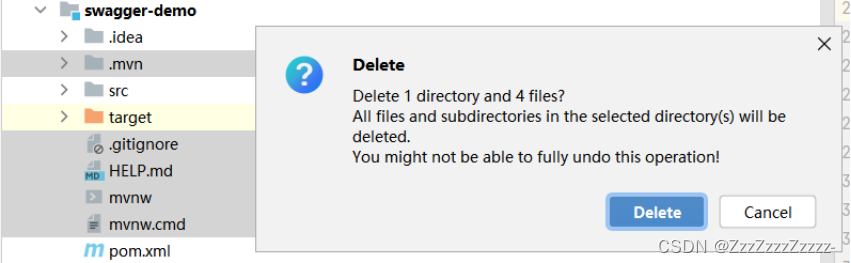
16.2.2.导入依赖
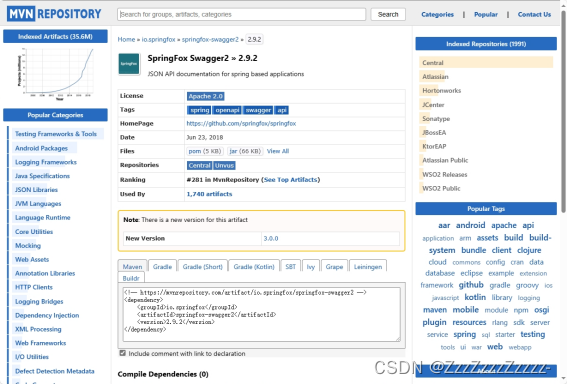

16.2.2.1.springfox-swagger2
Maven Repository: io.springfox >> springfox-swagger2 >> 2.9.2 (mvnrepository.com)
xml
<!-- https://mvnrepository.com/artifact/io.springfox/springfox-swagger2 -->
<dependency>
<groupId>io.springfox</groupId>
<artifactId>springfox-swagger2</artifactId>
<version>2.9.2</version>
</dependency>16.2.2.2.springfox-swagger-ui
Maven Repository: io.springfox >> springfox-swagger-ui >> 2.9.2 (mvnrepository.com)
xml
<!-- https://mvnrepository.com/artifact/io.springfox/springfox-swagger-ui -->
<dependency>
<groupId>io.springfox</groupId>
<artifactId>springfox-swagger-ui</artifactId>
<version>2.9.2</version>
</dependency>16.2.2.3.pom.xml
当前完整的配置文件
xml
<?xml version="1.0" encoding="UTF-8"?>
<project xmlns="http://maven.apache.org/POM/4.0.0" xmlns:xsi="http://www.w3.org/2001/XMLSchema-instance"
xsi:schemaLocation="http://maven.apache.org/POM/4.0.0 https://maven.apache.org/xsd/maven-4.0.0.xsd">
<modelVersion>4.0.0</modelVersion>
<parent>
<groupId>org.springframework.boot</groupId>
<artifactId>spring-boot-starter-parent</artifactId>
<version>2.7.13</version>
<relativePath/> <!-- lookup parent from repository -->
</parent>
<groupId>com.example</groupId>
<artifactId>swagger-demo</artifactId>
<version>0.0.1-SNAPSHOT</version>
<name>swagger-demo</name>
<description>swagger-demo</description>
<properties>
<java.version>8</java.version>
</properties>
<dependencies>
<!-- https://mvnrepository.com/artifact/io.springfox/springfox-swagger2 -->
<dependency>
<groupId>io.springfox</groupId>
<artifactId>springfox-swagger2</artifactId>
<version>2.9.2</version>
</dependency>
<!-- https://mvnrepository.com/artifact/io.springfox/springfox-swagger-ui -->
<dependency>
<groupId>io.springfox</groupId>
<artifactId>springfox-swagger-ui</artifactId>
<version>2.9.2</version>
</dependency>
<dependency>
<groupId>org.springframework.boot</groupId>
<artifactId>spring-boot-starter-web</artifactId>
</dependency>
<dependency>
<groupId>org.springframework.boot</groupId>
<artifactId>spring-boot-starter-test</artifactId>
<scope>test</scope>
</dependency>
</dependencies>
<build>
<plugins>
<plugin>
<groupId>org.springframework.boot</groupId>
<artifactId>spring-boot-maven-plugin</artifactId>
</plugin>
</plugins>
</build>
</project>16.2.3.新建controller文件夹
16.2.3.1.新建HelloController.java
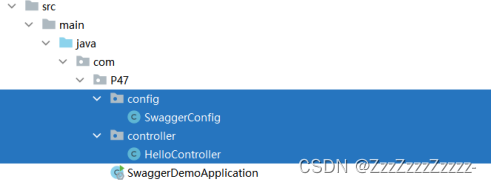
java
package com.P47.controller;
import org.springframework.web.bind.annotation.RequestMapping;
import org.springframework.web.bind.annotation.RestController;
@RestController
public class HelloController {
@RequestMapping(value = "/hello")
public String hello(){
return "hello";
}
}16.2.3.2.运行SwaggerDemoApplication.java
默认的url:/error
测试HelloController:http://localhost:8080/hello
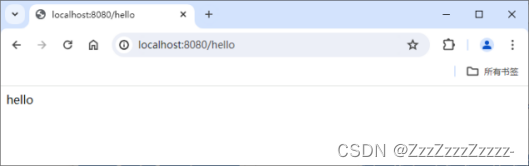
16.2.4.配置Swagger
16.2.4.1.新建config文件夹,SwaggerConfig.java
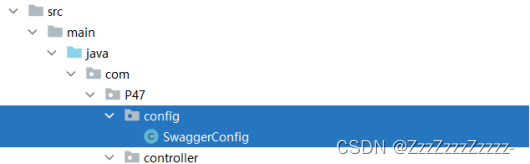
java
package com.P47.config;
import org.springframework.context.annotation.Configuration;
import springfox.documentation.swagger2.annotations.EnableSwagger2;
@Configuration //等价于@Component
@EnableSwagger2 //开启Swagger2
public class SwaggerConfig {
}16.2.4.2.解决http://localhost:8080/swagger-ui.html打不开的方法
见博客https://blog.csdn.net/2401_83329143/article/details/138858363
修改application.properties
properties
spring.application.name=swagger-demo
spring.mvc.pathmatch.matching-strategy=ant_path_matcher16.2.4.3.重新运行SwaggerDemoApplication.java
http://localhost:8080/swagger-ui.html
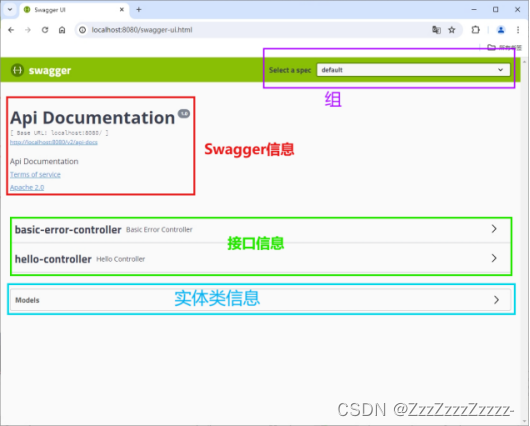
16.3.配置Swagger
Swagger实例Bean是Docket,所以通过配置Docket实例来配置Swaggger
16.3.1.修改SwaggerConfig.java
java
package com.P47.config;
import org.springframework.context.annotation.Bean;
import org.springframework.context.annotation.Configuration;
import springfox.documentation.service.ApiInfo;
import springfox.documentation.service.Contact;
import springfox.documentation.spi.DocumentationType;
import springfox.documentation.spring.web.plugins.Docket;
import springfox.documentation.swagger2.annotations.EnableSwagger2;
import java.util.ArrayList;
@Configuration //等价于@Component
@EnableSwagger2 //开启Swagger2
public class SwaggerConfig {
//配置了Swagger的bean实例Docket,以配置Swagger的具体参数
@Bean
public Docket docket(){
return new Docket(DocumentationType.SWAGGER_2) //源码见DocumentationType.classpublic class DocumentationType extends SimplePluginMetadata方法,选择符合当前版本的进行编辑
.apiInfo(apiInfo()); //public Docket(DocumentationType documentationType)方法点开ApiInfo进入ApiInfo.class
//点击进入Docket.class可见各类方法源码
}
//配置Swagger信息(apiInfo)
private ApiInfo apiInfo(){
//防止DEFAULT_CONTACT(名字改成了contact)报错
Contact contact = new Contact("联系人名字", "联系人访问链接", "联系人邮箱");
return new ApiInfo("Swagger Api Documentation", //标题
"Api Documentation 描述", //描述
"version 1.0", //版本号
"http://terms.service.url", //组织链接
contact, //联系人信息
"Apache 2.0", //许可
"http://www.apache.org/licenses/LICENSE-2.0", //许可链接
new ArrayList<>() //扩展
);
}
}16.3.2.重启
http://localhost:8080/swagger-ui.html#/
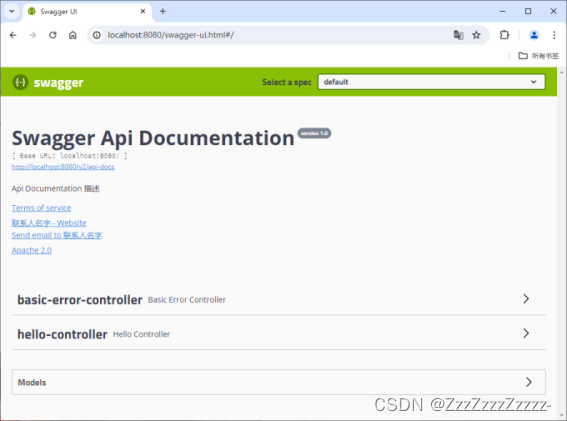

这个页面的源码在:D:\apache-maven-3.5.4\repository\io\springfox\springfox-swagger-ui\2.9.2\springfox-swagger-ui-2.9.2.jar!\META-INF\resources\swagger-ui.html