地图的基本操作
设置地图
centerAndZoom(center: Point, zoom: Number)设初始化地图,center类型为Point时,zoom必须赋值,范围3-19级,
js
// 百度地图API功能
var map = new BMap.Map("map"); // 创建Map实例
map.centerAndZoom("上海", 15); // 初始化地图,用城市名设置地图中心点
移动地图
panTo(center: Point, opts: PanOptions) 将地图的中心点更改为给定的点
Point(lng: Number, lat: Number):表示一个地理坐标点。
js
// 百度地图API功能
var map = new BMap.Map("map"); // 创建Map实例
map.centerAndZoom("上海", 10); // 初始化地图,用城市名设置地图中心点
setTimeout(function () {
map.panTo(new BMap.Point(113.262232, 23.154345), 10); //两秒后移动到广州
}, 2000);
});拖拽
js
// 百度地图API功能
var map = new BMap.Map("map"); // 创建Map实例
map.centerAndZoom(new BMap.Point(116.4035, 39.915), 10); // 初始化地图,用城市名设置地图中心点
map.disableDragging(); //禁止拖拽
setTimeout(function () {
map.enableDragging(); //两秒后开启拖拽
//map.enableInertialDragging(); //两秒后开启惯性拖拽
}, 2000);设置地图显示范围
移动后,会自动返回
enableScrollWheelZoom():启用滚轮放大缩小
js
//这里还要额外引入一个文件
<!DOCTYPE html>
<html lang="en">
<head>
<meta charset="UTF-8" />
<link rel="icon" href="/favicon.ico" />
<meta name="viewport" content="width=device-width, initial-scale=1.0" />
<script
type="text/javascript"
src="https://api.map.baidu.com/api?v=3.0&ak=lS9aVqMRyVSpOk8xJCbebvLmkGcCazpY"
></script>
<script
type="text/javascript"
src="//api.map.baidu.com/library/AreaRestriction/1.2/src/AreaRestriction_min.js"
></script>
<title>Vite App</title>
</head>
<body>
<div id="app"></div>
<script type="module" src="/src/main.js"></script>
</body>
</html>
// 百度地图API功能
var map = new BMap.Map("map"); // 创建Map实例
map.centerAndZoom(new BMap.Point(116.404, 39.915), 13);
map.enableScrollWheelZoom();
var b = new BMap.Bounds(
new BMap.Point(116.027143, 39.772348),
new BMap.Point(116.832025, 40.126349)
);
try {
BMapLib.AreaRestriction.setBounds(map, b);
} catch (e) {
alert(e);
}地图控件
addControl(control: Control):将控件添加到地图
removeControl(control: Control):从地图中移除控件
js
// 百度地图API功能
var map = new BMap.Map("map"); // 创建Map实例
map.centerAndZoom(new BMap.Point(116.404, 39.915), 13);
map.enableScrollWheelZoom();
var top_left_control = new BMap.ScaleControl({
anchor: BMAP_ANCHOR_TOP_LEFT,
}); // 左上角,添加比例尺
var top_left_navigation = new BMap.NavigationControl(); //左上角,添加默认缩放平移控件
map.addControl(top_left_control);
map.addControl(top_left_navigation);
var top_right_navigation = new BMap.NavigationControl({
anchor: BMAP_ANCHOR_TOP_RIGHT,
type: BMAP_NAVIGATION_CONTROL_SMALL,
}); //右上角,仅包含平移和缩放按钮
/*缩放控件type有四种类型:
BMAP_NAVIGATION_CONTROL_SMALL:仅包含平移和缩放按钮;
BMAP_NAVIGATION_CONTROL_PAN:仅包含平移按钮;
BMAP_NAVIGATION_CONTROL_ZOOM:仅包含缩放按钮*/
map.addControl(top_right_navigation);
覆盖物
点覆盖物
添加覆盖物
Marker(point: Point, opts: MarkerOptions)表示地图上一个图像标注。
addOverlay(overlay: Overlay):将覆盖物添加到地图中,一个覆盖物实例只能向地图中添加一次。
setAnimation(animation: Animation | Null):设置标注动画效果。如果参数为null,则取消动画效果。该方法需要在addOverlay方法后设置。
animation的值:
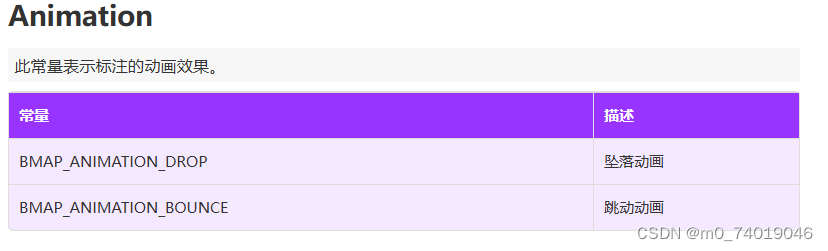
js
var map = new BMap.Map("map"); // 创建Map实例
map.centerAndZoom(new BMap.Point(116.404, 39.915), 13);
map.enableScrollWheelZoom();
var point = new BMap.Point(116.404, 39.915);
map.centerAndZoom(point, 15);
var marker = new BMap.Marker(point); // 创建标注
map.addOverlay(marker); // 将标注添加到地图中
marker.setAnimation(BMAP_ANIMATION_BOUNCE); //跳动的动画
设置点是否可以拖拽
disableDragging():不可拖拽
enableDragging():开启标注拖拽功能
js
// 百度地图API功能
var map = new BMap.Map("l-map");
var point = new BMap.Point(116.400244,39.92556);
map.centerAndZoom(point, 12);
var marker = new BMap.Marker(point);// 创建标注
map.addOverlay(marker); // 将标注添加到地图中
marker.disableDragging(); // 不可拖拽点聚合
js
var map = new BMap.Map("map"); // 创建Map实例
map.centerAndZoom(new BMap.Point(116.404, 39.915), 13);
map.enableScrollWheelZoom();
var MAX = 10;
var markers = [];
var pt = null;
var i = 0;
for (; i < MAX; i++) {
pt = new BMap.Point(Math.random() * 40 + 85, Math.random() * 30 + 21);
markers.push(new BMap.Marker(pt));
}
//最简单的用法,生成一个marker数组,然后调用markerClusterer类即可。
var markerClusterer = new BMapLib.MarkerClusterer(map, { markers: markers });
矢量图形覆盖物
线
Polyline(points: Array, opts: PolylineOptions):使用浏览器的矢量制图工具。
线条的样式:

js
var polyline = new BMap.Polyline([
new BMap.Point(116.399, 39.910),
new BMap.Point(116.405, 39.920),
new BMap.Point(116.423493, 39.907445)
], {strokeColor:"blue", strokeWeight:2, strokeOpacity:0.5}); //创建折线
map.addOverlay(polyline); //增加折线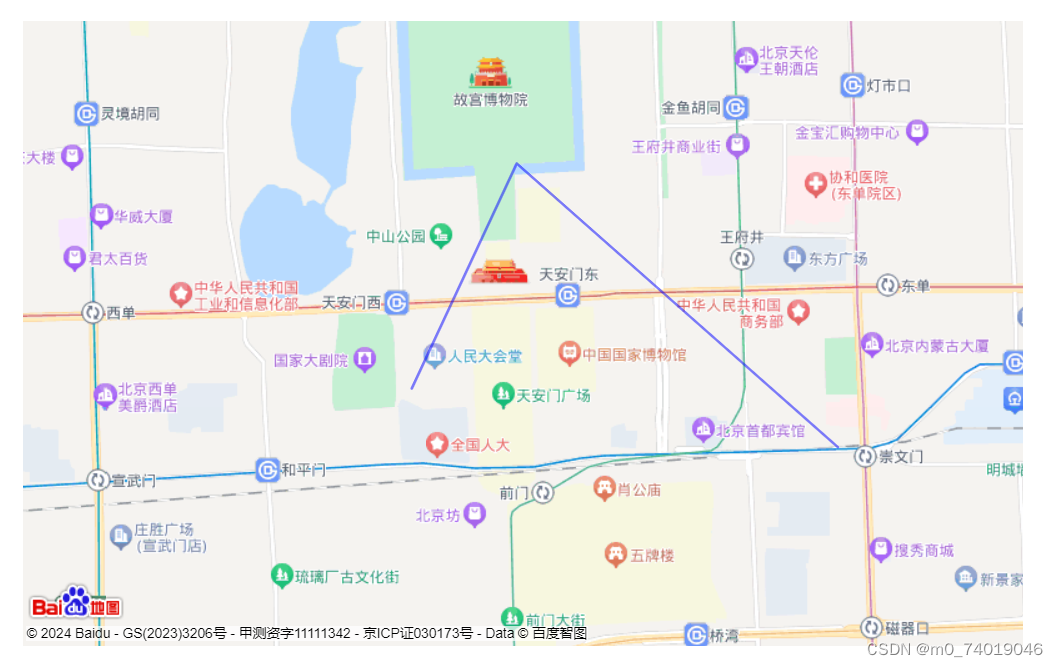
多边形
Polygon(points: Array, opts: PolygonOptions):多边形覆盖物。
js
var map = new BMap.Map("map"); // 创建Map实例
map.centerAndZoom(new BMap.Point(116.404, 39.915), 10);
map.enableScrollWheelZoom();
var polygon = new BMap.Polygon(
[
new BMap.Point(116.387112, 39.920977),
new BMap.Point(116.385243, 39.913063),
new BMap.Point(116.394226, 39.917988),
new BMap.Point(116.401772, 39.921364),
new BMap.Point(116.41248, 39.927893),
],
{ strokeColor: "blue", strokeWeight: 2, strokeOpacity: 0.5 }
); //创建多边形
map.addOverlay(polygon); //增加多边形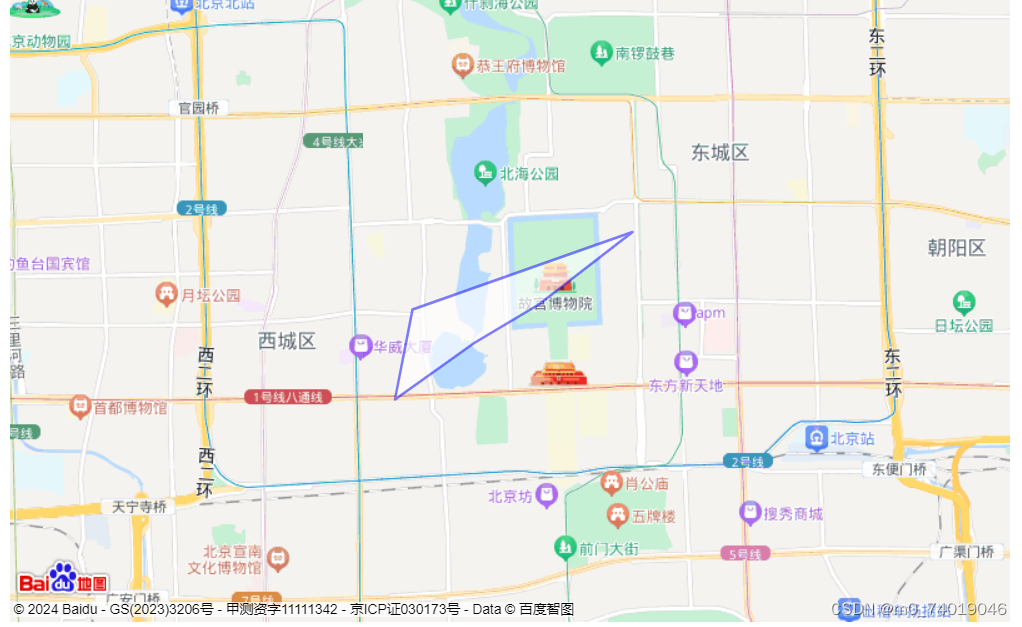
在折线上添加箭头
Symbol(path: String | SymboShapeType, opts: SymbolOptions):通过svg的path string创建的矢量图标类。
SymbolShapeType:枚举类型表示矢量图标类预设的图标样式。
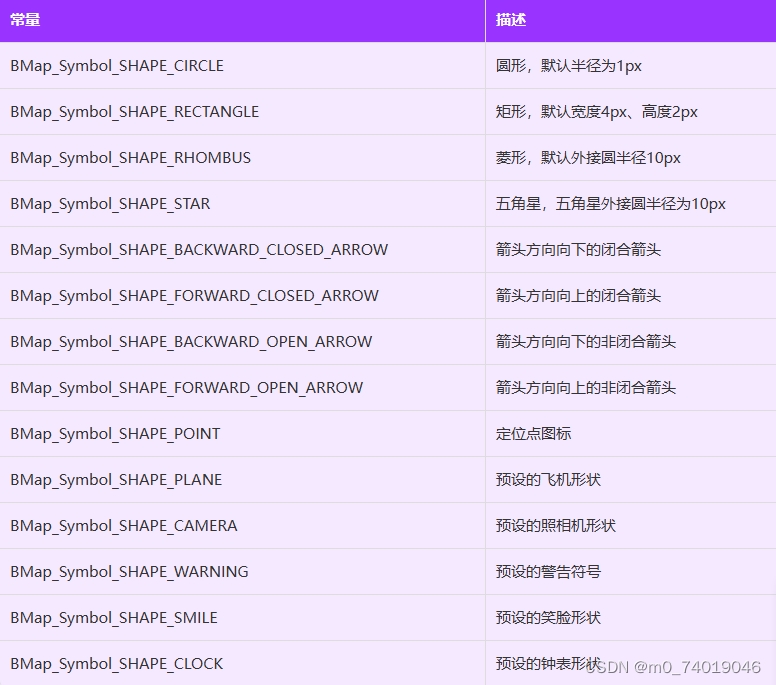
SymbolOptions

IconSequence(symbol: Symbol, offset: string, repeat: string, fixedRotation: boolean):用于设置polyline上的符号显示。
js
var map = new BMap.Map("map"); // 创建Map实例
map.centerAndZoom(new BMap.Point(116.404, 39.915), 10);
map.enableScrollWheelZoom();
var sy = new BMap.Symbol(BMap_Symbol_SHAPE_BACKWARD_OPEN_ARROW, {
scale: 0.6, //图标缩放大小
strokeColor: "#fff", //设置矢量图标的线填充颜色
strokeWeight: "2", //设置线宽
});
var icons = new BMap.IconSequence(sy, "10", "30");
// 创建polyline对象
var pois = [
new BMap.Point(116.350658, 39.938285),
new BMap.Point(116.386446, 39.939281),
new BMap.Point(116.389034, 39.913828),
new BMap.Point(116.442501, 39.914603),
];
var polyline = new BMap.Polyline(pois, {
enableEditing: false, //是否启用线编辑,默认为false
enableClicking: true, //是否响应点击事件,默认为true
icons: [icons],
strokeWeight: "8", //折线的宽度,以像素为单位
strokeOpacity: 0.8, //折线的透明度,取值范围0 - 1
strokeColor: "#18a45b", //折线颜色
});
map.addOverlay(polyline); //增加折线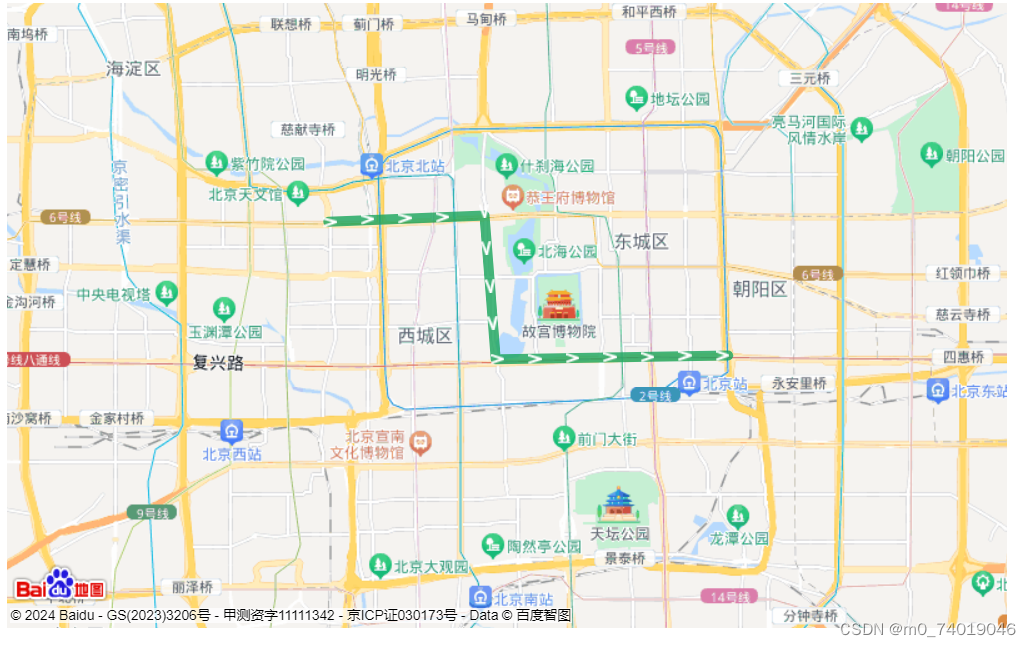
添加弧线
BMapLib.CurveLine():在地图上绘制曲线线段。
js
var map = new BMap.Map("map"); // 创建Map实例
map.centerAndZoom(new BMap.Point(116.404, 39.915), 10);
map.enableScrollWheelZoom();
var beijingPosition = new BMap.Point(116.432045, 39.910683),
hangzhouPosition = new BMap.Point(120.129721, 30.314429),
taiwanPosition = new BMap.Point(121.491121, 25.127053);
var points = [beijingPosition, hangzhouPosition, taiwanPosition];
var curve = new BMapLib.CurveLine(points, {
strokeColor: "blue",
strokeWeight: 3,
strokeOpacity: 0.5,
}); //创建弧线对象
map.addOverlay(curve); //添加到地图中
curve.enableEditing(); //开启编辑功能
添加行政规划区
Boundary():创建行政区域搜索的对象实例。
.get(name: String, callback: function):返回行政区域的边界。
setViewport(view: Array | Viewport, viewportOptions: ViewportOptions):根据提供的地理区域或坐标设置地图视野,
js
function getBoundary(){
var bdary = new BMap.Boundary();
bdary.get("北京市海淀区", function(rs){ //获取行政区域
console.log(rs.boundaries,'888')
map.clearOverlays(); //清除地图覆盖物
var count = rs.boundaries.length; //行政区域的点有多少个
if (count === 0) {
alert('未能获取当前输入行政区域');
return ;
}
var pointArray = [];
for (var i = 0; i < count; i++) {
var ply = new BMap.Polygon(rs.boundaries[i], {strokeWeight: 2, strokeColor: "#ff0000"}); //建立多边形覆盖物
map.addOverlay(ply); //添加覆盖物
pointArray = pointArray.concat(ply.getPath());
}
map.setViewport(pointArray); //调整视野
addlabel();
});
}
setTimeout(function(){
getBoundary();
}, 2000);bdary.get("北京市海淀区", function(rs){ }) rs是一个数组,存放当前区域的地理位置。
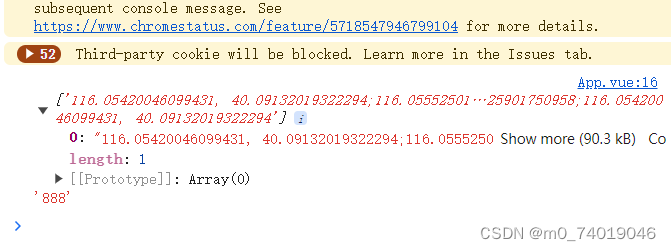
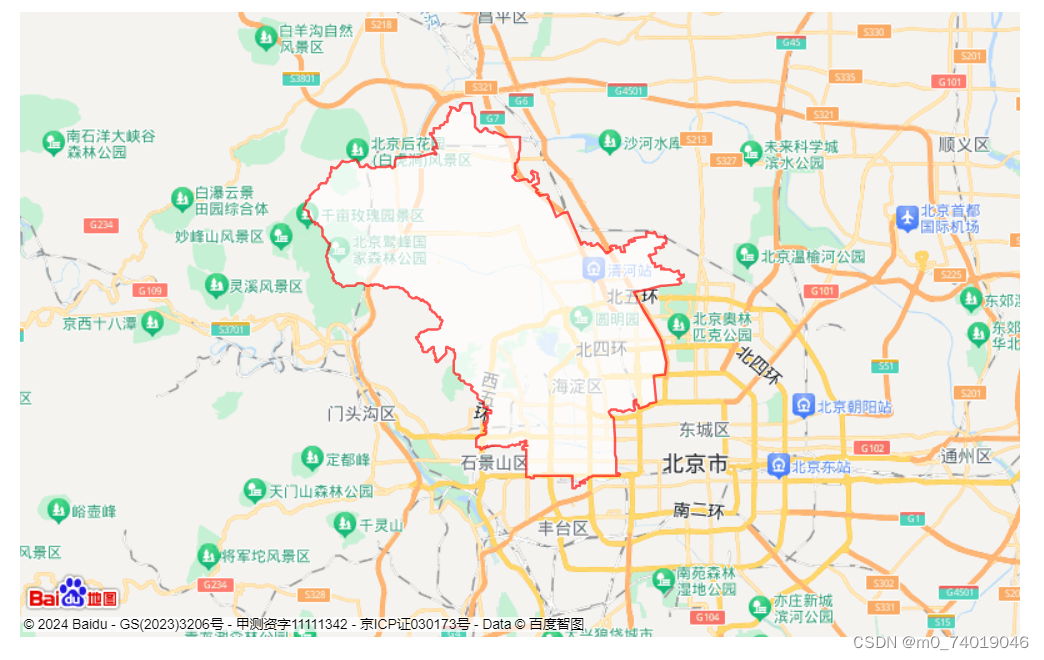
添加自定义覆盖物
官网的例子:
js
// 百度地图API功能
var mp = new BMap.Map("allmap");
mp.centerAndZoom(new BMap.Point(116.3964,39.9093), 15);
mp.enableScrollWheelZoom();
// 复杂的自定义覆盖物
function ComplexCustomOverlay(point, text, mouseoverText){
this._point = point;
this._text = text;
this._overText = mouseoverText;
}
ComplexCustomOverlay.prototype = new BMap.Overlay();
ComplexCustomOverlay.prototype.initialize = function(map){
this._map = map;
var div = this._div = document.createElement("div");
div.style.position = "absolute";
div.style.zIndex = BMap.Overlay.getZIndex(this._point.lat);
div.style.backgroundColor = "#EE5D5B";
div.style.border = "1px solid #BC3B3A";
div.style.color = "white";
div.style.height = "18px";
div.style.padding = "2px";
div.style.lineHeight = "18px";
div.style.whiteSpace = "nowrap";
div.style.MozUserSelect = "none";
div.style.fontSize = "12px"
var span = this._span = document.createElement("span");
div.appendChild(span);
span.appendChild(document.createTextNode(this._text));
var that = this;
var arrow = this._arrow = document.createElement("div");
arrow.style.background = "url(//map.baidu.com/fwmap/upload/r/map/fwmap/static/house/images/label.png) no-repeat";
arrow.style.position = "absolute";
arrow.style.width = "11px";
arrow.style.height = "10px";
arrow.style.top = "22px";
arrow.style.left = "10px";
arrow.style.overflow = "hidden";
div.appendChild(arrow);
div.onmouseover = function(){
this.style.backgroundColor = "#6BADCA";
this.style.borderColor = "#0000ff";
this.getElementsByTagName("span")[0].innerHTML = that._overText;
arrow.style.backgroundPosition = "0px -20px";
}
div.onmouseout = function(){
this.style.backgroundColor = "#EE5D5B";
this.style.borderColor = "#BC3B3A";
this.getElementsByTagName("span")[0].innerHTML = that._text;
arrow.style.backgroundPosition = "0px 0px";
}
mp.getPanes().labelPane.appendChild(div);
return div;
}
ComplexCustomOverlay.prototype.draw = function(){
var map = this._map;
var pixel = map.pointToOverlayPixel(this._point);
this._div.style.left = pixel.x - parseInt(this._arrow.style.left) + "px";
this._div.style.top = pixel.y - 30 + "px";
}
var txt = "银湖海岸城", mouseoverTxt = txt + " " + parseInt(Math.random() * 1000,10) + "套" ;
var myCompOverlay = new ComplexCustomOverlay(new BMap.Point(116.407845,39.914101), "银湖海岸城",mouseoverTxt);
mp.addOverlay(myCompOverlay);
简化版
1.创建构造函数 ComplexCustomOverlay
2构造函数的原型指向BMap.Overlay() (Overlay:覆盖物的抽象基类,所有覆盖物均继承基类的方法)
3.设置initialize 用于初始化覆盖物,当调用map.addOverlay时,API将调用此方法
-
用js设置元素
-
使用 getContainer(),返回地图的容器元素。当创建用户自定义控件时,需要自行实现Control.initialize()方法,并将控件的容器元素添加到地图上,通过此方法可获得地图容器。
js
var map = new BMap.Map("map"); // 创建Map实例
map.centerAndZoom(new BMap.Point(116.3964, 39.9093), 15);
map.enableScrollWheelZoom();
// 复杂的自定义覆盖物
function ComplexCustomOverlay(point, text) {
this._point = point;
this._text = text;
}
ComplexCustomOverlay.prototype = new BMap.Overlay();
ComplexCustomOverlay.prototype.initialize = function () {
var div = (this._div = document.createElement("div"));
div.style.position = "absolute";
div.style.left = "50px";
div.style.top = "50px";
div.style.cursor = "pointer";
div.style.padding = "7px 10px";
div.style.cursor = "pointer";
div.style.backgroundColor = "red";
div.appendChild(document.createTextNode(this._text));
map.getContainer().appendChild(div);
return div;
};
var myCompOverlay = new ComplexCustomOverlay(
new BMap.Point(116.407845, 39.914101),
"银湖海岸城"
);
map.addOverlay(myCompOverlay);
矢量图标
设置Marker的MarkerOptions中的icon
js
var map = new BMap.Map("map"); // 创建Map实例
map.centerAndZoom(new BMap.Point(116.3964, 39.9093), 15);
map.enableScrollWheelZoom();
var point = new BMap.Point(116.473008, 39.916605);
var vectorFCArrow = new BMap.Marker(
new BMap.Point(point.lng - 0.01, point.lat),
{
// 初始化方向向上的闭合箭头
icon: new BMap.Symbol(BMap_Symbol_SHAPE_FORWARD_CLOSED_ARROW, {
scale: 5,
strokeWeight: 1,
rotation: 0, //顺时针旋转30度
fillColor: "red",
fillOpacity: 0.8,
}),
}
);
map.addOverlay(vectorFCArrow);