历史文章(文章累计500+)
抖音主播/电商人员有福了,利用Suno创作产品宣传,让产品动起来-小米Su7 - 第510篇
Spring Boot整合ElasticSearch实战 - 第511篇
Transaction rolled back because it has been marked as - 第512篇
一文讲清楚SpringBoot项目打包jar后运行报错template might not exist - 第514篇
悟纤:师傅,师傅,呼叫师傅~

师傅:徒儿又是怎么了?
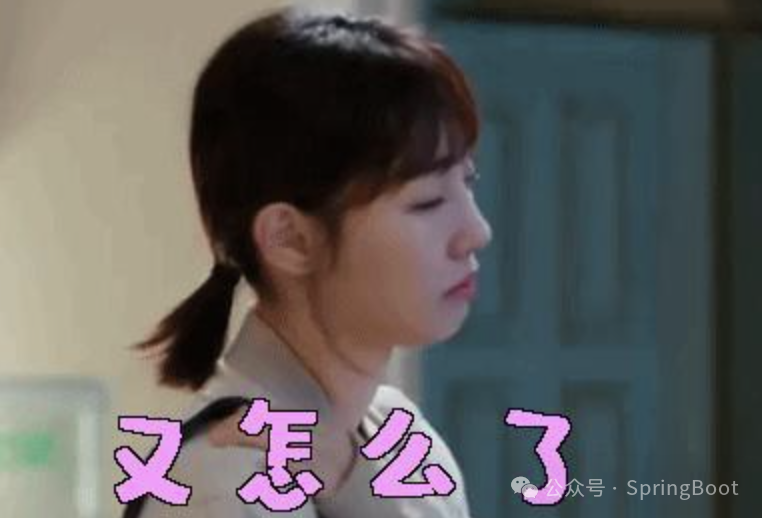
悟纤:徒儿这又掉进坑里了。

师傅:爬起来不就完事了嘛~
悟纤:师傅,这个技术坑的掉进去,可不好爬出来。
师傅:那为师这就拉你一把。
悟纤:师傅赶紧的,不然徒儿要掉进无尽深渊了~

导读
最近在开发一个AI导航项目(地址在下面)的时候,遇到了springboot woff/woff2/eot/ttf/svg等小图标不显示的问题。
正常的CSS、js、img文件是可以访问的。
AI导航站,汇总**800+**工具集合:
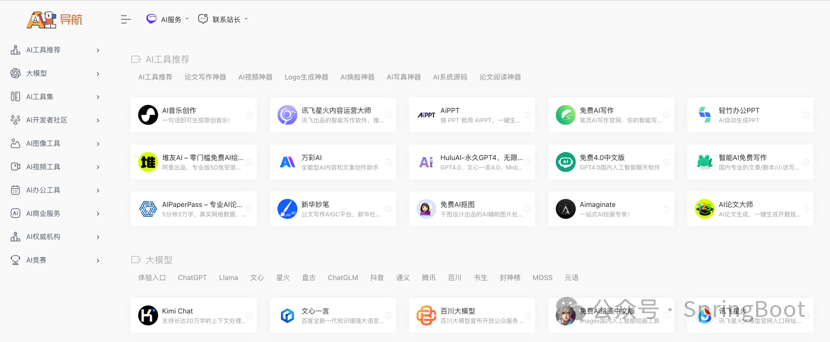
出现情况
在idea开发工具总,使用SpringBoot框架进行开发,当在css文件中使用到woff/woff2/eot/ttf/svg等小图标的时候,无法正常显示。
解决方法
情况1:资源文件未正常导入
需要在pom文件的build中加入以下代码:
<resources> <resource> <directory>${project.basedir}/src/main/resources</directory> <filtering>true</filtering> <excludes> <exclude>static/**</exclude> </excludes> </resource> <resource> <directory>${project.basedir}/src/main/resources</directory> <filtering>false</filtering> <includes> <include>static/**</include> </includes> </resource></resources><plugins> <plugin> <groupId>org.springframework.boot</groupId> <artifactId>spring-boot-maven-plugin</artifactId> <configuration> <source>1.8</source> <target>1.8</target> <encoding>UTF-8</encoding> <compilerArguments> <extdirs>${project.basedir}/libs</extdirs> </compilerArguments> <includeSystemScope>true</includeSystemScope> </configuration> </plugin> <plugin> <groupId>org.apache.maven.plugins</groupId> <artifactId>maven-resources-plugin</artifactId> <configuration> <nonFilteredFileExtensions> <nonFilteredFileExtension>woff</nonFilteredFileExtension> <nonFilteredFileExtension>woff2</nonFilteredFileExtension> <nonFilteredFileExtension>eot</nonFilteredFileExtension> <nonFilteredFileExtension>ttf</nonFilteredFileExtension> <nonFilteredFileExtension>svg</nonFilteredFileExtension> </nonFilteredFileExtensions> </configuration> </plugin></plugins>情况2:被拦截了
如果你的框架使用了一些权限框架,比如Spring Security,那么可能是某些后缀文件呗拦截了,需要配置放行。
放行的代码如下:
.antMatchers(HttpMethod.GET, "/**/*.woff","/**/*.woff2","/**/*.eot","/**/*.ttf","/**/*.svg").permitAll()我的情况
我这里是情况2,被拦截掉了。所以在配置文件中SecurityConfig进行了如下的配置:
httpSecurity...... /// 过滤请求 .authorizeRequests() // 对于登录login 注册register 验证码captchaImage 允许匿名访问 .antMatchers("/login", "/register").permitAll() .antMatchers(HttpMethod.GET, "/**/*.woff","/**/*.woff2","/**/*.eot","/**/*.ttf","/**/*.svg").permitAll() // 除上面外的所有请求全部需要鉴权认证 .anyRequest().authenticated() .and() .headers().frameOptions().disable();👉 🏻 👉 🏻 👉 🏻 最后大家可以收藏一下网址:
**800+**工具集合总有一个你能用到的~