在WinForm中,我们要想对控件赋值,需要在后台代码中拿到 控件对象进行操作,这种赋值形式,从根本上是无法实现界面与逻辑分离的。
在WPF中,微软引入了Binding对象,通过Binding,我们可以直接将控件与数据做绑定,在后台不用拿到控件对象,直接操作数据源,系统会自动监听数据源的变化实时的更新到控件上,相反的,用户改变控件的值,也会实时更新到后台数据源,这也就是我们之前所说的,WPF天生支持MVVM模式。
命令是MVVM模式实现的重要一环,
命令(Command)
模板(Template)、
数据绑定(Binding)
一起构成了WPF中的主要三个核心要素,其中模板实现了WPF灵活的控件自定义(UI),数据绑定实现了前后端的数据分离、命令则实现了前后端的逻辑分离。
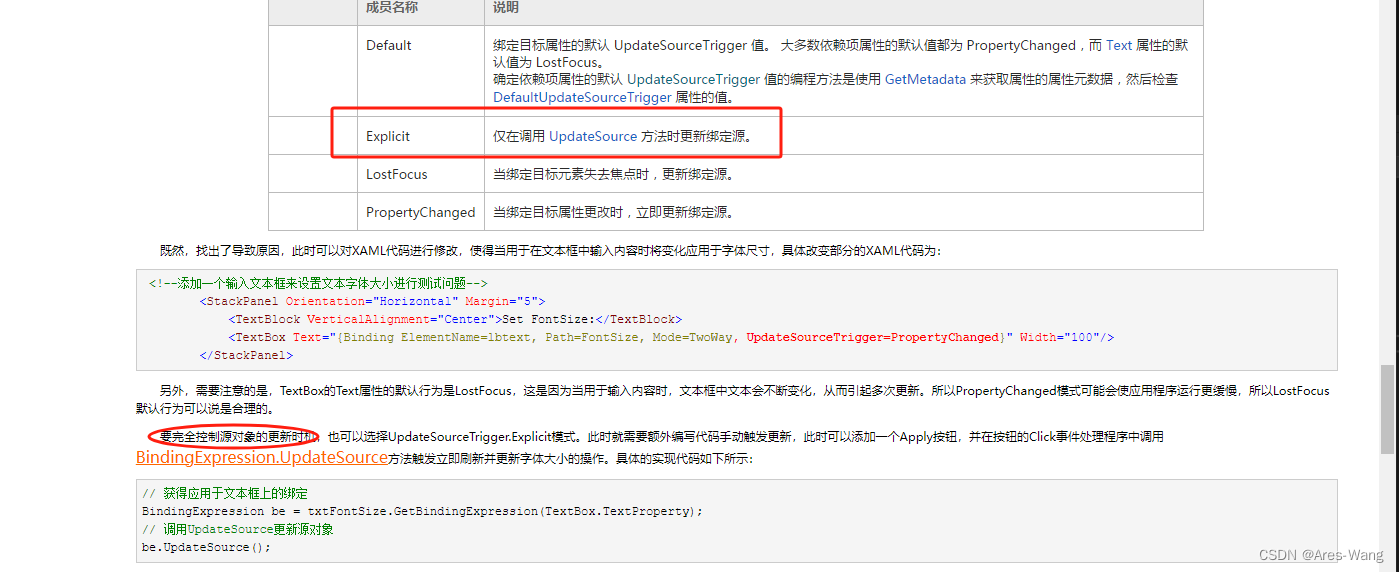
》》》 前端绑定
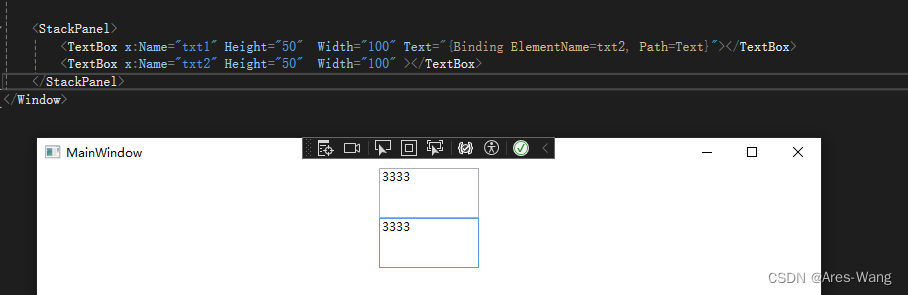
》》后端绑定
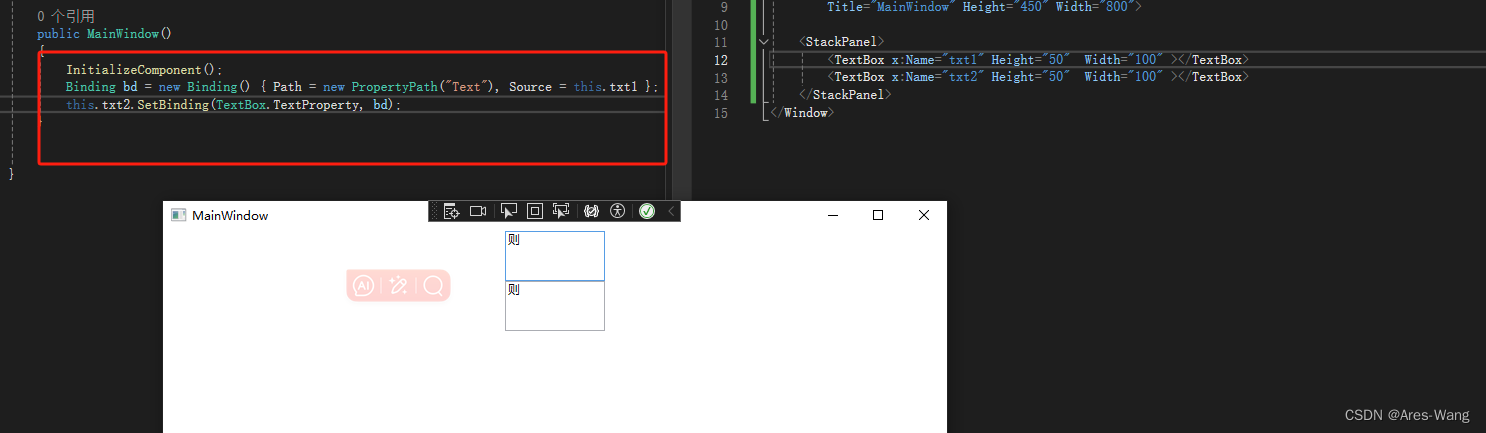
binding 数据校验 数据转换
》》数据校验
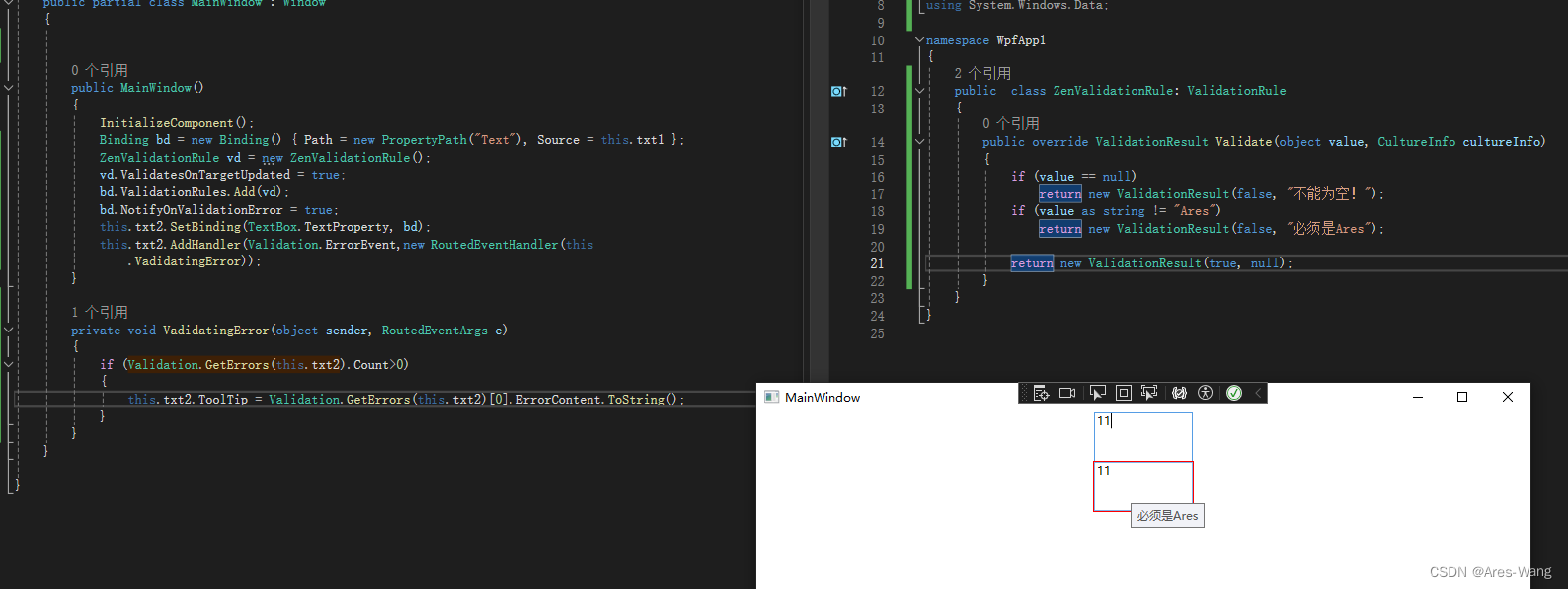
》》》自定义一个校验规则,继承ValidationRule抽象类
csharp
public class ZenValidationRule: ValidationRule
{
public override ValidationResult Validate(object value, CultureInfo cultureInfo)
{
if (value == null)
return new ValidationResult(false, "不能为空!");
if (value as string != "Ares")
return new ValidationResult(false, "必须是Ares");
return new ValidationResult(true, null);
}
}
csharp
public MainWindow()
{
InitializeComponent();
Binding bd = new Binding() { Path = new PropertyPath("Text"), Source = this.txt1 };
ZenValidationRule vd = new ZenValidationRule();
vd.ValidatesOnTargetUpdated = true;
bd.ValidationRules.Add(vd);
bd.NotifyOnValidationError = true;
this.txt2.SetBinding(TextBox.TextProperty, bd);
//添加一个路由事件 触发的条件 是发送错误【Validation.ErrorEvent】
this.txt2.AddHandler(Validation.ErrorEvent,new RoutedEventHandler(this
.VadidatingError));
}
private void VadidatingError(object sender, RoutedEventArgs e)
{
if (Validation.GetErrors(this.txt2).Count>0)
{
this.txt2.ToolTip = Validation.GetErrors(this.txt2)[0].ErrorContent.ToString();
}
}》》》数据转换
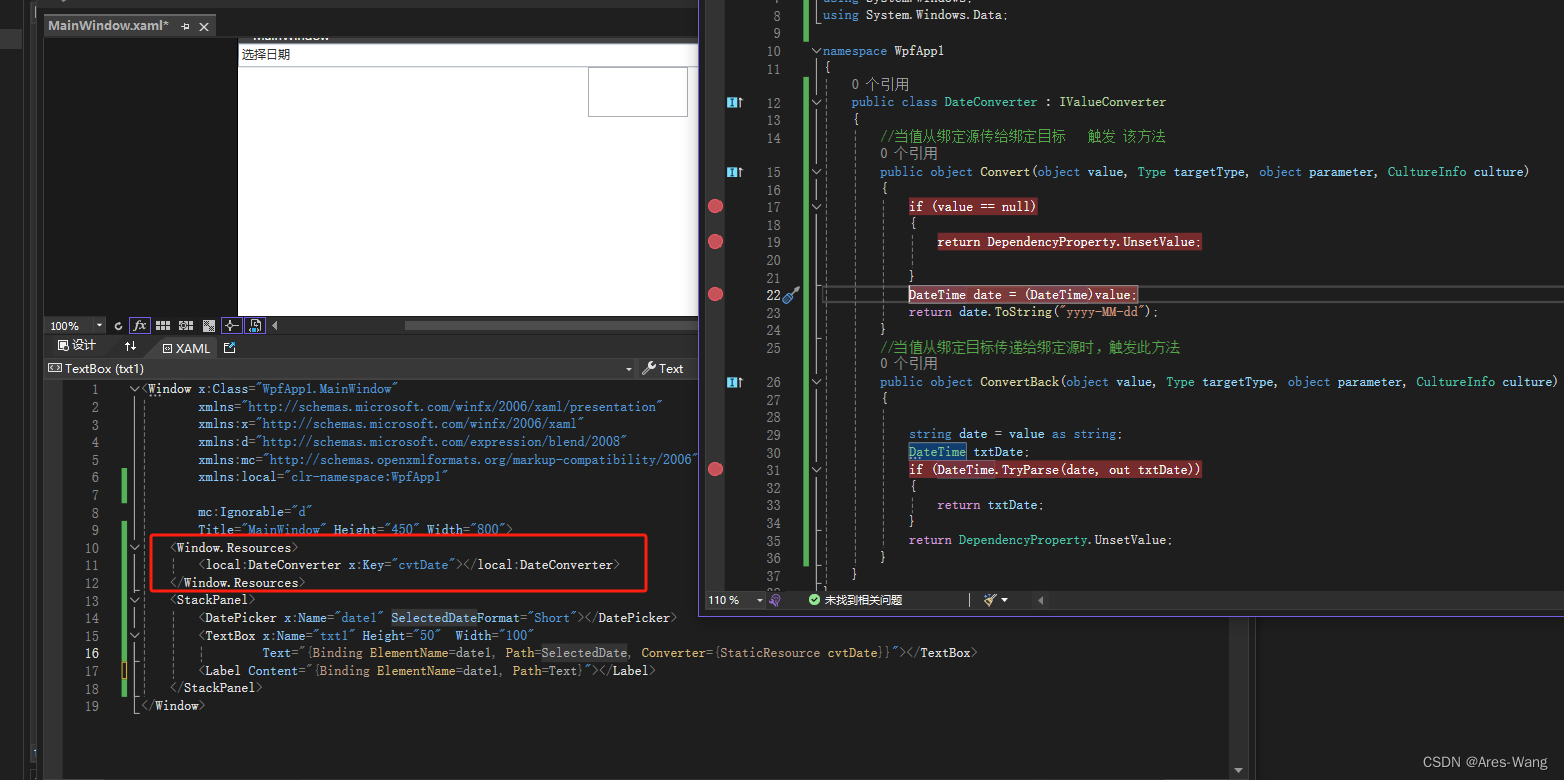
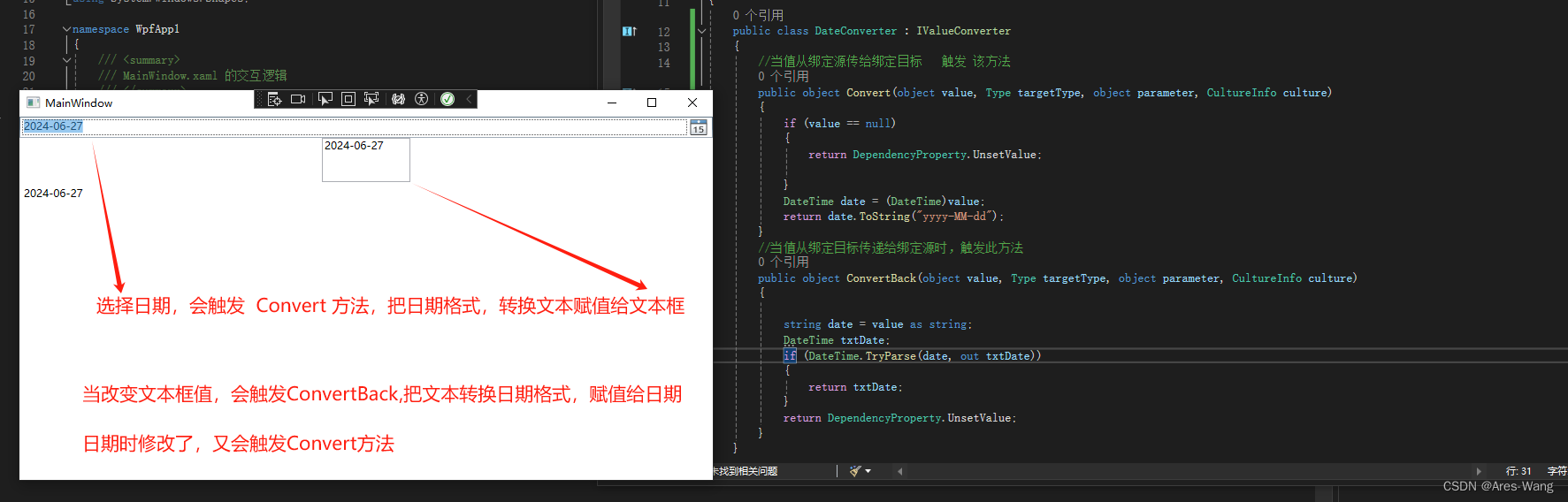
csharp
public class DateConverter : IValueConverter
{
//当值从绑定源传给绑定目标 触发 该方法
public object Convert(object value, Type targetType, object parameter, CultureInfo culture)
{
if (value == null)
{
return DependencyProperty.UnsetValue;
}
DateTime date = (DateTime)value;
return date.ToString("yyyy-MM-dd");
}
//当值从绑定目标传递给绑定源时,触发此方法
public object ConvertBack(object value, Type targetType, object parameter, CultureInfo culture)
{
string date = value as string;
DateTime txtDate;
if (DateTime.TryParse(date, out txtDate))
{
return txtDate;
}
return DependencyProperty.UnsetValue;
}
}
csharp
<Window x:Class="WpfApp1.MainWindow"
xmlns="http://schemas.microsoft.com/winfx/2006/xaml/presentation"
xmlns:x="http://schemas.microsoft.com/winfx/2006/xaml"
xmlns:d="http://schemas.microsoft.com/expression/blend/2008"
xmlns:mc="http://schemas.openxmlformats.org/markup-compatibility/2006"
xmlns:local="clr-namespace:WpfApp1"
mc:Ignorable="d"
Title="MainWindow" Height="450" Width="800">
<Window.Resources>
<local:DateConverter x:Key="cvtDate"></local:DateConverter>
</Window.Resources>
<StackPanel>
<DatePicker x:Name="date1" SelectedDateFormat="Short"></DatePicker>
<TextBox x:Name="txt1" Height="50" Width="100"
Text="{Binding ElementName=date1, Path=SelectedDate, Converter={StaticResource cvtDate}}"></TextBox>
<Label Content="{Binding ElementName=date1, Path=Text}"></Label>
</StackPanel>
</Window>