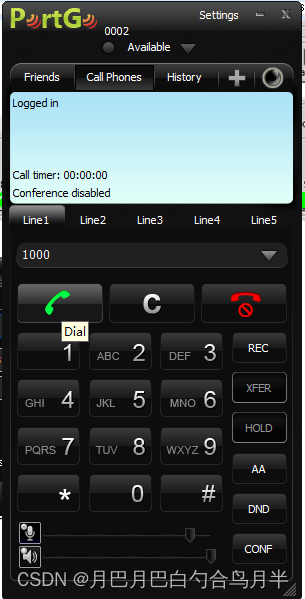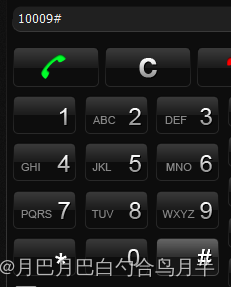医生在使用语音识别时有以下几种方式。
- 医院或者医生通过接口或者网站上传语音文件
- 医生使用电话进行录音,医生拨打电话进行录音。有T1线路+语音卡,也有网络电话的接入。
- 医生使用手机APP进行录音。
下面说一下网络电话的使用,(注意:尽量用硬件设备 或者 语音卡,又快又稳,当然别用太差的设备 ) 。
PortSIP 的使用
- 安装SIP Server:
在使用PortSIP前,需要安装PortSIP的SIP Server(PUCS)。PUCS(PortSIP Unified Communications System)可以从http://www.portsip.com/pucs下载。安装后使用 admin (pass word : admin) 登录,在Extebsions中添加测试账号。
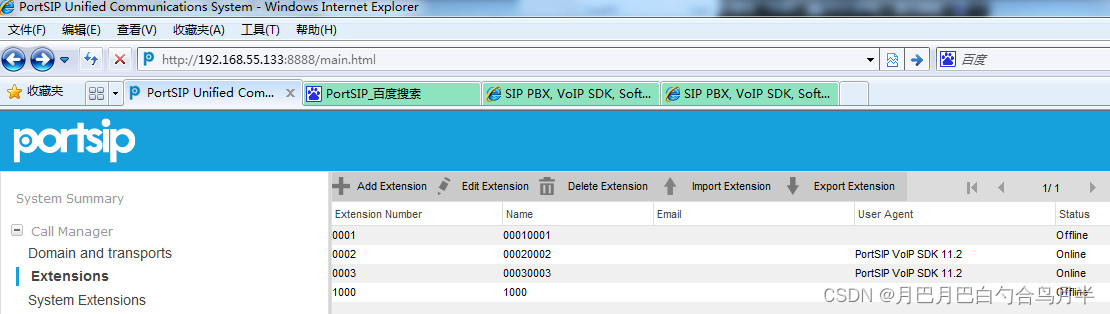
填加账号后就可以使用客户端进行登录了。
二、使用PortSIP进行呼叫:
可以使用PortSIP提供程序(例如PortGo Softphone)或者PortSIP给出的SDK中的例子进行登录。C#的例子PortSIP VoIP SDK v11.2.2 for Windows(C# DLL) ,可以从VoIP SDK, SIP SDK for creating audio, video, and IM Apps下载)。下载后,编译运行就可以进行登录并进行呼叫了。
- 点击"Online"按钮。
- 输入对方号码,点击"Dial"按钮。
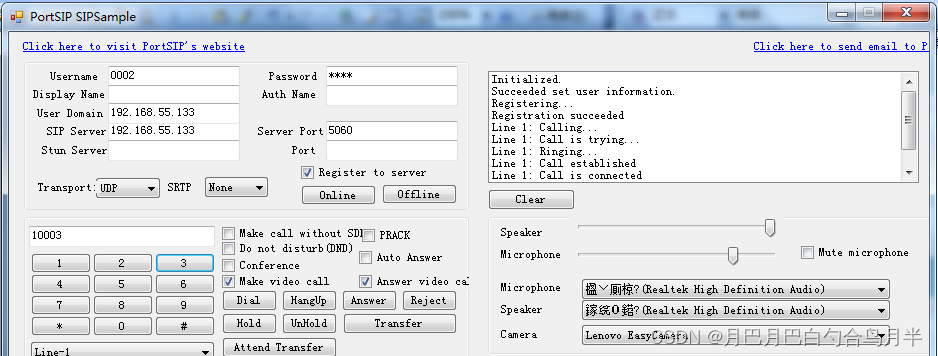
呼叫的记录可以在Call History中看到。

三、IVR的测试:
在 http://www.portsip.com/ivr-sdk 可以下载到IVR的例子,下载后编译运行,可以进行自动应答、根据按键播放不同的提示音以及录音。
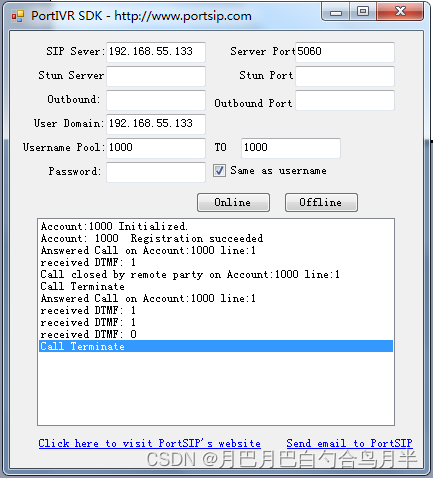
当其他的账号呼叫"1000"时,IVR会播放"Welcome.wav":
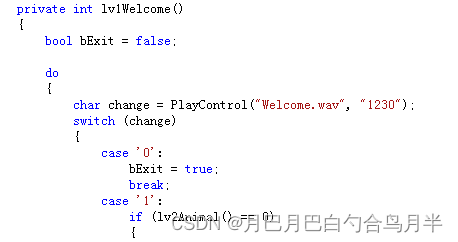
然后,根据电话拨号盘的按键,播放不同的提示音:
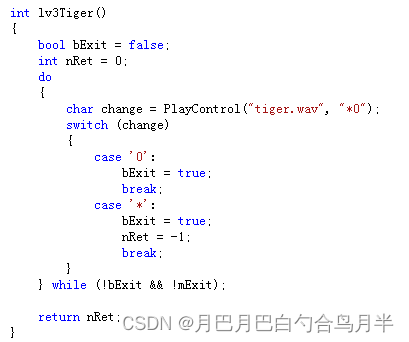
可以在例子中使用startChannelRecording函数进行录音。下图中的函数调用,在例子中没有,是为了测试录音功能临时加上去的。
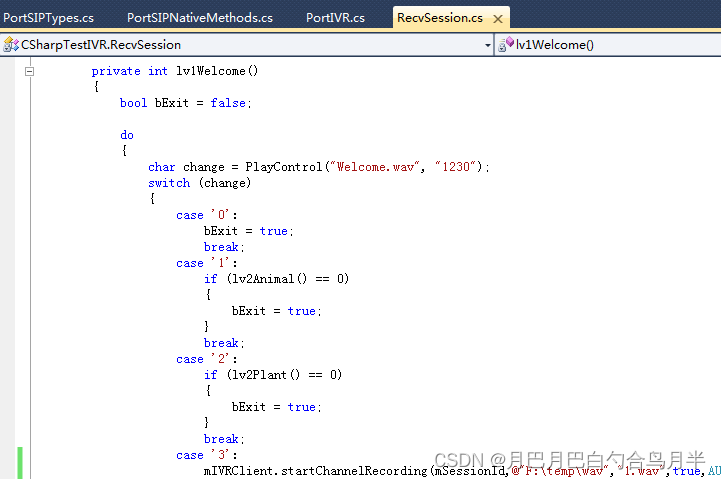
下面是使用例子进行录音后,产生的文件:
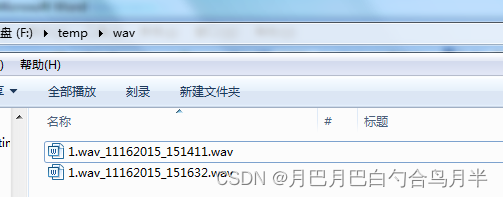
使用PortGo进行测试
启动PortGo,并登录:
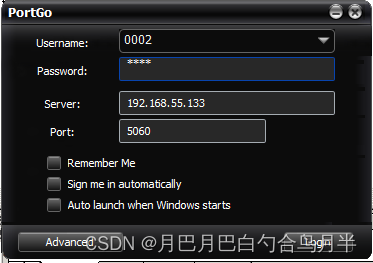
拨1000: