上传证书签名请求
1.准备环境:OK
bash
pip3 install google-auth==2.13.0 requests==2.28
下载 device_info_uploader.py 。
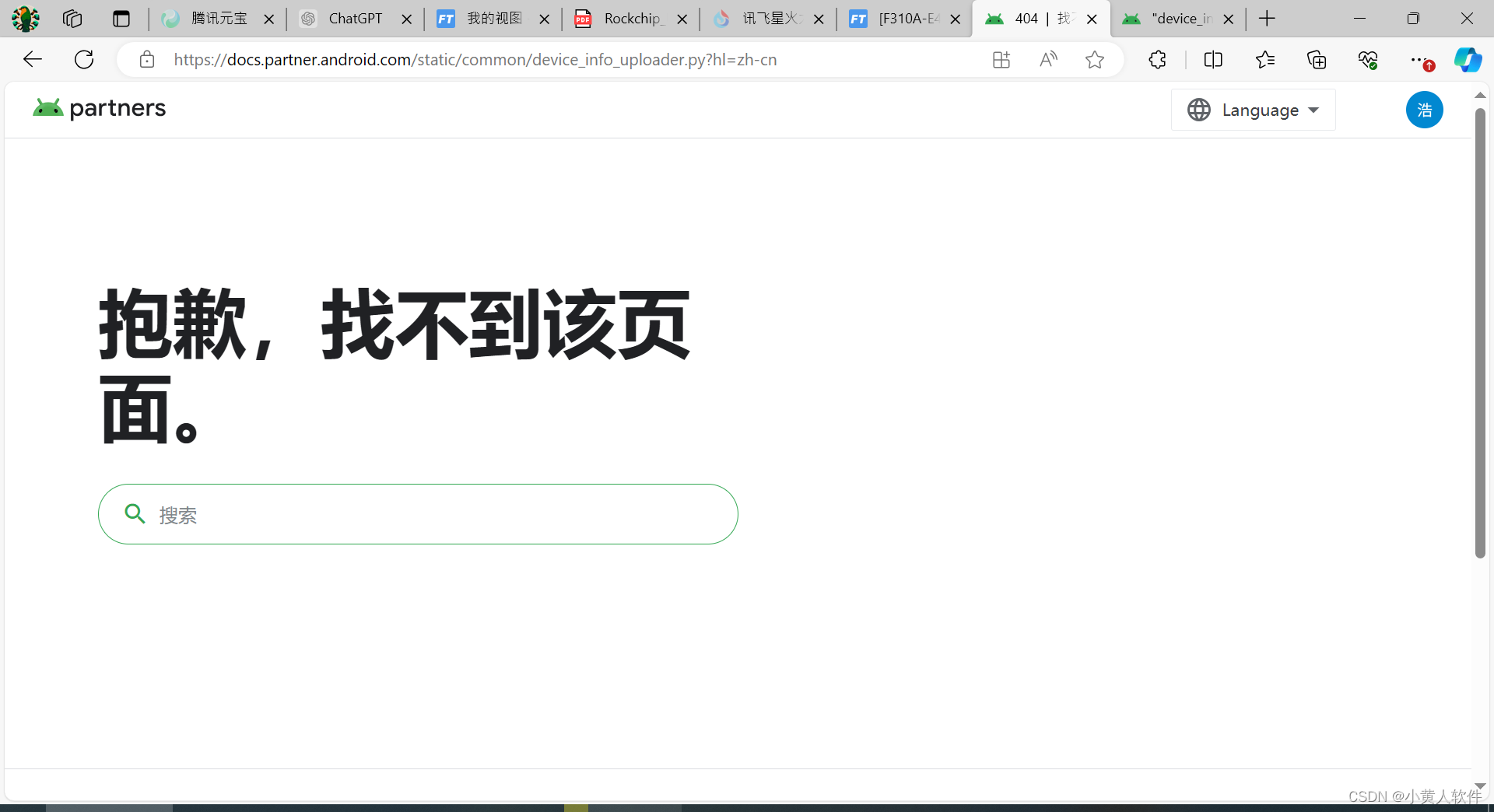
没找到先跳过
选项 1:通过 GCP 帐户使用 device_info_uploader.py
- 运行脚本。
bash
./device_info_uploader.py --credentials /secure/storage/cred.json --json-csr
csrs.json --cache-token --company-id COMPANY_ID- 等待脚本输出,其中包含要登录的 URL。
- 复制脚本输出中显示的登录 URL 并将其粘贴到新的浏览器选项卡中(这将打开 Google 登录屏
幕)。选择您的公司帐户(格式为 android-partner-api@company.com )。 - 选择"允许"以授予对您帐户的测试访问权限,使其能够查看和管理合作伙伴设备信息。