前言
二次封装城市列表以及对静态资源的引入做异步引入优化。
版本号: vue3.3 + vant4
效果图

数据源
城市列表 city.json 永久网盘链接
链接:https://pan.baidu.com/s/10E-b441-4P7mjvomlJhm0g
提取码:m92c
字段大致讲解
indexList :每个字母是所属城市外层盒子唯一的key。
van-index-anchor: 是页面的每个标题,例如A、B。
van-cell:title就是A下面的每个城市
进来先用computed把城市数据源中的首个字母取出来。数据源长这个样子。
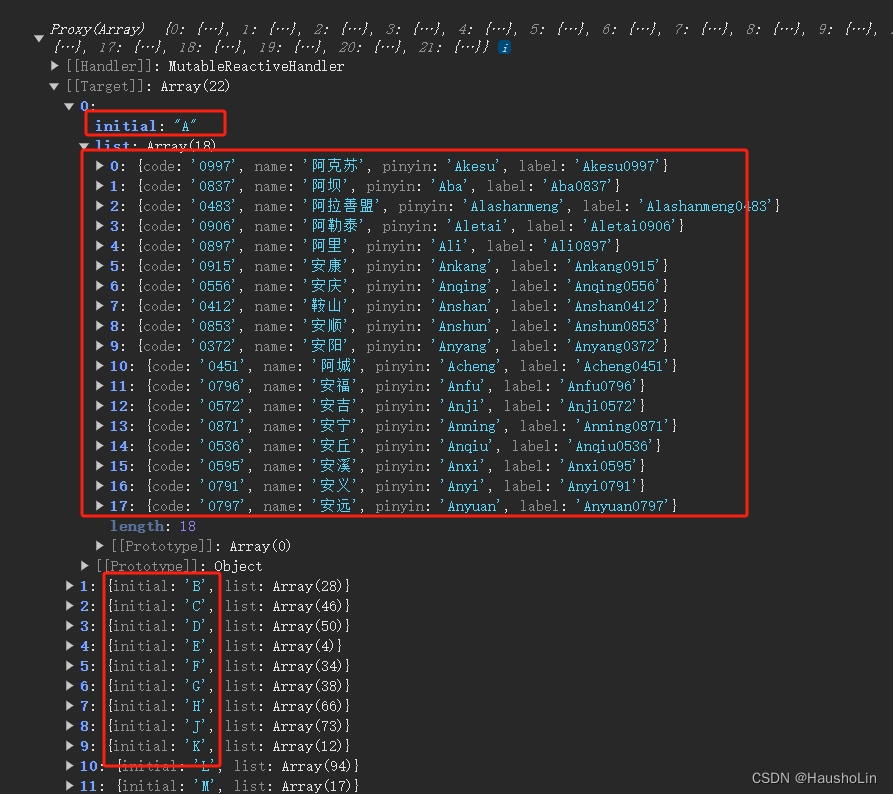
性能优化点
此组件做了一处优化
将 city.json 同步引入改为异步引入。
作用 :引入的数据量较大时 页面无需因为它而加载不出来,同步的还是照样展示,数据量大的让其加入到异步队列即可,因为我们都知道,同步永远比异步优先执行。
效果:如此可达到快速加载页面、丝毫不影响用户体验,还是挺不错的。
优化前效果图
进入的时候明显要等几秒钟,因为引入方式是同步的,同步需要页面完全加载完才会展示,这是同步引入的弊端。

优化前代码
js
<script lang="ts" setup>
import { ref, computed, onMounted} from 'vue'
import { useRouter } from 'vue-router'
import { city } from '@/assets/json/city.json' // 同步导入 JSON 数据
const router = useRouter()
const cityData = city
// const indexList = ['A', 'B', 'C']
//获取所有城市首字母
const indexList = computed(() => {
return cityData.map(item => item.initial)
})
</script>优化后效果
立马就进入,依旧优先加载同步,但是city.json改为异步了,已加入异步队列,所以永远在同步后面才执行。
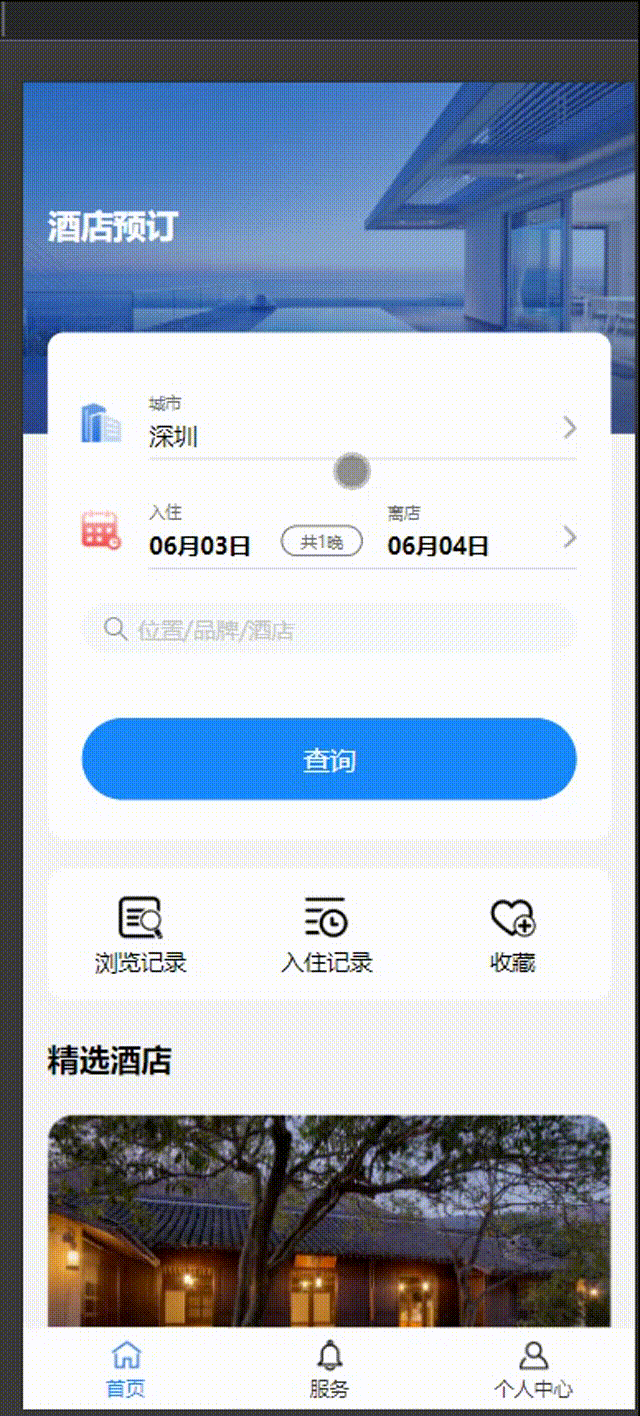
优化后代码
js
<script lang="ts" setup>
import { ref, computed, onMounted } from 'vue'
const cityData = ref([])
// const indexList = ['A', 'B', 'C']
//获取所有城市首字母
const indexList = computed(() => {
return cityData.value.map(item => item.initial)
})
// 异步加载城市数据 性能优化
async function loadCities() {
try {
const data = await import('@/assets/json/city.json') // 动态导入 JSON 数据
cityData.value = data.city // 更新 cities 的值
// console.log(cityData, 'cityData.value')
} catch (error) {
console.error('Failed to load cities:', error)
}
}
// 在组件挂载后加载数据
onMounted(() => {
loadCities()
})
</script>完整源码
City.vue 子组件
js
<script lang="ts">
export default {
name: 'CityList',
}
</script>
<script lang="ts" setup>
import { ref, computed, onMounted, } from 'vue'
import { useRouter } from 'vue-router'
const router = useRouter()
const cityData = ref([])
// const indexList = ['A', 'B', 'C']
//获取所有城市首字母
const indexList = computed(() => {
return cityData.value.map(item => item.initial)
})
// 选择城市回首页
const backHome = cityname => {
// router.push({ path: '/', query: { cityname: cityname + '市' } })
console.log(cityname + '市', '选中的城市')
}
// 异步加载城市数据 性能优化
async function loadCities() {
try {
const data = await import('@/assets/json/city.json') // 动态导入 JSON 数据
cityData.value = data.city // 更新 cities 的值
// console.log(cityData.value, 'cityData.value')
} catch (error) {
console.error('Failed to load cities:', error)
}
}
// 在组件挂载后加载数据
onMounted(() => {
loadCities()
})
</script>
<template>
<div class="city-list-container">
<div class="hotcity">所有城市</div>
<van-index-bar :index-list="indexList" highlight-color="#1989fa">
<div v-for="(city, idx1) in cityData" :key="idx1">
<van-index-anchor :index="city.initial"></van-index-anchor>
<van-cell v-for="(item, idx2) in city.list" :key="idx2" :title="item.name" @click="backHome(item.name)"></van-cell>
</div>
</van-index-bar>
</div>
</template>
<style scoped lang="scss">
.hotcity {
padding: 30px;
font-size: 28px;
font-weight: bold;
}
::v-deep(.van-index-bar) {
background-color: #fff;
}
::v-deep(.van-index-bar__sidebar) {
top: 72%;
}
</style>如何使用
以SearchList.vue 父组件为例
js
<template>
<div>
<CityList />
</div>
</template>