在Spring框架中,XML配置是最传统和最常见的方式之一,用于管理Bean的创建、依赖注入和生命周期等。这个在Spring中我们使用算是常用的,我们需要根据Spring的基于XML管理Bean了解相关Spring中常用的获取bean的方式、依赖注入值的几种方式等等。
基于XML方式管理bean的流程
-
创建XML配置文件:创建一个XML文件,用于定义Bean的配置信息和依赖关系。可以使用任何文本编辑器创建该文件,通常将其命名为"beans.xml"。
-
声明XML命名空间和模式位置 :在XML文件的根元素中,声明Spring的命名空间和模式位置,以便正确解析和验证XML配置。
xml<beans xmlns="http://www.springframework.org/schema/beans" xmlns:xsi="http://www.w3.org/2001/XMLSchema-instance" xsi:schemaLocation="http://www.springframework.org/schema/beans http://www.springframework.org/schema/beans/spring-beans.xsd"> -
定义Bean :使用元素来定义Bean,指定Bean的ID、类名和其他属性。示例如下:
xml<bean id="userService" class="com.example.UserService"> <property name="userDao" ref="userDao"/> </bean> <bean id="userDao" class="com.example.UserDao"/> -
加载XML配置文件 :在Java代码中,使用ApplicationContext来加载XML配置文件。示例如下:
javapublic class Main { public static void main(String[] args) { ApplicationContext context = new ClassPathXmlApplicationContext("beans.xml"); } } -
获取Bean :通过ApplicationContext的getBean()方法,从容器中获取所需的Bean实例。示例如下:
javaUserService userService = (UserService) context.getBean("userService");
搭建Spring模块结构
创建基本模块并引入相关配置
创建Spring模块
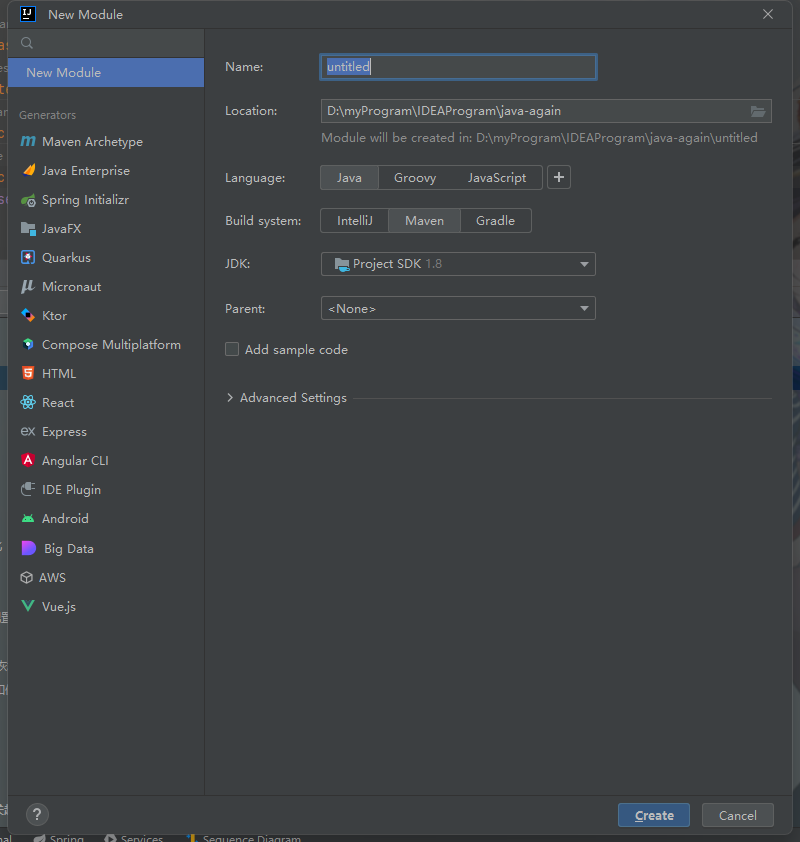
Spring 6 开始已经不在支持javaJDK 8了。
在pom.xml文件中引入相关依赖:
xml
<dependency>
<groupId>junit</groupId>
<artifactId>junit</artifactId>
<version>4.11</version>
<scope>test</scope>
</dependency>
<!-- 引入Spring 依赖 5 的版本才支持 jdk8 , 6已经不在支持JDK8了-->
<dependency>
<groupId>org.springframework</groupId>
<artifactId>spring-context</artifactId>
<version>5.3.2</version>
</dependency>
<dependency>
<groupId>mysql</groupId>
<artifactId>mysql-connector-java</artifactId>
<version>8.0.28</version>
</dependency>
<!-- 引入阿里巴巴的数据库链接池 -->
<dependency>
<groupId>com.alibaba</groupId>
<artifactId>druid</artifactId>
<version>1.2.5</version>
</dependency>创建一个类HelloWorld
java
public class HelloWorld {
public void sayHello(){
System.out.println("Hello World!");
}
}创建一个Spring配置文件
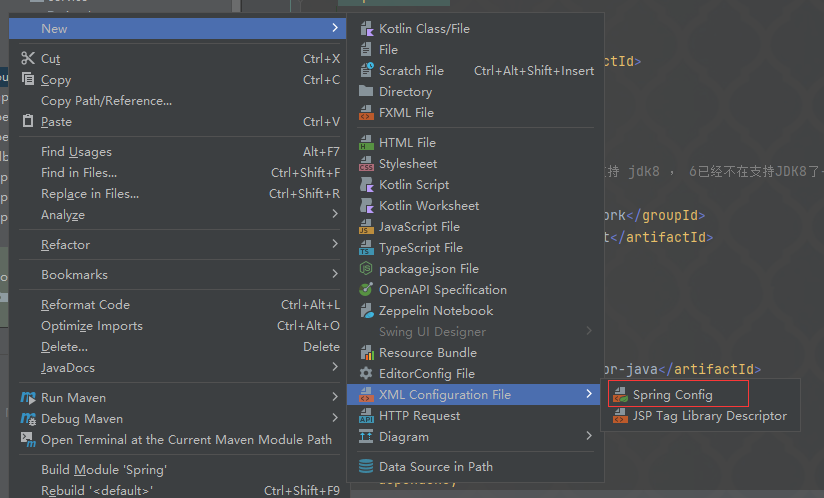
存放到resources目录下
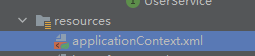
之后我们在创建的配置文件中配置Bean:
xml
<!--
配置HelloWorld所对应的bean,即将HelloWorld的对象交给Spring的IOC容器管理
通过bean标签配置IOC容器所管理的bean
属性:
id:设置bean的唯一标识
class:设置bean所对应类型的全类名
-->
<bean id="helloworld" class="com.miaow.spring.bean.HelloWorld"></bean>接下来我们创建一个测试类
java
@Test
public void testHelloWorld(){
ApplicationContext ac = newClassPathXmlApplicationContext("applicationContext.xml");
HelloWorld helloworld = (HelloWorld) ac.getBean("helloworld");
helloworld.sayHello();
}然后我们测试看一下是否输出正常。
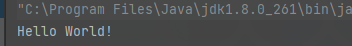
大致流程
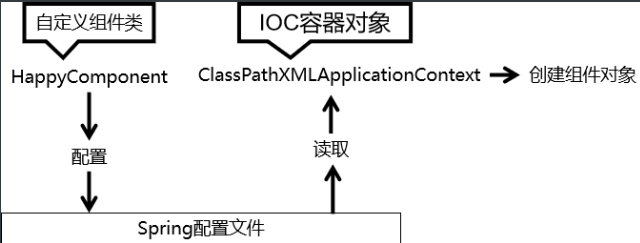
ps:Spring 底层默认通过反射技术调用组件类的无参构造器来创建组件对象,这一点需要注意。如果在需要无参构造器时,没有无参构造器,则会抛出下面的异常:
org.springframework.beans.factory.BeanCreationException: Error creating bean with name 'helloworld' defined in class path resource [applicationContext.xml]: Instantiation of bean failed; nested exception is org.springframework.beans.BeanInstantiationException: Failed to instantiate [com.miaow.spring.bean.HelloWorld]: No default constructor found; nested exception is java.lang.NoSuchMethodException: com.miaow.spring.bean.HelloWorld.
获取Bean
根据ID获取
由于 id 属性指定了 bean 的唯一标识,所以根据 bean 标签的 id 属性可以精确获取到一个组件对象。
上述例子就是根据id获取一个组件对象。
java
public void testHelloWorld(){
ApplicationContext ac = newClassPathXmlApplicationContext("applicationContext.xml");
//这个helloworld就是我们在xml配置文件设置的<bean id = "helloworld" >
HelloWorld helloworld = (HelloWorld) ac.getBean("helloworld");
helloworld.sayHello();
}根据类型获取
java
@Test
public void testHelloWorld(){
ApplicationContext ac = new ClassPathXmlApplicationContext("applicationContext.xml");
HelloWorld bean = ac.getBean(HelloWorld.class);
bean.sayHello();
}根据id和类型获取
java
@Test
public void testHelloWorld(){
ApplicationContext ac = newClassPathXmlApplicationContext("applicationContext.xml");
HelloWorld bean = ac.getBean("helloworld", HelloWorld.class);
bean.sayHello();
}当根据类型获取bean时,要求IOC容器中指定类型的bean有且只能有一个 。
例如:
xml
<bean id="helloworldOne" class="com.miaow.spring.bean.HelloWorld"></bean>
<bean id="helloworldTwo" class="com.miaow.spring.bean.HelloWorld"></bean>org.springframework.beans.factory.NoUniqueBeanDefinitionException: No qualifying bean of type 'com.miaow.spring.bean.HelloWorld' available: expected single matching bean but found 2: helloworldOne,helloworldTwo
- 如果组件类实现了接口,根据接口类型可以获取 bean 吗? 可以,前提是bean唯一
- 如果一个接口有多个实现类,这些实现类都配置了 bean,根据接口类型可以获取 bean 吗? 不行,因为bean不唯一
根据类型来获取bean时,在满足bean唯一性的前提下,其实只是看:『对象 instanceof 指定的类型』的返回结果,只要返回的是true就可以认定为和类型匹配,能够获取到。
Spring依赖注入的方式
Spring的IoC(控制反转)容器通过依赖注入(DI)来管理应用程序中的组件之间的依赖关系 。依赖注入是指将一个对象的依赖关系传递给另一个对象,而不是由被依赖对象自己创建或管理依赖对象。Spring框架提供了多种方式来实现依赖注入,包括构造器注入、Setter方法注入、字段注入、注解注入 等。
至于字段注入和注解注入我们到Spring注解的时候再继续讲解,这里了解即可。
我们来创建一个学生实体类:
java
public class Student {
private Integer id;
private String name;
private Integer age;
private String sex;
public Student() {
}
public Integer getId() {
return id;
}
public void setId(Integer id) {
this.id = id;
}
public String getName() {
return name;
}
public void setName(String name) {
this.name = name;
}
public Integer getAge() {
return age;
}
public void setAge(Integer age) {
this.age = age;
}
public String getSex() {
return sex;
}
public void setSex(String sex) {
this.sex = sex;
}
@Override
public String toString() {
return "Student{" +
"id=" + id +
", name='" + name + '\'' +
", age=" + age +
", sex='" + sex + '\'' +
'}';
}
}setter注入
我们通过Setter方式给上述的Student实体类注入相关值:
我们新建一个springdi.xml配置文件,然后在其中添加如下代码:
xml
<bean id="studentOne" class="com.miaow.spring.bean.Student">
<!-- property标签:通过组件类的setXxx()方法给组件对象设置属性 -->
<!-- name属性:指定属性名(这个属性名是getXxx()、setXxx()方法定义的,和成员变量无关)-->
<!-- value属性:指定属性值 -->
<property name="id" value="1001"></property>
<property name="name" value="张三"></property>
<property name="age" value="23"></property>
<property name="sex" value="男"></property>
</bean>接下来我们在测试类方法中测试
java
@Test
public void testDIBySet(){
ApplicationContext ac = new ClassPathXmlApplicationContext("springdi.xml");
Student studentOne = ac.getBean("studentOne", Student.class);
System.out.println(studentOne);
}构造器注入
通过构造器注入将依赖项传递给bean
在实体类Student实体类中添加:
java
public Student(Integer id, String name, Integer age, String sex) {
this.id = id;
this.name = name;
this.age = age;
this.sex = sex;
}之后我们在springdi.xml文件中配置:
xml
<bean id="studentTwo" class="com.miaow.spring.bean.Student">
<constructor-arg value="1002"></constructor-arg>
<constructor-arg value="李四"></constructor-arg>
<constructor-arg value="33"></constructor-arg>
<constructor-arg value="女"></constructor-arg>
</bean>注意:
constructor-arg标签还有两个属性可以进一步描述构造器参数:
- index属性:指定参数所在位置的索引(从0开始)
- name属性:指定参数名
测试类中进行测试:
java
@Test
public void testDIBySet(){
ApplicationContext ac = new ClassPathXmlApplicationContext("springdi.xml");
Student studentOne = ac.getBean("studentTwo", Student.class);
System.out.println(studentOne);
}特殊值处理赋值
字面符
关于特殊值处理赋值,我们需要事先了解字面符。
什么是字面符?
int a = 10;
声明一个变量a,初始化为10,此时a就不代表字母a了,而是作为一个变量的名字。当我们引用a的时候,我们实际上拿到的值是10。
而如果a是带引号的:'a',那么它现在不是一个变量,它就是代表a这个字母本身,这就是字面量。所以字面量没有引申含义,就是我们看到的这个数据本身。
例如
xml
<!-- 使用value属性给bean的属性赋值时,Spring会把value属性的值看做字面量 -->
<property name="name" value="张三"/>NULL
xml
<!--表示name的值为空值-->
<property name="name">
<null />
</property>
<!--写法同-->
<property name="name" value="null"></property><(小于) --- XML实体
由于在XML中无法直接使用,故而我们需要用XML实体来代替
xml
<property name="expression" value="a < b"/>CDARA节
xml
<property name="expression">
<!-- 解决方案二:使用CDATA节 -->
<!-- CDATA中的C代表Character,是文本、字符的含义,CDATA就表示纯文本数据 -->
<!-- XML解析器看到CDATA节就知道这里是纯文本,就不会当作XML标签或属性来解析 -->
<!-- 所以CDATA节中写什么符号都随意 -->
<value><![CDATA[a < b]]></value>
</property>