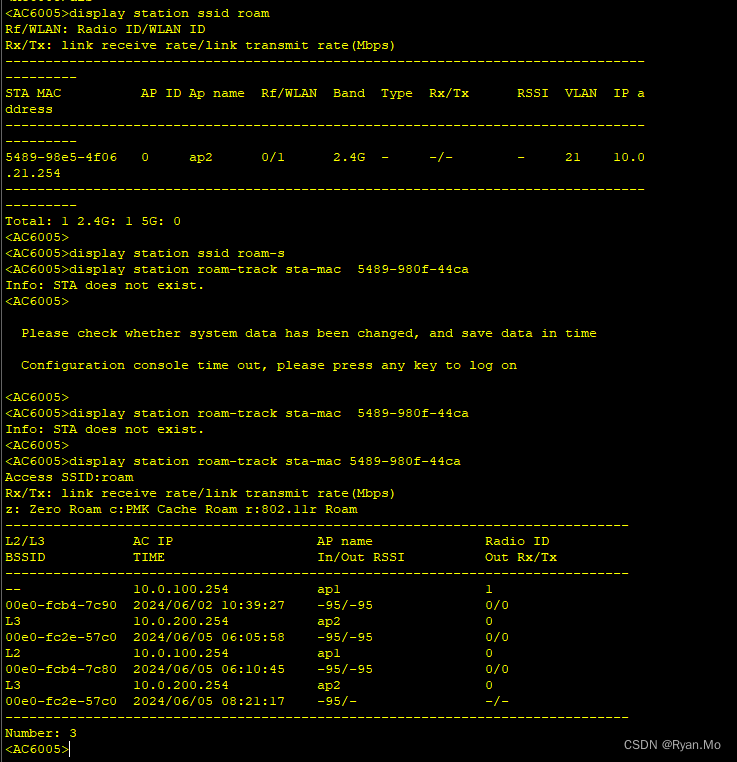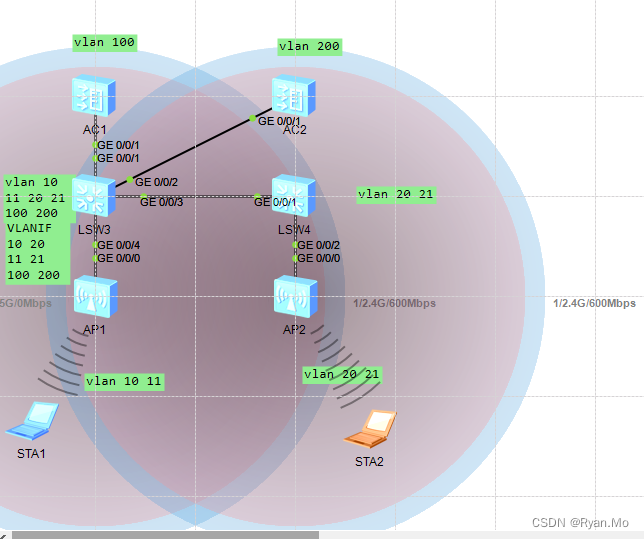
AC1配置命令
<AC6005>display current-configuration
#
vlan batch 100
#
interface Vlanif100
description to_S3_CAPWAP
ip address 10.0.100.254 255.255.255.0
#
interface GigabitEthernet0/0/1
port link-type trunk
port trunk allow-pass vlan 100
#
ip route-static 10.0.10.0 255.255.255.0 10.0.100.1
ip route-static 10.0.200.0 255.255.255.0 10.0.100.1
#
capwap source interface vlanif100
#
wlan
security-profile name department1
security wpa2 psk pass-phrase huawei123 aes
ssid-profile name department1
ssid roam
vap-profile name department1
service-vlan vlan-id 11
ssid-profile department1
security-profile department1
mobility-group name mobility
member ip-address 10.0.100.254
member ip-address 10.0.200.254
ap-group name default
ap-group name department1
radio 0
vap-profile department1 wlan 1
radio 1
vap-profile department1 wlan 1
radio 2
vap-profile department1 wlan 1
ap-id 0 ap-mac 00e0-fcb4-7c80
ap-name ap1
ap-group department1
<AC6005>AC2配置命令
<AC6005>display current-configuration
#
vlan batch 200
#
interface Vlanif200
description to_S3_CAPWAP
ip address 10.0.200.254 255.255.255.0
#
interface GigabitEthernet0/0/1
port link-type trunk
port trunk allow-pass vlan 200
#
ip route-static 10.0.20.0 255.255.255.0 10.0.200.1
ip route-static 10.0.100.0 255.255.255.0 10.0.200.1
#
capwap source interface vlanif200
#
wlan
traffic-profile name default
security-profile name department2
security wpa2 psk pass-phrase huawei123 aes
ssid-profile name department2
ssid roam
vap-profile name department2
service-vlan vlan-id 21
ssid-profile department2
security-profile department2
mobility-group name mobility
member ip-address 10.0.100.254
member ip-address 10.0.200.254
ap-group name department2
radio 0
vap-profile department2 wlan 1
radio 1
vap-profile department2 wlan 1
radio 2
vap-profile department2 wlan 1
ap-id 0 ap-mac 00e0-fc2e-57c0
ap-name ap2
ap-group department2
<AC6005>SW3配置命令
<Huawei>display current-configuration
#
vlan batch 10 to 11 20 to 21 100 200
#
dhcp enable
#
ip pool ap1
gateway-list 10.0.10.1
network 10.0.10.0 mask 255.255.255.0
option 43 sub-option 3 ascii 10.0.100.254
#
ip pool ap2
gateway-list 10.0.20.1
network 10.0.20.0 mask 255.255.255.0
option 43 sub-option 3 ascii 10.0.200.254
#
ip pool service_ap_1
gateway-list 10.0.11.1
network 10.0.11.0 mask 255.255.255.0
dns-list 10.0.11.1
#
ip pool service_ap_2
gateway-list 10.0.21.1
network 10.0.21.0 mask 255.255.255.0
dns-list 10.0.21.1
#
interface Vlanif10
description ap1_management
ip address 10.0.10.1 255.255.255.0
dhcp select global
#
interface Vlanif11
description ap1_service
ip address 10.0.11.1 255.255.255.0
dhcp select global
#
interface Vlanif20
description ap2_managment
ip address 10.0.20.1 255.255.255.0
dhcp select global
#
interface Vlanif21
description ap2_service
ip address 10.0.21.1 255.255.255.0
dhcp select global
#
interface Vlanif100
description to_AC1
ip address 10.0.100.1 255.255.255.0
#
interface Vlanif200
description to_AC2
ip address 10.0.200.1 255.255.255.0
#
interface GigabitEthernet0/0/1
port link-type trunk
port trunk allow-pass vlan 100
#
interface GigabitEthernet0/0/2
port link-type trunk
port trunk allow-pass vlan 200
#
interface GigabitEthernet0/0/3
port link-type trunk
port trunk allow-pass vlan 20 to 21
#
interface GigabitEthernet0/0/4
port link-type trunk
port trunk pvid vlan 10
port trunk allow-pass vlan 10 to 11
#
interface LoopBack0
ip address 10.0.3.3 255.255.255.255
<Huawei>SW4配置命令
<Huawei>display current-configuration
vlan batch 20 to 21
#
interface GigabitEthernet0/0/1
port link-type trunk
port trunk allow-pass vlan 20 to 21
#
interface GigabitEthernet0/0/2
port link-type trunk
port trunk pvid vlan 20
port trunk allow-pass vlan 20 to 21
<Huawei>移动STA到另一个区域 ,命令查看漫游设备如下