目录
[# 为什么选择Spring Boot与Redis整合?](# 为什么选择Spring Boot与Redis整合?)
[1. 更新 pom.xml](#1. 更新 pom.xml)
[2. 配置application.yml](#2. 配置application.yml)
[3. 创建 Redis 配置类](#3. 创建 Redis 配置类)
[4. Redis 操作类](#4. Redis 操作类)
[5. 创建控制器](#5. 创建控制器)
[6. 启动应用程序](#6. 启动应用程序)
[7. 测试](#7. 测试)
# 为什么选择Spring Boot与Redis整合?
将Spring Boot与Redis整合可以充分利用两者的优势,简化开发并提升应用性能。具体好处包括:
- 缓存支持:使用Redis作为缓存层可以极大提高应用的响应速度和可扩展性。
- 会话管理:将用户会话存储在Redis中,可以实现分布式会话管理。
- 数据持久性:Redis的持久化功能可以确保数据的可靠性。
- 简化配置:Spring Boot的自动配置和Redis Starter可以简化配置工作。
了解了这些基础知识后,接下来将详细介绍如何在Spring Boot项目中整合Redis,包括依赖配置、连接设置、基本操作和应用案例。
1. 更新 pom.xml
确保你的项目包含了以下依赖。如果使用 Spring Initializr 已经添加了 spring-boot-starter-data-redis,这里就无需再次添加。
XML
<dependencies>
<dependency>
<groupId>org.springframework.boot</groupId>
<artifactId>spring-boot-starter-data-redis</artifactId>
</dependency>
<dependency>
<groupId>org.apache.commons</groupId>
<artifactId>commons-pool2</artifactId>
</dependency>
</dependencies>commons-pool2 是用于 Lettuce 连接池配置的依赖。
2. 配置application.yml
在 src/main/resources 目录下,添加 Redis 连接池的配置。
application.yml:
ruby
server:
port: 8080
spring:
redis:
host: 127.0.0.1 # 地址
port: 6379 # 端口号
database: 0 # 数据库索引(默认为0)
timeout: 1800000 # 连接超时时间(毫秒)
lettuce:
pool:
max-active: 20 # 连接池最大连接数(使用负值表示没有限制)
max-wait: -1 # 最大阻塞等待时间(负数表示没有限制)
max-idle: 5 # 连接池中最大空闲连接
min-idle: 0 # 连接池中最小空闲连接3. 创建 Redis 配置类
在 com.lei.my_redis.config 包中创建或更新 RedisConfig 类,使用连接池配置 LettuceConnectionFactory。
java
package com.lei.my_redis.config;
import org.apache.commons.pool2.impl.GenericObjectPoolConfig;
import org.springframework.cache.annotation.CachingConfigurerSupport;
import org.springframework.cache.annotation.EnableCaching;
import org.springframework.context.annotation.Bean;
import org.springframework.context.annotation.Configuration;
import org.springframework.data.redis.connection.RedisStandaloneConfiguration;
import org.springframework.data.redis.connection.lettuce.LettuceConnectionFactory;
import org.springframework.data.redis.connection.lettuce.LettucePoolingClientConfiguration;
import org.springframework.data.redis.core.RedisTemplate;
import org.springframework.data.redis.serializer.StringRedisSerializer;
@EnableCaching // 开启缓存
@Configuration // 配置类
public class RedisConfig extends CachingConfigurerSupport {
/**
* 配置 Redis 连接工厂
* 意义: LettuceConnectionFactory 是连接 Redis 服务器的入口,它使用了 Lettuce 客户端,并且配置了连接池来提高性能和资源管理
* @return LettuceConnectionFactory
*/
@Bean
public LettuceConnectionFactory redisConnectionFactory() {
// 配置 Redis 服务器的连接信息
RedisStandaloneConfiguration redisStandaloneConfiguration = new RedisStandaloneConfiguration();
redisStandaloneConfiguration.setHostName("localhost");
redisStandaloneConfiguration.setPort(6379);
// redisStandaloneConfiguration.setPassword("password"); // 取消注释以设置密码
// 配置连接池
GenericObjectPoolConfig<Object> poolConfig = new GenericObjectPoolConfig<>();
poolConfig.setMaxTotal(10); // 连接池中的最大连接数
poolConfig.setMaxIdle(5); // 连接池中的最大空闲连接数
poolConfig.setMinIdle(1); // 连接池中的最小空闲连接数
poolConfig.setMaxWaitMillis(2000); // 连接池获取连接的最大等待时间
// 创建一个带有连接池配置的 Lettuce 客户端配置
LettucePoolingClientConfiguration lettucePoolingClientConfiguration =
LettucePoolingClientConfiguration.builder()
.poolConfig(poolConfig)
.build();
// 返回带有连接池配置的 Redis 连接工厂
return new LettuceConnectionFactory(redisStandaloneConfiguration, lettucePoolingClientConfiguration);
}
/**
* 配置并返回一个 RedisTemplate 实例,用于执行 Redis 操作
* 意义: RedisTemplate 提供了一种高级抽象,使得开发者可以通过模板方法操作 Redis,而无需直接处理底层的 Redis 命令。
* 它支持多种 Redis 操作,例如值操作、哈希操作、列表操作等
* @return RedisTemplate
*/
@Bean
public RedisTemplate<String, Object> redisTemplate() {
/*
1.创建 RedisTemplate: 这是 Spring 用于与 Redis 交互的核心类,简化了与 Redis 的交互。
2.设置连接工厂: 使用前面定义的 LettuceConnectionFactory。
3.设置序列化器: 设置键和值的序列化器,这里使用 StringRedisSerializer 来将键和值序列化为字符串。
*/
RedisTemplate<String, Object> template = new RedisTemplate<>();
template.setConnectionFactory(redisConnectionFactory()); // 设置连接工厂
template.setKeySerializer(new StringRedisSerializer()); // 设置键的序列化器
template.setValueSerializer(new StringRedisSerializer()); // 设置值的序列化器
return template;
}
}4. Redis 操作类
保持 Redis 操作类和控制器不变。它们已经实现了基本的 Redis 操作。这里只需更新 RedisService 类以支持连接池即可。
java
package com.lei.my_redis.service;
import org.springframework.beans.factory.annotation.Autowired;
import org.springframework.data.redis.core.RedisTemplate;
import org.springframework.stereotype.Service;
import java.util.concurrent.TimeUnit;
/**
* RedisService 类提供了简化的 Redis 操作接口,用于在 Spring Boot 应用中存储和检索数据。
* 它通过 RedisTemplate 与 Redis 服务器交互,执行常见的操作如设置值、获取值、设置值带过期时间和删除值。
*/
@Service
public class RedisService {
/*
意义: RedisTemplate 是 Spring 提供的一个 Redis 操作模板,它抽象了 Redis 的底层访问,
使开发者可以用 Java 对象操作 Redis。使用 @Autowired 注解,Spring 自动将配置好的 RedisTemplate 注入到 RedisService 类中
*/
@Autowired
private RedisTemplate<String, Object> redisTemplate;
// 作用: 向 Redis 中存储一个键值对
public void setValue(String key, Object value) {
redisTemplate.opsForValue().set(key, value);
}
// 作用: 从 Redis 中获取指定键的值
public Object getValue(String key) {
return redisTemplate.opsForValue().get(key);
}
// 作用: 向 Redis 中存储一个键值对,并设置其过期时间
// timeout 指定时间量,timeUnit 指定时间单位
public void setValueWithExpiry(String key, Object value, long timeout, TimeUnit timeUnit) {
redisTemplate.opsForValue().set(key, value, timeout, timeUnit);
}
// 作用: 从 Redis 中删除指定键及其对应的值
public void deleteValue(String key) {
redisTemplate.delete(key);
}
}5. 创建控制器
RedisController 类的实现保持不变。
java
package com.lei.my_redis.controller;
import com.lei.my_redis.service.RedisService;
import org.springframework.beans.factory.annotation.Autowired;
import org.springframework.web.bind.annotation.GetMapping;
import org.springframework.web.bind.annotation.PostMapping;
import org.springframework.web.bind.annotation.RequestParam;
import org.springframework.web.bind.annotation.RestController;
/**
* RedisController 是一个 REST 控制器类,用于处理客户端发来的 HTTP 请求,并通过调用 RedisService
* 执行 Redis 数据操作。它提供了三个 API 端点:设置值、获取值和删除值
* RestController注解作用: 表示这个类是一个 RESTful 控制器,它的所有方法的返回值都会直接作为 HTTP 响应体返回。
* RestController注解意义: 结合 @Controller 和 @ResponseBody 的功能,简化了返回 JSON 格式数据的开发工作。
*/
@RestController
public class RedisController {
@Autowired
private RedisService redisService;
/**
* 作用: 处理 HTTP POST 请求,设置 Redis 中的键值对
* 1.使用 @RequestParam 注解获取请求参数 key 和 value
* 2.调用 redisService.setValue(key, value) 方法,将 key 和 value 存储到 Redis 中
* 3.返回一个简单的字符串 "Value set" 作为响应
* 请求:POST /set?key=myKey&value=myValue
* 响应:"Value set"
* RequestParam注解:获取请求参数: 它从 HTTP 请求中获取参数,并将这些参数绑定到控制器方法的参数上
*/
// @PostMapping("/set")
@GetMapping("/set")
public String setValue(@RequestParam String key, @RequestParam String value) {
redisService.setValue(key, value);
return "Value:(" + key + ") set";
}
/**
* 作用: 处理 HTTP GET 请求,从 Redis 中获取指定键的值
* 1.使用 @RequestParam 注解获取请求参数 key
* 2.调用 redisService.getValue(key) 方法,从 Redis 中获取 key 对应的值,并将结果转换为 String 类型
* 3.返回获取的值
* 请求:GET /get?key=myKey
* 响应:"myValue" // Redis 中对应 `myKey` 的值
*/
@GetMapping("/get")
public String getValue(@RequestParam String key) {
return (String) redisService.getValue(key);
}
/**
* 作用: 处理 HTTP POST 请求,删除 Redis 中指定键的值
* 1.使用 @RequestParam 注解获取请求参数 key
* 2.调用 redisService.deleteValue(key) 方法,从 Redis 中删除 key 对应的键值对
* 3.返回一个简单的字符串 "Value deleted" 作为响应
* 请求:POST /delete?key=myKey
* 响应:"Value deleted"
*/
// @PostMapping("/delete")
@GetMapping("/delete")
public String deleteValue(@RequestParam String key) {
redisService.deleteValue(key);
return "Value:(" + key + ") deleted";
}
}6. 启动应用程序
SpringBootRedisApplication 主类保持不变。
java
package com.lei.my_redis;
import org.springframework.boot.SpringApplication;
import org.springframework.boot.autoconfigure.SpringBootApplication;
@SpringBootApplication
public class MyRedisApplication {
public static void main(String[] args) {
SpringApplication.run(MyRedisApplication.class, args);
}
}7. 测试
启动应用程序后,可以选中通过 Postman 或浏览器访问以下 URL,验证 Redis 操作是否成功。
- 设置值: POST http://localhost:8080/set?key=mykey&value=myvalue
- 获取值: GET http://localhost:8080/get?key=mykey
- 删除值: POST http://localhost:8080/delete?key=mykey
案例1:设置值

案例2:获取值
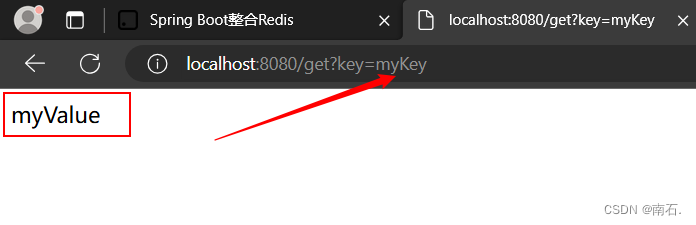
案例3:删除值


成功在 Spring Boot 项目中整合了 Redis 并配置了连接池。我们使用连接池可以显著提高 Redis 操作的性能和资源管理效率。