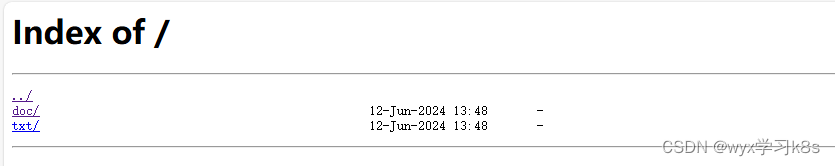1.概述
在对外分享文件时,利用Nginx搭建一个简单的下 载文件管理服务器,文件分享就会变得非常方便。利 用Nginx的诸多内置指令可实现自动生成下载文件列表 页、限制下载带宽等功能。配置样例如下:
server {
listen 8080;
server_name localhost;
charset utf-8;
root /opt/nginx-web/files; # 文件存放目录
# 下载
location / {
autoindex on; # 启用自动首页功能
autoindex_format html; # 首页格式为HTML
autoindex_exact_size off; # 文件大小自动换算
autoindex_localtime on; # 按照服务器时间显示文件时间
default_type application/octet-stream;# 将当前目录中所有文件的默认MIME类型设置为
# application/octet-stream
if ($request_filename ~* ^.*?\.(txt|doc|pdf|rar|gz|zip|docx|exe|xlsx|ppt|pptx)$){
# 当文件格式为上述格式时,将头字段属性Content-Disposition的值设置为"attachment"
add_header Content-Disposition: 'attachment;';
}
sendfile on; # 开启零复制文件传输功能
sendfile_max_chunk 1m; # 每个sendfile调用的最大传输量为1MB
tcp_nopush on; # 启用最小传输限制功能
aio on; # 启用异步传输
directio 5m; # 当文件大于5MB时以直接读取磁盘的方式读取文件
directio_alignment 4096; # 与磁盘的文件系统对齐
output_buffers 4 32k; # 文件输出的缓冲区大小为128KB
limit_rate 1m; # 限制下载速度为1MB
limit_rate_after 2m; # 当客户端下载速度达到2MB时进入限速模式
max_ranges 4096; # 客户端执行范围读取的最大值是4096B
send_timeout 20s; # 客户端引发传输超时时间为20s
postpone_output 2048; # 当缓冲区的数据达到2048B时再向客户端发送
chunked_transfer_encoding on; # 启用分块传输标识
}
}2.实验
2.1 nginx配置文件
[root@ansible01 nginx]# cat /etc/nginx/nginx.conf|grep -v "^$"|grep -v "^#"
user nginx;
worker_processes auto;
error_log /var/log/nginx/error.log;
pid /run/nginx.pid;
include /usr/share/nginx/modules/*.conf;
events {
worker_connections 1024;
}
http {
log_format main '$remote_addr - $remote_user [$time_local] "$request" '
'$status $body_bytes_sent "$http_referer" '
'"$http_user_agent" "$http_x_forwarded_for"';
access_log /var/log/nginx/access.log main;
sendfile on;
tcp_nopush on;
tcp_nodelay on;
keepalive_timeout 65;
types_hash_max_size 4096;
include /etc/nginx/mime.types;
default_type application/octet-stream;
# Load modular configuration files from the /etc/nginx/conf.d directory.
# See http://nginx.org/en/docs/ngx_core_module.html#include
# for more information.
include /etc/nginx/conf.d/*.conf;
# Load configuration files for the default server block.
server {
listen 8080;
server_name 11.0.1.18;
charset utf-8;
root /opt/nginx-web/files; # 文件存放目录
# 下载
location / {
autoindex on; # 启用自动首页功能
autoindex_format html; # 首页格式为HTML
autoindex_exact_size off; # 文件大小自动换算
autoindex_localtime on; # 按照服务器时间显示文件时间
default_type application/octet-stream;# 将当前目录中所有文件的默认MIME类型设置为
# application/octet-stream
if ($request_filename ~* ^.*?\.(txt|doc|pdf|rar|gz|zip|docx|exe|xlsx|ppt|pptx)$){
# 当文件格式为上述格式时,将头字段属性Content-Disposition的值设置为"attachment"
add_header Content-Disposition: 'attachment;';
}
sendfile on; # 开启零复制文件传输功能
sendfile_max_chunk 1m; # 每个sendfile调用的最大传输量为1MB
tcp_nopush on; # 启用最小传输限制功能
aio on; # 启用异步传输
directio 5m; # 当文件大于5MB时以直接读取磁盘的方式读取文件
directio_alignment 4096; # 与磁盘的文件系统对齐
output_buffers 4 32k; # 文件输出的缓冲区大小为128KB
limit_rate 1m; # 限制下载速度为1MB
limit_rate_after 2m; # 当客户端下载速度达到2MB时进入限速模式
max_ranges 4096; # 客户端执行范围读取的最大值是4096B
send_timeout 20s; # 客户端引发传输超时时间为20s
postpone_output 2048; # 当缓冲区的数据达到2048B时再向客户端发送
chunked_transfer_encoding on; # 启用分块传输标识
}
}
}2.2 共享文件目录
[root@ansible01 files]# tree /opt/nginx-web/files/
/opt/nginx-web/files/
├── doc
└── txt
2 directories, 0 files2.3 测试