文章目录
- java借助springBoot框架,执行定时任务
-
- [0. 项目地址](#0. 项目地址)
- [1. 需求分析](#1. 需求分析)
- 2、新建springBoot项目
- [3. 编写定时任务](#3. 编写定时任务)
-
- [3.1 开启调度任务](#3.1 开启调度任务)
- [3.2 编写定时任务方法](#3.2 编写定时任务方法)
java借助springBoot框架,执行定时任务
0. 项目地址
https://github.com/OrangeHza/JavaDemo
1. 需求分析
可能有一些需要定时执行的任务,如:
- 每隔2s执行一次
- 每天凌晨3点30分执行一次
- 每周一凌晨0点执行一次
通过springBoot框架很容易实现
注意方法只能是空参和无返回值的方法
2、新建springBoot项目
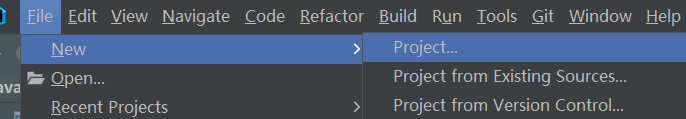
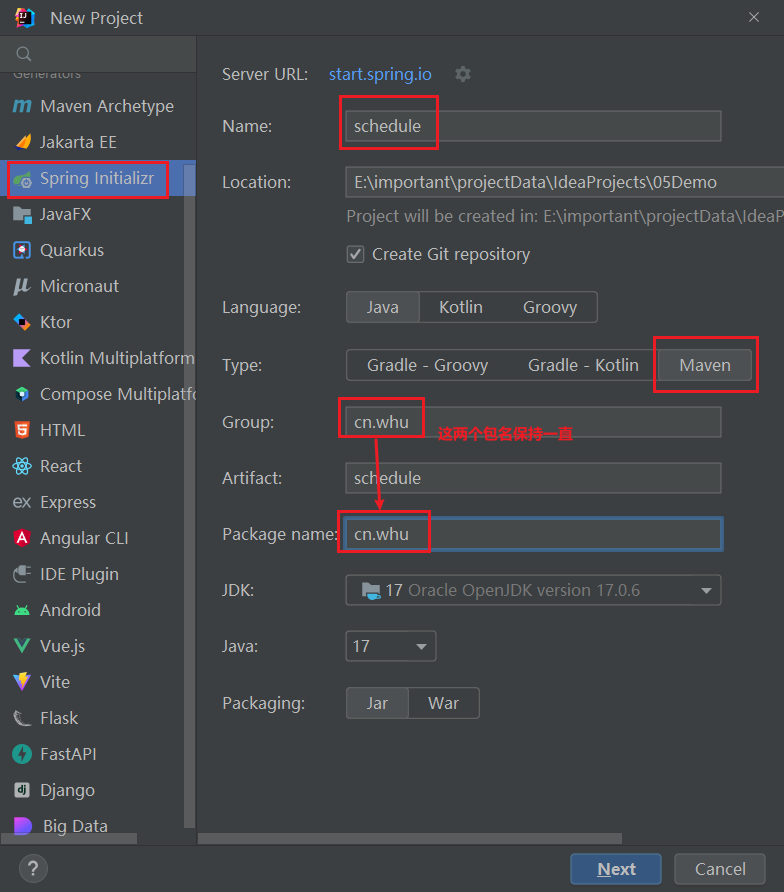
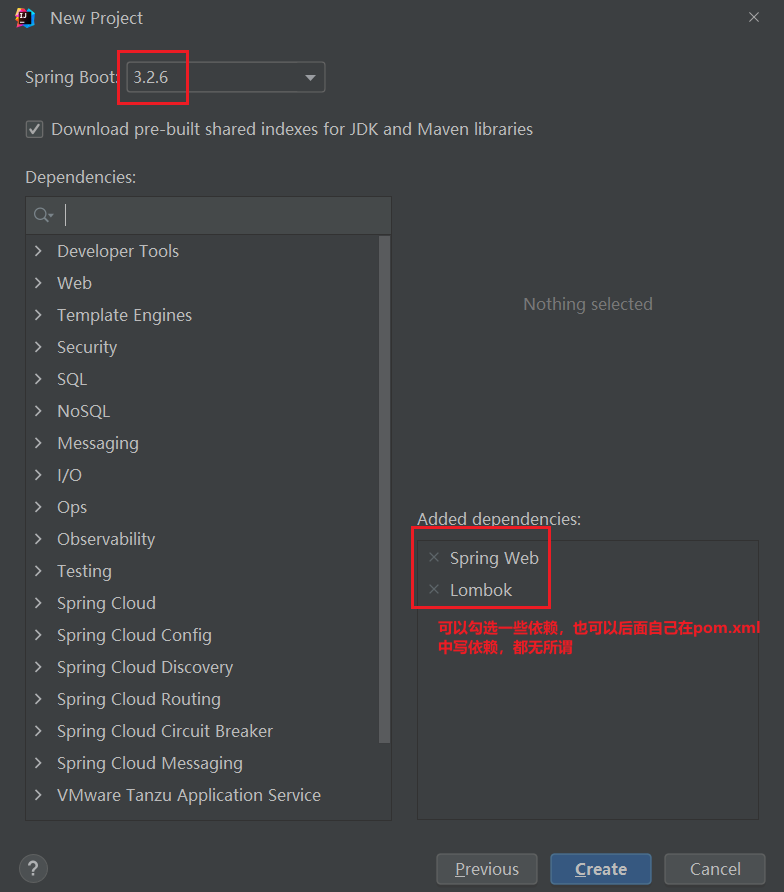
删掉多余的目录,最终结构如下:
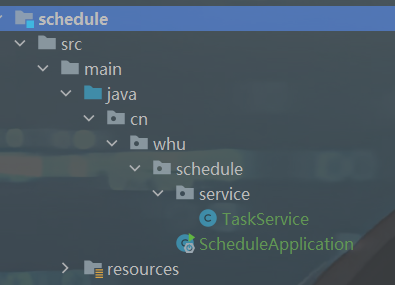
新建了一个类:TaskService
3. 编写定时任务
3.1 开启调度任务
引导类加注解:@EnableScheduling
java
package cn.whu.schedule;
import org.springframework.boot.SpringApplication;
import org.springframework.boot.autoconfigure.SpringBootApplication;
import org.springframework.scheduling.annotation.EnableScheduling;
@SpringBootApplication
@EnableScheduling // 开启调度任务 定时执行Bean中被@Scheduled修饰的方法(定时任务)
public class ScheduleApplication {
public static void main(String[] args) {
SpringApplication.run(ScheduleApplication.class, args);
}
}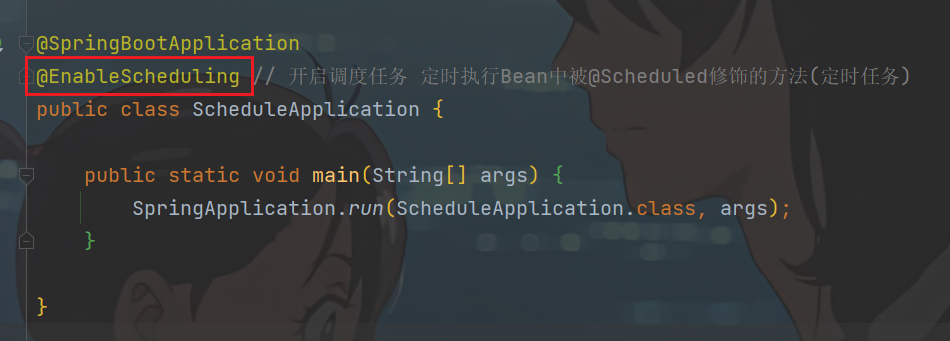
3.2 编写定时任务方法
注意必须是空参无返回值的方法,需要传递参数需要自己建域了,如:静态对象、静态成员
java
package cn.whu.schedule.service;
import org.springframework.scheduling.annotation.Scheduled;
import org.springframework.stereotype.Service;
import java.time.LocalDateTime;
import java.time.format.DateTimeFormatter;
import java.util.Locale;
@Service
public class TaskService {
@Scheduled(fixedDelay = 2000) // 每隔2s执行一次
public void task01() {
System.out.println("每2秒执行一次的任务: " + nowTime());
}
// cron 表达式格式为 秒 分 时 日 月 星期 年,支持通配符和特定值设置。
@Scheduled(cron = "0 30 3 * * ?") // 每天凌晨3点30分执行一次
public void task02() {
// 执行任务逻辑
System.out.println("每天凌晨3点30分执行的任务: " + nowTime());
}
// cron 表达式格式为 秒 分 时 日 月 星期 年,支持通配符和特定值设置。
@Scheduled(cron = "0 0 0 ? * MON") // 每周一凌晨0点执行任务 ?指的是哪天都行
public void task03() {
// 执行任务逻辑
System.out.println("每周一执行的任务: " + nowTime());
}
public String nowTime() {
// 获取当前时间
LocalDateTime now = LocalDateTime.now();
// 定义格式化模板
DateTimeFormatter formatter = DateTimeFormatter.ofPattern("yyyy-MM-dd HH:mm:ss EEEE", Locale.CHINESE);
// 格式化当前时间
String formattedDateTime = now.format(formatter);
// 输出格式化后的时间
return formattedDateTime;
}
}启动引导类ScheduleApplication的main方法,可以看到控制台打印:

成功,boot就是强大