学习目标:实现跑酷核心算法
游戏画面


项目结构目录
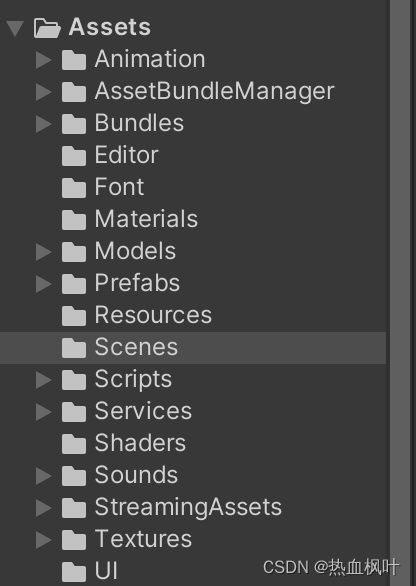
部分核心代码
cs
using System;
using System.Collections;
using System.Collections.Generic;
using UnityEngine;
/// <summary>
/// 游戏管理器是一个状态机,根据当前的游戏状态,它将在状态之间切换。
/// </summary>
public class GameManager : MonoBehaviour
{
/// <summary>
/// 单例模式
/// </summary>
public static GameManager instance { get { return s_Instance; } }
protected static GameManager s_Instance;
public AState[] states;
//返回栈顶的游戏状态
public AState topState { get { if (m_StateStack.Count == 0) return null; return m_StateStack[m_StateStack.Count - 1]; } }
//消耗品数据库
public ConsumableDatabase m_consumableDatabase;
//游戏状态栈
protected List<AState> m_StateStack = new List<AState>();
//游戏状态字典
protected Dictionary<string, AState> m_StateDict = new Dictionary<string, AState>();
//函数执行顺序:awake onenable start
protected void OnEnable()
{
PlayerData.Create();
s_Instance = this;
m_consumableDatabase.Load();
m_StateDict.Clear();
if (states.Length == 0)
{
return;
}
//初始化游戏状态字典
for (int i = 0; i < states.Length; ++i)
{
states[i].manager = this;
m_StateDict.Add(states[i].GetName(), states[i]);
}
m_StateStack.Clear();
PushState(states[0].GetName());
}
protected void Update()
{
if (m_StateStack.Count > 0)
{
m_StateStack[m_StateStack.Count - 1].Tick();
}
}
#region 游戏状态管理
/// <summary>
/// 游戏状态间的切换
/// </summary>
/// <param name="newState"></param>
public void SwitchState(string newState)
{
AState state = FindState(newState);
if(state == null)
{
Debug.LogError("Can't find the state named " + newState);
return;
}
m_StateStack[m_StateStack.Count - 1].Exit(state);
state.Enter(m_StateStack[m_StateStack.Count - 1]);
m_StateStack.RemoveAt(m_StateStack.Count - 1);
m_StateStack.Add(state);
}
/// <summary>
/// 返回上一步游戏状态,并移除栈顶游戏状态
/// </summary>
public void PopState()
{
if (m_StateStack.Count < 2)
{
Debug.LogError("Can't pop states, only one in stack.");
return;
}
m_StateStack[m_StateStack.Count - 1].Exit(m_StateStack[m_StateStack.Count - 2]);
m_StateStack[m_StateStack.Count - 2].Enter(m_StateStack[m_StateStack.Count - 2]);
m_StateStack.RemoveAt(m_StateStack.Count - 1);
}
/// <summary>
/// 进入新的游戏状态,并将其入栈
/// </summary>
/// <param name="name"></param>
public void PushState(string name)
{
AState state;
if(!m_StateDict.TryGetValue(name,out state))
{
Debug.LogError("Can't find the state named " + name);
return;
}
if (m_StateStack.Count > 0)
{
m_StateStack[m_StateStack.Count - 1].Exit(state);
state.Enter(m_StateStack[m_StateStack.Count - 1]);
}
else
{
state.Enter(null);
}
m_StateStack.Add(state);
}
/// <summary>
/// 在字典中查找游戏状态
/// </summary>
/// <param name="statename"></param>
/// <returns></returns>
public AState FindState(string statename)
{
AState state;
if (!m_StateDict.TryGetValue(statename, out state)){
return null;
}
else
{
return state;
}
}
#endregion
}
/// <summary>
/// 游戏状态,用栈结构来存放
/// </summary>
public abstract class AState:MonoBehaviour
{
[HideInInspector]
public GameManager manager;
/// <summary>
/// 进入目标游戏状态前要执行的操作
/// </summary>
/// <param name="from">从哪个状态进入</param>
public abstract void Enter(AState from);
/// <summary>
/// 离开目标游戏状态后要执行的操作
/// </summary>
/// <param name="to"></param>
public abstract void Exit(AState to);
/// <summary>
/// 在目标游戏状态中要执行的操作
/// </summary>
public abstract void Tick();
/// <summary>
/// 获取游戏状态名(返回字符串)
/// </summary>
/// <returns></returns>
public abstract string GetName();
}