消息中间件 RocketMQ 高级功能和源码分析(九)
一、消息中间件 RocketMQ 源码分析: 同步刷盘分析
1、刷盘机制
RocketMQ 的存储是基于 JDK NIO 的内存映射机制(MappedByteBuffer)的,消息存储首先将消息追加到内存,再根据配置的刷盘策略在不同时间进行刷写磁盘。
2、同步刷盘
消息追加到内存后,立即将数据刷写到磁盘文件
3、同步刷盘流程 示例图:
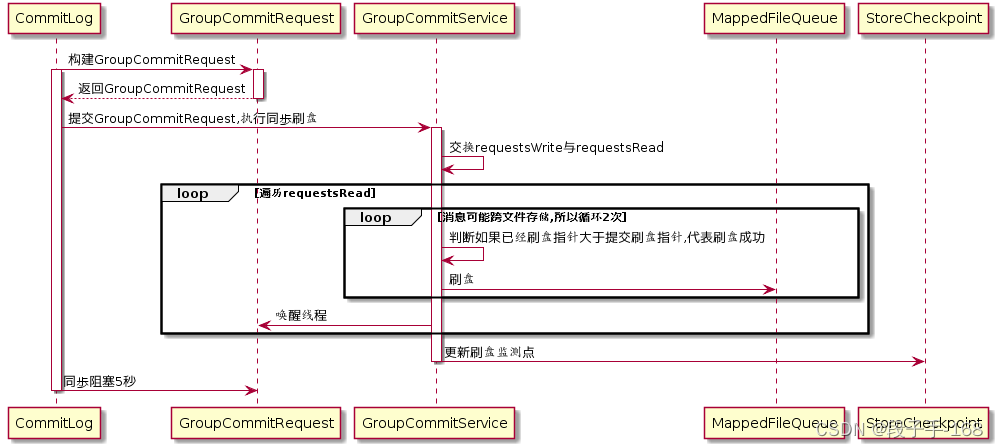
4、 代码:CommitLog#handleDiskFlush
java
//刷盘服务
final GroupCommitService service = (GroupCommitService) this.flushCommitLogService;
if (messageExt.isWaitStoreMsgOK()) {
//封装刷盘请求
GroupCommitRequest request = new GroupCommitRequest(result.getWroteOffset() + result.getWroteBytes());
//提交刷盘请求
service.putRequest(request);
//线程阻塞5秒,等待刷盘结束
boolean flushOK = request.waitForFlush(this.defaultMessageStore.getMessageStoreConfig().getSyncFlushTimeout());
if (!flushOK) {
putMessageResult.setPutMessageStatus(PutMessageStatus.FLUSH_DISK_TIMEOUT);
}5、 GroupCommitRequest
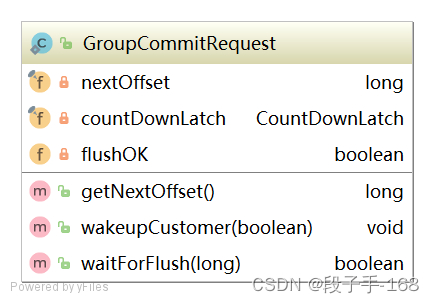
java
long nextOffset; //刷盘点偏移量
CountDownLatch countDownLatch = new CountDownLatch(1); //倒计树锁存器
volatile boolean flushOK = false; //刷盘结果;默认为false6、 代码:GroupCommitService#run
java
public void run() {
CommitLog.log.info(this.getServiceName() + " service started");
while (!this.isStopped()) {
try {
//线程等待10ms
this.waitForRunning(10);
//执行提交
this.doCommit();
} catch (Exception e) {
CommitLog.log.warn(this.getServiceName() + " service has exception. ", e);
}
}
...
}7、 代码:GroupCommitService#doCommit
java
private void doCommit() {
//加锁
synchronized (this.requestsRead) {
if (!this.requestsRead.isEmpty()) {
//遍历requestsRead
for (GroupCommitRequest req : this.requestsRead) {
// There may be a message in the next file, so a maximum of
// two times the flush
boolean flushOK = false;
for (int i = 0; i < 2 && !flushOK; i++) {
flushOK = CommitLog.this.mappedFileQueue.getFlushedWhere() >= req.getNextOffset();
//刷盘
if (!flushOK) {
CommitLog.this.mappedFileQueue.flush(0);
}
}
//唤醒发送消息客户端
req.wakeupCustomer(flushOK);
}
//更新刷盘监测点
long storeTimestamp = CommitLog.this.mappedFileQueue.getStoreTimestamp();
if (storeTimestamp > 0) { CommitLog.this.defaultMessageStore.getStoreCheckpoint().setPhysicMsgTimestamp(storeTimestamp);
}
this.requestsRead.clear();
} else {
// Because of individual messages is set to not sync flush, it
// will come to this process
CommitLog.this.mappedFileQueue.flush(0);
}
}
}二、消息中间件 RocketMQ 源码分析:异步刷盘说明
1、异步刷盘
在消息追加到内存后,立即返回给消息发送端。如果开启 transientStorePoolEnable,RocketMQ 会单独申请一个与目标物理文件(commitLog)同样大小的堆外内存,该堆外内存将使用内存锁定,确保不会被置换到虚拟内存中去,消息首先追加到堆外内存,然后提交到物理文件的内存映射中,然后刷写到磁盘。如果未开启 transientStorePoolEnable,消息直接追加到物理文件直接映射文件中,然后刷写到磁盘中。
2、异步刷盘流程 示例图:
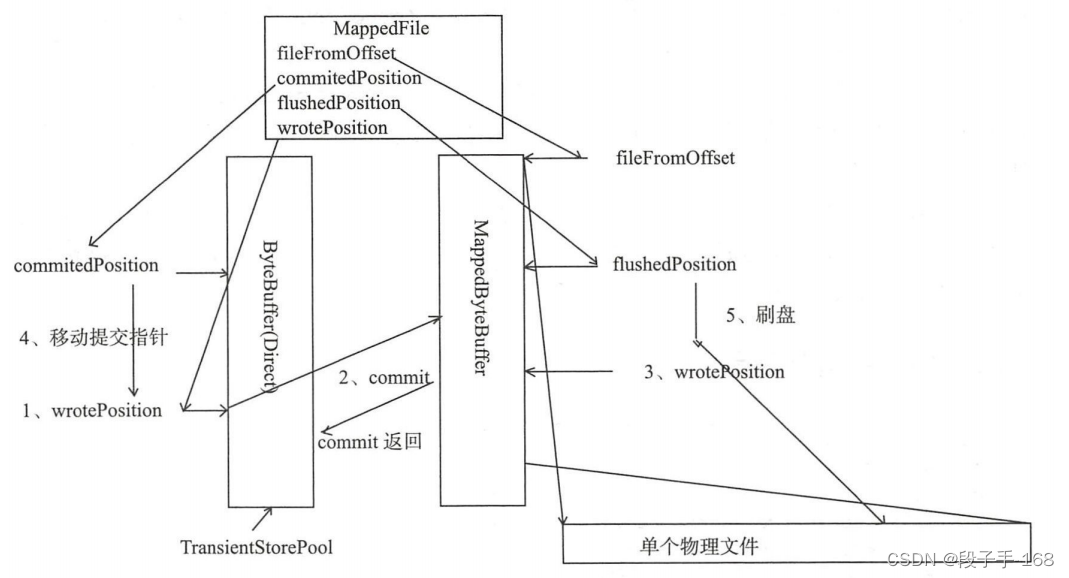
3、开启 transientStorePoolEnable 后异步刷盘步骤:
java
- 1. 将消息直接追加到 ByteBuffer(堆外内存)。
- 2. CommitRealTimeService 线程每隔 200ms 将 ByteBuffer 新追加内容提交到 MappedByteBuffer 中。
- 3. MappedByteBuffer在内存中追加提交的内容,wrotePosition 指针向后移动。
- 4. commit 操作成功返回,将committedPosition 位置恢复。
- 5. FlushRealTimeService 线程默认每 500ms 将 MappedByteBuffer 中新追加的内存刷写到磁盘。4、 代码:CommitLog$CommitRealTimeService#run
提交线程工作机制
java
//间隔时间,默认200ms
int interval = CommitLog.this.defaultMessageStore.getMessageStoreConfig().getCommitIntervalCommitLog();
//一次提交的至少页数
int commitDataLeastPages = CommitLog.this.defaultMessageStore.getMessageStoreConfig().getCommitCommitLogLeastPages();
//两次真实提交的最大间隔,默认200ms
int commitDataThoroughInterval =
CommitLog.this.defaultMessageStore.getMessageStoreConfig().getCommitCommitLogThoroughInterval();
//上次提交间隔超过commitDataThoroughInterval,则忽略提交commitDataThoroughInterval参数,直接提交
long begin = System.currentTimeMillis();
if (begin >= (this.lastCommitTimestamp + commitDataThoroughInterval)) {
this.lastCommitTimestamp = begin;
commitDataLeastPages = 0;
}
//执行提交操作,将待提交数据提交到物理文件的内存映射区
boolean result = CommitLog.this.mappedFileQueue.commit(commitDataLeastPages);
long end = System.currentTimeMillis();
if (!result) {
this.lastCommitTimestamp = end; // result = false means some data committed.
//now wake up flush thread.
//唤醒刷盘线程
flushCommitLogService.wakeup();
}
if (end - begin > 500) {
log.info("Commit data to file costs {} ms", end - begin);
}
this.waitForRunning(interval);5、 代码:CommitLog$FlushRealTimeService#run
刷盘线程工作机制
java
//表示await方法等待,默认false
boolean flushCommitLogTimed = CommitLog.this.defaultMessageStore.getMessageStoreConfig().isFlushCommitLogTimed();
//线程执行时间间隔
int interval = CommitLog.this.defaultMessageStore.getMessageStoreConfig().getFlushIntervalCommitLog();
//一次刷写任务至少包含页数
int flushPhysicQueueLeastPages = CommitLog.this.defaultMessageStore.getMessageStoreConfig().getFlushCommitLogLeastPages();
//两次真实刷写任务最大间隔
int flushPhysicQueueThoroughInterval =
CommitLog.this.defaultMessageStore.getMessageStoreConfig().getFlushCommitLogThoroughInterval();
...
//距离上次提交间隔超过flushPhysicQueueThoroughInterval,则本次刷盘任务将忽略flushPhysicQueueLeastPages,直接提交
long currentTimeMillis = System.currentTimeMillis();
if (currentTimeMillis >= (this.lastFlushTimestamp + flushPhysicQueueThoroughInterval)) {
this.lastFlushTimestamp = currentTimeMillis;
flushPhysicQueueLeastPages = 0;
printFlushProgress = (printTimes++ % 10) == 0;
}
...
//执行一次刷盘前,先等待指定时间间隔
if (flushCommitLogTimed) {
Thread.sleep(interval);
} else {
this.waitForRunning(interval);
}
...
long begin = System.currentTimeMillis();
//刷写磁盘
CommitLog.this.mappedFileQueue.flush(flushPhysicQueueLeastPages);
long storeTimestamp = CommitLog.this.mappedFileQueue.getStoreTimestamp();
if (storeTimestamp > 0) {
//更新存储监测点文件的时间戳
CommitLog.this.defaultMessageStore.getStoreCheckpoint().setPhysicMsgTimestamp(storeTimestamp);三、消息中间件 RocketMQ 源码分析:删除过期文件机制分析
1、过期文件删除机制
由于 RocketMQ 操作 CommitLog、ConsumerQueue文 件是基于内存映射机制并在启动的时候回加载 CommitLog、ConsumerQueue 目录下的所有文件,为了避免内存与磁盘的浪费,不可能将消息永久存储在消息服务器上,所以要引入一种机制来删除已过期的文件。RocketMQ 顺序写 CommitLog、ConsumerQueue 文件,所有写操作全部落在最后一个 CommitLog 或者 ConsumerQueue 文件上,之前的文件在下一个文件创建后将不会再被更新。RocketMQ 清除过期文件的方法时:如果当前文件在在一定时间间隔内没有再次被消费,则认为是过期文件,可以被删除,RocketMQ 不会关注这个文件上的消息是否全部被消费。默认每个文件的过期时间为72小时,通过在 Broker 配置文件中设置 fileReservedTime 来改变过期时间,单位为小时。
2、 代码:DefaultMessageStore#addScheduleTask
java
private void addScheduleTask() {
//每隔10s调度一次清除文件
this.scheduledExecutorService.scheduleAtFixedRate(new Runnable() {
@Override
public void run() {
DefaultMessageStore.this.cleanFilesPeriodically();
}
}, 1000 * 60, this.messageStoreConfig.getCleanResourceInterval(), TimeUnit.MILLISECONDS);
...
}3、 代码:DefaultMessageStore#cleanFilesPeriodically
java
private void cleanFilesPeriodically() {
//清除存储文件
this.cleanCommitLogService.run();
//清除消息消费队列文件
this.cleanConsumeQueueService.run();
}4、 代码:DefaultMessageStore#deleteExpiredFiles
java
private void deleteExpiredFiles() {
//删除的数量
int deleteCount = 0;
//文件保留的时间
long fileReservedTime = DefaultMessageStore.this.getMessageStoreConfig().getFileReservedTime();
//删除物理文件的间隔
int deletePhysicFilesInterval = DefaultMessageStore.this.getMessageStoreConfig().getDeleteCommitLogFilesInterval();
//线程被占用,第一次拒绝删除后能保留的最大时间,超过该时间,文件将被强制删除
int destroyMapedFileIntervalForcibly = DefaultMessageStore.this.getMessageStoreConfig().getDestroyMapedFileIntervalForcibly();
boolean timeup = this.isTimeToDelete();
boolean spacefull = this.isSpaceToDelete();
boolean manualDelete = this.manualDeleteFileSeveralTimes > 0;
if (timeup || spacefull || manualDelete) {
...执行删除逻辑
}else{
...无作为
}5、删除文件操作的条件
-
- 指定删除文件的时间点,RocketMQ 通过 deleteWhen 设置一天的固定时间执行一次删除过期文件操作,默认零晨4点
-
- 磁盘空间如果不充足,删除过期文件
-
- 预留,手工触发。
6、 代码:CleanCommitLogService#isSpaceToDelete
当磁盘空间不足时执行删除过期文件
java
private boolean isSpaceToDelete() {
//磁盘分区的最大使用量
double ratio = DefaultMessageStore.this.getMessageStoreConfig().getDiskMaxUsedSpaceRatio() / 100.0;
//是否需要立即执行删除过期文件操作
cleanImmediately = false;
{
String storePathPhysic = DefaultMessageStore.this.getMessageStoreConfig().getStorePathCommitLog();
//当前CommitLog目录所在的磁盘分区的磁盘使用率
double physicRatio = UtilAll.getDiskPartitionSpaceUsedPercent(storePathPhysic);
//diskSpaceWarningLevelRatio:磁盘使用率警告阈值,默认0.90
if (physicRatio > diskSpaceWarningLevelRatio) {
boolean diskok = DefaultMessageStore.this.runningFlags.getAndMakeDiskFull();
if (diskok) {
DefaultMessageStore.log.error("physic disk maybe full soon " + physicRatio + ", so mark disk full");
}
//diskSpaceCleanForciblyRatio:强制清除阈值,默认0.85
cleanImmediately = true;
} else if (physicRatio > diskSpaceCleanForciblyRatio) {
cleanImmediately = true;
} else {
boolean diskok = DefaultMessageStore.this.runningFlags.getAndMakeDiskOK();
if (!diskok) {
DefaultMessageStore.log.info("physic disk space OK " + physicRatio + ", so mark disk ok");
}
}
if (physicRatio < 0 || physicRatio > ratio) {
DefaultMessageStore.log.info("physic disk maybe full soon, so reclaim space, " + physicRatio);
return true;
}
}7、 代码:MappedFileQueue#deleteExpiredFileByTime
执行文件销毁和删除
java
for (int i = 0; i < mfsLength; i++) {
//遍历每隔文件
MappedFile mappedFile = (MappedFile) mfs[i];
//计算文件存活时间
long liveMaxTimestamp = mappedFile.getLastModifiedTimestamp() + expiredTime;
//如果超过72小时,执行文件删除
if (System.currentTimeMillis() >= liveMaxTimestamp || cleanImmediately) {
if (mappedFile.destroy(intervalForcibly)) {
files.add(mappedFile);
deleteCount++;
if (files.size() >= DELETE_FILES_BATCH_MAX) {
break;
}
if (deleteFilesInterval > 0 && (i + 1) < mfsLength) {
try {
Thread.sleep(deleteFilesInterval);
} catch (InterruptedException e) {
}
}
} else {
break;
}
} else {
//avoid deleting files in the middle
break;
}
}四、消息中间件 RocketMQ 源码分析: 消息存储总结
1、RocketMQ 的存储文件包括消息文件(Commitlog)、消息消费队列文件(ConsumerQueue)、Hash 索引文件(IndexFile)、监测点文件(checkPoint)、abort(关闭异常文件)。
单个消息存储文件、消息消费队列文件、Hash索引文件长度固定以便使用内存映射机制进行文件的读写操作。RocketMQ组织文件以文件的起始偏移量来命令文件,这样根据偏移量能快速定位到真实的物理文件。RocketMQ基于内存映射文件机制提供了同步刷盘和异步刷盘两种机制,异步刷盘是指在消息存储时先追加到内存映射文件,然后启动专门的刷盘线程定时将内存中的文件数据刷写到磁盘。
2、CommitLog,消息存储文件
RocketMQ 为了保证消息发送的高吞吐量,采用单一文件存储所有主题消息,保证消息存储是完全的顺序写,但这样给文件读取带来了不便,为此 RocketMQ 为了方便消息消费构建了消息消费队列文件,基于主题与队列进行组织,同时 RocketMQ 为消息实现了 Hash 索引,可以为消息设置索引键,根据所以能够快速从 CommitLog 文件中检索消息。
3、ReputMessageService 线程实时地将消息转发给消息消费队列文件与索引文件。abort 文件引入。
当消息达到 CommitLog 后,会通过 ReputMessageService 线程接近实时地将消息转发给消息消费队列文件与索引文件。为了安全起见,RocketMQ 引入 abort 文件,记录 Broker 的停机是否是正常关闭还是异常关闭,在重启Broker时为了保证 CommitLog 文件,消息消费队列文件与Hash索引文件的正确性,分别采用不同策略来恢复文件。
4、RocketMQ 文件过期机制
RocketMQ 不会永久存储消息文件、消息消费队列文件,而是启动文件过期机制并在磁盘空间不足或者默认凌晨4点删除过期文件,文件保存72小时并且在删除文件时并不会判断该消息文件上的消息是否被消费。
上一节关联链接请点击:
# 消息中间件 RocketMQ 高级功能和源码分析(八)