1 引言
电脑配置
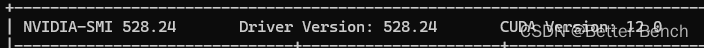
Windows 11
cuda 12.0
RTX4090
由于tensorflow2官网已经不支持cuda11以上的版本了,配置cuda和tensorflow可以通过以下步骤配置实现。
2 步骤
(1)创建conda环境并安装cuda和cudnn,以及安装tensorflow2.10
txt
conda create -n tf39 python=3.9.* numpy=1.20
conda activate tf39
conda install -c conda-forge cudatoolkit=11.8.*
pip install nvidia-cudnn-cu11
pip install tensorflow==2.10.*完整的不冲突的包环境如下,包括sklearn、matplotlib、pandas等
txt
absl-py 2.1.0
anyio 4.4.0
argon2-cffi 23.1.0
argon2-cffi-bindings 21.2.0
arrow 1.3.0
asttokens 2.4.1
astunparse 1.6.3
async-lru 2.0.4
attrs 23.2.0
Babel 2.15.0
beautifulsoup4 4.12.3
bleach 6.1.0
cachetools 5.3.3
certifi 2024.6.2
cffi 1.16.0
charset-normalizer 3.3.2
clang 5.0
clifford 1.4.0
colorama 0.4.6
comm 0.2.2
contourpy 1.2.1
cycler 0.12.1
debugpy 1.8.1
decorator 5.1.1
defusedxml 0.7.1
exceptiongroup 1.2.1
executing 2.0.1
fastjsonschema 2.20.0
flatbuffers 24.3.25
fonttools 4.53.0
fqdn 1.5.1
gast 0.4.0
google-auth 2.30.0
google-auth-oauthlib 0.4.6
google-pasta 0.2.0
grpcio 1.64.1
h11 0.14.0
h5py 3.6.0
httpcore 1.0.5
httpx 0.27.0
idna 3.7
importlib_metadata 7.1.0
importlib_resources 6.4.0
install 1.3.5
ipykernel 6.29.4
ipython 8.18.1
ipywidgets 8.1.3
isoduration 20.11.0
jedi 0.19.1
Jinja2 3.1.4
joblib 1.2.0
json5 0.9.25
jsonpointer 3.0.0
jsonschema 4.22.0
jsonschema-specifications 2023.12.1
jupyter 1.0.0
jupyter_client 8.6.2
jupyter-console 6.6.3
jupyter_core 5.7.2
jupyter-events 0.10.0
jupyter-lsp 2.2.5
jupyter_server 2.14.1
jupyter_server_terminals 0.5.3
jupyterlab 4.2.2
jupyterlab_pygments 0.3.0
jupyterlab_server 2.27.2
jupyterlab_widgets 3.0.11
keras 2.10.0
Keras-Preprocessing 1.1.2
kiwisolver 1.4.5
libclang 18.1.1
llvmlite 0.36.0
Markdown 3.6
MarkupSafe 2.1.5
matplotlib 3.3.4
matplotlib-inline 0.1.7
mistune 3.0.2
mpl-toolkits.clifford 0.0.3
nbclient 0.10.0
nbconvert 7.16.4
nbformat 5.10.4
nest-asyncio 1.6.0
notebook 7.2.1
notebook_shim 0.2.4
numba 0.53.0
numpy 1.20.0
nvidia-cublas-cu11 11.11.3.6
nvidia-cuda-nvrtc-cu11 11.8.89
nvidia-cudnn-cu11 9.1.1.17
oauthlib 3.2.2
opt-einsum 3.3.0
overrides 7.7.0
packaging 24.1
pandas 1.4.0
pandocfilters 1.5.1
parso 0.8.4
pillow 10.3.0
pip 24.0
platformdirs 4.2.2
prometheus_client 0.20.0
prompt_toolkit 3.0.47
protobuf 3.19.6
psutil 6.0.0
pure-eval 0.2.2
pyasn1 0.6.0
pyasn1_modules 0.4.0
pycparser 2.22
Pygments 2.18.0
pyparsing 3.1.2
python-dateutil 2.9.0.post0
python-json-logger 2.0.7
pytz 2024.1
pywin32 306
pywinpty 2.0.13
PyYAML 6.0.1
pyzmq 26.0.3
qtconsole 5.5.2
QtPy 2.4.1
referencing 0.35.1
requests 2.32.3
requests-oauthlib 2.0.0
rfc3339-validator 0.1.4
rfc3986-validator 0.1.1
rpds-py 0.18.1
rsa 4.9
scikit-learn 1.5.0
scipy 1.10.0
Send2Trash 1.8.3
setuptools 69.5.1
six 1.15.0
sniffio 1.3.1
soupsieve 2.5
sparse 0.15.4
stack-data 0.6.3
tensorboard 2.10.1
tensorboard-data-server 0.6.1
tensorboard-plugin-wit 1.8.1
tensorflow 2.10.1
tensorflow-estimator 2.10.0
tensorflow-io-gcs-filesystem 0.31.0
termcolor 1.1.0
terminado 0.18.1
threadpoolctl 3.1.0
tinycss2 1.3.0
tomli 2.0.1
tornado 6.4.1
traitlets 5.14.3
trimesh 4.4.1
types-python-dateutil 2.9.0.20240316
typing_extensions 4.12.2
tzdata 2024.1
uri-template 1.3.0
urllib3 2.2.2
wcwidth 0.2.13
webcolors 24.6.0
webencodings 0.5.1
websocket-client 1.8.0
Werkzeug 3.0.3
wheel 0.43.0
widgetsnbextension 4.0.11
wrapt 1.12.1
zipp 3.19.2(2)添加环境变量
txt
D:\ProgramData\anaconda3\envs\tf39\Lib\site-packages\nvidia\cudnn\bin(3)测试
txt
import tensorflow as tf
print(tf.test.is_gpu_available())如果报错"tensorflow/stream_executor/platform/default/dso_loader.cc:64] Could not load dynamic library 'cudnn64_8.dll'; dlerror: cudnn64_8.dll not found"
请将路径D:\ProgramData\anaconda3\envs\tf39\Lib\site-packages\nvidia\cudnn\bin下的'cudnn64_8.dll'重命名为'cudnn64_9.dll'。注意先复制一个文件后备份,再重命名。