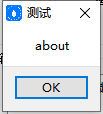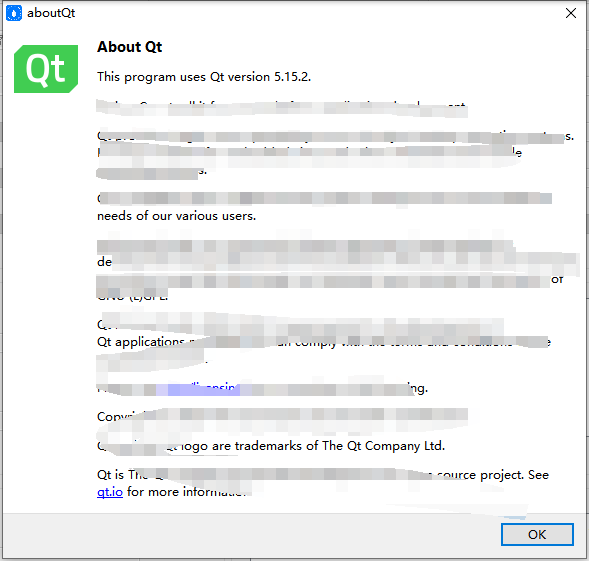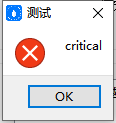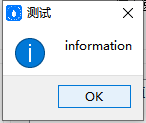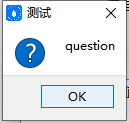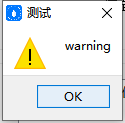1. 函数原型
c
复制代码
void about(QWidget *parent, const QString &title, const QString &text)
void aboutQt(QWidget *parent, const QString &title = QString())
QMessageBox::StandardButton critical(QWidget *parent, const QString &title, const QString &text, QMessageBox::StandardButtons buttons = Ok, QMessageBox::StandardButton defaultButton = NoButton)
QMessageBox::StandardButton information(QWidget *parent, const QString &title, const QString &text, QMessageBox::StandardButtons buttons = Ok, QMessageBox::StandardButton defaultButton = NoButton)
QMessageBox::StandardButton question(QWidget *parent, const QString &title, const QString &text, QMessageBox::StandardButtons buttons = StandardButtons(Yes | No), QMessageBox::StandardButton defaultButton = NoButton)
QMessageBox::StandardButton warning(QWidget *parent, const QString &title, const QString &text, QMessageBox::StandardButtons buttons = Ok, QMessageBox::StandardButton defaultButton = NoButton)
2. 显示效果
2.1 about
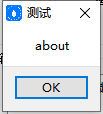
2.2 aboutQt
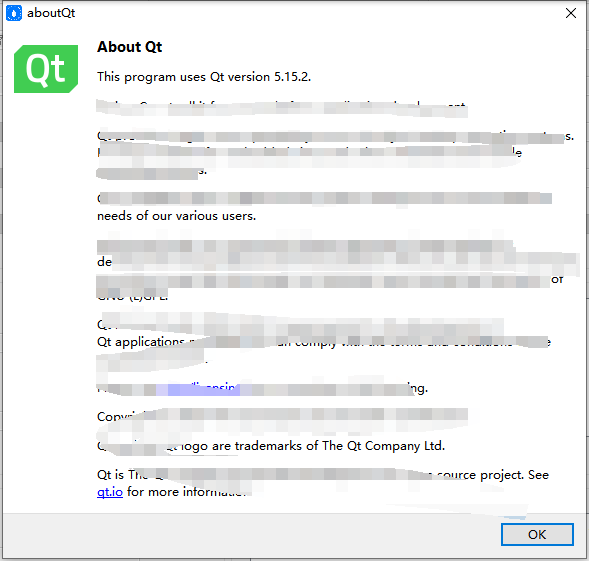
2.3 critical
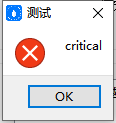
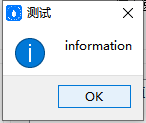
2.5 question
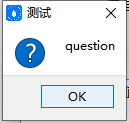
2.6 warning
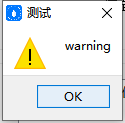
3. 代码
c
复制代码
QMessageBox::about(this, "测试", "about");
QMessageBox::aboutQt(this, "aboutQt");
QMessageBox::critical(this, "测试", "critical", QMessageBox::Ok, QMessageBox::NoButton);
QMessageBox::information(this, "测试", "information", QMessageBox::Ok, QMessageBox::NoButton);
QMessageBox::question(this, "测试", "question", QMessageBox::Ok, QMessageBox::NoButton);
QMessageBox::warning(this, "测试", "warning", QMessageBox::Ok, QMessageBox::NoButton);