前言:SpringBoot中使用Cache缓存可以提高对缓存的开发效率
此图片是SpringBootCache常用注解
Springboot Cache中常用注解
第一步:引入依赖
XML
<!--缓存-->
<dependency>
<groupId>org.springframework.boot</groupId>
<artifactId>spring-boot-starter-cache</artifactId>
</dependency>
<!--redis-->
<dependency>
<groupId>org.springframework.boot</groupId>
<artifactId>spring-boot-starter-data-redis</artifactId>
</dependency>第二步:在启动类添加@EnableCachin
XML
@EnableCaching //开启缓存注解功能
第三步:在实体类上继承序列化接口
XML
public class User implements Serializable 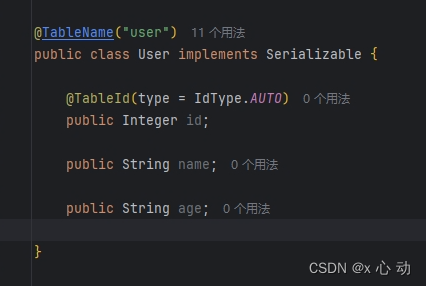
第四步:使用注解
java
@PostMapping("/add")
@CachePut(cacheNames = "userCache",key = "#user.id") //缓存数据
public User addInfo(@RequestBody User user){
boolean save = userService.save(user);
return user;
}
@GetMapping("/get/{id}")
@Cacheable(cacheNames = "userCache", key = "#id") //查询redis中是否存储的有数据,有数据直接返回,没有数据前往MySQL查询数据
public User getUser(@PathVariable Integer id){
return userService.getById(id);
}
@DeleteMapping("/del/{id}")
@CacheEvict(cacheNames = "userCache",key = "#id") //删除数据的时候同时删除缓存数据
public void delUser(@PathVariable Integer id){
userService.removeById(id);
}
@DeleteMapping("/delAll")
@CacheEvict(cacheNames = "userCache",allEntries = true) //删除全部数据的时候同时删除缓存中全部数据
public void delUser(){
userService.deleteAll();
}