整合项目
创建config-bus-server和config-bus-consumer
启动RabbitMQ,修改demo的配置属性
使用Actuator服务推送BUS变更
1.config-bus-server项目:
(1)相关依赖:
<dependency>
<groupId>org.springframework.cloud</groupId>
<artifactId>spring-cloud-config-server</artifactId>
</dependency>
<dependency>
<groupId>org.springframework.cloud</groupId>
<artifactId>spring-cloud-starter-netflix-eureka-client</artifactId>
</dependency>
<dependency>
<groupId>org.springframework.cloud</groupId>
<artifactId>spring-cloud-starter-bus-amqp</artifactId>
</dependency>
<dependency>
<groupId>org.springframework.boot</groupId>
<artifactId>spring-boot-starter-actuator</artifactId>
</dependency>(2)application.yml文件配置
java
spring:
application:
name: config-bus-server
rabbitmq:
host: #ip地址
port: 5672
username: guest
password: guest
virtual-host: /
connection-timeout: 15000
cloud:
config:
server:
git:
uri: #你的项目地址
# 强制拉取资源文件
force-pull: true
default-label: main
eureka:
client:
serviceUrl:
defaultZone: http://localhost:20000/eureka/
server:
port: 60002
# actuator
management:
endpoints:
web:
exposure:
include: '*'
security:
enabled: false (3)启动类
java
@SpringBootApplication
@EnableDiscoveryClient
@EnableConfigServer
public class ConfigBusServerApplication {
public static void main(String[] args) {
new SpringApplicationBuilder(ConfigBusServerApplication.class)
.web(WebApplicationType.SERVLET)
.run(args);
}
}(4)启动项目,进行测试:
postman测试:
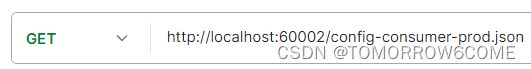
成功获取自定义配置的信息:
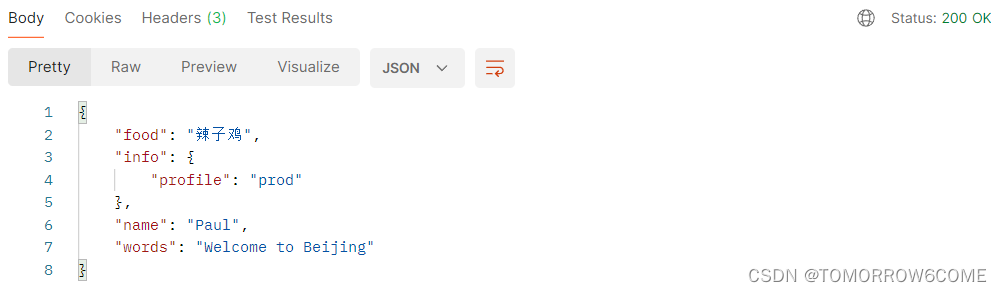
查询开放的端口信息:
http://localhost:60002/actuator
信息截图:
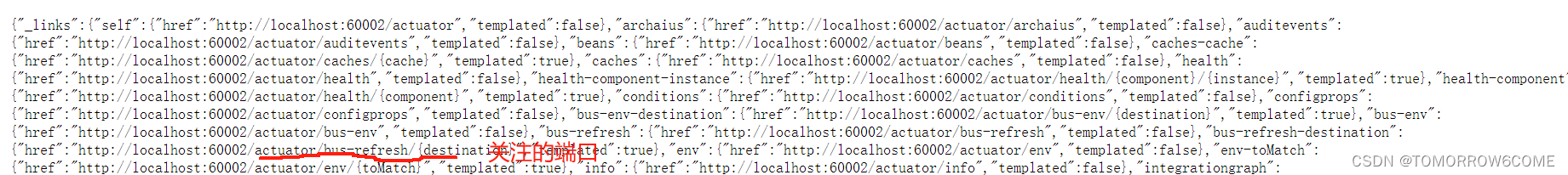
2.config-bus-client
(1)相关依赖
<dependency>
<groupId>org.springframework.boot</groupId>
<artifactId>spring-boot-starter-web</artifactId>
</dependency>
<dependency>
<groupId>org.springframework.cloud</groupId>
<artifactId>spring-cloud-starter-config</artifactId>
</dependency>
<dependency>
<groupId>org.springframework.boot</groupId>
<artifactId>spring-boot-starter-actuator</artifactId>
</dependency>
<dependency>
<groupId>org.springframework.cloud</groupId>
<artifactId>spring-cloud-starter-netflix-eureka-client</artifactId>
</dependency>
<!-- rabbit mq -->
<dependency>
<groupId>org.springframework.cloud</groupId>
<artifactId>spring-cloud-starter-bus-amqp</artifactId>
</dependency>
<!-- kafka -->
<!--<dependency>-->
<!--<groupId>org.springframework.cloud</groupId>-->
<!--<artifactId>spring-cloud-starter-bus-kafka</artifactId>-->
<!--</dependency>-->(2).bootstrap.yml配置文件
java
spring:
application:
name: config-bus-client
rabbitmq:
host: ip地址
port: 5672
username: guest
password: guest
virtual-host: /
connection-timeout: 15000
cloud:
stream:
default-binder: rabbit
config:
# uri: 项目ip
discovery:
enabled: true
service-id: config-bus-server
profile: prod
label: main
name: config-consumer
server:
port: 61002
myWords: ${words}
eureka:
client:
serviceUrl:
defaultZone: http://localhost:20000/eureka/
management:
security:
enabled: false
endpoints:
web:
exposure:
include: "*"(3)启动类
java
@SpringBootApplication
@EnableDiscoveryClient
public class ConfigBusClientApplication {
public static void main(String[] args) {
new SpringApplicationBuilder(ConfigBusClientApplication.class)
.web(WebApplicationType.SERVLET)
.run(args);
}
}(4)Controller
java
@RestController
public class Controller {
// 直接从外部的配置文件加载
@Value("${name}")
private String name;
// 首先将外部的属性注入到自己项目中的配置文件,再从配置文件中加载
@Value("${myWords")
private String words;
@GetMapping("/name")
public String getName(){
return name;
}
@GetMapping("/words")
public String getWords(){
return words;
}
}(5)RefreshController
java
@RestController
@RequestMapping("/refresh")
@RefreshScope
public class RefreshController {
@Value("${words}")
private String words;
@Value("${food}")
private String food;
@GetMapping("/words")
public String getWords() {
return words;
}
@GetMapping("/dinner")
public String dinner(){
return "May I have one " + food;
}
}(6)测试:
因为要测试批量的消息变更,所以config-bus-client需要启动多实例。
没有变更配置信息之前。
测试端口:
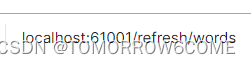
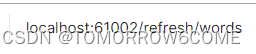
测试的结果都为:
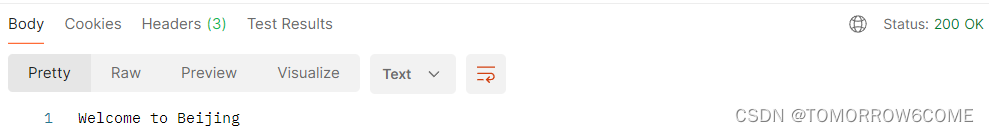
修改配置中心配置文件。
触发刷新:

重新测试获取配置:
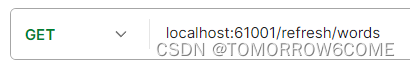
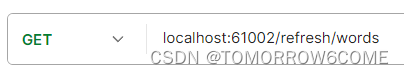
信息已经发生变动:
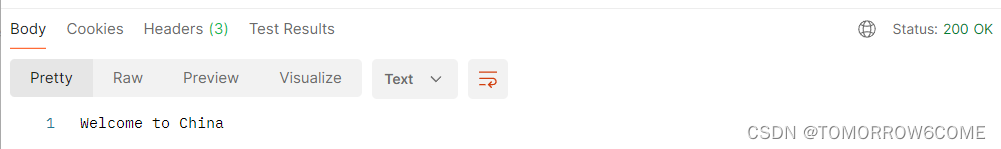
再次更新配置信息。
这次只更新61001节点

同时,61001与61002的配置信息都发生了变更。
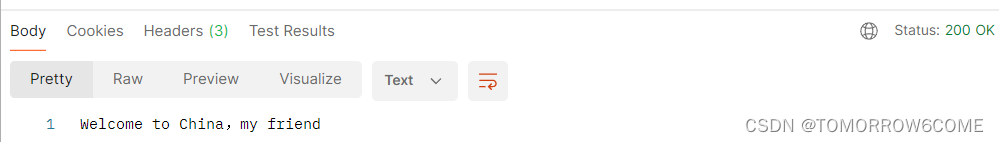
说明:刷新请求不管是发送到配置中还是配置中心下面的节点,都会完美触发刷新动作。