1、安装依赖
Nuget包:nacos-sdk-csharp.Extensions.Configuration和nacos-sdk-csharp.AspNetCore
2、在appsettings.json中配置
"nacos": {
"ServerAddresses": [
"http://localhost:8848/"
],
"DefaultTimeOut": 15000,
"Namespace": "xxxxx",//命名空间
"ListenInterval": 5000,
"ServiceName": "testService",//服务名称
"GroupName": "DEFAULT_GROUP",//组明
"ClusterName": "DEFAULT",
"Ip": "",
"PreferredNetworks": "",
"Port": 0,
"Weight": 1,
"RegisterEnabled": true,
"InstanceEnabled": true,
"Ephemeral": true,
"Secure": false,
"AccessKey": "",
"SecretKey": "",
"UserName": "nacos",//用户名
"Password": "nacos",//密码
"ConfigUseRpc": false,
"NamingUseRpc": false,
"NamingLoadCacheAtStart": "",
"LBStrategy": "WeightRandom",
//下方是注册中心专用,如果不需要配置中心则可不配置
"Listeners": [
{
"Group": "DEFAULT_GROUP",
"DataId": "test-dev.json",
"Optional": false
}
]
}3、在Program.cs中注入服务
builder.Services.AddNacosAspNet(builder.Configuration, section:"nacos");
builder.Configuration.AddNacosV2Configuration(builder.Configuration.GetSection("nacos"));//如果不使用服务注册中心可不写他4、注.net 中需要添加如下开放IP
builder.WebHost.UseUrls("http://*:5065");5、启动可看到

6、如果配置了nacos的配置文件的话
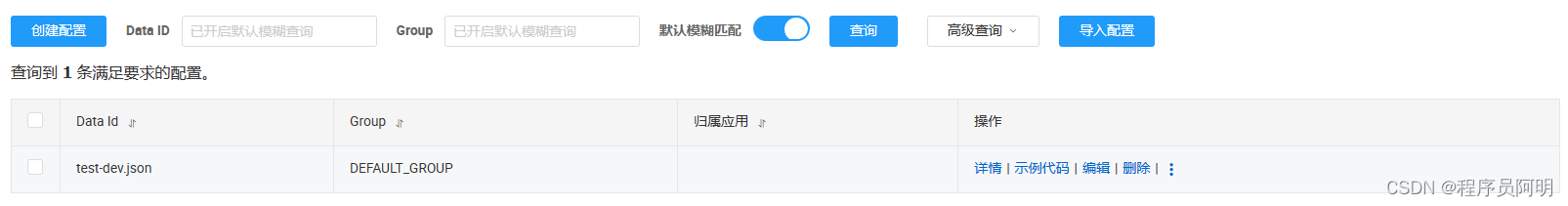
测试用例
public class TestController : ControllerBase
{
private readonly IConfiguration _configuration;
public TestController(IConfiguration configuration)
{
this._configuration = configuration;
}
[HttpGet("getConfig")]
public string getConfig() => _configuration["a1"];
}