iPhone苹果手机如何隐藏APP?
1、iPhone苹果手机上一些APP不想让别人看到可以设置为隐藏APP,请长按要设置隐藏的APP,选择需要面容ID;

2、然后再接着选择隐藏并需要面容ID,选择后手机桌面将不在显示该APP;


iPhone苹果手机隐藏APP怎么打开?
1、滑动苹果iPhone手机到最后一屏的APP资源库;

2、滑动到底部,找到已隐藏,点击后解锁成功才能看到已隐藏的APP;


3、点击解锁才能看到的隐藏APP即可打开被隐藏的APP;
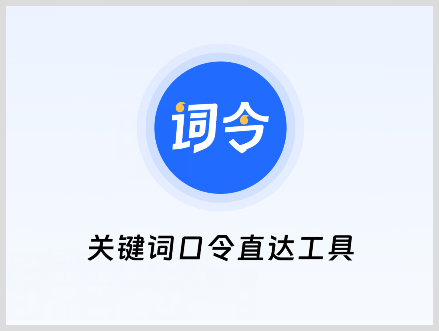
iPhone苹果手机隐藏APP怎么取消恢复到桌面?
1、解锁查看到被隐藏的APP后,点击无需面容ID或添加到主屏幕;
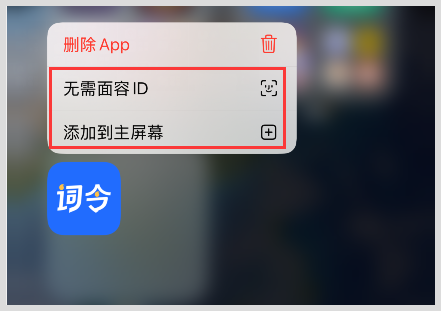
2、即可取消APP隐藏或将APP添加恢复到手机桌面;
