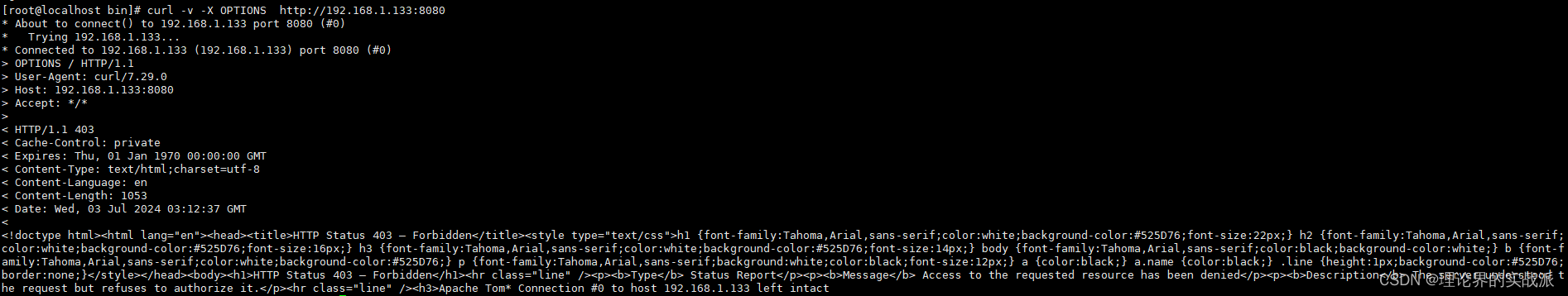1、页面查看

2、在linux主机可使用此命令查看
curl -v -X OPTIONS http://实际地址

3、进入tomcat conf目录vim web.xml,增加以下内容
bash
<!-- close insecure http methods -->
<security-constraint>
<web-resource-collection>
<web-resource-name>fortune</web-resource-name>
<url-pattern>/*</url-pattern>
<http-method>OPTIONS</http-method>
</web-resource-collection>
<auth-constraint></auth-constraint>
</security-constraint> 
4、重启tomcat服务即可修复该漏洞
curl -v -X OPTIONS http://实际地址
无allow显示则成功