一.前言
- mybatis-plus是什么
mybatis-plus是一个对mybati框架的拓展框架,它在mybatis框架基础上做了许多的增强,帮助我们快速的进行代码开发。目前企业开发中,使用mybati的项目基本会选择使用mybatis-plus来提升开发效率。
2.官网地址:MyBatis-Plus 🚀 为简化开发而生
二.项目集成
- 项目中集成(示例用的springboot2.x+mysql)
step1.引入依赖
<dependency>
<groupId>com.baomidou</groupId>
<artifactId>mybatis-plus-boot-starter</artifactId>
<version>3.5.7</version>
</dependency>step2.配置数据源
spring:
datasource:
driver-class-name: com.mysql.cj.jdbc.Driver
url: jdbc:mysql://192.168.**.**:3306/rui
username: root
password: ******step3.启动类添加注解 @MapperScan 指向mapper接口所在包
@SpringBootApplication
@MapperScan("com.rui.mapper")
@EnableFeignClients(defaultConfiguration = MyFeignConfiguration.class)
public class AdminServerApplication {
public static void main(String[] args) {
SpringApplication.run(AdminServerApplication.class, args);
}
}step4.定义实体类
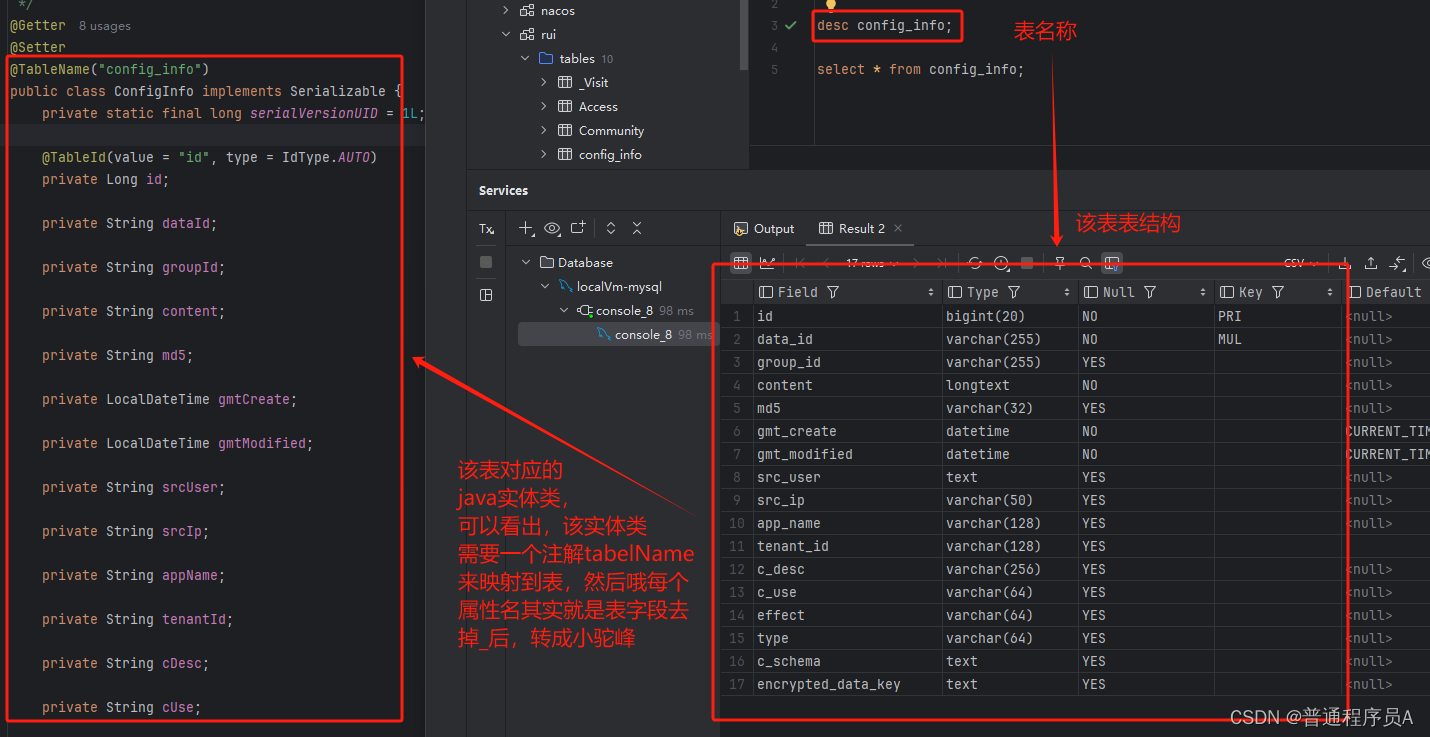
step5.编码测试:
(编码测试演示比较接近实际开发的代码,如果只是简单验证,用baseMapper就行了)
以下代码均为mybatis-plus提供的代码生成器生成的,如何使用在后续段落会讲,这里先看一下代码样子,眼熟以下
代码结构:
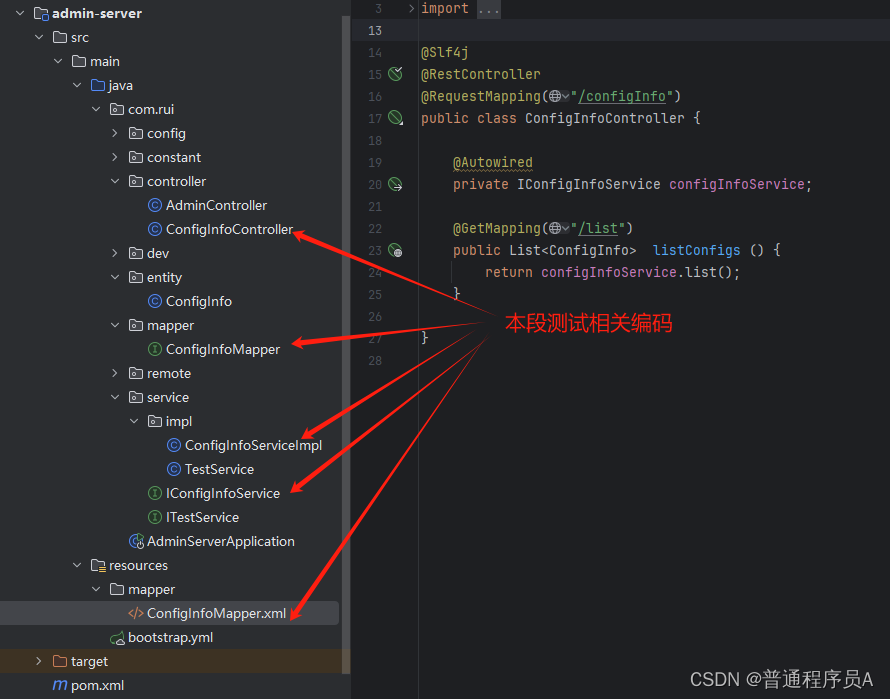
controller层:
@Slf4j
@RestController
@RequestMapping("/configInfo")
public class ConfigInfoController {
@Autowired
private IConfigInfoService configInfoService;
@GetMapping("/list")
public List<ConfigInfo> listConfigs () {
return configInfoService.list();
}
}service层:
interface:
public interface IConfigInfoService extends IService<ConfigInfo> {
}impl:
** 注意,这里继承了一个ServiceImpl 它是mybatis-plus提供的类,帮我们完成许DB操作**
@Service
public class ConfigInfoServiceImpl extends ServiceImpl<ConfigInfoMapper, ConfigInfo> implements IConfigInfoService {
}mapper层:
mapper接口:
** 注意,我们的mapper实现了 BaseMapper ,它是mybatis-plus提供的接口,有常用的CRUD**
public interface ConfigInfoMapper extends BaseMapper<ConfigInfo> {
}mapper.xml: (其实就是空的,如果后面开始有自定义sql,需要这里写)
<?xml version="1.0" encoding="UTF-8"?>
<!DOCTYPE mapper PUBLIC "-//mybatis.org//DTD Mapper 3.0//EN" "http://mybatis.org/dtd/mybatis-3-mapper.dtd">
<mapper namespace="com.rui.mapper.ConfigInfoMapper">
</mapper>以上操作结束后,启动项目,postMan访问接口,发现可以正常访问数据库:
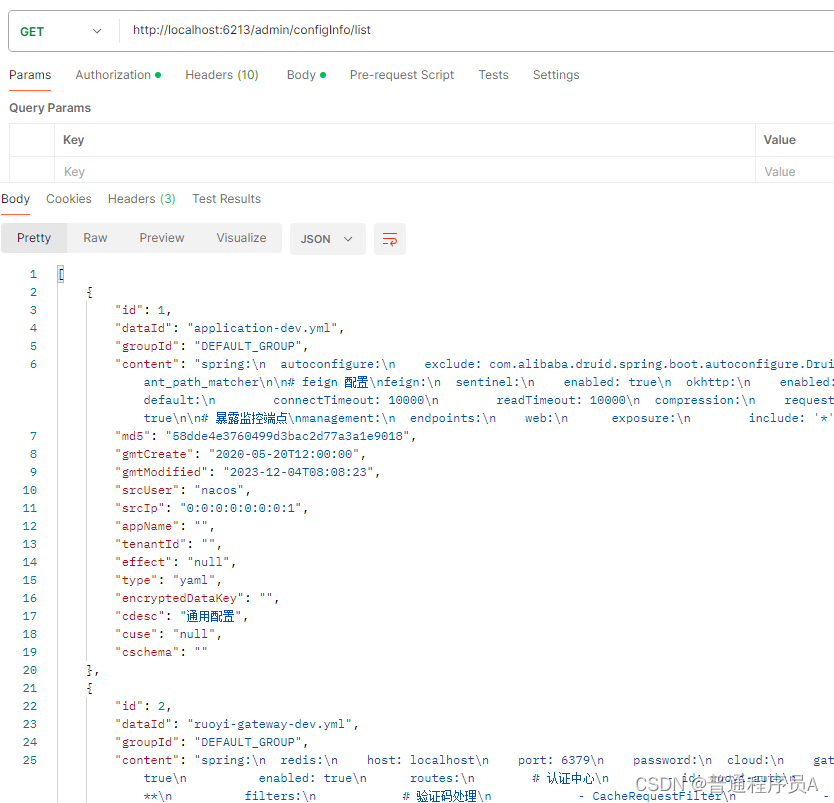
在测试环节,大家可以发现我的service和mapper都是空的,但是却可以调用list方法访问数据库。
其实,上面的编码中,我们在自己的业务Service中继承了抽象类ServiceImpl,ServiceImpl实现了IService这个接口中的方法,并定义了四个成员变量 baseMapper,entityClass, mapperClass,log,且这四个成员变量都是protected的,因此,在我们的业务Service中,我们可以直接调用IService的方法诸如saveAndUpdate,list,page等,也可以通过this.baseMapper 的方式来获取baseMapper对象,来调用baseMapper的方法
三.使用技巧
1.理解mybatis-plus在代码中做的事情
mybatis-plus为我们提供的最核心的功能其实就是对Mybatis的Mapper接口的增强 ,它提供了一个BaseMapper ,一个mybatis的mapper接口继承了BaseMapper的话,就会被mybatis-plus进行增强,实现一系列的常用的数据库操。使用mybatis-plus最简单的办法其实就是引入mybatis-plus的依赖后,定义好Entity对象(实体对象),然后让mapper继承BaseMapper,最终我们使用baseMaper中的方法来进行开发。
看一个使用baseMapper的例子:
todo
但是直接使用baseMaper的话,有许多操作我们还需要自己写代码,比如一些批量操作,如batchSave(批量插入)等。所以,mybatis-plus还提供了ServiceImpl,来帮我们实现这些。
上面的编码中,我们在自己的业务Service中继承了抽象类ServiceImpl,ServiceImpl实现了IService这个接口中的方法,并定义了四个成员变量 baseMapper,entityClass, mapperClass,log,且这四个成员变量都是protected的,因此,在我们的业务Service中,我们可以直接调用IService的方法诸如saveAndUpdate,list,page等,也可以通过this.baseMapper 的方式来获取baseMapper对象,来调用baseMapper的方法。
2.使用QueryWrapper进行查询
以该service为例:
QueryWrapper是我们工作中每天都啊哟使用的,场景非常多,我列出一些常见的场景,方便大家查阅
1.1. 新增
ConfigInfo configInfo = mockData();
this.baseMapper.insert(configInfo);1.2. 删除
LambdaQueryWrapper<ConfigInfo> configInfoQueryWrapper = new LambdaQueryWrapper<>();
configInfoQueryWrapper.eq(ConfigInfo::getId, 500L);
this.baseMapper.delete(configInfoQueryWrapper);1.3. 修改
// 方法1 根据id更新,直接传入对象
ConfigInfo configInfo = mockData();
this.baseMapper.updateById(configInfo);
//方法2 使用wrapper更新 set代表要修改的字段 eq是条件为相等的isi
UpdateWrapper<ConfigInfo> configInfoUpdateWrapper = Wrappers.update();
configInfoUpdateWrapper.set("appName","chengxuyuanA");
configInfoUpdateWrapper.set("groupId", "groupA");
configInfoUpdateWrapper.eq("id", 500L);
this.baseMapper.update(configInfoUpdateWrapper);1.4. 查询
列表查询
简单查询(简单的条件查询)
// 查润groupId 为 5001的数据
LambdaQueryWrapper<ConfigInfo> configInfoQueryWrapper = new LambdaQueryWrapper<>();
configInfoQueryWrapper.eq(ConfigInfo::getGroupId, "5001");
List<ConfigInfo> res = this.baseMapper.selectList(configInfoQueryWrapper);复杂查询 (场景太多了,我就用一个包含 and, or, in ,between ,order by 的sql来表示一下用法)
// select *
// from config_info
// where app_name like '%app%'
// and id between 1 and 50
// or (src_ip in ('1.0.1.1', '196.123.1.1', '0.0.0.0') and effect is not null)
LambdaQueryWrapper<ConfigInfo> configInfoQueryWrapper = new LambdaQueryWrapper<>();
configInfoQueryWrapper.like(ConfigInfo::getAppName, "app")
.between(ConfigInfo::getId, 1, 50);
configInfoQueryWrapper.or(w->w.in(ConfigInfo::getSrcIp,srcips).isNotNull(ConfigInfo::getEffect));分组聚合(其实这个一般不会用,考虑性能和优化,聚合的东西一般自己写sql)
LambdaQueryWrapper<ConfigInfo> configInfoQueryWrapper = new LambdaQueryWrapper<>();
configInfoQueryWrapper.groupBy(ConfigInfo::getGroupId);
Long res = this.baseMapper.selectCount(configInfoQueryWrapper);分页查询
Page page = new Page();
page.setCurrent(1);
page.setSize(10);
LambdaQueryWrapper<ConfigInfo> configInfoQueryWrapper = new LambdaQueryWrapper<>();
configInfoQueryWrapper.eq(ConfigInfo::getGroupId, "5001");
IPage<ConfigInfo> pageData = this.page(page, configInfoQueryWrapper);3.自定义sql查询
3.1.使用自定义sql
和使用mybatis完全一样,这里不赘述了
3.2.对自定义sql分页
interface层
IPage<ConfigRation> selectUserPage(Page page, @Param("configration") ConfigRation configrationVo);同mybatis的正常使用,但是在第一个参数加上一个Page入参
4.字段映射及一些注解使用技巧
普通映射
默认不需要注解,只要把数据库的字段的_去掉,换成小驼峰就行了
如果需要对象属性名和数据库字段名称不同,可以用如下注解:
@TableField(value = "data_Source")
private String dataType;java对象的属性在数据库中不存在
@TableField(exist = false)
@Schema(description = "是否绑定告警通知规则,true是。false否")
private Boolean isBindNoticeRule;枚举映射
枚举注解@EnumValue,需要在枚举对象和java的实体类上都加:
public enum GenderEnum {
MALE(0, "男"),
FEMALE(1, "女");
@EnumValue
private final int code;
private final String desc;
GenderEnum(int code, String desc) {
this.code = code;
this.desc = desc;
}
}
@TableName("user")
public class User {
@TableId
private Long id;
@TableField("gender")
@EnumValue
private GenderEnum gender;
// 省略其他属性和方法
}逻辑删除注解
逻辑删除需要进行一些配置:
step1:增加配置
mybatis-plus:
global-config:
db-config:
logic-delete-field: deleted # 全局逻辑删除字段名
logic-delete-value: 1 # 逻辑已删除值
logic-not-delete-value: 0 # 逻辑未删除值step2:在实体类中使用 @TableLogic 注解
public class User {
// 其他字段...
@TableLogic
private Integer deleted;
}多数据源注解
多数据源支持需要一个包 dynamic-datasource
step1:maven增加依赖
<dependency>
<groupId>com.baomidou</groupId>
<artifactId>dynamic-datasource-spring-boot-starter</artifactId>
<version>${version}</version>
</dependency>step2:数据源配置:
spring:
datasource:
dynamic:
primary: master
strict: false
datasource:
master:
url: jdbc:mysql://xx.xx.xx.xx:3306/dynamic
username: root
password: 123456
driver-class-name: com.mysql.jdbc.Driver
slave_1:
url: jdbc:mysql://xx.xx.xx.xx:3307/dynamic
username: root
password: 123456
driver-class-name: com.mysql.jdbc.Driver
slave_2:
url: ENC(xxxxx)
username: ENC(xxxxx)
password: ENC(xxxxx)
driver-class-name: com.mysql.jdbc.Driverstep3:使用 @DS 切换数据源
@Service
@DS("slave")
public class UserServiceImpl implements UserService {
@Autowired
private JdbcTemplate jdbcTemplate;
@Override
@DS("slave_1")
public List selectByCondition() {
return jdbcTemplate.queryForList("select * from user where age >10");
}
}字段忽略注解
@TableField(exist = false)
private String companyname;四.常用插件
1.插件介绍
介绍两个插件DataPermissionInterceptor, PaginationInnerInterceptor
DataPermissionInterceptor:
我们在开发中,很多项目有多租户,多组织的需求,不同租户和组织能看到的数据内容不同。假如业务数据我们用一个字段tenent_id区分不同租户的数据,那么我们希望开发者在编码时候,不需要刻意关注这个字段,正常写业务逻辑就好,有一个统一的拦截器能帮助我们在调用数据库时候把 tenent_id = {user_tenent_id} 这段sql加到查询语句中,DataPermissionInterceptor就是帮我们做这个事情的。
实际开发中,基本涉及到多组织,多租户的项目都会使用这个插件。如果大家在开发中发现使用了mybatis-plus的项目默认拼接了一些sql,可以尝试搜索DataPermissionInterceptor来找一下加的地方。
PaginationInnerInterceptor
分页插件, 对于单一数据库类型来说,都建议配置该值,避免每次分页都去抓取数据库类型,使用方法很简单,直接new PaginationInnerInterceptor(dataType就好)
2.实战使用
step1: 注册拦截器,加入了上面介绍的俩插件
@Configuration
public class MybatisAutoConfiguration implements WebMvcConfigurer {
@Bean
public MybatisPlusInterceptor mybatisPlusInterceptor(@Autowired(required = false) DataPermissionHandler dataPermissionHandler) {
MybatisPlusInterceptor interceptor = new MybatisPlusInterceptor();
if (dataPermissionHandler != null) {
interceptor.addInnerInterceptor(new DataPermissionInterceptor(dataPermissionHandler));
}
interceptor.addInnerInterceptor(new PaginationInnerInterceptor(DbType.POSTGRE_SQL));
return interceptor;
}
}step2:DataPermissionHandler编码
public class DataPermissionHandler extends MultiDataPermissionHandler {
@Override
public Expression getSqlSegment(Table table, Expression where, String mappedStatementId) {
// 在此处编写自定义数据权限逻辑
try {
String sqlSegment = "..."; // 数据权限相关的 SQL 片段
return CCJSqlParserUtil.parseCondExpression(sqlSegment);
} catch (JSQLParserException e) {
e.printStackTrace();
return null;
}
}
}五.使用代码生成器
关于代码生成器
代码生成器在工作中其实很常用,所以我觉得不了解的道友还是需要了解一下。
1.代码生成器配置
我使用的mybatis-plus是3.5.7,低于3.5版本的话,可能略有不同
step1:引入两个依赖包:
<dependency>
<groupId>com.baomidou</groupId>
<artifactId>mybatis-plus-generator</artifactId>
<version>3.5.7</version>
</dependency>
<!-- freemarker模板 -->
<dependency>
<groupId>org.springframework.boot</groupId>
<artifactId>spring-boot-starter-freemarker</artifactId>
<version>3.1.2</version>
</dependency>step2:创建一个java类,用来生成代码,我一般喜欢在项目中建一个dev文件夹,放一些开发工具
结构如图:
代码:
java
public class CodeGenerator {
public static void main(String[] args) {
FastAutoGenerator.create("jdbc:mysql://192.168.**.**:3306/rui",
"root",
"******")
.globalConfig(builder -> builder
.author("rui")
.outputDir(Paths.get(System.getProperty("user.dir")) +
"/services/admin-server" +
"/src/main/java")
.commentDate("yyyy-MM-dd")
)
.packageConfig(builder -> builder
.parent("com.rui")
.entity("entity")
.mapper("mapper")
.service("service")
.serviceImpl("service.impl")
.xml("mapper.xml")
)
.strategyConfig(builder -> builder
// 要生成代码的表名称,不加下面这行就是全库生成
.addInclude("config_info")
.entityBuilder()
.enableLombok()
)
.templateEngine(new FreemarkerTemplateEngine())
.execute();
}
}2.代码生成器使用
直接右键执行即可,执行后就会在项目中生成对应文件。默认的模板controller,service中是没有方法的,可以自己配置一下模板,放一些和前端交互的CRUD。