安装说明
系统版本为 Centos7.9
内核版本为 6.3.5-1.el7
K8S版本为 v1.26.14
ES官网
开始安装
本次安装使用官方ECK方式部署 EFK,部署的是当前的最新版本。
在 Kubernetes 集群中部署 ECK
安装自定义资源
如果能打开这个网址的话直接用这个命令安装,打不开的话可能需要挂梯子。
bash
kubectl create -f https://download.elastic.co/downloads/eck/2.13.0/crds.yaml安装operator 和 RBAC 规则
bash
kubectl apply -f https://download.elastic.co/downloads/eck/2.13.0/operator.yaml安装好以后查看
bash
[root@master01 ~]# kubectl get po -n elastic-system
NAME READY STATUS RESTARTS AGE
elastic-operator-0 1/1 Running 0 2d18h安装ES集群
yaml
apiVersion: elasticsearch.k8s.elastic.co/v1
kind: Elasticsearch
metadata:
name: quickstart
namespace: elastic-system
spec:
version: 8.14.1
nodeSets:
- name: masters
count: 1
config:
node.roles: ["master"]
xpack.ml.enabled: true
podTemplate:
spec:
initContainers:
- name: sysctl
securityContext:
privileged: true
runAsUser: 0
command: ['sh', '-c', 'sysctl -w vm.max_map_count=262144']
volumeClaimTemplates:
- metadata:
name: elasticsearch-data
spec:
storageClassName: rook-ceph-rbd
accessModes:
- ReadWriteOnce
resources:
requests:
storage: 50Gi
- name: data
count: 1
config:
node.roles: ["data", "ingest", "ml", "transform"]
podTemplate:
spec:
initContainers:
- name: sysctl
securityContext:
privileged: true
runAsUser: 0
command: ['sh', '-c', 'sysctl -w vm.max_map_count=262144']
volumeClaimTemplates:
- metadata:
name: elasticsearch-data
spec:
storageClassName: rook-ceph-rbd
accessModes:
- ReadWriteOnce
resources:
requests:
storage: 50Gi保存好以后开始创建,更多详细的设置可以在官网查看。
bash
[root@master01 ~]# kubectl get po,svc -n elastic-system
NAME READY STATUS RESTARTS AGE
pod/elastic-operator-0 1/1 Running 0 3d18h
pod/quickstart-es-data-0 1/1 Running 0 18h
pod/quickstart-es-masters-0 1/1 Running 0 18h
NAME TYPE CLUSTER-IP EXTERNAL-IP PORT(S) AGE
service/elastic-webhook-server ClusterIP 10.103.148.79 <none> 443/TCP 3d18h
service/quickstart-es-data ClusterIP None <none> 9200/TCP 18h
service/quickstart-es-http ClusterIP 10.110.193.147 <none> 9200/TCP 18h
service/quickstart-es-internal-http ClusterIP 10.103.26.226 <none> 9200/TCP 18h
service/quickstart-es-masters ClusterIP None <none> 9200/TCP 18h
service/quickstart-es-transport ClusterIP None <none> 9300/TCP 18h安装好以后测试ES运行是否正常
bash
## 打开两个终端测试或者后台运行一个命令。
kubectl port-forward -n elastic-system services/quickstart-es-http 9200
## 获取密码
PASSWORD=$(kubectl get secret -n elastic-system quickstart-es-elastic-user -o go-template='{{.data.elastic | base64decode}}')
## 访问一下测试
curl -u "elastic:$PASSWORD" -k "https://localhost:9200"
bash
{
"name" : "quickstart-es-masters-0",
"cluster_name" : "quickstart",
"cluster_uuid" : "BDraWsuUQS6z83H0L-cYHA",
"version" : {
"number" : "8.14.1",
"build_flavor" : "default",
"build_type" : "docker",
"build_hash" : "93a57a1a76f556d8aee6a90d1a95b06187501310",
"build_date" : "2024-06-10T23:35:17.114581191Z",
"build_snapshot" : false,
"lucene_version" : "9.10.0",
"minimum_wire_compatibility_version" : "7.17.0",
"minimum_index_compatibility_version" : "7.0.0"
},
"tagline" : "You Know, for Search"
}安装 Filebeat
yaml
apiVersion: beat.k8s.elastic.co/v1beta1
kind: Beat
metadata:
name: quickstart
namespace: elastic-system
spec:
type: filebeat
version: 8.14.1
elasticsearchRef:
name: quickstart
namespace: elastic-system
config:
filebeat.inputs:
- type: container
paths:
- /var/log/containers/*.log
daemonSet:
podTemplate:
spec:
dnsPolicy: ClusterFirstWithHostNet
hostNetwork: true
securityContext:
runAsUser: 0
containers:
- name: filebeat
volumeMounts:
- name: varlogcontainers
mountPath: /var/log/containers
- name: varlogpods
mountPath: /var/log/pods
- name: varlibdockercontainers
mountPath: /var/lib/containerd
volumes:
- name: varlogcontainers
hostPath:
path: /var/log/containers
- name: varlogpods
hostPath:
path: /var/log/pods
- name: varlibdockercontainers
hostPath:
path: /var/lib/containerd部署成功以后查看
bash
[root@master01 ~]# kubectl get po -n elastic-system
NAME READY STATUS RESTARTS AGE
elastic-operator-0 1/1 Running 0 3d23h
quickstart-beat-filebeat-bwr7n 1/1 Running 0 9m9s
quickstart-beat-filebeat-ccw7b 1/1 Running 0 33m
quickstart-beat-filebeat-pwsmg 1/1 Running 0 33m
quickstart-es-data-0 1/1 Running 0 24h
quickstart-es-masters-0 1/1 Running 0 24h
quickstart-kb-7b59b957c5-qxgss 1/1 Running 0 22h测试
bash
PASSWORD=$(kubectl get secret -n elastic-system quickstart-es-elastic-user -o go-template='{{.data.elastic | base64decode}}')
curl -u "elastic:$PASSWORD" -k "https://localhost:9200/filebeat-*/_search"安装 kibana
yaml
apiVersion: kibana.k8s.elastic.co/v1
kind: Kibana
metadata:
name: quickstart
namespace: elastic-system
spec:
version: 8.14.1
count: 1
elasticsearchRef:
name: quickstart
namespace: elastic-system
http:
tls:
selfSignedCertificate:
disabled: true
podTemplate:
spec:
containers:
- name: kibana
env:
- name: NODE_OPTIONS
value: "--max-old-space-size=2048"
resources:
requests:
memory: 1Gi
cpu: 0.5
limits:
memory: 2.5Gi
cpu: 2部署成功后查看
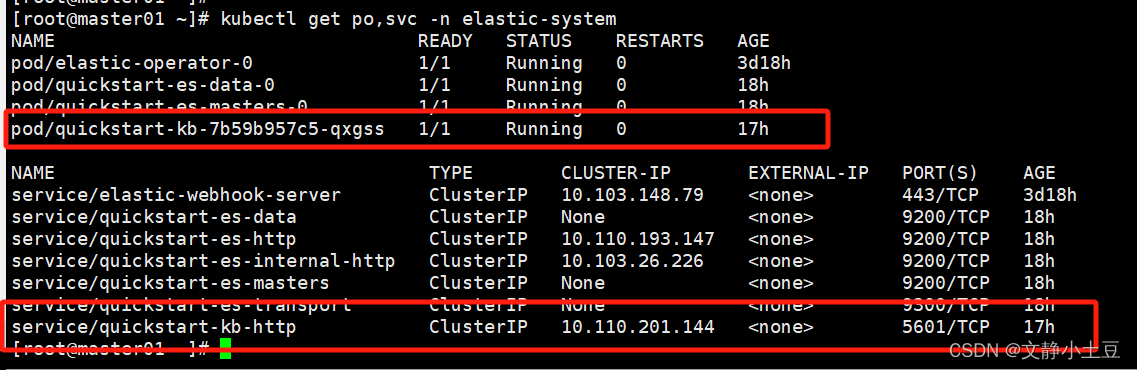
根据svc 创建ingress方式的服务暴露
yaml
apiVersion: networking.k8s.io/v1
kind: Ingress
metadata:
name: kibana-ingress
namespace: elastic-system
spec:
ingressClassName: nginx
rules:
- host: kibana.exp.cn
http:
paths:
- backend:
service:
name: quickstart-kb-http
port:
name: http
path: /
pathType: Prefix
tls:
- hosts:
- kibana.exp.cn
secretName: kibana.exp.cn创建Ingress
bash
[root@master01 ~]# kubectl get ing -n elastic-system
NAME CLASS HOSTS ADDRESS PORTS AGE
kibana-ingress nginx kibana.exp.cn 10.102.233.134 80, 443 17h获取账号密码,账号是:elastic
bash
## 获取密码
kubectl get secret -n elastic-system quickstart-es-elastic-user -o=jsonpath='{.data.elastic}' | base64 --decode; echo配置host 登陆即可!
