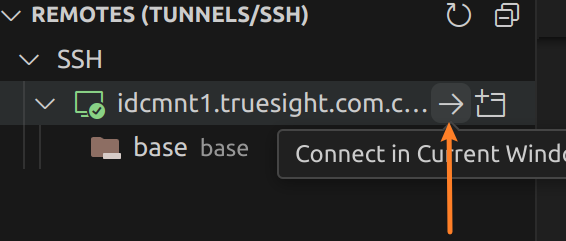1. 下载VS code
cd到下载文件夹后,使用命令安装,把xxx复制为文件名
bash
sudo dpkg -i xxx.deb2. 为VSCode换皮肤
3. 下载SSH插件和Docker插件
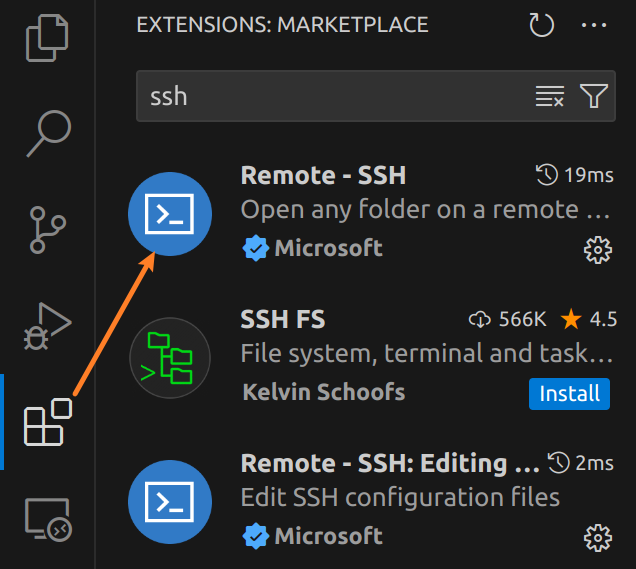
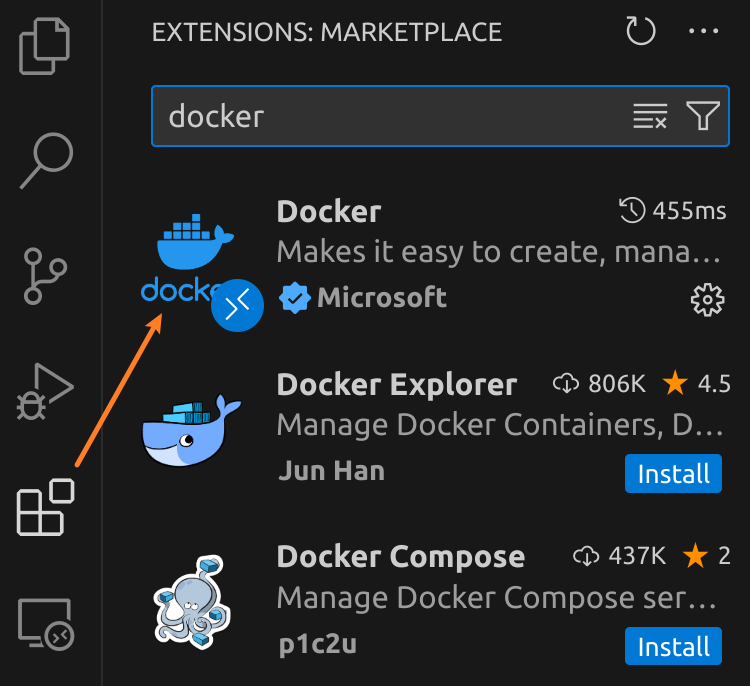
4. 配置SSH
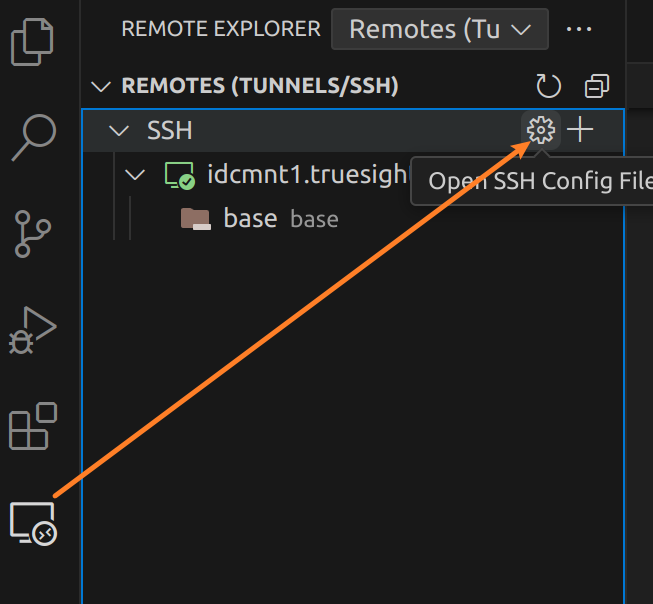
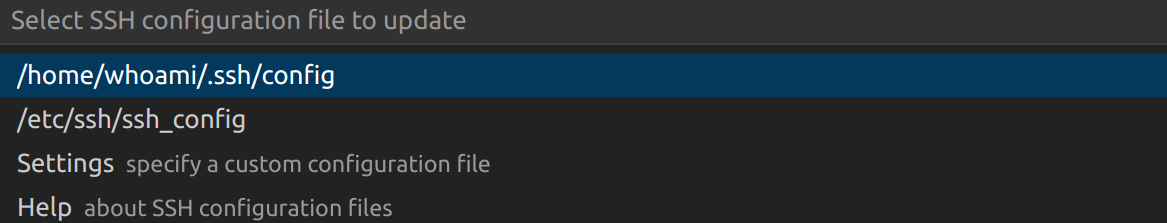
把密钥key文件放在/home/your_user_name/.ssh/里面,然后在/home/your_user_name/.ssh/config中加入如下内容:
bash
Host idcmnt1.truesight.com.cn
HostName idcmnt1.truesight.com.cn
User root
Port 10044
IdentityFile ~/.ssh/base44.keyHost是你为服务器主机起的名字,HostName是服务器IP地址,这俩可以一样。IdentityFile是你存放密钥的地址(需要把密钥文件复制到这个目录),Windows为C:/Users/your_user_name/.ssh/base44.key
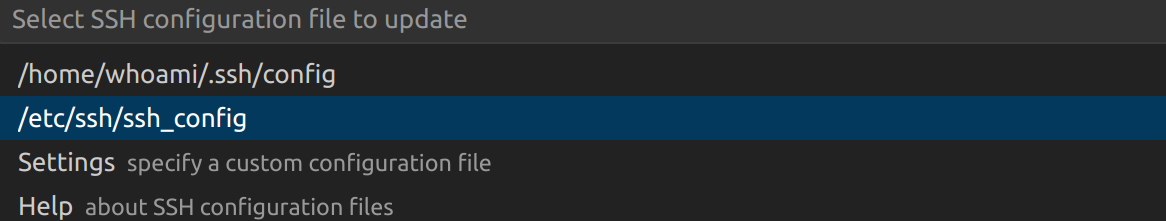
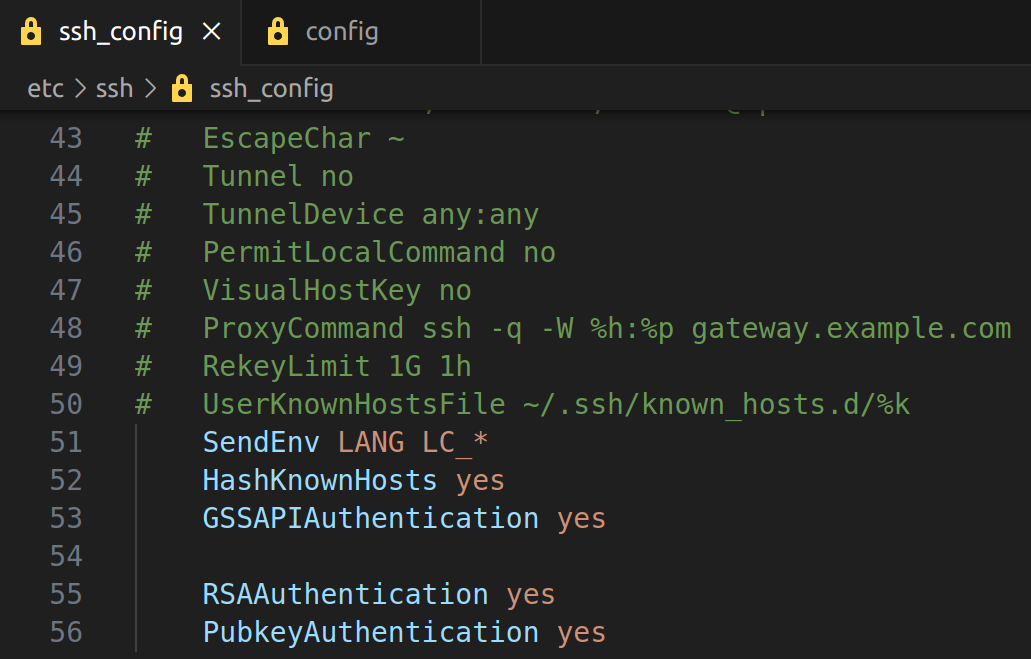
Windows不用配置第二个文件
在/etc/ssh/ssh_config文件尾处加入如下内容:
bash
SendEnv LANG LC_*
HashKnownHosts yes
GSSAPIAuthentication yes
RSAAuthentication yes
PubkeyAuthentication yes5. 点这个小箭头远程连接