hm_image_select_view
OpenHarmony三方库中心仓:https://ohpm.openharmony.cn/#/cn/detail/image_select_view
介绍
Harmony Next 图片选择库,可设置最大选择数量、单行显示数量、横向竖向间隔;点击图片后全屏预览
软件架构
Harmony next版本,兼容API12
效果图
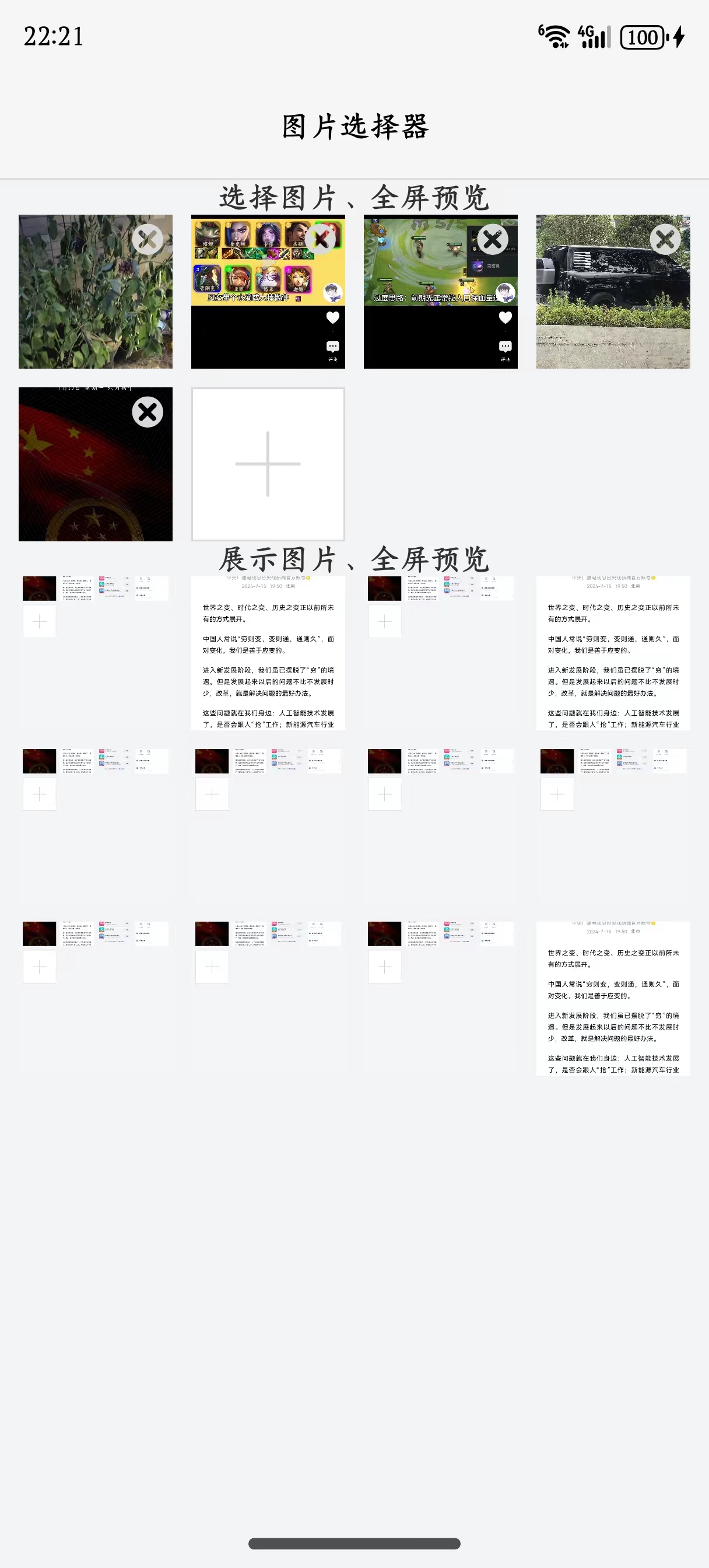
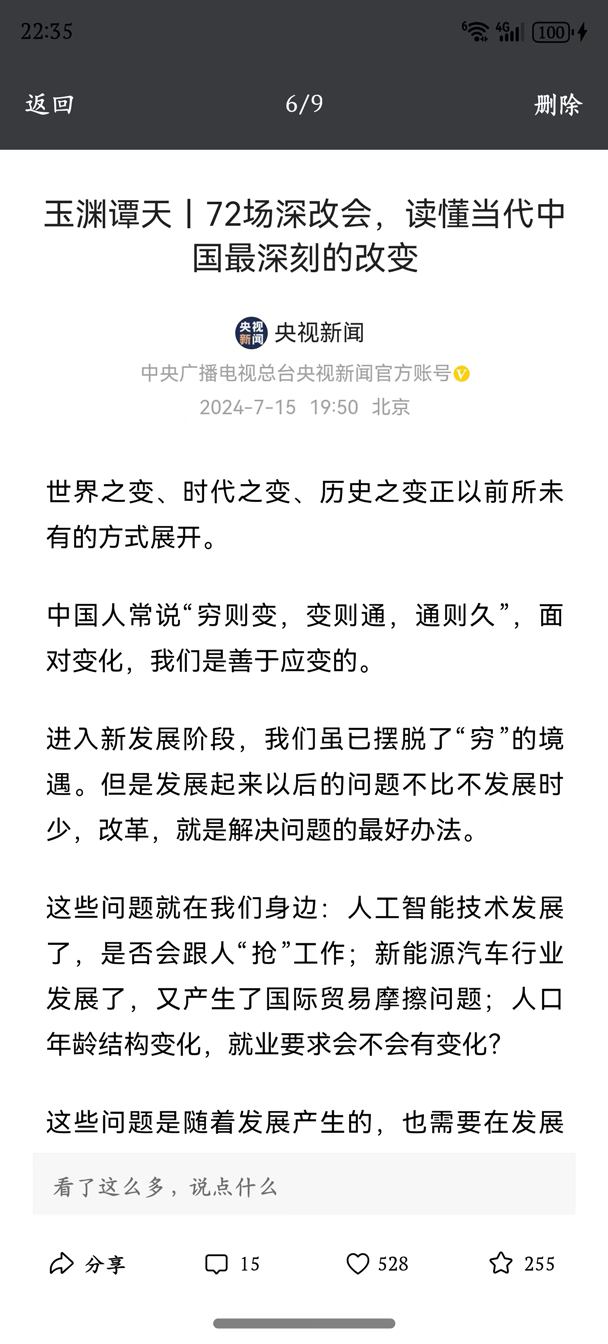
安装教程
- ohpm install image_select_view
使用说明
- 引入仓库
基础使用:
import { CommonTitleBar, TitleType } from '@ohos/commonTitleBar'
import { ImageSelectView } from '@ohos/imageSelectView';
@Component
export struct ImagePage {
build() {
NavDestination() {
Scroll() {
Column() {
CommonTitleBar({
leftType: TitleType.NONE,
centerType: TitleType.TEXT,
centerText: "图片选择器",
})
Text("选择图片、全屏预览")
ImageSelectView({
maxSelect: 9, // 最大选择数
columns: 4, // 一行显示数
gutterX: 10, // 横向间隔
gutterY: 10, // 竖向间隔
onImageListChange: (images) => {
console.log("PZR_TAG", "Images:" + JSON.stringify(images))
}
})
.margin({
left: 10,
right: 10,
})
Text("展示图片、全屏预览")
ImageSelectView({
columns: 4, // 一行显示数
gutterX: 10, // 横向间隔
gutterY: 10, // 竖向间隔
isPreview: true, // 仅作为展示和预览使用,常用于详情页
imageList: [
"https://hm-pzr.obs.cn-east-3.myhuaweicloud.com/hm/image_select1.png",
"https://img-blog.csdnimg.cn/img_convert/fce61a2a73dd039a254ad37d546ed373.png",
"https://hm-pzr.obs.cn-east-3.myhuaweicloud.com/hm/image_select1.png",
"https://img-blog.csdnimg.cn/img_convert/fce61a2a73dd039a254ad37d546ed373.png",
"https://hm-pzr.obs.cn-east-3.myhuaweicloud.com/hm/image_select1.png",
"https://hm-pzr.obs.cn-east-3.myhuaweicloud.com/hm/image_select1.png",
"https://hm-pzr.obs.cn-east-3.myhuaweicloud.com/hm/image_select1.png",
"https://hm-pzr.obs.cn-east-3.myhuaweicloud.com/hm/image_select1.png",],
})
.margin({
left: 10,
right: 10,
})
}
}
}
.backgroundColor($r('sys.color.comp_background_focus'))
.hideTitleBar(true)
}
}