简介
stb_image主要是C/C++实现的图像解码库。
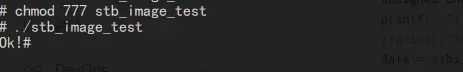
下载安装
直接在OpenHarmony-SIG仓中搜索stb-image并下载。
使用说明
以OpenHarmony 3.1 Beta的rk3568版本为例
-
库代码存放路径:./third_party/stb-image
-
修改添加依赖的编译脚本,路径:/developtools/bytrace_standard/ohos.build
{
"subsystem": "developtools",
"parts": {
"bytrace_standard": {
"module_list": [
"//developtools/bytrace_standard/interfaces/innerkits/native:bytrace_core",
"//developtools/bytrace_standard/bin:bytrace_target",
"//developtools/bytrace_standard/bin:bytrace.cfg",
"//developtools/bytrace_standard/interfaces/kits/js/napi:bytrace",
"//third_party/stb-image:stb_image",
"//third_party/stb-image:stb_image_test"
],
"inner_kits": [
{
"type": "so",
"name": "//developtools/bytrace_standard/interfaces/innerkits/native:bytrace_core",
"header": {
"header_files": [
"bytrace.h"
],
"header_base": "//developtools/bytrace_standard/interfaces/innerkits/native/include"
}
}
],
"test_list": [
"//developtools/bytrace_standard/bin/test:unittest"
]
}
}
} -
用命令 ./build.sh --product-name rk3568 --ccache 编译
-
生成库文件路径:out/rk3568/developtools/profiler,该路径会生成库文件
接口说明
-
加载图像数据
stbi_write_jpg(char const *filename, int x, int y, int comp, const void *data, int quality) -
修改图像尺寸
stbir_resize(const void *input_pixels , int input_w , int input_h , int input_stride_in_bytes, void *output_pixels, int output_w, int output_h, int output_stride_in_bytes, stbir_datatype datatype, int num_channels, int alpha_channel, int flags, stbir_edge edge_mode_horizontal, stbir_edge edge_mode_vertical, stbir_filter filter_horizontal, stbir_filter filter_vertical, stbir_colorspace space, void *alloc_context) -
将像素数据写入文件
stbi_write_png(char const *filename, int x, int y, int comp, const void *data, int stride_bytes) -
保存 jpg 格式图片
stbi_write_jpg(char const *filename, int x, int y, int comp, const void *data, int quality)
约束与限制
在下述版本验证通过:
DevEco Studio: 3.1Release(3.1.0.200), SDK: API9 Release(3.2.10.6)
目录结构
|---- stb-image #库的具体实现都在此目录下
| |---- data #图片资源
| |---- deprecated #弃用代码
| |---- docs #文档说明
| |---- tests #单元测试用例
| |---- tools #工具模块
| |---- README.md #安装使用方法