大模型相关目录
大模型,包括部署微调prompt/Agent应用开发、知识库增强、数据库增强、知识图谱增强、自然语言处理、多模态等大模型应用开发内容
从0起步,扬帆起航。
- swift与Internvl下的多模态大模型分布式微调指南(附代码和数据)
- 多模态大模型Internvl-1.5-26B微调后部署及测试实录(附代码)
- 多模态大模型Internvl-2-26B的OCR赋能方案(附代码)
- miniconda+xinference的大模型推理部署指南
- Mem0:大模型最强赋能"有记忆的LLM"
- 再谈Agent:Dify智能体实现Txet2SQL
- Moe模式:或将是最好的大模型应用开发路径
- 一文带你了解大模型RAG
- 详细记录swfit微调interVL2-8B多模态大模型进行目标检测(附代码)
- DIfy中集成magic-pdf实现文档解析agent与多模态大模型图文问答
文章目录
前言
Dify 是一款开源的大语言模型(LLM)应用开发平台。它结合了后端即服务(Backend as Service)和 LLMOps 的理念,使开发者能够快速构建生产级的生成式 AI 应用。Dify 提供了内置的模型支持、Prompt 编排、RAG 引擎、Agent 框架、流程编排等技术栈,以及易用的界面和 API,支持自部署和数据控制。这个平台特别适合于创业公司快速将 AI 应用创意变为现实,也适用于将 LLM 集成到现有业务中,或作为企业级的 LLM 基础设施。
Magic-PDF 是一款将 PDF 转化为 markdown 格式的工具。支持多种前端模型输入;删除页眉、页脚、脚注、页码等元素;符合人类阅读顺序的排版格式;保留原文档的结构和格式,包括标题、段落、列表等;提取图像和表格并在markdown中展示;将公式转换成latex。
本文旨在在dify平台中集成Magic-PDF的pdf转markdown功能,实现文档解析智能体,此外在问答中实现图文对话功能。
技术方案
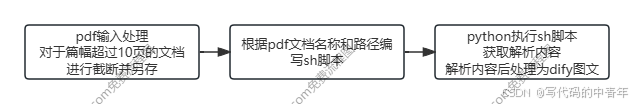
pdf预处理
python
def save_first_ten_pages(pdf_path):
# 创建一个PdfReader对象
input_pdf = PdfReader(pdf_path)
# 创建一个PdfWriter对象
output_pdf = PdfWriter()
# 获取PDF文件的总页数
num_pages = len(input_pdf.pages)
# 将前10页(或更少,如果PDF不足10页)添加到输出PDF中
for page_num in range(min(10, num_pages)):
output_pdf.add_page(input_pdf.pages[page_num])
# 获取原始PDF文件的名称
pdf_file_name = os.path.basename(pdf_path)
# 创建新文件的名称,只包含文件名,不包含路径
new_file_ab_name = '/home/super/lyq/PDF-Extract-Kit/file_folder/'+f"first_ten_pages_{pdf_file_name}"
new_file_name = f"first_ten_pages_{pdf_file_name}"
# 写入新的PDF文件
with open(new_file_ab_name, "wb") as output_file:
output_pdf.write(output_file)
return new_file_ab_name生成sh脚本并运行
python
def write_to_script(file_path):
script_content = f"""
source activate
conda deactivate
conda activate pdf_e_k
magic-pdf pdf-command --pdf "{file_path}" --inside_model true
echo 'deal success'
"""
with open("/home/super/lyq/pdf-kit-dify/test.sh", "w",encoding='utf-8') as file:
file.write(script_content)
def run_bash_script(script_path):
try:
# 运行bash脚本
subprocess.run(['bash', script_path], check=True)
print(f"Script '{script_path}' executed successfully.")
except subprocess.CalledProcessError as e:
print(f"An error occurred while executing '{script_path}': {e}")
except FileNotFoundError:
print(f"Script '{script_path}' not found.")读取markdown数据并后处理为dify可处理格式
python
def read_markdown_file(file_path):
"""
读取Markdown文件并返回其内容。
参数:
file_path (str): Markdown文件的路径。
返回:
str: Markdown文件的内容。
"""
try:
with open(file_path, 'r', encoding='utf-8') as file:
content = file.read()
return content
except FileNotFoundError:
return "文件未找到,请检查路径是否正确。"
except Exception as e:
return f"读取文件时发生错误: {e}"
def url_deal(md_string: str,input_file_name) -> dict:
new_base_url: str = f"http://172.20.32.127:6007/{input_file_name}/auto/images/"
# 定义Markdown图片语法的正则表达式模式
pattern = r'!\[(.*?)\]\((.*?)\)'
# 使用正则表达式查找所有匹配项
matches = re.findall(pattern, md_string)
# 用于存储修改后的字符串
modified_string = md_string
for alt_text, image_url in matches:
# 获取原始图片文件名
original_filename = image_url.split('/')[-1]
# 构造新的图片URL
new_image_url = new_base_url + original_filename
# 替换原始URL为新URL
old_image_syntax = f''
new_image_syntax = f''
modified_string = modified_string.replace(old_image_syntax, new_image_syntax)
return {
"result": modified_string,
}值得注意的是,要使dify能够解析图文,需配合代码在指定路径下启动一个server:
python
(base) super@super-SYS-420GP-TNR:~/lyq/PDF-Extract-Kit/temp_out/magic-pdf$
python3 -m http.server --directory=. 6007效果
汇总代码,上述工具汇总为执行函数并以fastapi形式启动。
python
import subprocess
from PyPDF2 import PdfReader, PdfWriter
import os
import re
from fastapi import FastAPI, HTTPException, Depends
app = FastAPI()
def url_deal(md_string: str,input_file_name) -> dict:
new_base_url: str = f"http://172.20.32.127:6007/{input_file_name}/auto/images/"
# 定义Markdown图片语法的正则表达式模式
pattern = r'!\[(.*?)\]\((.*?)\)'
# 使用正则表达式查找所有匹配项
matches = re.findall(pattern, md_string)
# 用于存储修改后的字符串
modified_string = md_string
for alt_text, image_url in matches:
# 获取原始图片文件名
original_filename = image_url.split('/')[-1]
# 构造新的图片URL
new_image_url = new_base_url + original_filename
# 替换原始URL为新URL
old_image_syntax = f''
new_image_syntax = f''
modified_string = modified_string.replace(old_image_syntax, new_image_syntax)
return {
"result": modified_string,
}
def read_markdown_file(file_path):
"""
读取Markdown文件并返回其内容。
参数:
file_path (str): Markdown文件的路径。
返回:
str: Markdown文件的内容。
"""
try:
with open(file_path, 'r', encoding='utf-8') as file:
content = file.read()
return content
except FileNotFoundError:
return "文件未找到,请检查路径是否正确。"
except Exception as e:
return f"读取文件时发生错误: {e}"
def save_first_ten_pages(pdf_path):
# 创建一个PdfReader对象
input_pdf = PdfReader(pdf_path)
# 创建一个PdfWriter对象
output_pdf = PdfWriter()
# 获取PDF文件的总页数
num_pages = len(input_pdf.pages)
# 将前10页(或更少,如果PDF不足10页)添加到输出PDF中
for page_num in range(min(10, num_pages)):
output_pdf.add_page(input_pdf.pages[page_num])
# 获取原始PDF文件的名称
pdf_file_name = os.path.basename(pdf_path)
# 创建新文件的名称,只包含文件名,不包含路径
new_file_ab_name = '/home/super/lyq/PDF-Extract-Kit/file_folder/'+f"first_ten_pages_{pdf_file_name}"
new_file_name = f"first_ten_pages_{pdf_file_name}"
# 写入新的PDF文件
with open(new_file_ab_name, "wb") as output_file:
output_pdf.write(output_file)
return new_file_ab_name
def write_to_script(file_path):
script_content = f"""
source activate
conda deactivate
conda activate pdf_e_k
magic-pdf pdf-command --pdf "{file_path}" --inside_model true
echo 'deal success'
"""
with open("/home/super/lyq/pdf-kit-dify/test.sh", "w",encoding='utf-8') as file:
file.write(script_content)
def run_bash_script(script_path):
try:
# 运行bash脚本
subprocess.run(['bash', script_path], check=True)
print(f"Script '{script_path}' executed successfully.")
except subprocess.CalledProcessError as e:
print(f"An error occurred while executing '{script_path}': {e}")
except FileNotFoundError:
print(f"Script '{script_path}' not found.")
@app.get("/deal_pdf")
def exe(file_path):
new_file_path = save_first_ten_pages(file_path)
write_to_script(new_file_path)
# 脚本路径
bash_script_path = '/home/super/lyq/pdf-kit-dify/test.sh'
# 调用函数来运行bash脚本
run_bash_script(bash_script_path)
name_str = file_path.split('/')[-1].split('.')[0]
return f'/home/super/lyq/PDF-Extract-Kit/temp_out/magic-pdf/first_ten_pages_{name_str}/auto/'
@app.get("/tw_content")
def exe2(file_path):
name_str = file_path.split('/')[-1].split('.')[0]
# 示例用法(假设有一个名为 "example.md" 的Markdown文件)
mid_path = f'/home/super/lyq/PDF-Extract-Kit/temp_out/magic-pdf/first_ten_pages_{name_str}/auto/first_ten_pages_{name_str}.md'
file_content = read_markdown_file(mid_path)
#print(url_deal(file_content))
return url_deal(file_content,f'first_ten_pages_{name_str}')
if __name__ == "__main__":
import uvicorn
uvicorn.run(app, host="0.0.0.0", port=6008)
# # Example usage
# file_path = "/home/super/lyq/PDF-Extract-Kit/半年项目创新点总结.pdf"
# print(exe(file_path))
# print(exe2(file_path))效果如图所示:



此外用户通过局域网也可以访问服务器文件夹进行结果下载、处理。
