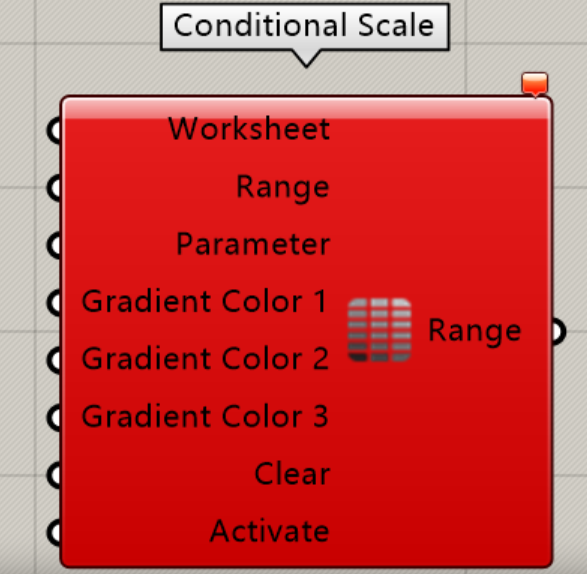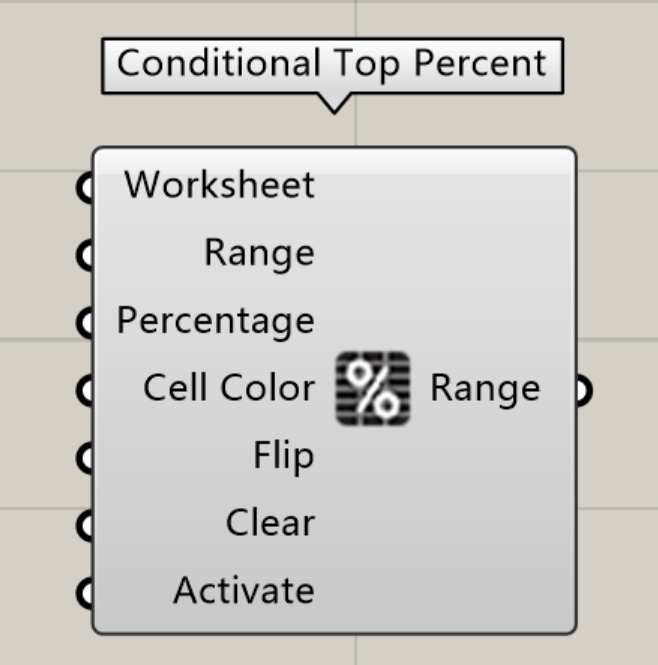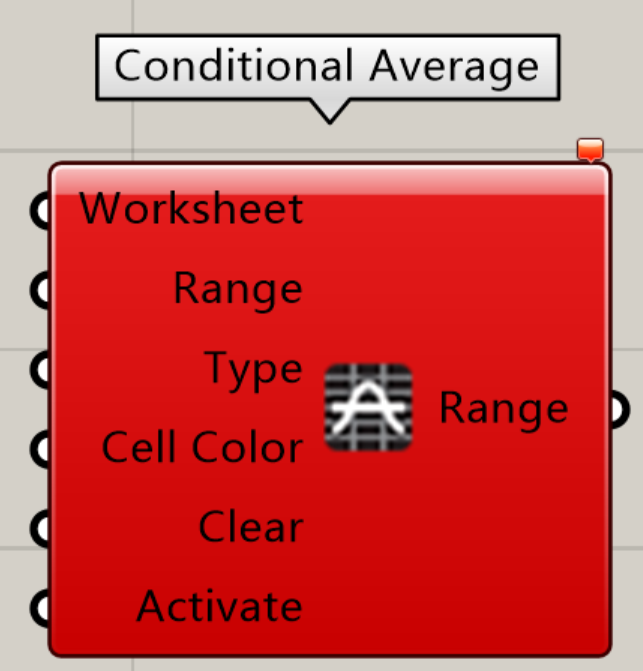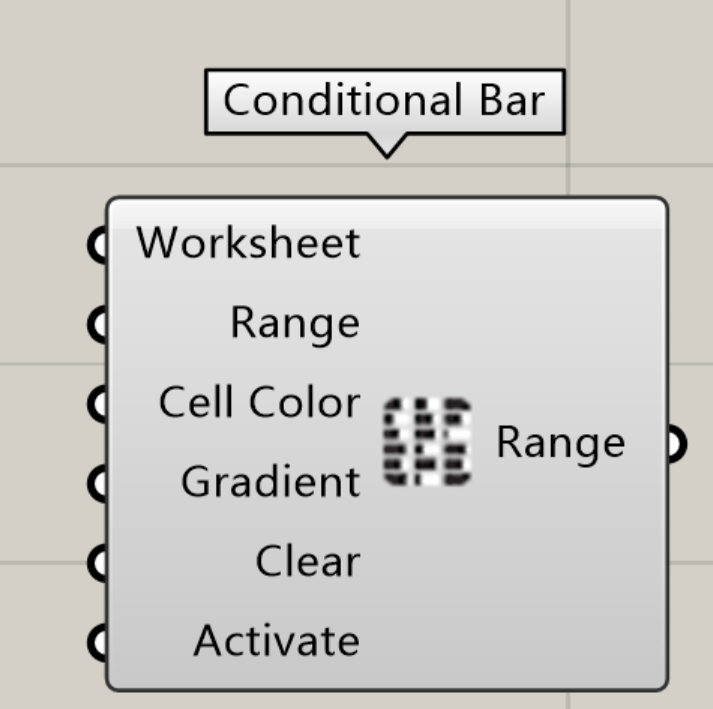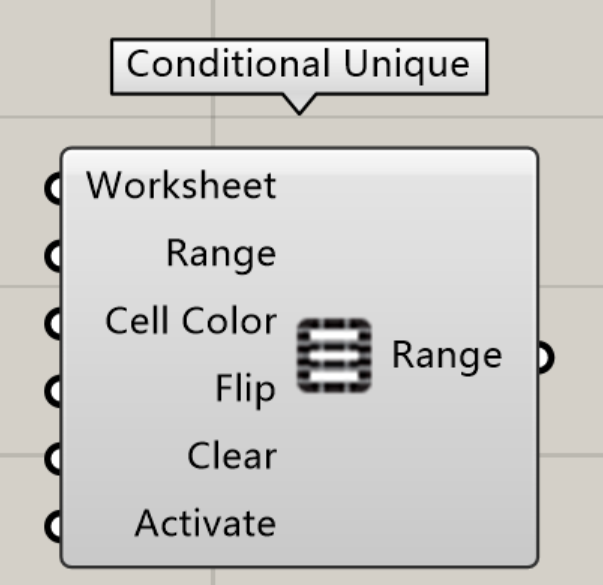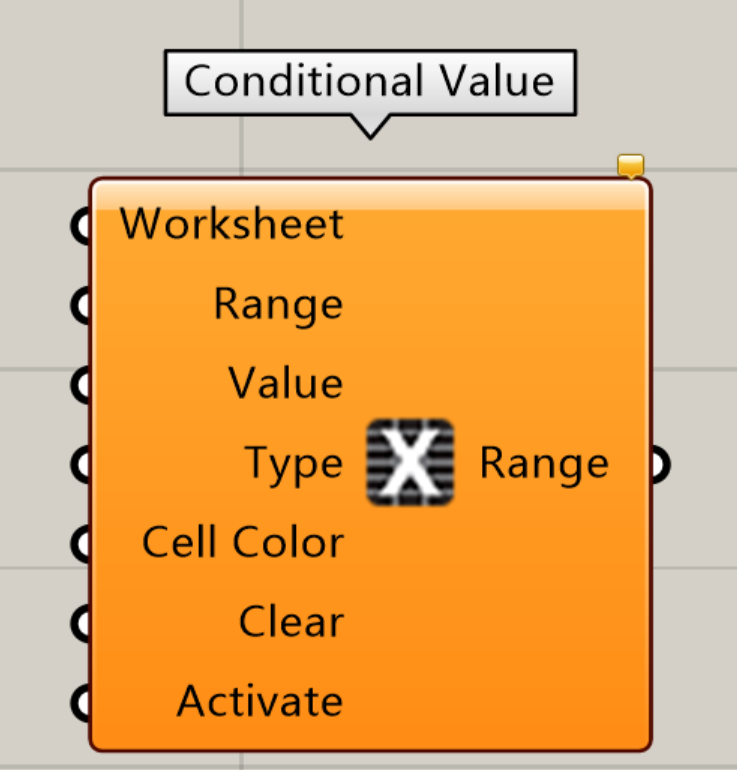文章目录
- [conditional formatting](#conditional formatting)
-
- [data source](#data source)
- [Conditional Scale](#Conditional Scale)
-
- [Conditional Scale](#Conditional Scale)
- [Conditional Percent](#Conditional Percent)
-
- [Conditional Top Percent](#Conditional Top Percent)
- [Conditional Average](#Conditional Average)
-
- [Conditional Average](#Conditional Average)
- [Multiple Conditions](#Multiple Conditions)
- [Conditional Bar](#Conditional Bar)
-
- [Conditional Bar](#Conditional Bar)
- [Conditional Unique](#Conditional Unique)
-
- [Conditional Unique](#Conditional Unique)
- [Conditional Value](#Conditional Value)
-
- [Conditional Value](#Conditional Value)
conditional formatting
data source
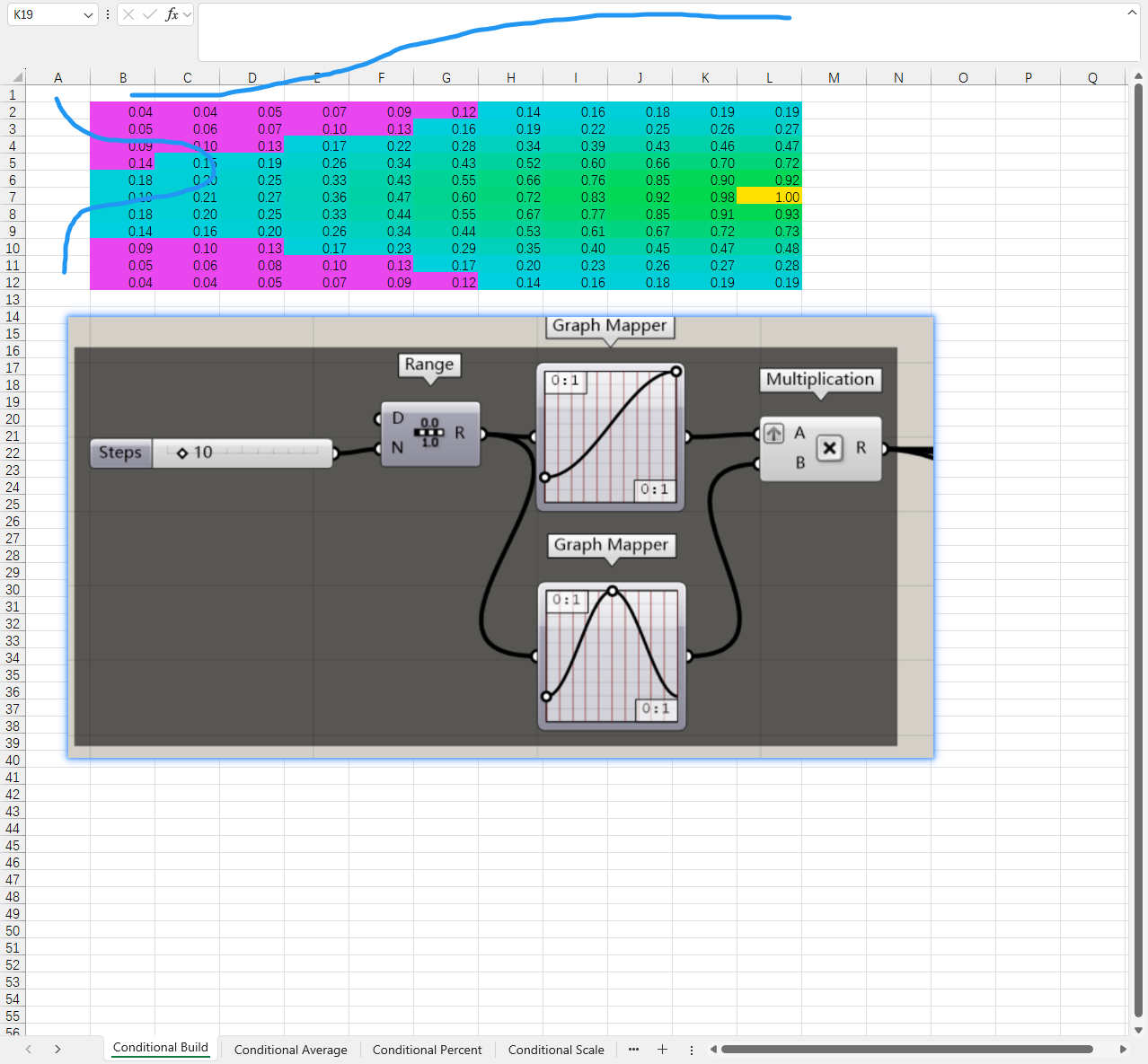
Conditional Scale
The Conditional Scale colors the cell backgrounds based on their relative numeric values with a 2 or 3 color gradient
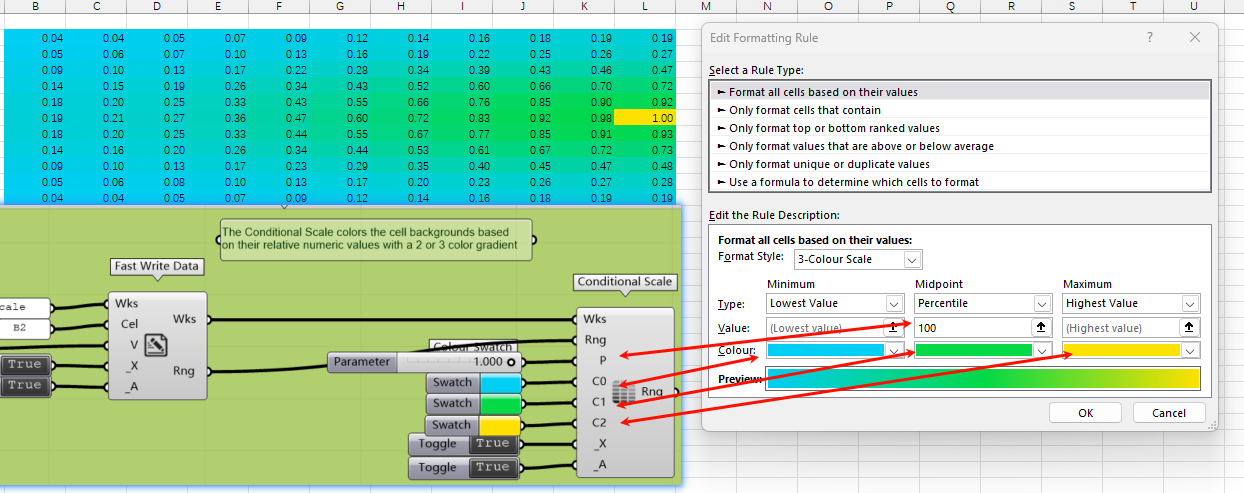
Conditional Scale
Add conditional formatting colors to a Range based on relative values
Input parameters:
- Worksheet (Generic Data) A Worksheet, Workbook, Range Object, Excel Application, or Text Worksheet Name
- Range (Generic Data) A Range Object or Text Address (ex. A1:B1)
- Parameter (Number) The parameter of the midpoint of a 3 color gradient
- Gradient Color 1 (Colour) The first color of the gradient
- Gradient Color 2 (Colour) The second color of the gradient
- Gradient Color 3 (Colour) The third color of the gradient
- Clear (Boolean) If true, the existing conditions will be cleared
- Activate (Boolean) If true, the condition will be applied
Output parameters:
- Range (Generic Data) An Excel Range Object
Conditional Percent
The Conditional Percentages colors the cell backgrounds based on their relative pecentile numeric values
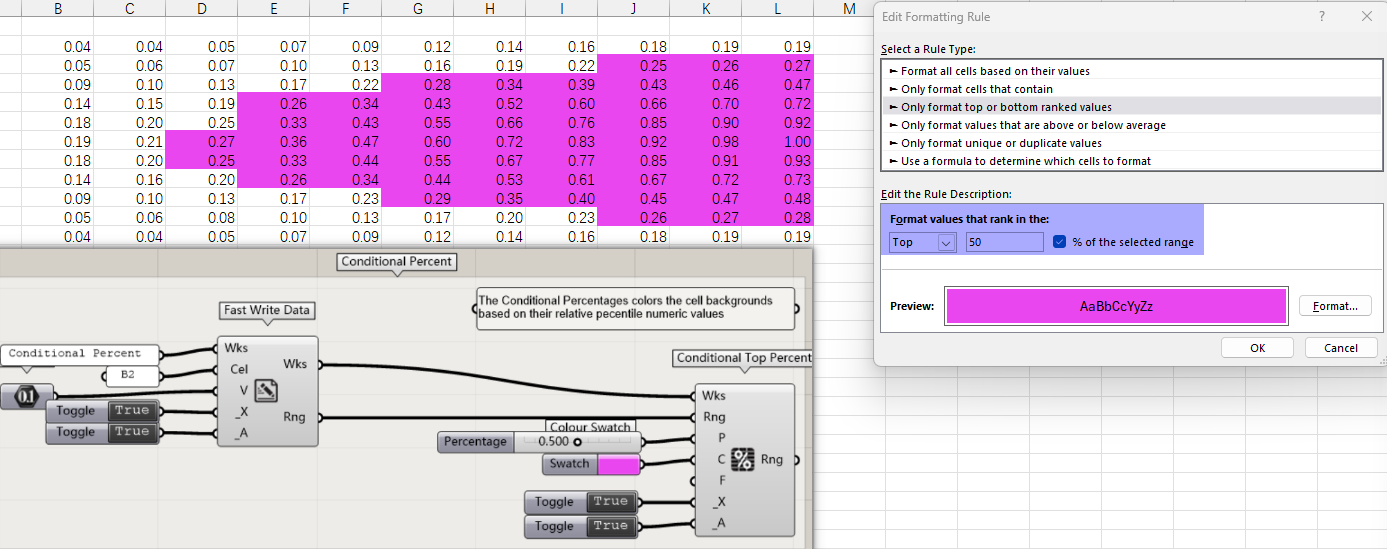
Conditional Top Percent
Add conditional formatting to a Range based on the top percent
Input parameters:
- Worksheet (Generic Data) A Worksheet, Workbook, Range Object, Excel Application, or Text Worksheet Name
- Range (Generic Data) A Range Object or Text Address (ex. A1:B1)
- Percentage (Number) The percentage of the values to highlight
- Cell Color (Colour) The cell highlight color
- Flip (Boolean) If true, the 'bottom 'percent will be highlighted
- Clear (Boolean) If true, the existing conditions will be cleared
- Activate (Boolean) If true, the condition will be applied
Output parameters:
- Range (Generic Data) An Excel Range Object
Conditional Average
The Conditional Average colors the cell backgrounds based on their status relative to other numeric values
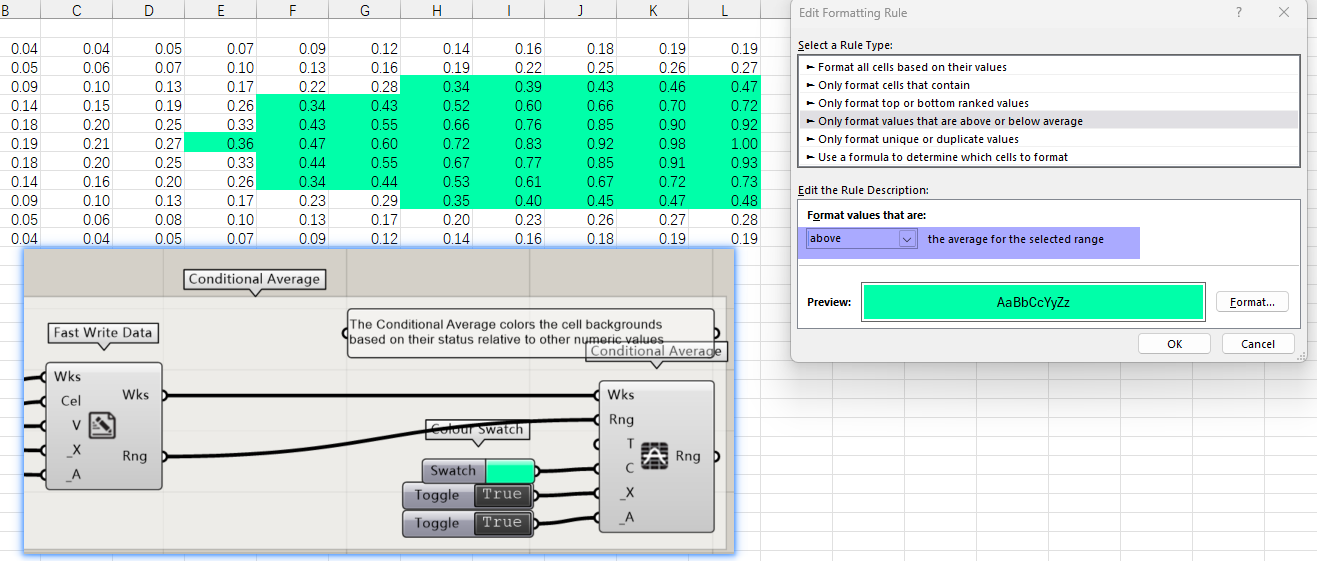
Conditional Average
Add conditional formatting to a Range based on the average of the values
Input parameters:
- Worksheet (Generic Data) A Worksheet, Workbook, Range Object, Excel Application, or Text Worksheet Name
- Range (Generic Data) A Range Object or Text Address (ex. A1:B1)
- Type (Integer) The condition type
- Cell Color (Colour) The cell highlight color
- Clear (Boolean) If true, the existing conditions will be cleared
- Activate (Boolean) If true, the condition will be applied
Output parameters:
- Range (Generic Data) An Excel Range Object
Multiple Conditions
Conditional formatting can be layered to place multiple conditions on overlapping ranges.
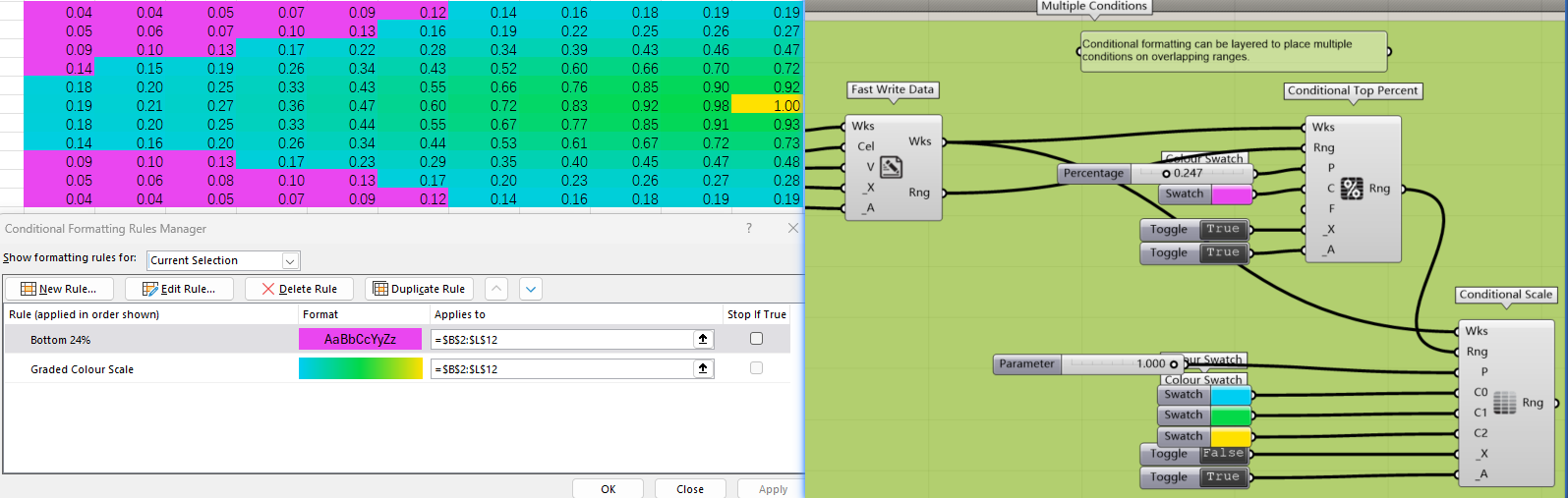
Conditional Bar
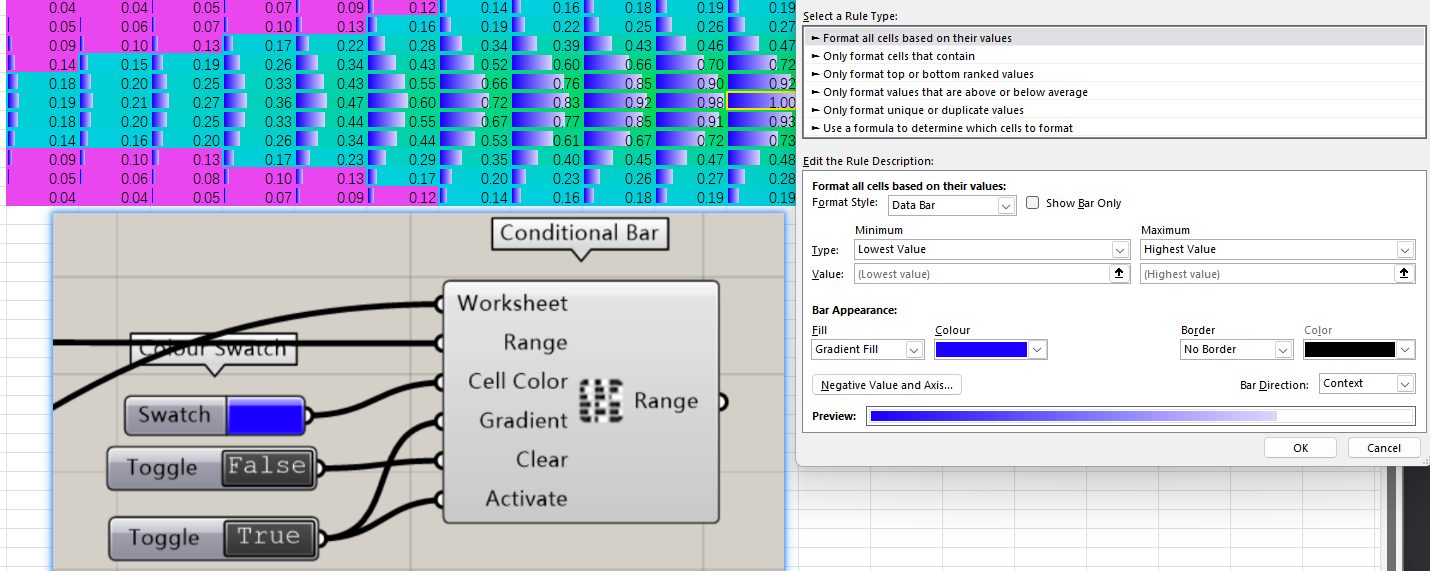
Conditional Bar
Add conditional formatting bar to a Range based on relative values
Input parameters:
- Worksheet (Generic Data) A Worksheet, Workbook, Range Object, Excel Application, or Text Worksheet Name
- Range (Generic Data) A Range Object or Text Address (ex. A1:B1)
- Cell Color (Colour) The cell highlight color
- Gradient (Boolean) If true, the bars will be a gradient
- Clear (Boolean) If true, the existing conditions will be cleared
- Activate (Boolean) If true, the condition will be applied
Output parameters:
- Range (Generic Data) An Excel Range Object
Conditional Unique
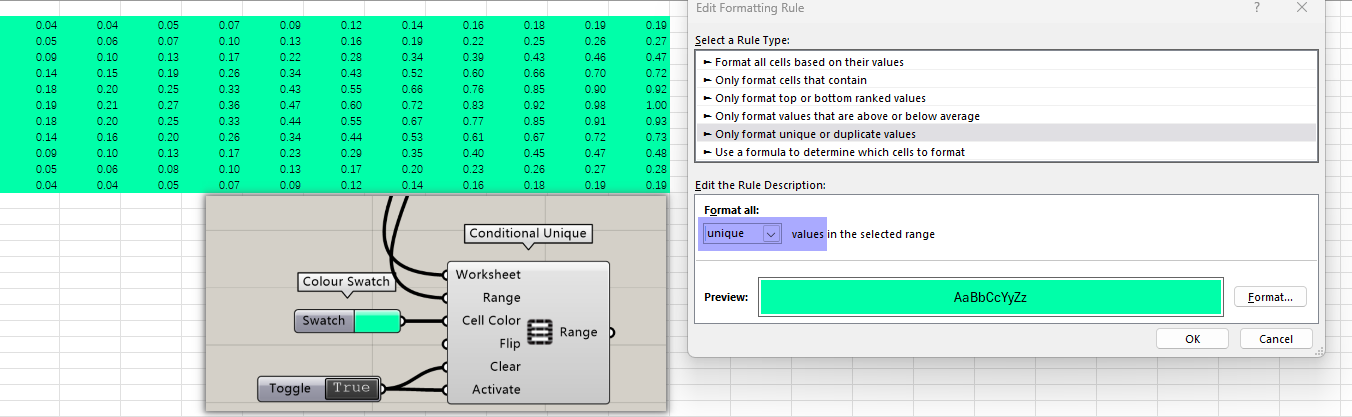
Conditional Unique
Add conditional formatting to a Range based on unique values
Input parameters:
- Worksheet (Generic Data) A Worksheet, Workbook, Range Object, Excel Application, or Text Worksheet Name
- Range (Generic Data) A Range Object or Text Address (ex. A1:B1)
- Cell Color (Colour) The cell highlight color
- Flip (Boolean) If true, non unique values will be highlighted
- Clear (Boolean) If true, the existing conditions will be cleared
- Activate (Boolean) If true, the condition will be applied
Output parameters:
- Range (Generic Data) An Excel Range Object
Conditional Value
Conditional Value
Add conditional formatting to a Range based on a value
Input parameters:
- Worksheet (Generic Data) A Worksheet, Workbook, Range Object, Excel Application, or Text Worksheet Name
- Range (Generic Data) A Range Object or Text Address (ex. A1:B1)
- Value (Number) The value to check against
- Type (Integer) The condition type
- Greater
- GreaterEqual
- Less
- LessEqual
- Equal
- NotEqual
- Cell Color (Colour) The cell highlight color
- Clear (Boolean) If true, the existing conditions will be cleared
- Activate (Boolean) If true, the condition will be applied
Output parameters:
- Range (Generic Data) An Excel Range Object