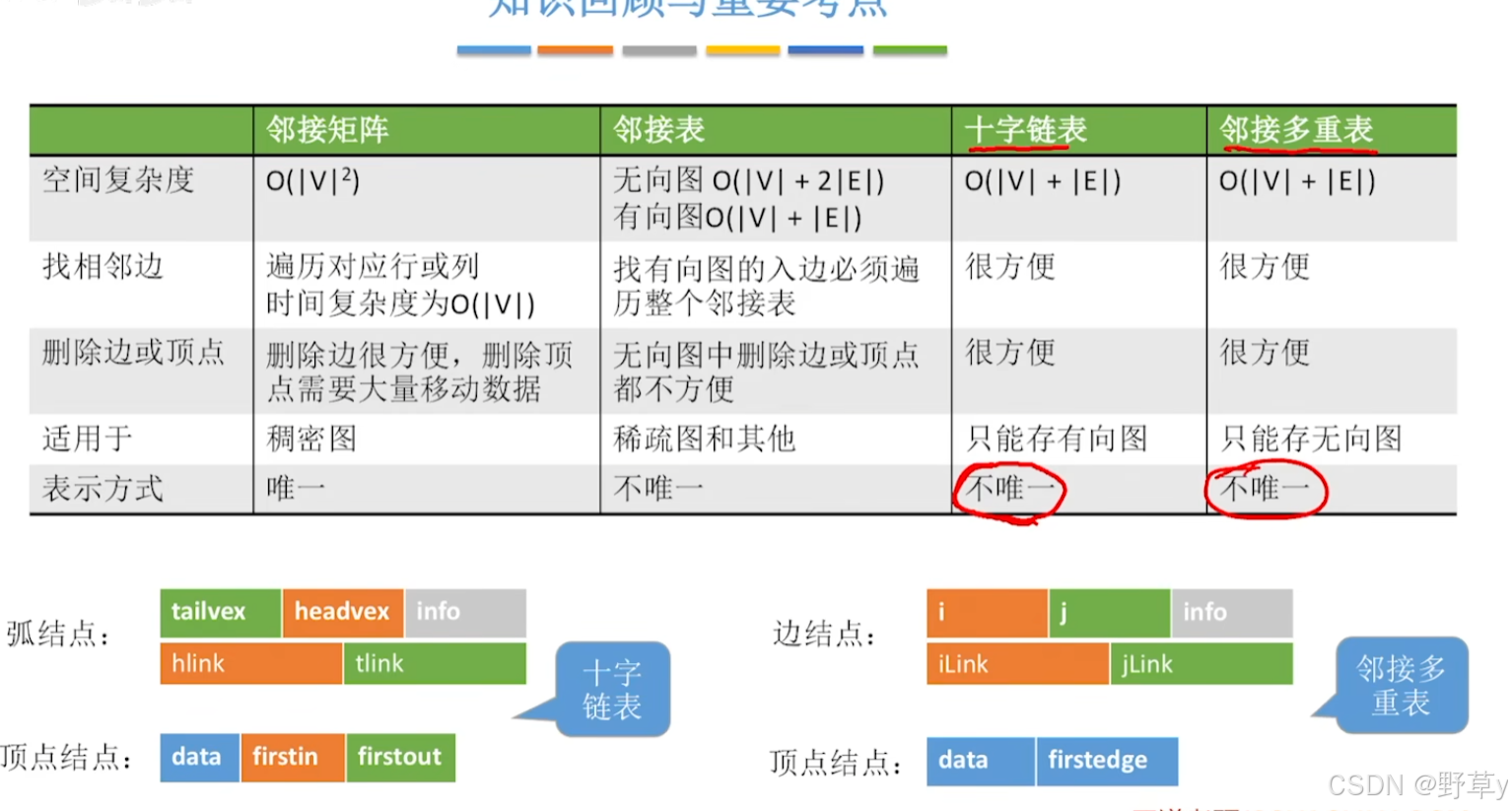十字链表存储有向图
橙色入度,绿色出度
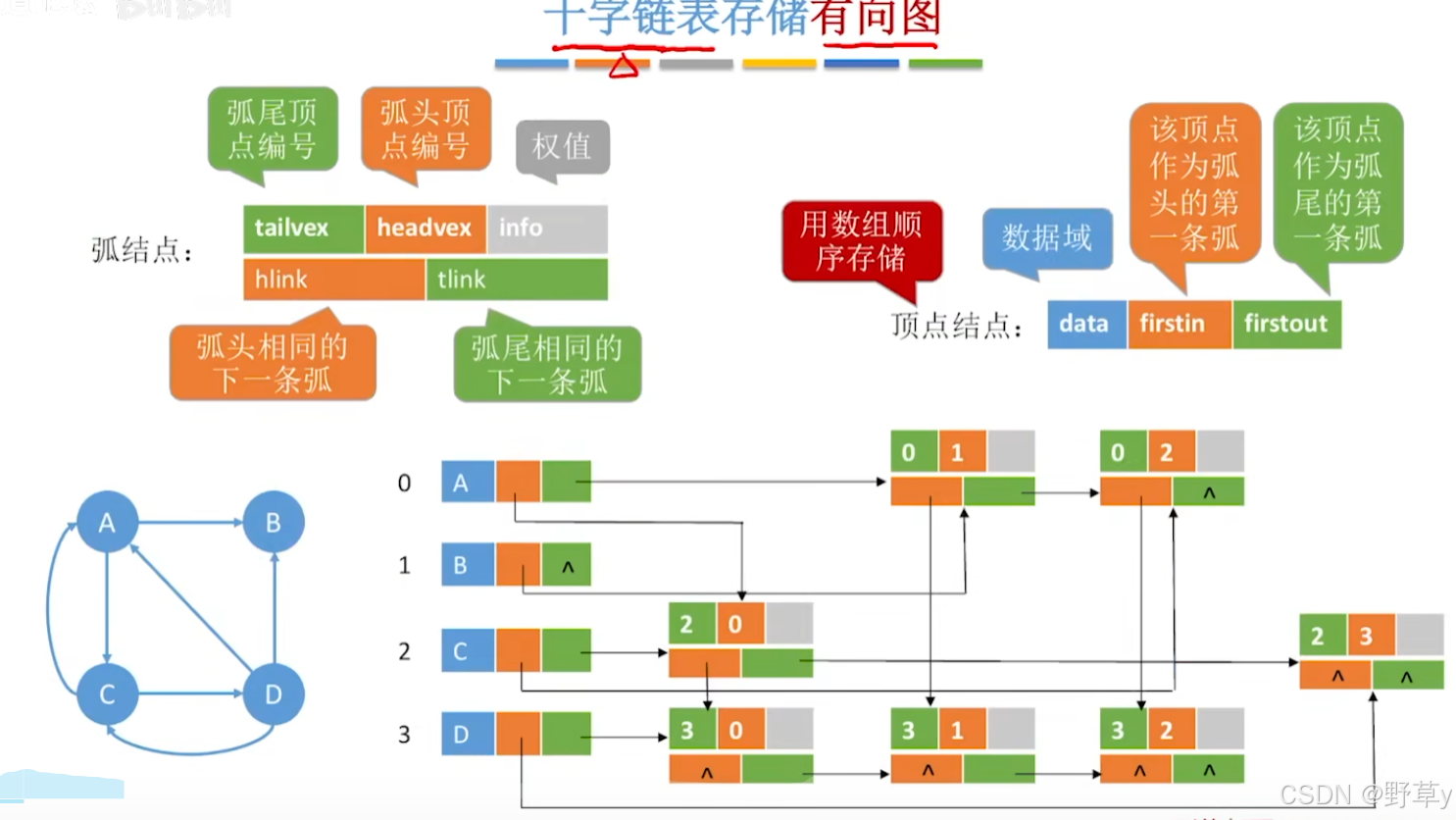
代码示例:
cpp
#include <stdio.h>
#include <stdlib.h>
// 定义十字链表节点结构体
typedef struct OLNode {
int row; // 行号
int col; // 列号
int value; // 节点值
struct OLNode* right; // 指向右边节点的指针
struct OLNode* down; // 指向下方节点的指针
} OLNode, * OLink;
// 定义十字链表的头节点结构体
typedef struct {
OLink* row_head; // 行表头指针数组
OLink* col_head; // 列表头指针数组
int m, n, len; // 矩阵的行数、列数和非零元素的个数
} CrossList;
// 创建十字链表
CrossList CreateCrossList(int m, int n) {
CrossList M;
M.m = m;
M.n = n;
M.len = 0;
// 初始化行和列的头指针数组
M.row_head = (OLink*)malloc((m + 1) * sizeof(OLink));
M.col_head = (OLink*)malloc((n + 1) * sizeof(OLink));
if (!M.row_head || !M.col_head) {
exit(1); // 内存分配失败
}
for (int i = 1; i <= m; i++) {
M.row_head[i] = NULL;
}
for (int j = 1; j <= n; j++) {
M.col_head[j] = NULL;
}
return M;
}
// 向十字链表插入元素
void Insert(CrossList* M, int i, int j, int value) {
if (i > M->m || j > M->n || value == 0) {
return; // 插入位置不合法或值为0
}
// 创建新节点
OLNode* newNode = (OLNode*)malloc(sizeof(OLNode));
newNode->row = i;
newNode->col = j;
newNode->value = value;
newNode->right = NULL;
newNode->down = NULL;
// 插入行
if (M->row_head[i] == NULL) {
M->row_head[i] = newNode;
}
else {
OLNode* current = M->row_head[i];
while (current->right && current->right->col < j) {
current = current->right;
}
newNode->right = current->right;
current->right = newNode;
}
// 插入列
if (M->col_head[j] == NULL) {
M->col_head[j] = newNode;
}
else {
OLNode* current = M->col_head[j];
while (current->down && current->down->row < i) {
current = current->down;
}
newNode->down = current->down;
current->down = newNode;
}
M->len++; // 更新非零元素个数
}
// 从十字链表删除元素
void Delete(CrossList* M, int i, int j) {
if (i > M->m || j > M->n) {
return; // 位置不合法
}
// 查找要删除的节点
OLNode* p = M->row_head[i];
while (p && p->col < j) {
p = p->right;
}
if (p && p->col == j) {
// 删除行中的节点
if (p == M->row_head[i]) {
M->row_head[i] = p->right;
}
else {
OLNode* q = M->row_head[i];
while (q->right != p) {
q = q->right;
}
q->right = p->right;
}
// 删除列中的节点
if (p == M->col_head[j]) {
M->col_head[j] = p->down;
}
else {
OLNode* q = M->col_head[j];
while (q->down != p) {
q = q->down;
}
q->down = p->down;
}
free(p); // 释放节点内存
M->len--; // 更新非零元素个数
}
}
// 在十字链表中查找元素
OLNode* Find(CrossList M, int i, int j) {
if (i > M.m || j > M.n) {
return NULL; // 位置不合法
}
OLNode* p = M.row_head[i];
while (p && p->col < j) {
p = p->right;
}
if (p && p->col == j) {
return p; // 找到元素,返回节点指针
}
else {
return NULL; // 未找到元素
}
}
// 打印十字链表
void PrintCrossList(CrossList M) {
printf("十字链表如下:\n");
for (int i = 1; i <= M.m; i++) {
OLNode* p = M.row_head[i];
while (p) {
printf("(%d, %d, %d) ", p->row, p->col, p->value);
p = p->right;
}
printf("\n");
}
}
// 释放十字链表
void FreeCrossList(CrossList* M) {
for (int i = 1; i <= M->m; i++) {
OLNode* p = M->row_head[i];
while (p) {
OLNode* q = p;
p = p->right;
free(q);
}
}
free(M->row_head);
free(M->col_head);
}
int main() {
int m = 3, n = 4; // 定义一个3行4列的稀疏矩阵
CrossList M = CreateCrossList(m, n); // 创建十字链表
// 插入元素
Insert(&M, 1, 2, 12);
Insert(&M, 1, 4, 9);
Insert(&M, 3, 1, -3);
Insert(&M, 3, 3, 14);
// 打印十字链表
PrintCrossList(M);
// 删除元素
Delete(&M, 1, 2);
// 再次打印十字链表
printf("删除元素后的十字链表:\n");
PrintCrossList(M);
// 释放十字链表
FreeCrossList(&M);
return 0;
}十字链表法性能分析
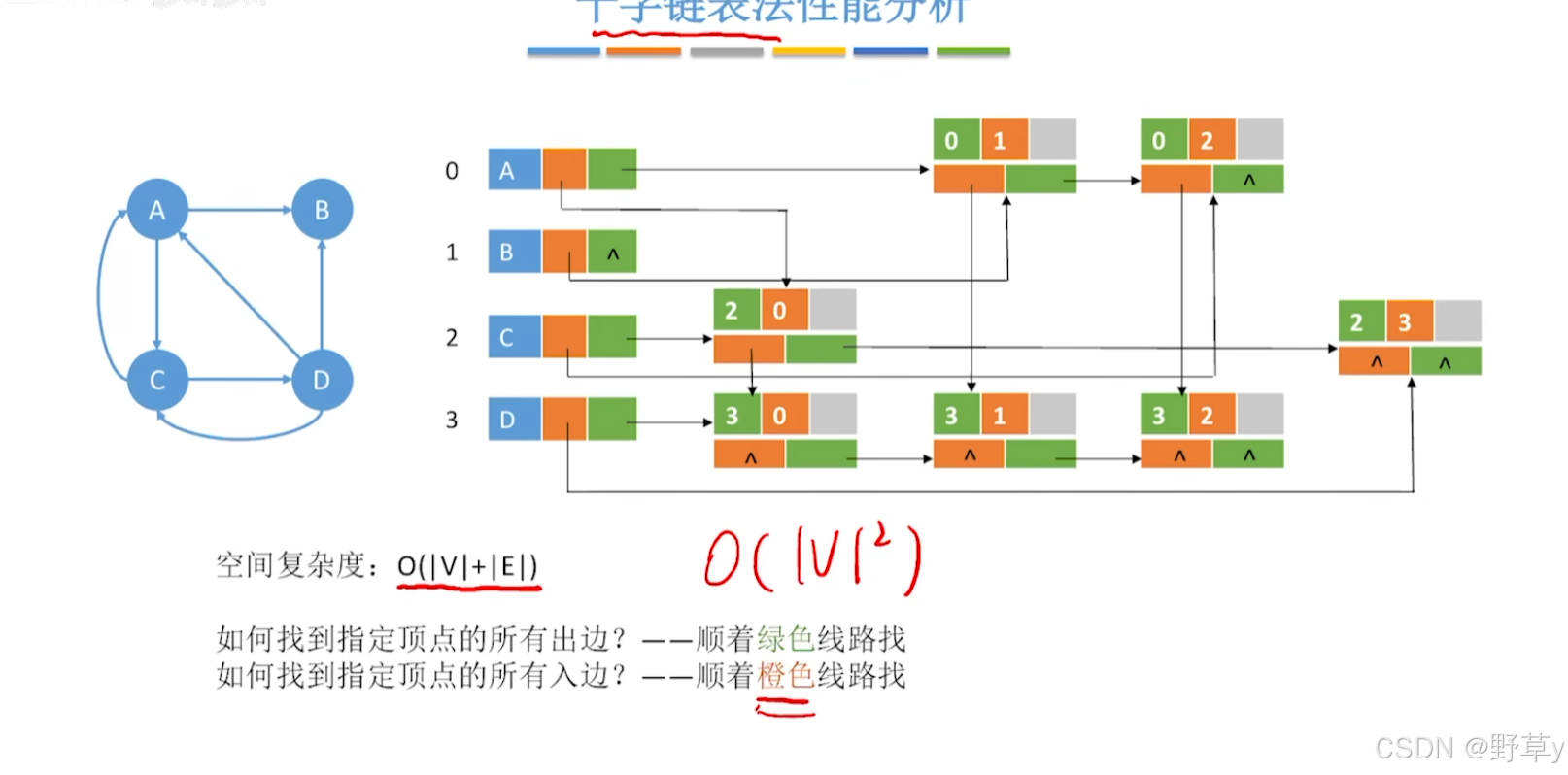
领接矩阵、邻接表存储无向图的缺点
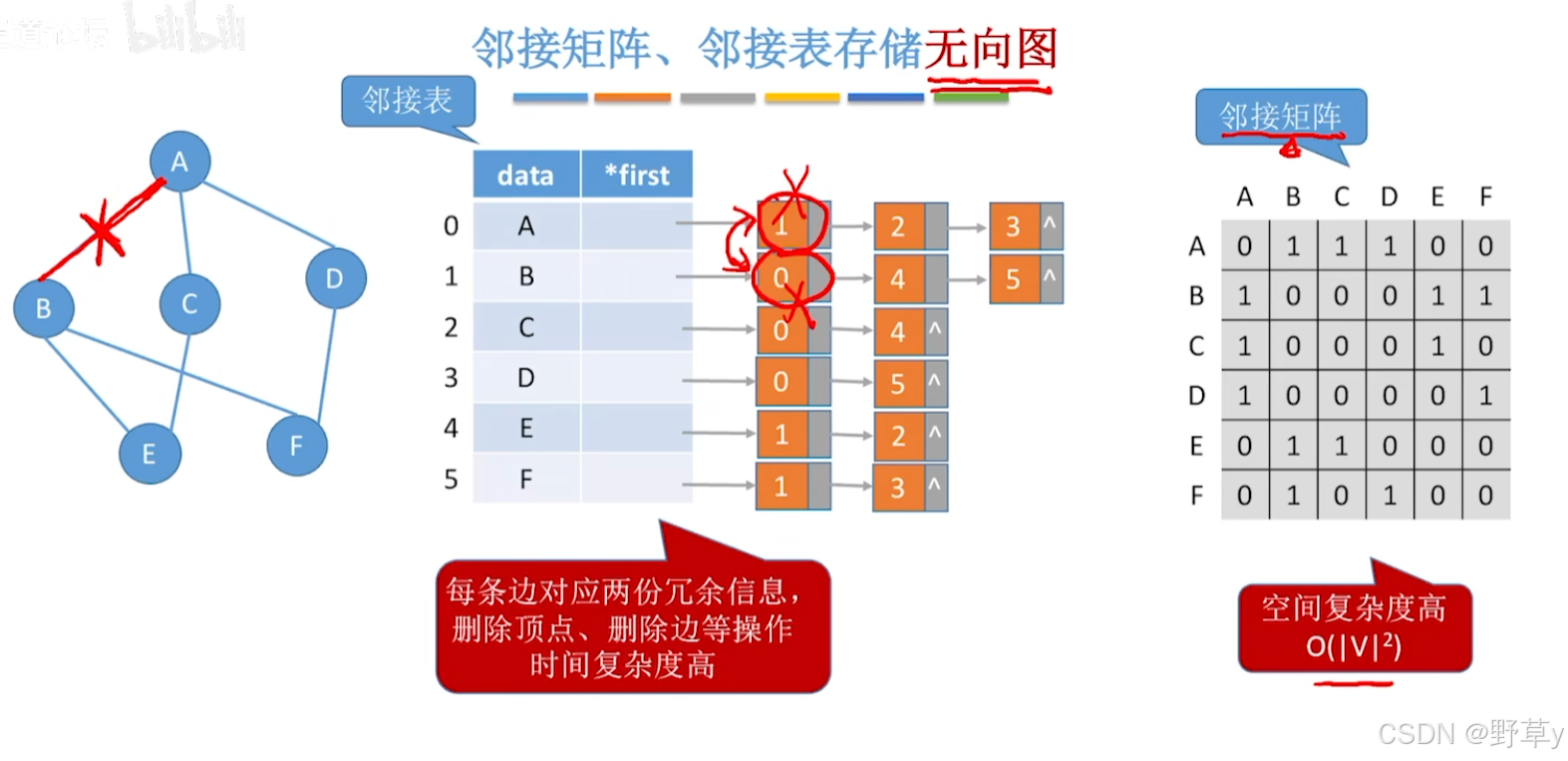
邻接多重表存储无向图
优点:
每一条边只对应一个边结点,没有冗余数据,删除结点或者删除边的时候会方便很多
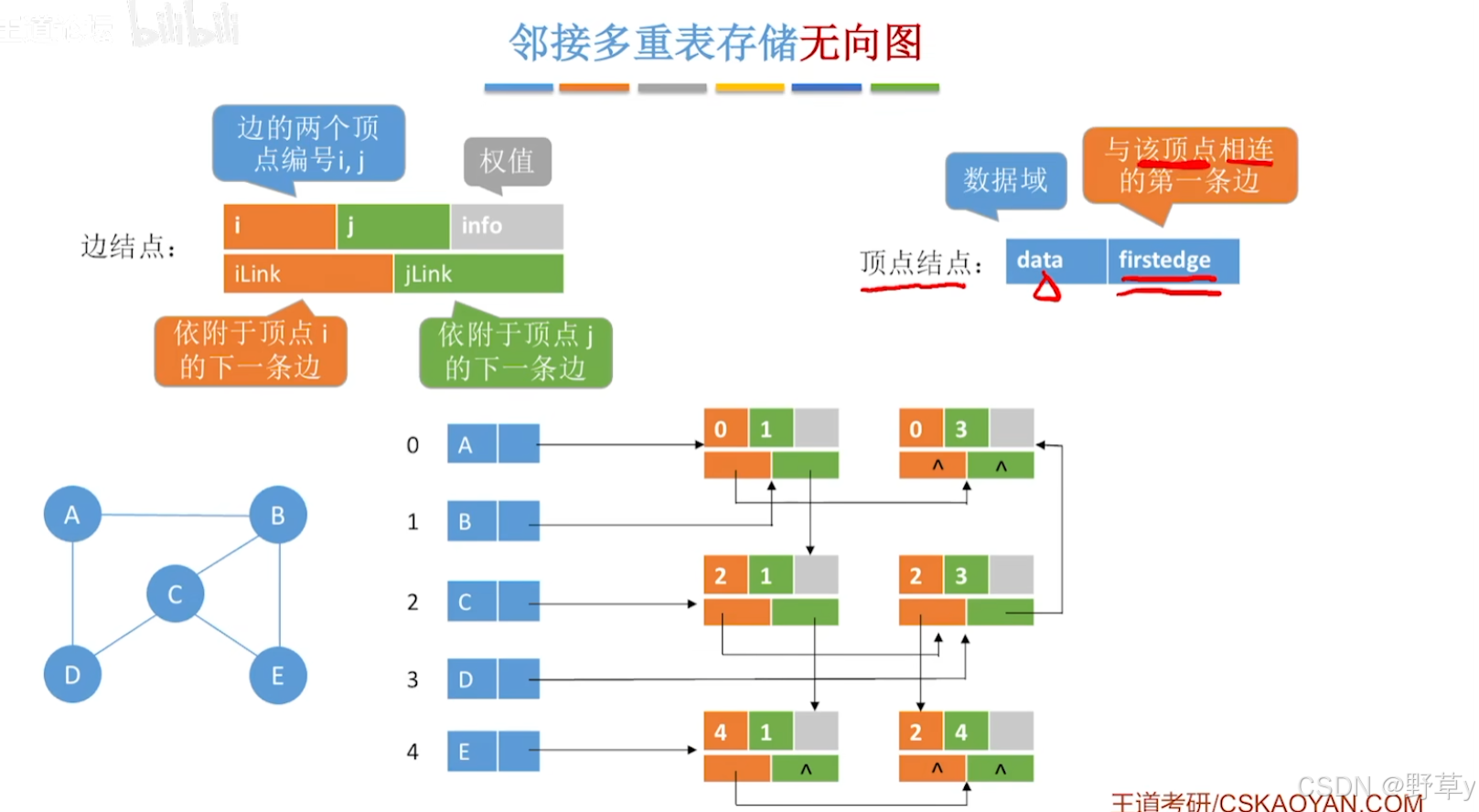
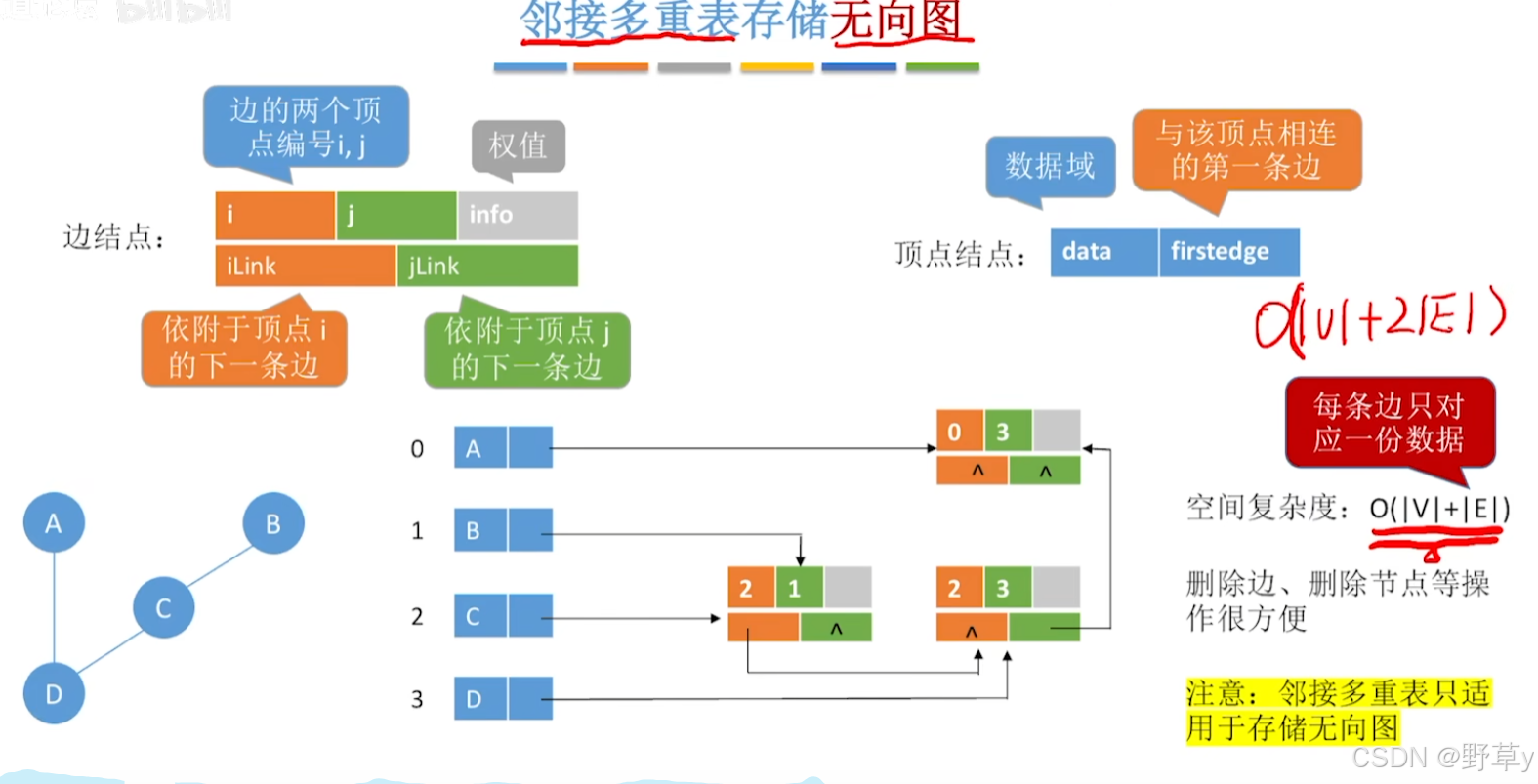
代码示例:
cpp
#include <stdio.h>
#include <stdlib.h>
// 定义邻接多重表的边节点结构体
typedef struct EdgeNode {
int ivex; // 边的起点
int jvex; // 边的终点
struct EdgeNode* ilink; // 指向起点相同的下一条边
struct EdgeNode* jlink; // 指向终点相同的下一条边
int mark; // 标记边是否被访问过
} EdgeNode;
// 定义邻接多重表的顶点节点结构体
typedef struct VertexNode {
int data; // 顶点数据
EdgeNode* firstedge; // 指向第一条依附于该顶点的边
} VertexNode;
// 定义邻接多重表结构体
typedef struct {
VertexNode* vertices; // 顶点表
int vexnum, edgenum; // 顶点数和边数
}AMLGraph;
// 创建邻接多重表
AMLGraph CreateAMLGraph(int vexnum, int edgenum) {
AMLGraph graph;
graph.vexnum = vexnum;
graph.edgenum = edgenum;
// 初始化顶点表
graph.vertices = (VertexNode*)malloc(vexnum * sizeof(VertexNode));
if (!graph.vertices) {
exit(1); // 内存分配失败
}
for (int i = 0; i < vexnum; i++) {
graph.vertices[i].data = i;
graph.vertices[i].firstedge = NULL;
}
return graph;
}
// 插入边
void InsertEdge(AMLGraph* graph, int ivex, int jvex) {
// 创建边节点
EdgeNode* newEdge = (EdgeNode*)malloc(sizeof(EdgeNode));
newEdge->ivex = ivex;
newEdge->jvex = jvex;
newEdge->ilink = graph->vertices[ivex].firstedge;
newEdge->jlink = graph->vertices[jvex].firstedge;
newEdge->mark = 0;
// 插入到顶点ivex的边表
graph->vertices[ivex].firstedge = newEdge;
// 插入到顶点jvex的边表
graph->vertices[jvex].firstedge = newEdge;
}
// 删除边
void DeleteEdge(AMLGraph* graph, int ivex, int jvex) {
EdgeNode* p = graph->vertices[ivex].firstedge;
EdgeNode* pre = NULL;
while (p && (p->ivex != ivex || p->jvex != jvex)) {
pre = p;
if (p->ivex == ivex) {
p = p->ilink;
}
else {
p = p->jlink;
}
}
if (p) {
if (pre) {
if (p->ivex == ivex) {
pre->ilink = p->ilink;
}
else {
pre->jlink = p->jlink;
}
}
else {
if (p->ivex == ivex) {
graph->vertices[ivex].firstedge = p->ilink;
}
else {
graph->vertices[jvex].firstedge = p->jlink;
}
}
free(p);
}
}
// 查找顶点
VertexNode* FindVertex(AMLGraph graph, int data) {
for (int i = 0; i < graph.vexnum; i++) {
if (graph.vertices[i].data == data) {
return &graph.vertices[i];
}
}
return NULL;
}
// 打印邻接多重表
void PrintAMLGraph(AMLGraph graph) {
printf("邻接多重表如下:\n");
for (int i = 0; i < graph.vexnum; i++) {
EdgeNode* p = graph.vertices[i].firstedge;
while (p) {
int ivex = p->ivex;
printf("(%d, %d) ", ivex, jvex);
// 根据当前顶点,决定移动到ilink还是jlink
if (ivex == i) {
p = p->ilink;
}
else {
p = p->jlink;
}
}
printf("\n");
}
}
// 释放邻接多重表
void FreeAMLGraph(AMLGraph* graph) {
for (int i = 0; i < graph->vexnum; i++) {
EdgeNode* p = graph->vertices[i].firstedge;
while (p) {
EdgeNode* q = p;
p = p->ilink;
free(q);
}
}
free(graph->vertices);
}
int main() {
int vexnum = 4; // 定义顶点数为4
int edgenum = 5; // 定义边数为5
AMLGraph graph = CreateAMLGraph(vexnum, edgenum); // 创建邻接多重表
// 插入边
InsertEdge(&graph, 0, 1);
InsertEdge(&graph, 0, 2);
InsertEdge(&graph, 1, 2);
InsertEdge(&graph, 1, 3);
InsertEdge(&graph, 2, 3);
// 打印邻接多重表
PrintAMLGraph(graph);
// 删除边
DeleteEdge(&graph, 1, 2);
// 再次打印邻接多重表
printf("删除边后的邻接多重表:\n");
PrintAMLGraph(graph);
// 释放邻接多重表
FreeAMLGraph(&graph);
return 0;
}总结: