内网安装GitLab
为什么安装GitLab
GitHub(国外)和Gitee(国内)都是第三方托管平台,不能本地部署,对公网开放,代码保密性不高。
为代码保密性,需在内网搭建代码管理平台。有web操作页面,所以选择GitLab。
下载
地址:https://packages.gitlab.com/gitlab/gitlab-ee
【注意】:el/7,el/8,el/9 分别对应centos7、8、9,不同服务器操作系统下载不同的安装包
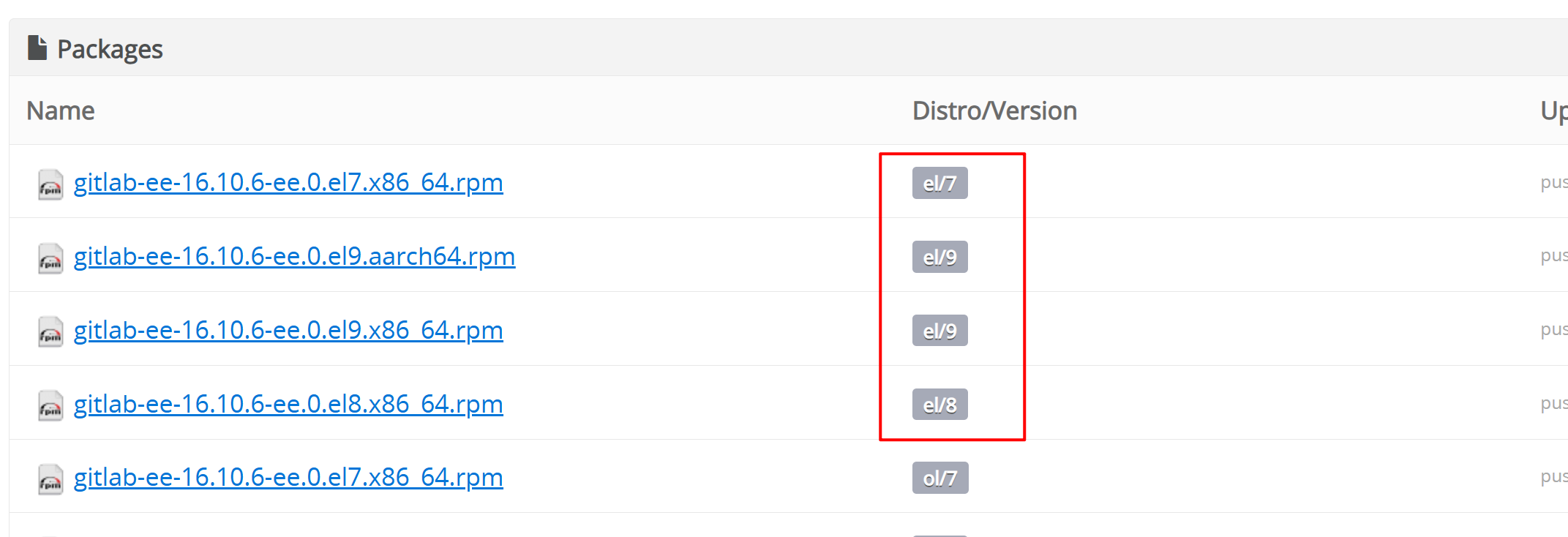
依赖安装
sh
#安装相关依赖
sudo yum install -y curl policycoreutils openssh-server openssh-clients
#启动ssh服务、设置为开机自启动
sudo systemctl enable sshd
sudo systemctl start sshd
#安装postfix以发送邮件通知
sudo yum install -y postfix
#启动postfix服务、设置为开机自启动
sudo systemctl enable postfix
sudo systemctl start postfix
#开放http服务、重启防火墙
sudo firewall-cmd --permanent --add-service=http
sudo firewall-cmd --permanent --add-service=https
sudo systemctl reload firewalld安装GitLab
上传下载的rpm包,或者curl、wget下载的包
sh
# 安装
rpm -ivh gitlab-ee-16.10.6-ee.0.el7.x86_64.rpm安装成功后输入以下信息
sh
[root@localhost gitlab]# rpm -ivh gitlab-ee-16.10.6-ee.0.el9.x86_64.rpm
警告:gitlab-ee-16.10.6-ee.0.el9.x86_64.rpm: 头V4 RSA/SHA256 Signature, 密钥 ID f27eab47: NOKEY
Verifying... ################################# [100%]
准备中... ################################# [100%]
正在升级/安装...
1:gitlab-ee-16.10.6-ee.0.el9 ################################# [100%]
It looks like GitLab has not been configured yet; skipping the upgrade script.
*. *.
*** ***
***** *****
.****** *******
******** ********
,,,,,,,,,***********,,,,,,,,,
,,,,,,,,,,,*********,,,,,,,,,,,
.,,,,,,,,,,,*******,,,,,,,,,,,,
,,,,,,,,,*****,,,,,,,,,.
,,,,,,,****,,,,,,
.,,,***,,,,
,*,.
_______ __ __ __
/ ____(_) /_/ / ____ _/ /_
/ / __/ / __/ / / __ `/ __ \
/ /_/ / / /_/ /___/ /_/ / /_/ /
\____/_/\__/_____/\__,_/_.___/
Thank you for installing GitLab!
GitLab was unable to detect a valid hostname for your instance.
Please configure a URL for your GitLab instance by setting `external_url`
configuration in /etc/gitlab/gitlab.rb file.
Then, you can start your GitLab instance by running the following command:
sudo gitlab-ctl reconfigure
For a comprehensive list of configuration options please see the Omnibus GitLab readme
https://gitlab.com/gitlab-org/omnibus-gitlab/blob/master/README.md
Help us improve the installation experience, let us know how we did with a 1 minute survey:
https://gitlab.fra1.qualtrics.com/jfe/form/SV_6kVqZANThUQ1bZb?installation=omnibus&release=16-10修改Gitlab配置
sh
vi /etc/gitlab/gitlab.rb
#修改以下内容:
external_url 'http://gitlab.example.com'
#更改 https://gitlab.example.com 为要访问极狐GitLab实例的URL
external_url 'http://ip' # f
#重新加载配置
sudo gitlab-ctl reconfigure
sudo gitlab-ctl restart
#开放指定端口(注意80端口被占用)
firewall-cmd --zone=public --add-port=80/tcp --permanent
firewall-cmd --reload修改root密码
sh
#重置管理员登录密码
su - git #切换用户
gitlab-rails console -e production #进入GitLab控制台
user = User.where(id: 1).first #查询gitlab超级管理员信息,超级管理员用户默认是1
user.password='12345678' #修改密码
user.save! #保存用户对象
exit #退出控制台
#登录默认端口80
http://id:80
修改语言为中文
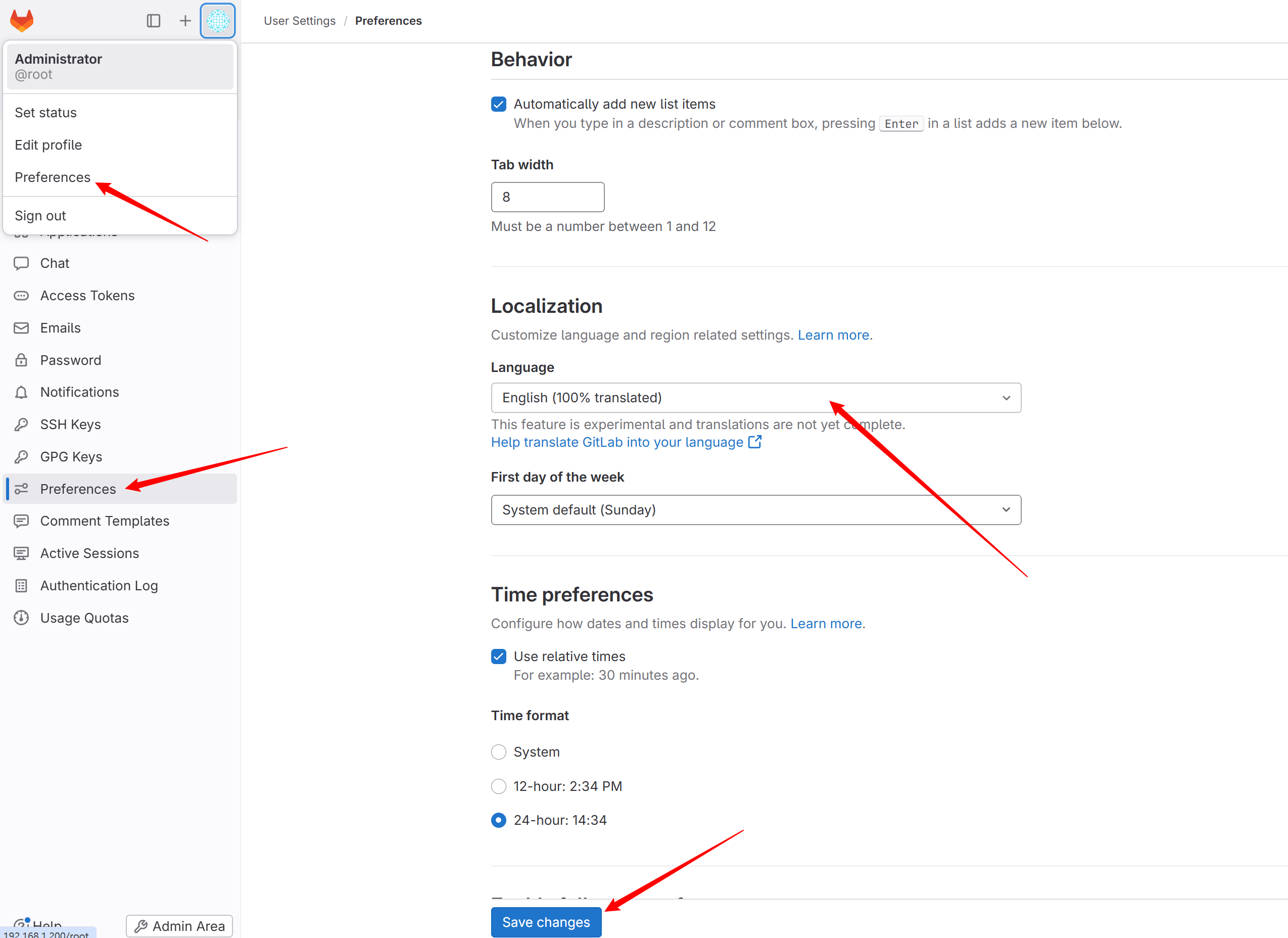
从GitHub等第三方当代码仓库,