背景
研发工作中难免会遇到一些奇奇怪怪的需求,就比如最近,客户提了个新需求:上传一个WORD文档,要求通过系统把该文档转换成PDF和TXT。客户的需求是没得商量的,必须实现!承载着客户的期望,我开始在网上找相关的资料。没曾想,还真有开源的依赖专门处理这类问题,咱们一起来看看吧!
实践
1、下载和引入Jar包
要实现WORD到PDF/TXT的转换,需要引入以下几个Jar包:
XML
<dependency>
<groupId>com.aspose</groupId>
<artifactId>aspose-words</artifactId>
<version>19.1</version>
<scope>system</scope>
<systemPath>${pom.basedir}/src/main/resources/lib/aspose-words-19.1.jar</systemPath>
</dependency>
<!-- https://mvnrepository.com/artifact/org.apache.pdfbox/pdfbox-tools -->
<dependency>
<groupId>org.apache.pdfbox</groupId>
<artifactId>pdfbox</artifactId>
<version>3.0.3</version>
</dependency>其中,aspose-words包不太好找,在阿里云镜像库中都没有,需要在网上下载后,上传到本地的私服库,或者用上文中的方式直接在lib中加载。我在网上找了这个地址,可以查看和下载相关包:Aspose.Words 24.4
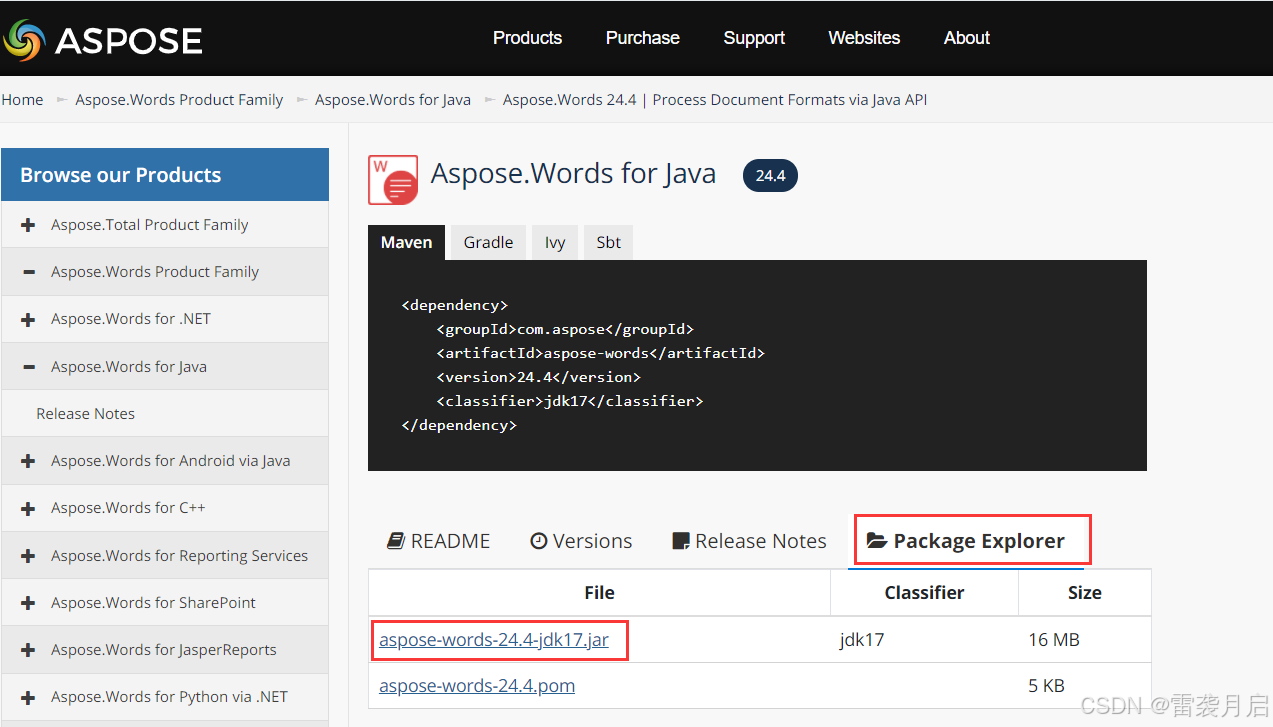
2、代码实现
将依赖包引入之后,编写以下Java代码:
java
package com.leixi.fileTrans.utils;
import com.aspose.words.SaveFormat;
import java.io.BufferedWriter;
import java.io.File;
import java.io.FileInputStream;
import java.io.FileOutputStream;
import java.io.OutputStreamWriter;
import com.aspose.words.Document;
import org.apache.pdfbox.Loader;
import org.apache.pdfbox.pdmodel.PDDocument;
import org.apache.pdfbox.text.PDFTextStripper;
/**
*
* @author leixiyueqi
* @since 2024/08/26 19:39
*/
public class FileTransUtils {
public static void main(String[] args) throws Exception {
File file = new File("D:\\upload\\SAAS.docx");
String output = "D:\\upload\\SAAS.pdf";
doc2pdf(file, output);
System.out.println("测度结束");
}
public static void doc2pdf(File file, String outPath) throws Exception{
FileInputStream fis = new FileInputStream(file);
Document document = new Document(fis);
if (!checkDirectory(outPath)) {
throw new Exception("创建目录失败");
}
document.save(outPath, SaveFormat.PDF);
System.out.println(String.format("WORD转换Pdf成功: %s", outPath));
document.save(outPath.replace(".pdf", ".txt"), SaveFormat.TEXT);
System.out.println(String.format("WORD转换Txt成功: %s", outPath.replace(".pdf", ".txt")));
document.save(outPath.replace(".pdf", ".html"), SaveFormat.HTML);
System.out.println(String.format("WORD转换html成功: %s", outPath.replace(".pdf", ".html")));
pdfToTxt(new File(outPath), new File(outPath.replace(".pdf", "ByPdf.txt")));
System.out.println(String.format("通过Pdf转换Txt成功: %s", outPath.replace(".pdf", "ByPdf.txt")));
}
public static boolean checkDirectory(String filePath) {
File file = new File(filePath);
if (file.isDirectory()) {
return true;
} else {
File dir = file.getParentFile();
if (dir != null && !dir.isDirectory() && !dir.mkdirs()) {
System.out.println(String.format("创建目录%s失败:", dir.getAbsolutePath()));
return false;
} else {
return true;
}
}
}
public static void pdfToTxt(File input, File output) {
BufferedWriter wr = null;
try {
PDDocument pd = Loader.loadPDF(input);
pd.save("CopyOf" + input.getName().split("\\.")[0] + ".pdf");
PDFTextStripper stripper = new PDFTextStripper();
wr = new BufferedWriter(new OutputStreamWriter(new FileOutputStream(output)));
stripper.writeText(pd, wr);
if (pd != null) {
pd.close();
}
wr.close();
} catch (Exception e) {
e.printStackTrace();
}finally {
System.out.println("PDF转换Txt成功");
}
}
}3、测试
先创建一个WORD文件,放在d:\upload\文件夹下:
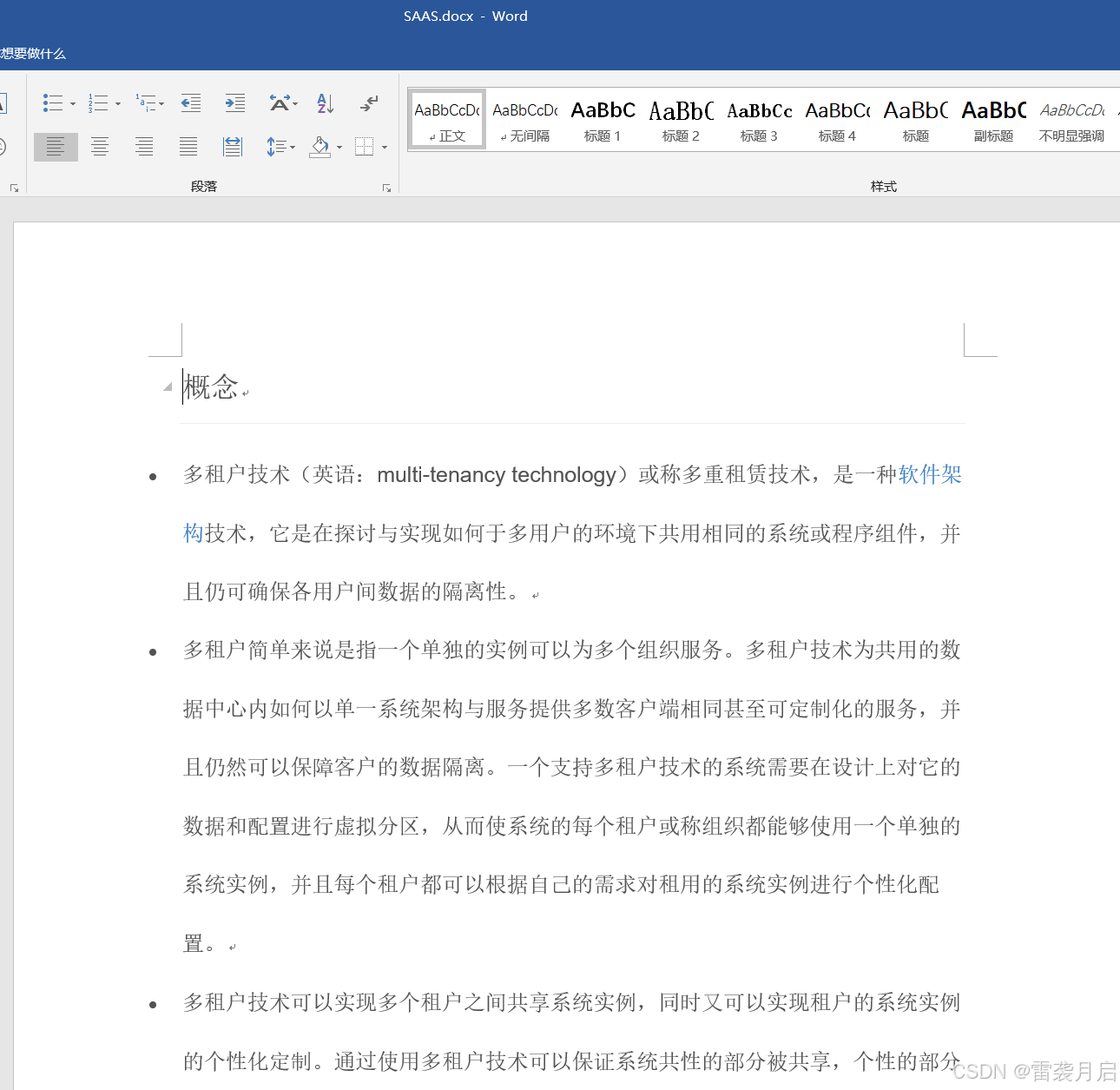
然后执行Java代码中的main方法,结果如下:
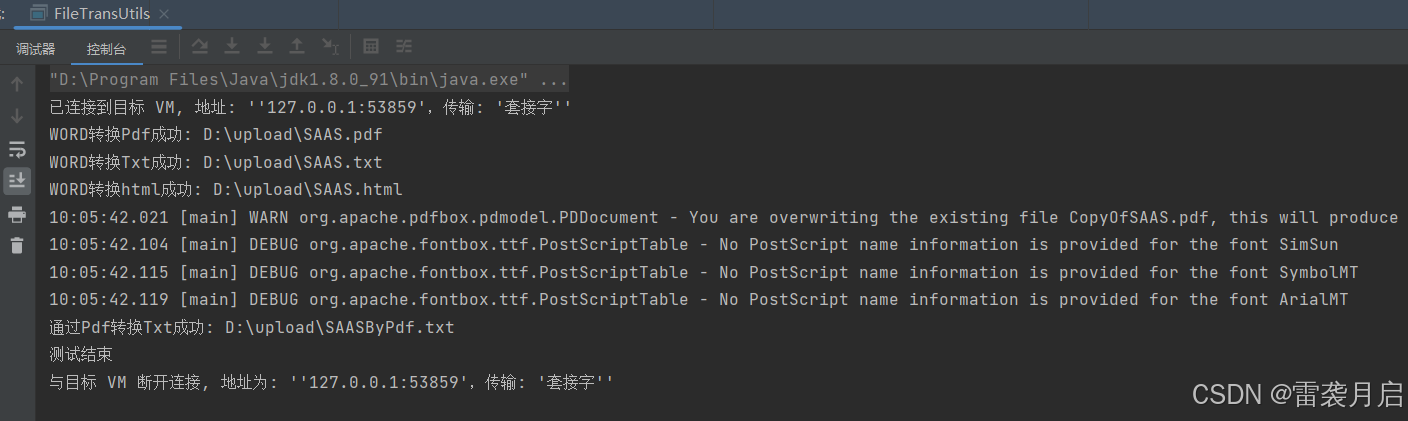
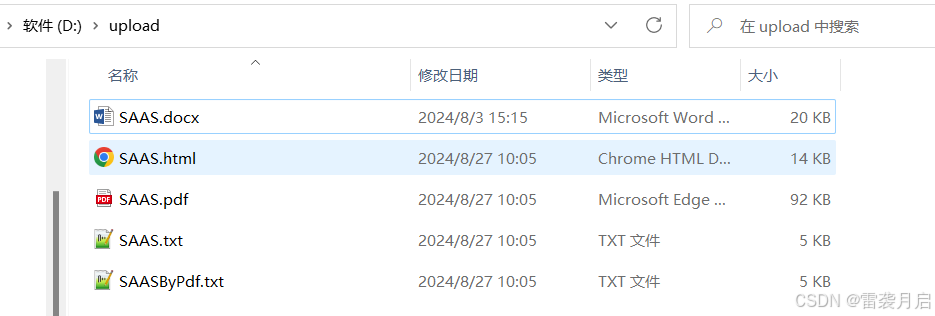
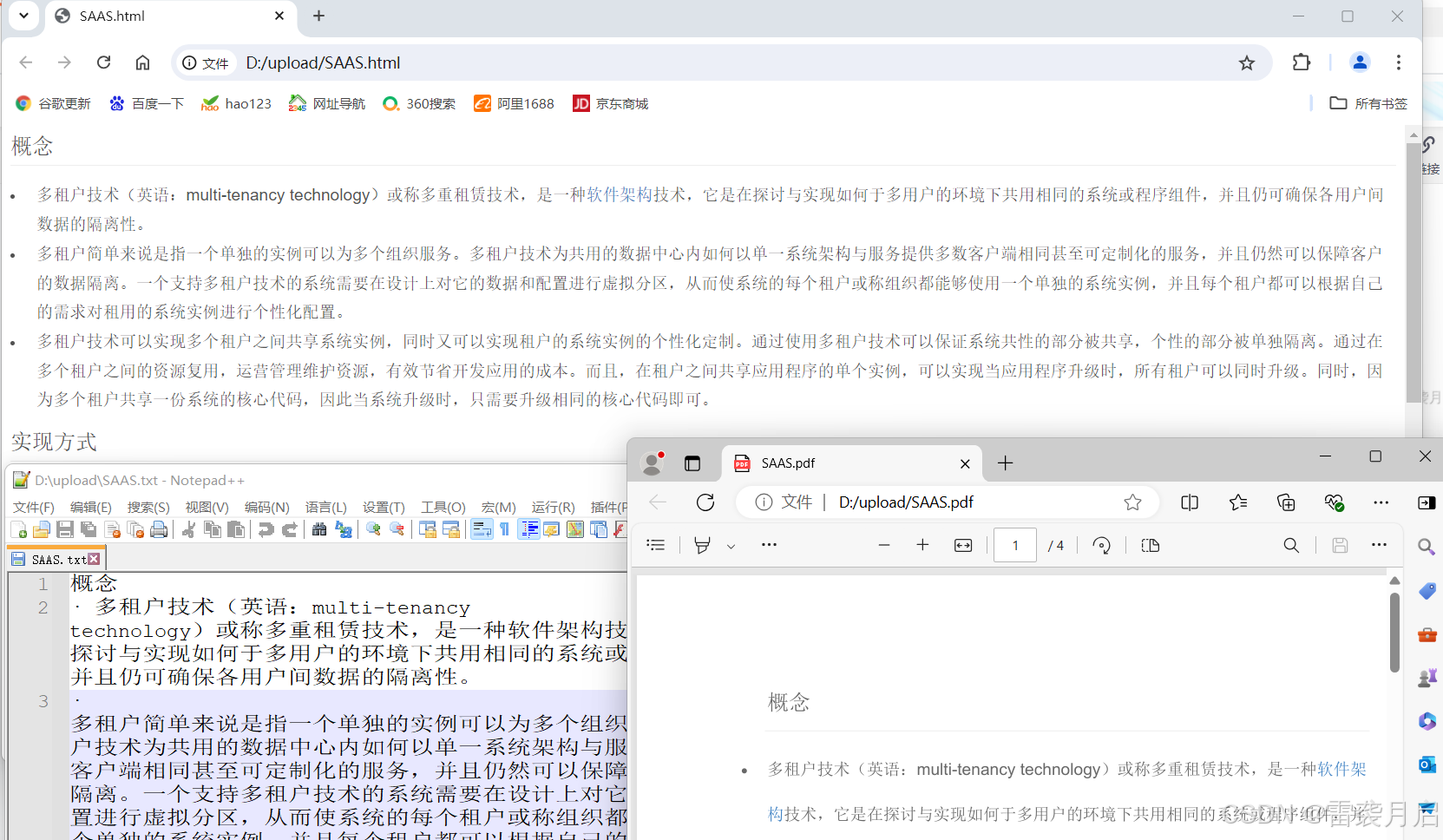
从结果来看,咱们的转换测试是非常成功的。
后记
这次的实践的成果还是十分有价值的,它不仅可以用于项目中,还可以应用于工作生活中,比如博主平常习惯看电子书,在网上收集到的很多资料都是PDF格式的,怎么办?用程序一转换就行了。
但不得不说的是,这只是一个非常初级的,学习性的Demo,实际在项目中,要想实现PDF转换为TXT或其他文件,其实十分麻烦。要针对PDF文件是文字居多,还是图片/表格居多,采用不同的办法;转换的时候,还要计算图片的偏转角度,去除水印,去除格式字符等诸多操作,十分繁琐。博主本来想深入学习一下的,奈何时间有限,只能浅尝辄止。在此留下相关线索,将来有机会了再研究下:
1、aspose-cells:类似于aspose-word, 可以将表格转换为文本格式。本质上应该可以解决在html页面上对Excel进行操作的需求。
2、huaweicloud-sdk-ocr:华为云识别,可以实现图片/PDF中的文字识别和文字提取,将其转换为可编辑的文件。相关教程和用例可见:华为云Java SDK_文字识别 OCR
3、spire.doc.free:这个依赖也可以实现文档与PDF/网页的互转。
最后,感谢大佬提供的教程:【Java】将PDF输出为Text/Excel,让我获益匪浅,感激不尽。