1.环境说明
系统:Ubuntu 24.04
环境:VMware下桥接静态IP设置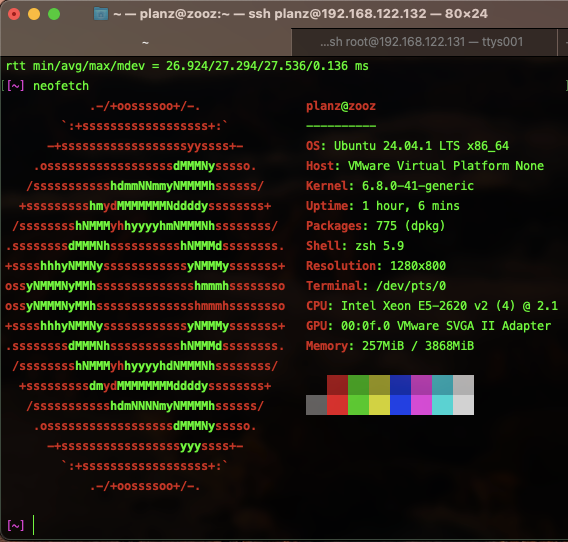
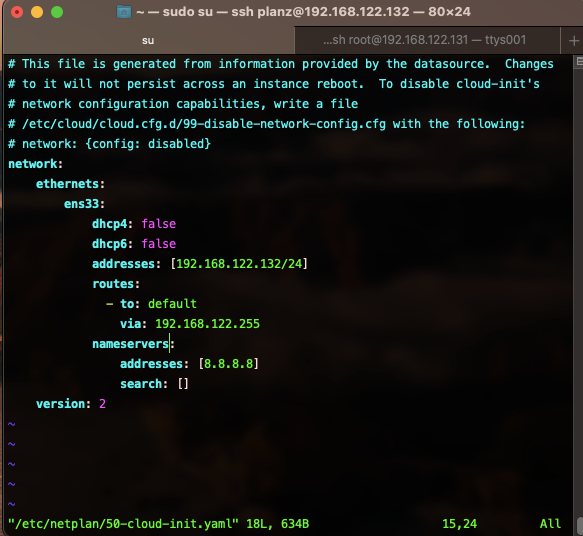
2.问题:ping www.baidu.com报错
[~] ping www.baidu.com
ping: www.baidu.com: Temporary failure in name resolution3.解决办法
(1)利用route -n命令查询网关正常的服务器,用命令设置网关
-
没有网关的服务器
[~] route -n
Kernel IP routing table
Destination Gateway Genmask Flags Metric Ref Use Iface
192.168.122.0 0.0.0.0 255.255.255.0 U 0 0 0 ens33
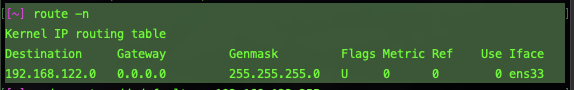
-
有网关的正常服务器
[root@localhost /]# route -n
Kernel IP routing table
Destination Gateway Genmask Flags Metric Ref Use Iface
0.0.0.0 192.168.122.254 0.0.0.0 UG 0 0 0 ens33
192.168.122.0 0.0.0.0 255.255.255.0 U 100 0 0 ens33
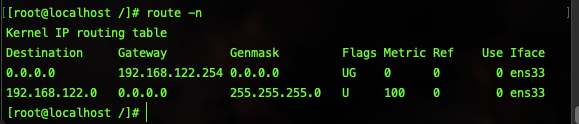
(2)设置网关
[~] sudo route add default gw 192.168.122.254
[~] route -n
Kernel IP routing table
Destination Gateway Genmask Flags Metric Ref Use Iface
0.0.0.0 192.168.122.254 0.0.0.0 UG 0 0 0 ens33
192.168.122.0 0.0.0.0 255.255.255.0 U 0 0 0 ens33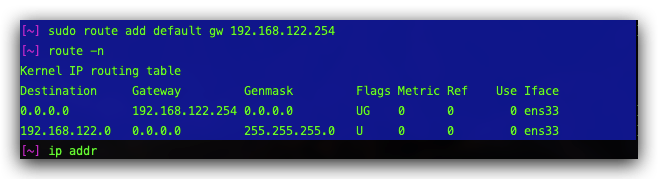
(3)测试能正常连通外网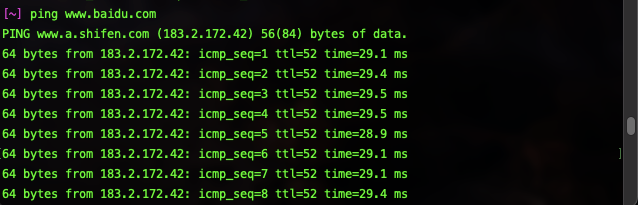
参照:https://blog.csdn.net/qq_32927563/article/details/132297413