我们在日常开发中都会封装一些组件以便于项目内重复利用。QML创建可重用组件一般有两种方法。
- 自定义Item
- 使用Component创建自定义组件
自定义Item
以一个自定义按钮举例:
javascript
import QtQuick 2.12
Rectangle {
id: root
// 自定义属性
property string btnDis: qsTr("button")
property string pressedColor: "yellow"
property string normalColor: "gray"
property int btnw: 80
property int btnh: 20
signal btnClicked
radius: 4
width: disStr.width> root.width? disStr.width + 8 : btnw
height: btnh
color: mouseArea.pressed? pressedColor : normalColor
Text {
id: disStr
anchors.centerIn: parent
text: btnDis
}
MouseArea {
id: mouseArea
anchors.fill: parent
onClicked: root.btnClicked()
}
}然后再主文件直接使用元素即可:
javascript
import QtQuick 2.12
import QtQuick.Window 2.12
Window {
id:root
visible: true
width: 640
height: 480
title: qsTr("简单窗口")
RadiusButton {
id: loginBtn
anchors.centerIn: parent
btnDis: qsTr("马大爷")
btnh: 25
pressedColor: "green"
onBtnClicked: {
console.log(qsTr("按钮点击了"))
}
}
}注意:
如果出现找不到组件,则检查下是否将组件添加到了qrc中,如下图:
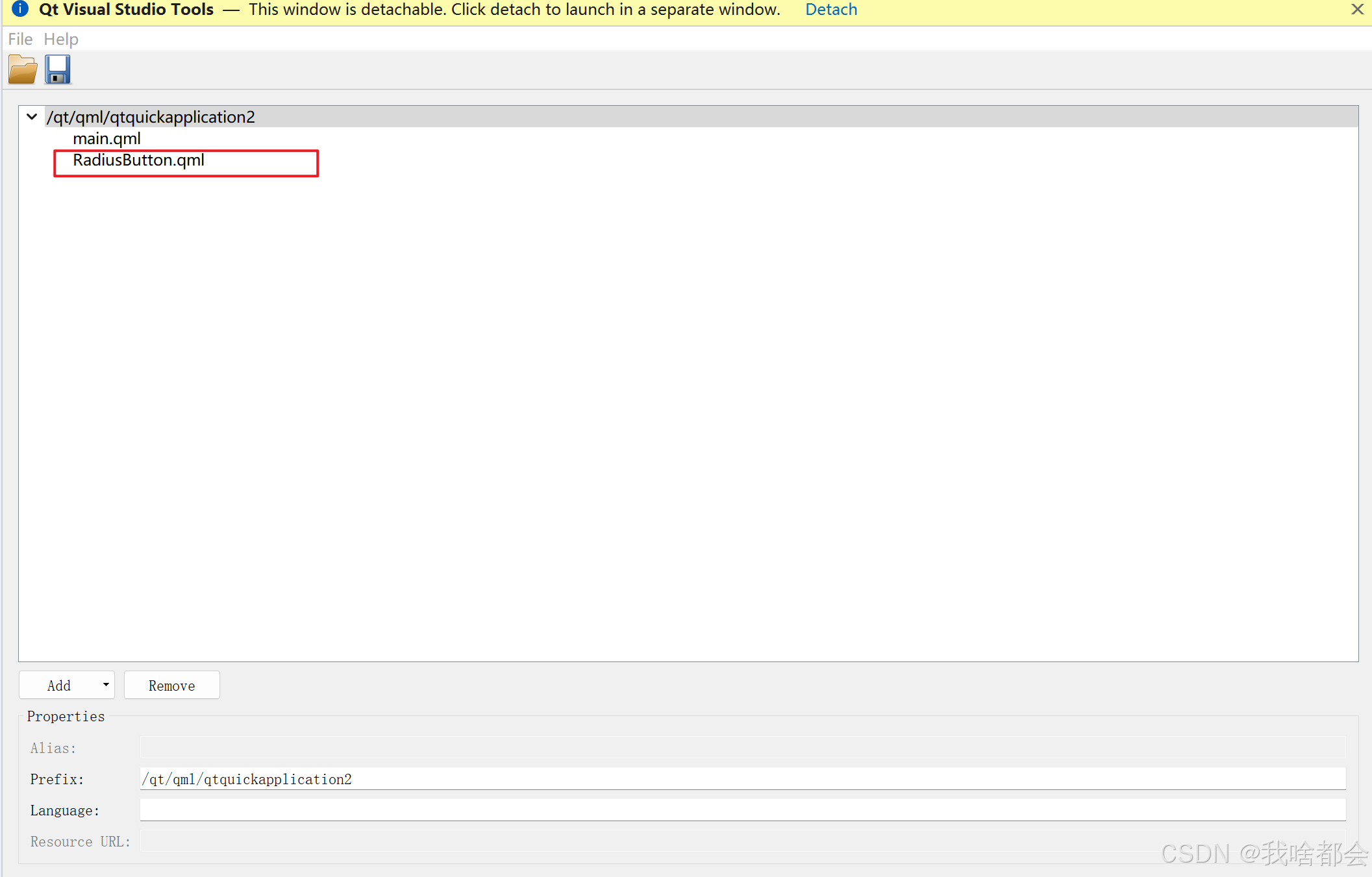
如果并不是在根目录下则需要import相应的文件夹,如下:
 在main.qml中 import "qrc:/ui"即可。
在main.qml中 import "qrc:/ui"即可。

通常,自定义组件时我们会以一个Item作为根节点,可以防止用户通过基本属性改变我们设计的按钮的属性色。修改之后为:
javascript
import QtQuick 2.12
Item {
id: root
// 自定义属性
property string btnDis: qsTr("button")
property string pressedColor: "yellow"
property string normalColor: "gray"
property int btnw: 80
property int btnh: 20
signal btnClicked
width: rect.width
height: rect.height
Rectangle {
id: rect
anchors.fill: parent
radius: 4
width: disStr.width> rect.width? disStr.width + 8 : btnw
height: btnh
color: mouseArea.pressed? pressedColor : normalColor
Text {
id: disStr
anchors.centerIn: parent
text: btnDis
}
MouseArea {
id: mouseArea
anchors.fill: parent
onClicked: root.btnClicked()
}
}
}其中,disStr.width> rect.width? disStr.width + 8 : btnw 即自适应按钮文字大小。