文章目录
什么是多级缓存


但是现在的nginx的压力太大了,所以nginx也要部署成集群

当然我们的redis、tomcat都可以部署成集群
导入商品案例
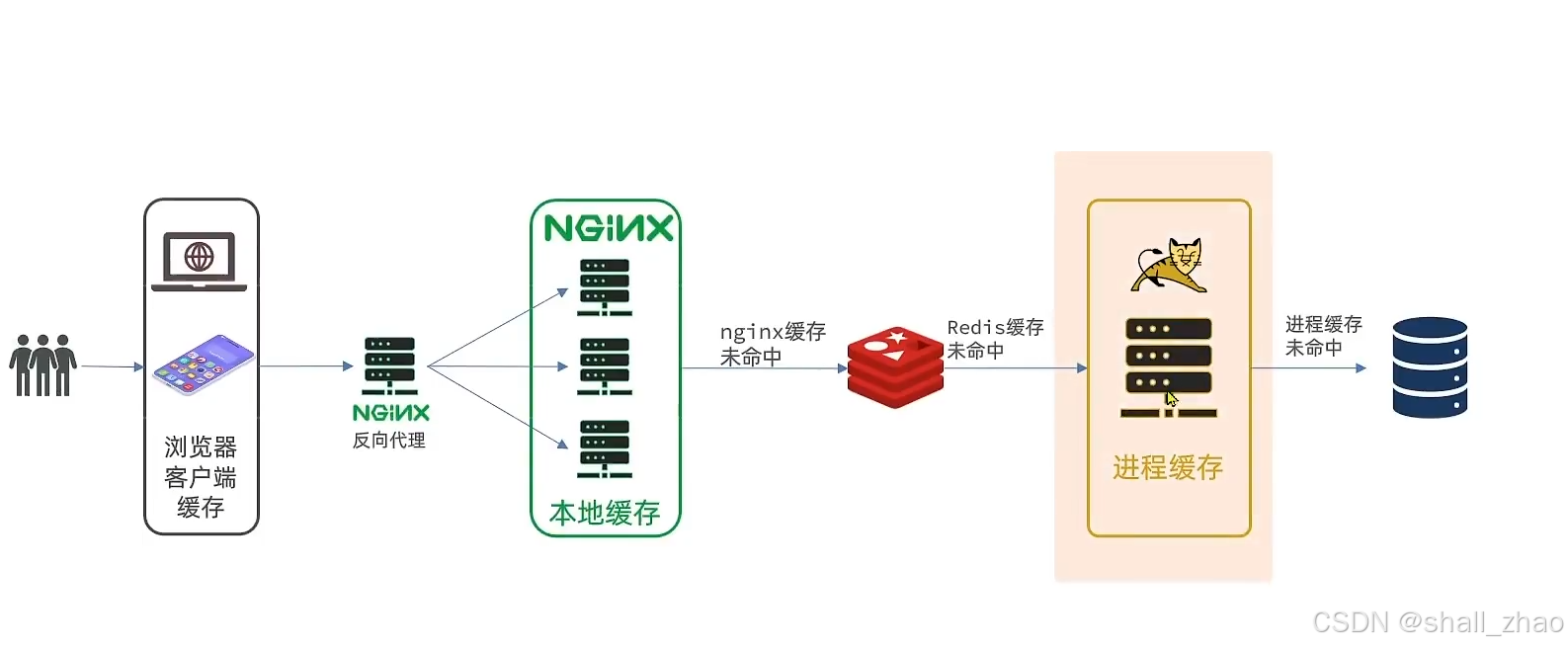
我们在docker中开启了一个mysql的数据库,里面配置了一个关于商品的数据库,

只有两张表
在本机运行一个关于商品增上改查的springboot项目

其中的业务包括:
- 分页查询商品
- 新增商品
- 修改商品
- 修改库存
- 删除商品
- 根据id查询商品
- 根据id查询库存
业务全部使用mybatis-plus来实现,如有需要可以自行修改业务逻辑。
商品查询是购物页面,与商品管理的页面是分离的。
部署方式如图:

我们需要准备一个反向代理的nginx服务器,如上图红框所示,将静态的商品页面放到nginx目录中。
页面需要的数据通过ajax向服务端(nginx业务集群)查询。
运行这个nginx服务

现在,页面是假数据展示的。我们需要向服务器发送ajax请求,查询商品数据。
打开控制台,可以看到页面有发起ajax查询数据:

而这个请求地址同样是80端口,所以被当前的nginx反向代理了。
查看nginx的conf目录下的nginx.conf文件:
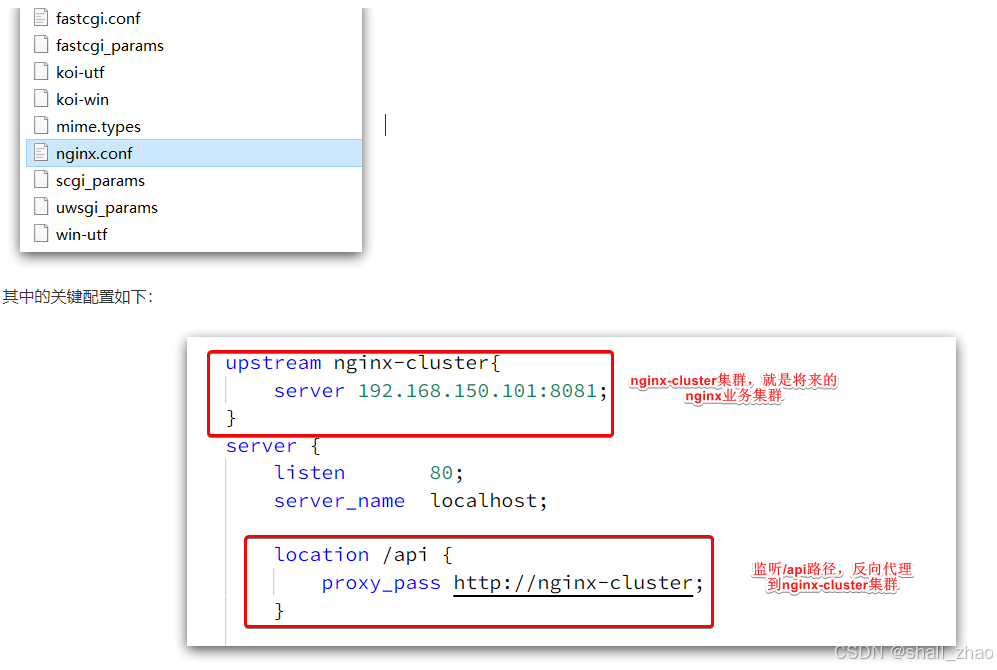
其中的192.168.150.101是我的虚拟机IP(根据自己的修改),也就是我的Nginx业务集群要部署的地方:
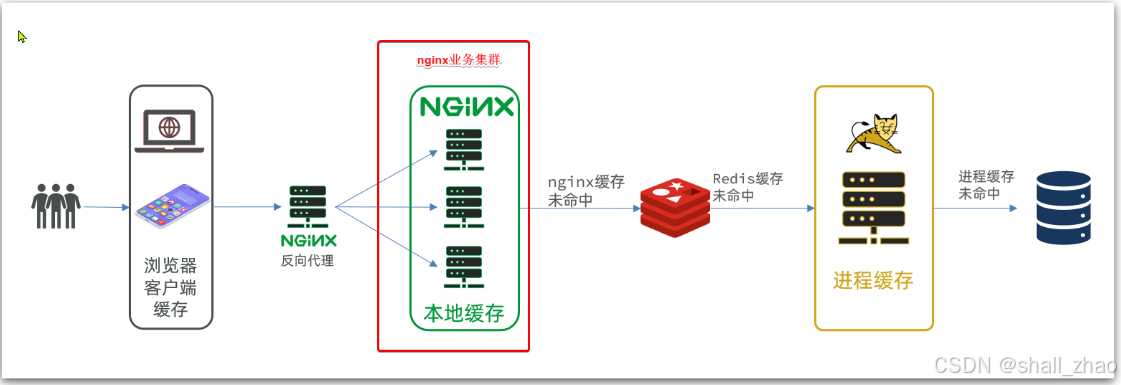
完整内容如下:
#user nobody;
worker_processes 1;
events {
worker_connections 1024;
}
http {
include mime.types;
default_type application/octet-stream;
sendfile on;
#tcp_nopush on;
keepalive_timeout 65;
upstream nginx-cluster{
server 192.168.150.101:8081;
}
server {
listen 80;
server_name localhost;
location /api {
proxy_pass http://nginx-cluster;
}
location / {
root html;
index index.html index.htm;
}
error_page 500 502 503 504 /50x.html;
location = /50x.html {
root html;
}
}
}初识Caffeine


https://github.com/ben-manes/caffeine
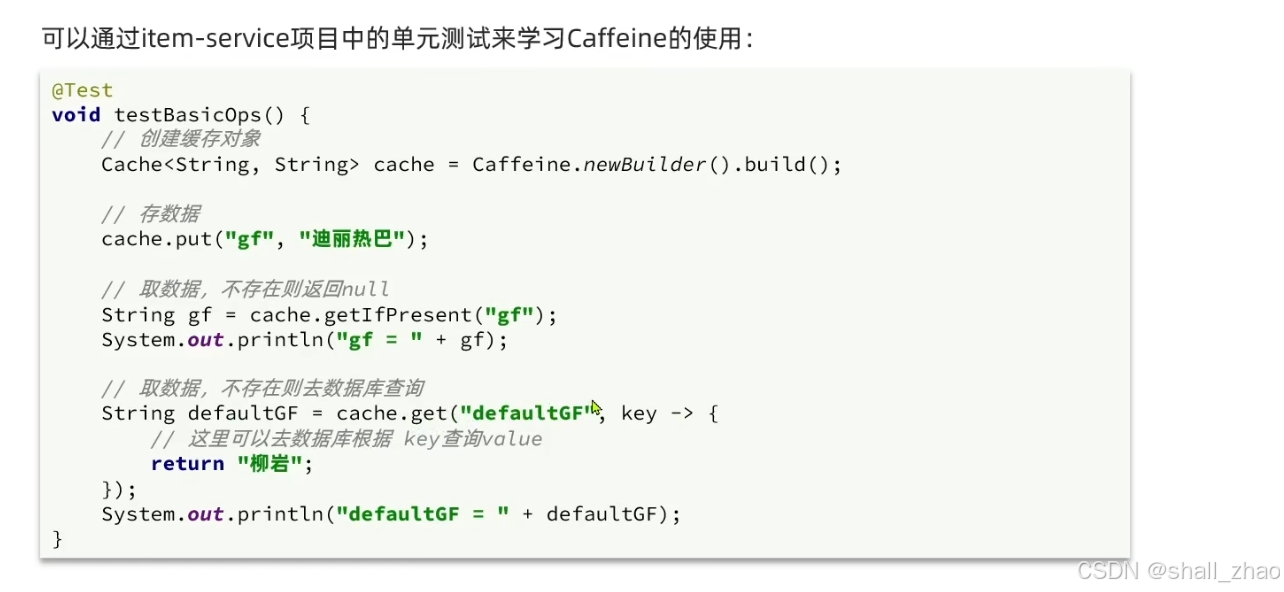
java
/*
基本用法测试
*/
@Test
void testBasicOps() {
// 创建缓存对象
Cache<String, String> cache = Caffeine.newBuilder().build();
// 存数据
cache.put("gf", "迪丽热巴");
// 取数据,不存在则返回null
String gf = cache.getIfPresent("gf");
System.out.println("gf = " + gf);
// 取数据,不存在则去数据库查询
String defaultGF = cache.get("defaultGF", key -> {
// 这里可以去数据库根据 key查询value
return "柳岩";
});
System.out.println("defaultGF = " + defaultGF);
}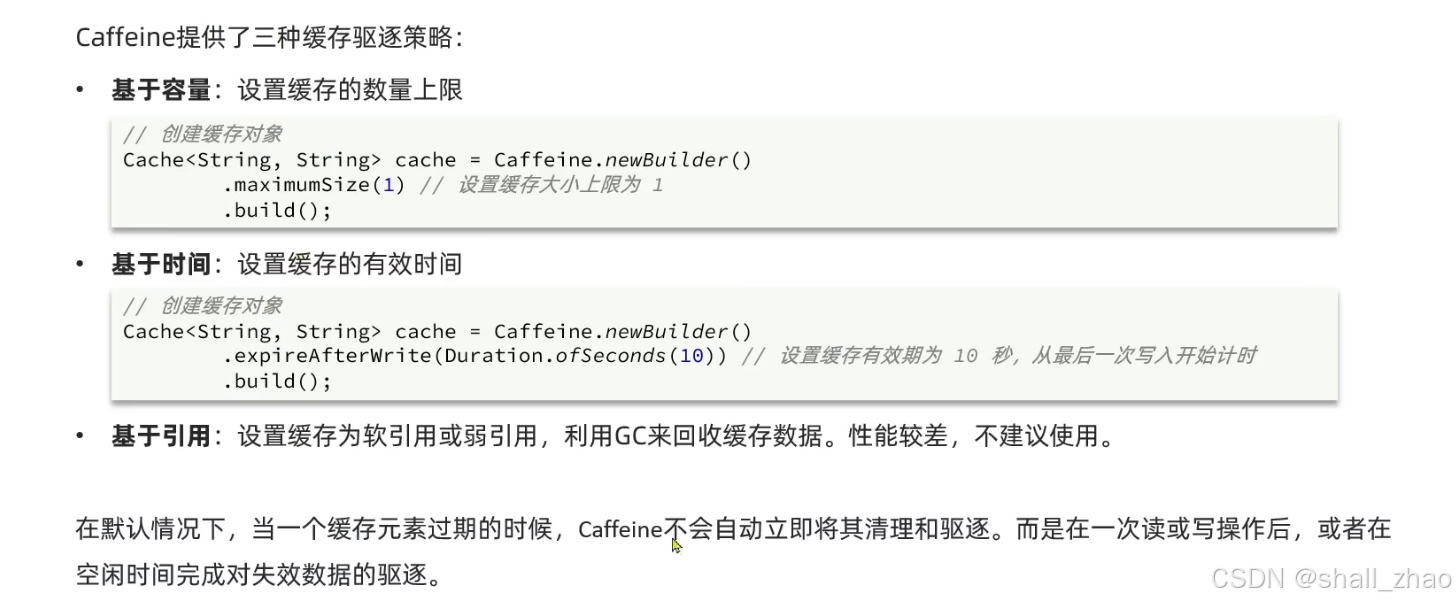
java
/*
基于大小设置驱逐策略:
*/
@Test
void testEvictByNum() throws InterruptedException {
// 创建缓存对象
Cache<String, String> cache = Caffeine.newBuilder()
// 设置缓存大小上限为 1
.maximumSize(1)
.build();
// 存数据
cache.put("gf1", "柳岩");
cache.put("gf2", "范冰冰");
cache.put("gf3", "迪丽热巴");
// 延迟10ms,给清理线程一点时间
Thread.sleep(10L);
// 获取数据
System.out.println("gf1: " + cache.getIfPresent("gf1"));
System.out.println("gf2: " + cache.getIfPresent("gf2"));
System.out.println("gf3: " + cache.getIfPresent("gf3"));
}
/*
基于时间设置驱逐策略:
*/
@Test
void testEvictByTime() throws InterruptedException {
// 创建缓存对象
Cache<String, String> cache = Caffeine.newBuilder()
.expireAfterWrite(Duration.ofSeconds(1)) // 设置缓存有效期为 10 秒
.build();
// 存数据
cache.put("gf", "柳岩");
// 获取数据
System.out.println("gf: " + cache.getIfPresent("gf"));
// 休眠一会儿
Thread.sleep(1200L);
System.out.println("gf: " + cache.getIfPresent("gf"));
}实现进程缓存
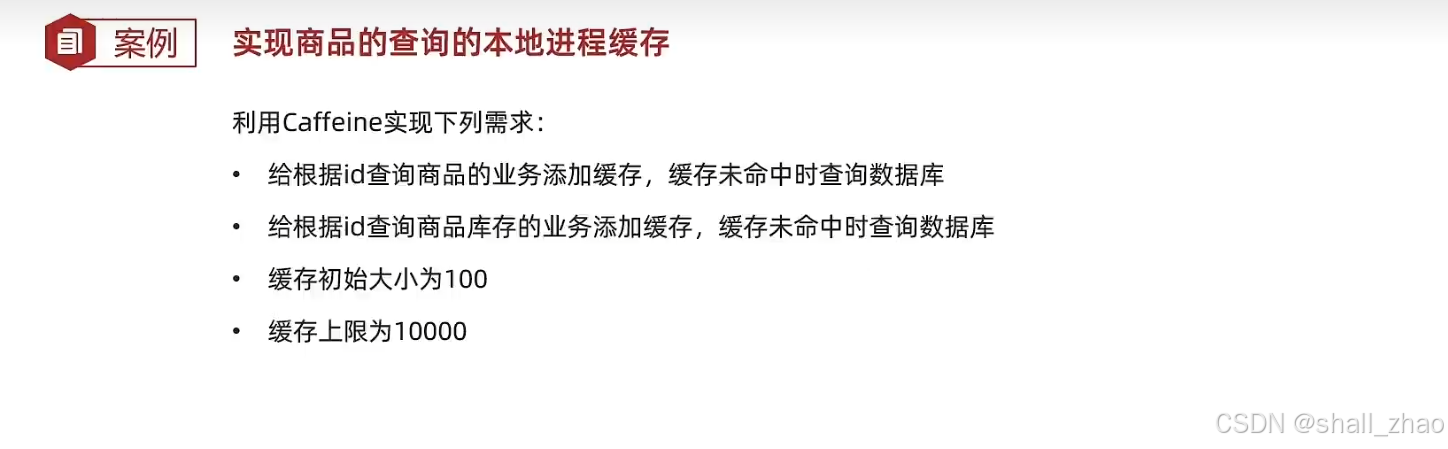
首先我们要清楚,有一个商品的缓存库,还有一个库存的缓存库,这是两个缓存,不要混在一起,而且这个缓存库最好一开始就初始化了,然后所有的业务想要使用的时候,都可以去读和写,所以需要把缓存的bean提前初始化好,声明成一个bean,放在spring的容器里。
我们先定义bean
java
package com.heima.item.config;
import com.github.benmanes.caffeine.cache.Cache;
import com.github.benmanes.caffeine.cache.Caffeine;
import com.heima.item.pojo.Item;
import com.heima.item.pojo.ItemStock;
import org.springframework.context.annotation.Bean;
import org.springframework.context.annotation.Configuration;
@Configuration
public class CaffeineConfig {
@Bean
public Cache<Long, Item> itemCache(){
return Caffeine.newBuilder()
.initialCapacity(100)
.maximumSize(10_000)
.build();
}
@Bean
public Cache<Long, ItemStock> stockCache(){
return Caffeine.newBuilder()
.initialCapacity(100)
.maximumSize(10_000)
.build();
}
}然后去改造业务
java
@Autowired
private Cache<Long, Item> itemCache;
@Autowired
private Cache<Long, ItemStock> stockCache;
@GetMapping("/{id}")
public Item findById(@PathVariable("id") Long id){
return itemCache.get(id, key -> itemService.query()
.ne("status", 3).eq("id", key)
.one());
// return itemService.query()
// .ne("status", 3).eq("id", id)
// .one();
}
@GetMapping("/stock/{id}")
public ItemStock findStockById(@PathVariable("id") Long id){
return stockCache.get(id, key -> stockService.getById(key));
// return stockService.getById(id);
}